People Also Search For (PASF) Keywords
Monthly Search Volume data for "People Also Search For" keywords
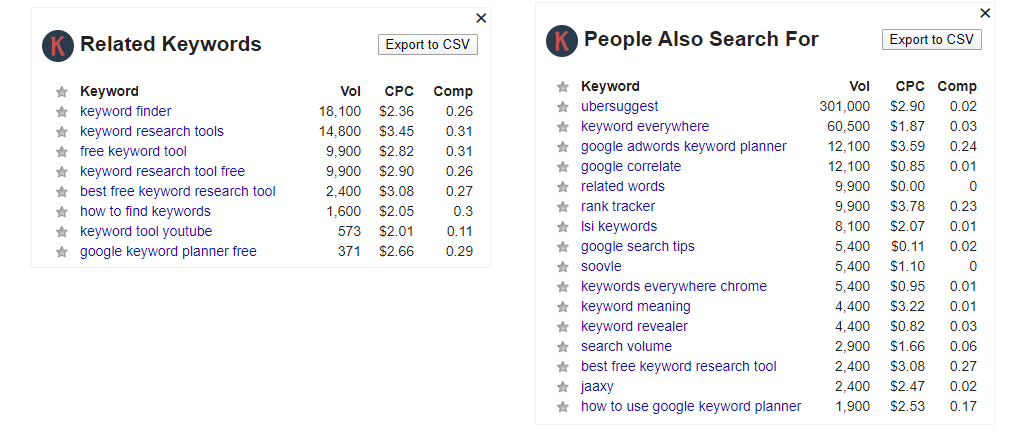
Why are PASF keywords important for SEO and PPC?
In early 2018 Google rolled out a new feature called "People Also Search For", which is shown to the user only after they've clicked on a search result and come back to the Google SERP immediately. The keywords in this box titled "People Also Search For" are keywords that have been searched for by people who've also searched for the main query and is a way for Google to suggest other related queries, that the user does not know about.
For SEOs this is a gold mine, since this is related data coming directly from Google.
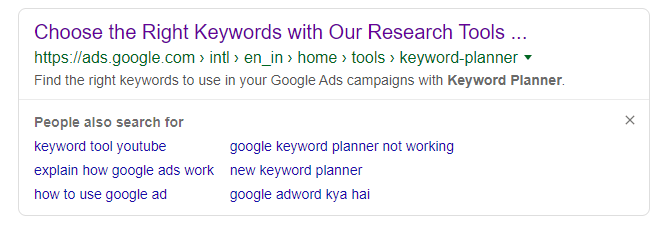
How do I see all the PASF Keywords?
Once you have installed the browser addon, simply go to Google.com and enter a keyword phrase. Everytime you perform a search on either of these search engined, you will notice two widgets shown in the right hand side of Google. The top widget contains the keywords related to your search query, while the bottom widget contains keywords that people have also searched for, while searching for your query. Note that these keywords come directly from Google/Bing, and so sometimes these search engined choose not to show any of these keywords based on your search query.
How does Keywords Everywhere show PASF Keywords?
Every search result on the SERP is associated with 6 PASF keywords. By clicking the result and going back to Google, you can see the 6 keywords for that result. The Keywords Everywhere browser extension automatically picks up the 6 keywords embedded in the SERP for every search result, removes the duplicates and then shows them to you on the right hand side of Google in a widget called "People Also Search For", along with the search volume, CPC and competition. See the screenshot shown at the top of this page.
Can I see the monthly search volume for PASF Keywords?
Yes. However, you need to purchase credits at Keywords Everywhere to see the search volume. In order to conserve credits, you can choose to disable seeing these volumes by default. When you do this, you will see a "Load Metrics" button. These metrics are then only loaded if you click the button.

Nick Eubanks
Supporting 15+ websites with loads of features and metrics

Aleyda Solis
I love Keywords Everywhere because it integrates as an extension whether you use Chrome or Firefox. For example, whatever keyword that you search for, it will give you all the related keywords with the key metrics here for the database that you have selected already in the configurations panel, and it will provide you also the metrics for it.
Keywords Everywhere's Additional Features
- Country specific search volume data on the keyword tool of your choice
- 'Bulk Keywords Data' option that let's you import your keywords in bulk and get their volume metrics
- 'My Keywords' option that saves your keywords and allows you to export keywords in bulk
- 'Analyze Page Content' option that finds all keywords on any webpage and shows you the volume metrics
- 'Organic Ranking Keywords' option that finds all keywords that any webpage ranks for in the first three pages of the SERPs
- 'Add all keywords' option that allows you to add all keywords found on the page
I love this tool. How can I help?
It would be awesome if you could write a review on the Chrome Extension Review page and/or the Firefox Add-on Review page and/or share us through your favorite social network. We would love any help to get the word around.










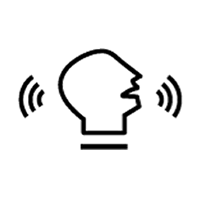







Awesome little hack, especially for the price.