Keyword SEO Difficulty Metrics
We've finally added the Keyword SEO Difficulty Metrics to Keywords Everywhere!
For years customers were confused about the competition score and how it relates to SEO. We now have added new metrics which you can use to gauge how easy or hard it is to rank for any specific keyword on Google.
Every time you search on Google, you will see a widget at the top right-hand corner with new metrics, as shown in the screenshot below.
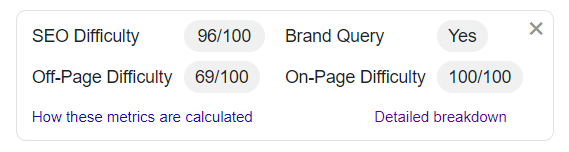
This widget shows four new data points.
SEO Difficulty: This gauges how difficult it is to rank at the top for this search query. The higher the number, the harder it would be to rank.
Brand Query: This tells you whether Google considers this search term to be a brand-based query. Brand queries are tough to rank #1 for unless you are the brand.
Off-Page Difficulty: This gauges the backlink equity of the top 10 pages that rank for the search query. A high value here means that you will need to gain more domain authority via backlinks from top sites to compete.
On-Page Difficulty: This gauges how optimized the content is of the top 10 pages that rank for the search query. When most results have their content optimized, this value will be high; in such cases, link metrics (or brand value) will be the decider.
When you click the Detailed Breakdown link, it will open a new page that explains how we calculate each of these metrics.
This is where Keywords Everywhere is different from all the other SEO tools. We never hide behind "secret algorithms". All our calculations are laid out bare to you to be sure our tool is using suitable algorithms.
The rest of this article explains each metric in detail, as well as how we calculate them.
Off-Page SEO Difficulty
The Off-Page SEO Difficulty is a score out of 100 that measures the link equity of the top 10 results on the first page of Google for the search term.
We get the Moz Domain Authority and the Open Page Rank score and use them to calculate the Off-Page Difficulty score for each of those results, using the formula below.
Off-Page SEO Difficulty = 75 % of ( Moz DA ) + 25% of ( OPR *10 )
For e.g., if a website has a Moz DA of 49 and an OPR of 4.33, then the formula is
We give a weight of 75% to Moz's DA since it is the most trustworthy metric in SEO today, and the 25% weight to OPR is to balance DA's shortcomings for the way it calculates DA for specific domains.
We then add up all the Off-Page SEO Difficulty scores for each of the top 10 results and then take an average of them to figure out the Off-Page SEO Difficulty for the search term.
If you click the "Detailed Breakdown" link, you can see the raw number of Moz DA and OPR as well as the calculated Off-Page SEO Difficulty score for each of the results, as shown below
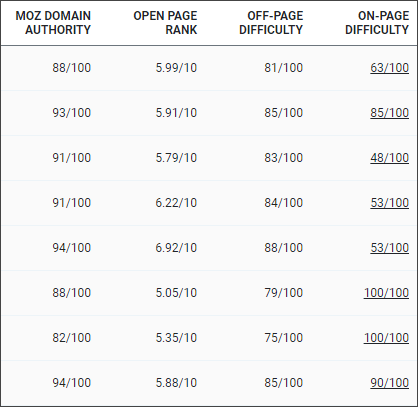
On-Page SEO Difficulty
The On-Page SEO Difficulty is a score out of 100 that measures how optimized the top 10 results are for the search term.
We calculate this for each of the top 10 results using the following set of rules.
| page title? | the URL? | the description? | |
|---|---|---|---|
| Is the exact search query (or its plural) present in | 15 pts | 5 pts | 5 pts |
| Is the broad search query (or its plural) present in | 25 pts | 10 pts | 10 pts |
| Has Google highlighted keywords in the description, or is the description data special? | 30 pts | ||
Our tool checks each of the seven rules for every result and then allocates points to the result.
In the "Detailed Breakdown" page, you can click on the "On-Page Difficulty value" for each page, and a popup opens showing you the exact points given by our tool for each of the seven rules. See the screenshot below.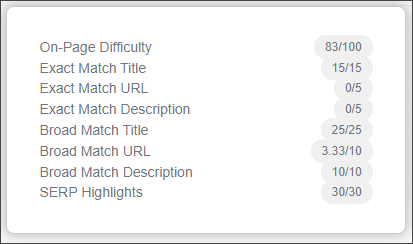
Below we have a detailed explanation for each of the seven rules.
Is the exact search query (or its plural) present in the page title? (15 pts):
If the exact search query is present in the page's title, the tool awards it 15 points.
E.g., If the search query is "weight loss diet," the three words have to be found in the page title, in the same order to be given the 15 points.
Is the exact search query (or its plural) present in the URL? (5 pts):
If the exact search query is present in the page's URL, the tool awards it 5 points.
E.g., If the search query is "weight loss diet," the three words have to be found in the page title, in the same order to be given the 5 points
http://domain.com/weight-loss-diet-info.html will be given the 5 points, while http://domain.com/weight-loss-best-diet.html
Is the exact search query (or it's plural) present in the description? (5 pts):
If the exact search query is present in the page's description, the tool awards the page 5 points.
E.g., If the search query is "weight loss diet," the three words have to be found in the page description, in the same order to be given the 5 points.
Is the broad search query (or its plural) present in the page title)? (25 pts):
The tool checks the page title for the presence of each of the words in the search term. For every search term found, a portion of the 25 points is awarded.
E.g., If the search query is "weight loss diet," and the tool finds the words "weight" and "loss" but not the word "diet" in the title, then it will award 2/3rds of 25 points - i.e., 16.66 points
If only a single word is found, say "weight," then it will award 1/3rd of 25 points - i.e., 8.33 points
If all three words are found, then it will award all 25 points.
Is the broad search query (or its plural) present in the URL? (10 pts):
The tool checks the page URL for the presence of each of the words in the search term. For every search term found, a portion of the 10 points is awarded. This works exactly like the above rule.
Is the broad search query (or its plural) present in the description? (10 pts):
The tool checks the page's description for the presence of each of the words in the search term. For every search term found, a portion of the 10 points is awarded. This works exactly like the above rule.
Has Google highlighted keywords in the description, or is the description data special? (30 pts):
Sometimes Google shows a special description for specific results. These descriptions could be tabular data, a list of items, review data, or some special text. When our tool can figure out that this description is special, all 30 points are awarded to the page. See screenshot below
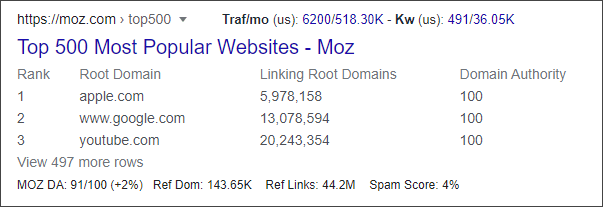
When the descriptions are standard text, Google will bold certain words in the description text in typical cases. These can be words from the search query, synonyms, or related terms that Google deems important in the content. See the screenshot below. Google considers "burning fat" and "meal plan" important for the search query "weight loss diet".
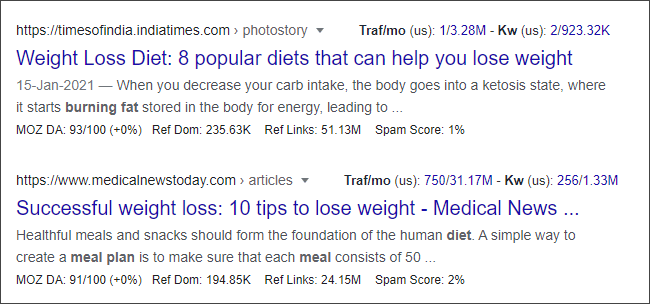
The tool awards points for these bolded terms. The number of points depends on the number of words in the search query and the number of bolded terms.
E.g., if the search query is "weight loss diet," then it has three words. Now say only two words are bolded in the description, then the tool awards 2/3rd of 30 points, i.e., 20 points to the page.
The tool uses a standard list of stop words shown below. These words are removed from the search term, and the content before any calculations are done.
List of Stop Words: a, am, an, and, any, are, as, at, be, by, can, did, do, does, for, from, had, has, have, how, i, if, in, is, it, its, may, me, might, mine, must, my, mine, must, my, nor, not, of, oh, ok, when, who, whom, why, will, with, yes, yet, you, your
Brand Queries
Brand queries are search terms that have the name of a brand in them. In such cases, Google will strive to show the brand's website at the top and social media links for the brand over any other website. It's therefore much more challenging to rank for brand queries.
Our tool categorizes a search query as a brand query in two scenarios.
(a) Google shows site links for the first organic result.
(b) The top 3 results are from the same website.
(c) Two or more results on the first page of Google are from social platforms like Twitter, Facebook, LinkedIn, Instagram, or TikTok
SEO Difficulty
SEO Difficulty is a cumulative score that comprises the On-Page Difficulty, the Off-Page Difficulty, and the Brand Query difficulty.
SEO Difficulty = (35% of On-Page Difficulty + 65% of Off-Page Difficulty) + 20% bonus for branded queries
E.g., if a search term has an On-Page Difficulty of 90/100, an Off-Page Difficulty of 69/100, and is a branded query, then
- (35% of 90 + 65% of 69) + 20% bonus
- (31.5 + 44.85) + 20% bonus
- (76.35) + 20% bonus
- (76.35) + 20% of 76.35
- (76.35) + (15.27)
- 91.62
- 92
Detailed Breakdown
The Detailed Breakdown is a table we provide with all the tool's calculations in detail.
We show the list of the top 10 pages, their titles, URLs, descriptions, and SEO Metrics.
The SERP Highlights show the bolded terms and tell if Google has shown a special description for this page.
The specific values for Moz Domain Authority and Open Page Rank are shown along with the Off-Page Difficulty values for the pages.
The On-Page Difficulty values are clickable, and when you click them, a popup opens up with complete details on how this was calculated.
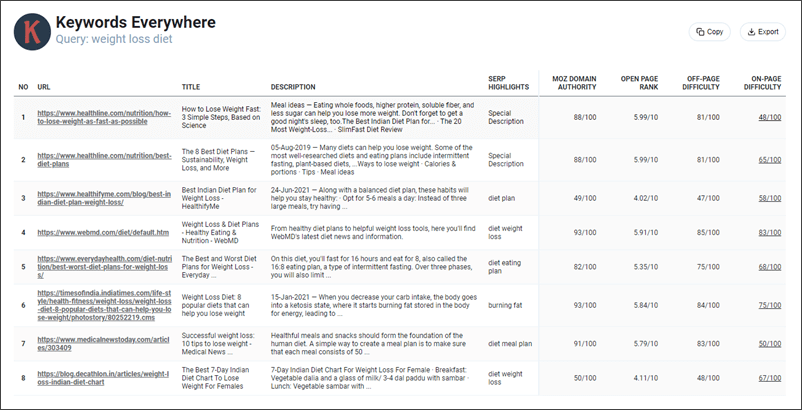
Frequently Asked Questions
Q: Why do I see slightly different values on different browsers/machines?
A: These metrics are calculated in real time using the SERPs that Google has served to you for the search query. Google will change the SERPs based on your location, whether you are logged into a google account, your search history, and your browser. So if you use our tool on two different machines, it's possible that Google shows slightly different SERPs on the two machines and since the SERPs are different, the calculated metrics will also be slightly different.
Q: I have some more questions on this feature. What do I do?
A: Please email us at help@keywordseverywhere.com