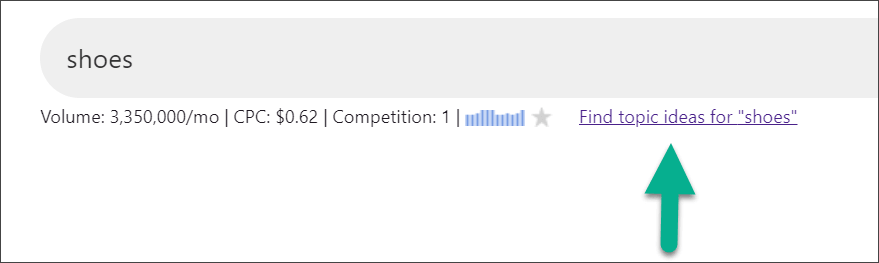Pin Data
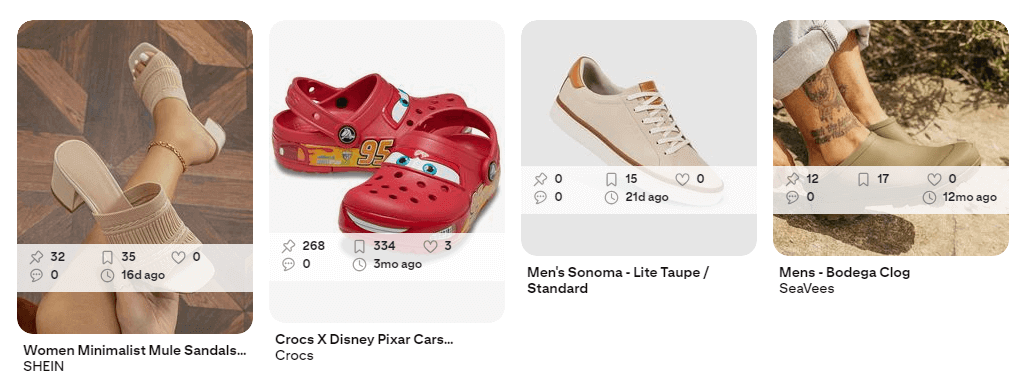
Keywords Everywhere shows you the following data for every pin
- Repins
- Saves
- Reaction
- Comments
- Age
This data is also shown on the individual pin page as seen below
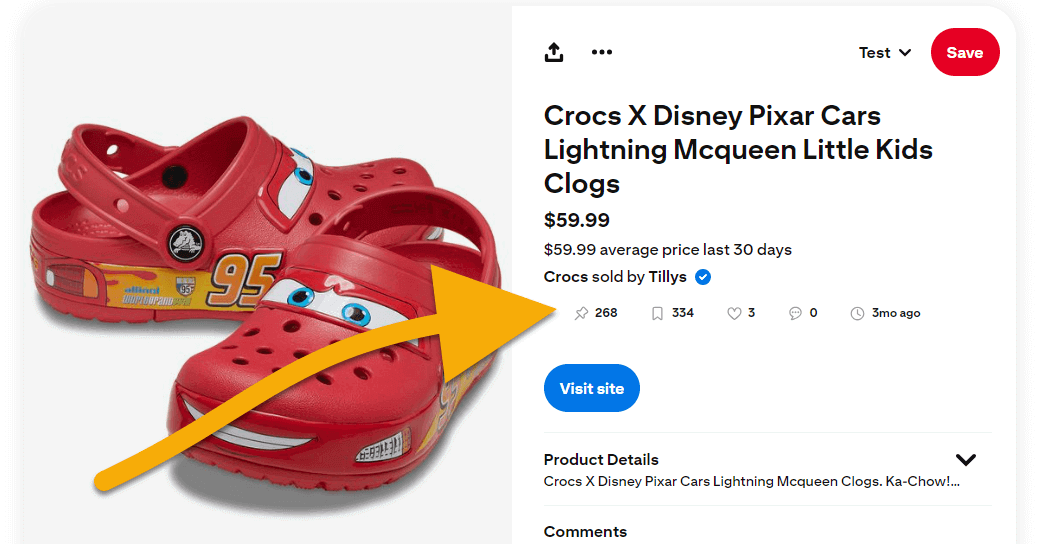
If you'd like to stop this data being shown on the Pins, you can disable it by clicking the "Hide Pin Metrics" button shown under the search bar. Clicking the same button, enables the data.

Pinterest Widgets
We've added three new widgets to your Pinterest search page
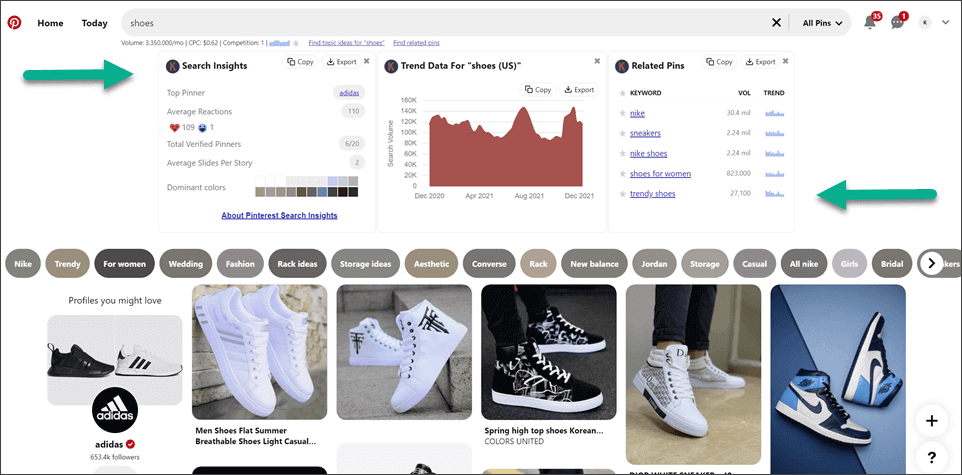
- Search Insights (Analysis of current SERP with lots of data)
- Trend Chart (last 12 months trend for this search query)
- Related Pins (Pin ideas related to this search query)
We've also added the search volume data under the search bar and in the auto-complete drop down, along with the Pinterest topic ideas finder & related pins finder
The rest of this article explains each of these in detail.
Search Insights
Keywords Everywhere analyzes the Pinterest search result page, computes certain metrics and shows them to you in this widget. These metrics are useful to understand the results that Pinterest is serving for this search query.
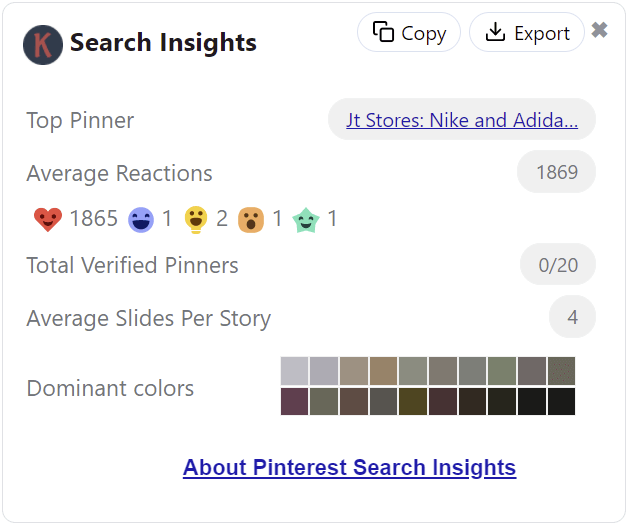
- Top Pinner - this is the Pinterest account that has the most pins in this search result
- Average Reactions - this is the average number of reactions that each pin has got in this search result
- Total Verified Pinners - this is the total number of pinners who have their profiles verification
- Average Slides Per Story - this is the average number of slides every pin has in this search result
- Dominant Colors - these are the dominant colors of each pin image in this search result
Trend Chart
The Trend Chart shows the search trend for this search query for the last 12 months. The trend data is taken directly from Pinterest Trends. The search volume is estimated based on the Google Keyword Planner search volume and the trend data points provided by Pinterest
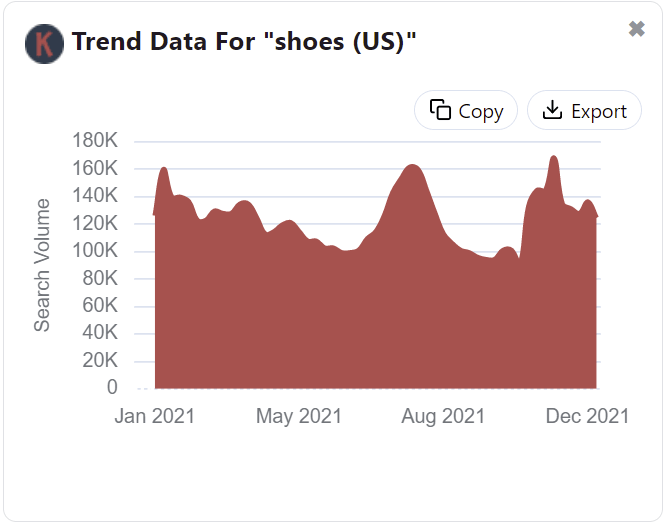
Note that Pinterest Trends are available to only Pinterest accounts from US, UK and Canada. However, you do not need to reside in these countries to access the trend data. Your can change your Pinterest profile location to one of these three countries, and you will then start seeing the trend data.
Related Trends
The Related Trends widget gives you suggested keywords based on the trends of this search query. As you can see, the widget below is for the search query "shoes" and therefore shows other keywords based on that.
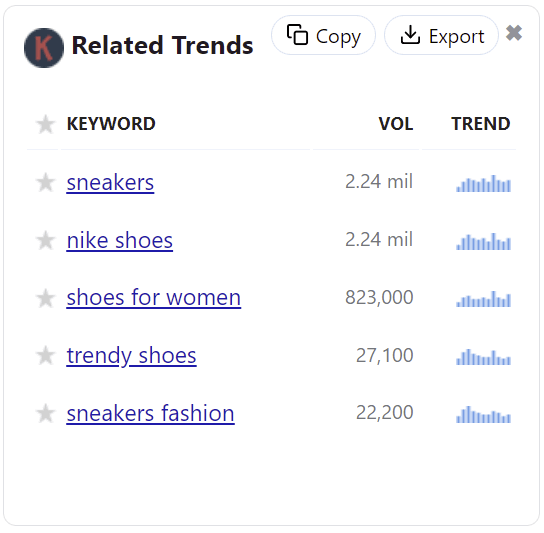
Search Volumes under search bar & in auto-suggest drop downs
We show the Google search volumes under the search bar and in the Pinterest auto-suggest drop down as shown in the screenshot below.

Find Topic Ideas & Related Pin Ideas
There are two features shown below the search bar
- Find Topic Ideas: This feature uses Pinterest's auto-suggest API to find long-tail topic ideas based on your search query.
- Find Related Pin Ideas: This feature is only shown when Pinterest embeds related pin ideas into their results page. When it does, this link will show up under the search bar.