Traffic and Keywords on Google SERP
You can view the estimated traffic from Google for every URL & website & the top 10,000 keywords they rank for directly on the Google SERP.
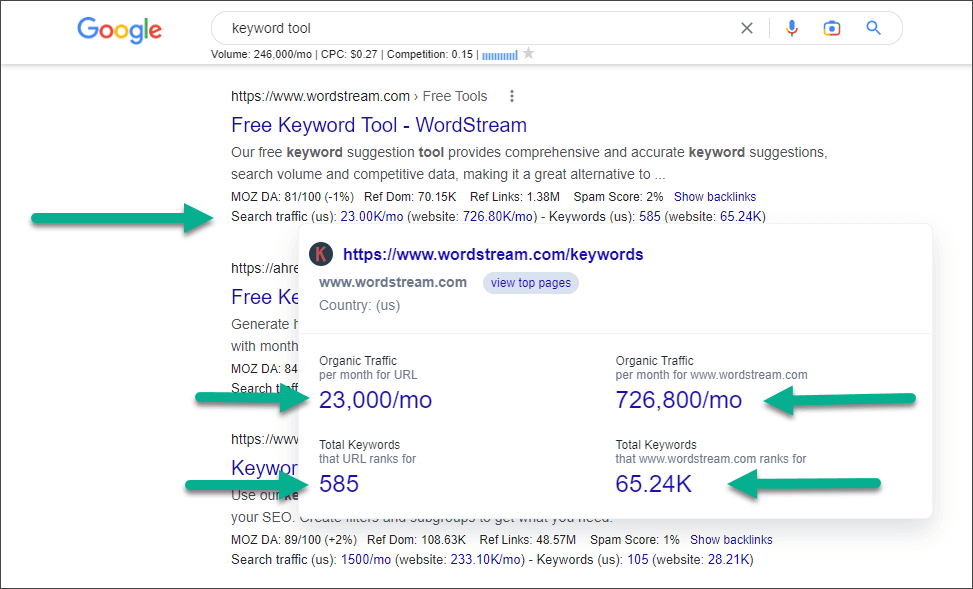
As you can see in the screenshot above, you can see four metrics for every URL & website in Google SERP - The first two are the total monthly traffic that the URL & website get from the US, while the next two are the total number of keywords that the URL & website rank for (in the US for this screenshot)
When you do a mouse-over these metrics, you will see a popup with complete details
When you click any of these metrics, a new page opens up that shows the top 10,000 keywords that the URL or website ranks for.
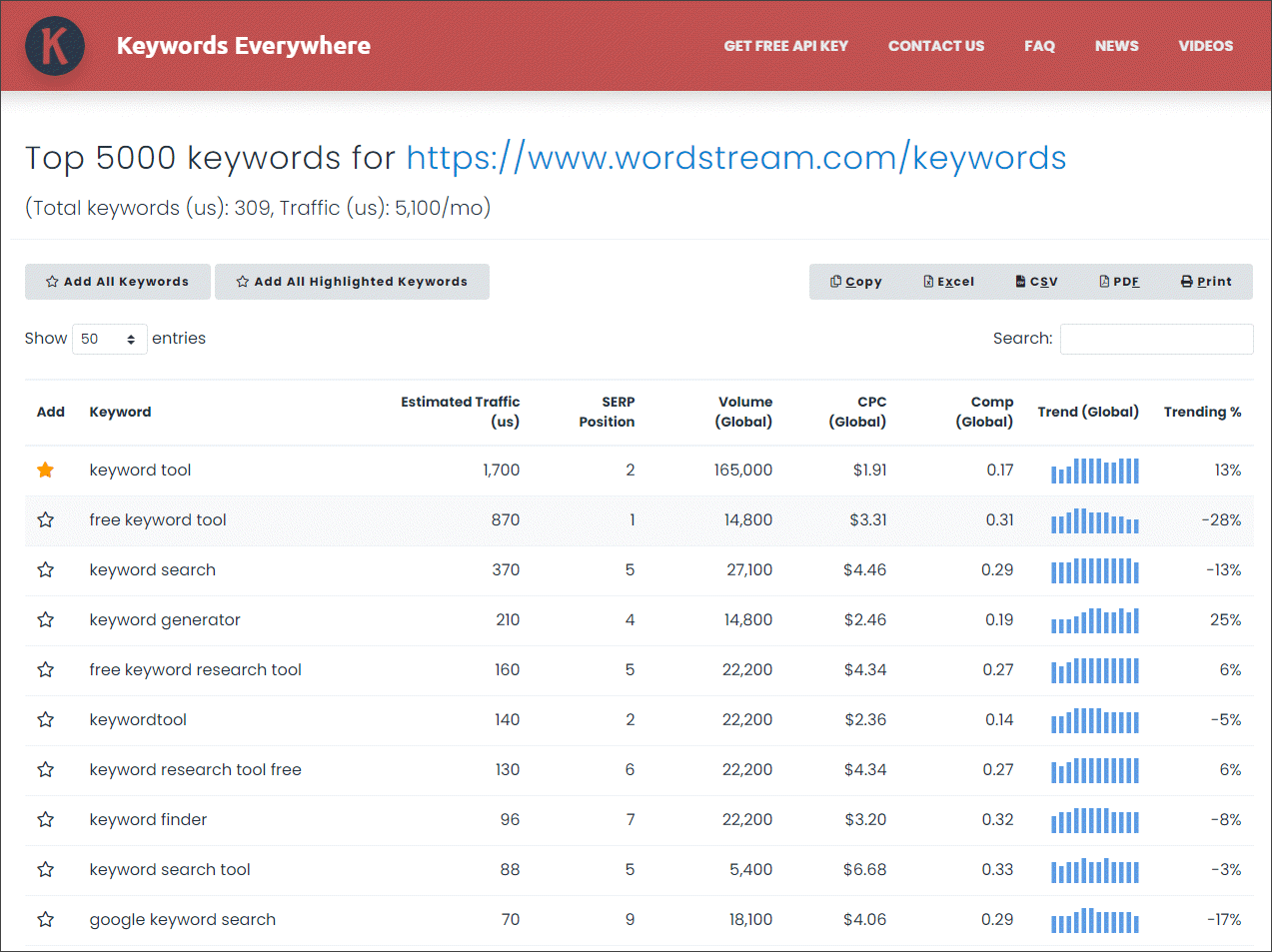
The keywords are ranked in descending order of the amount of traffic they bring in. Along with the keywords, you can see the estimated organic traffic that the URL/website gets from Google for that keyword. You can also see the usual Keywords Everywhere metrics for each of these keywords.
Get Traffic and Keywords For any website/URL
There are two menu items in Keywords Everywhere's extension menu, as shown in the screenshot below.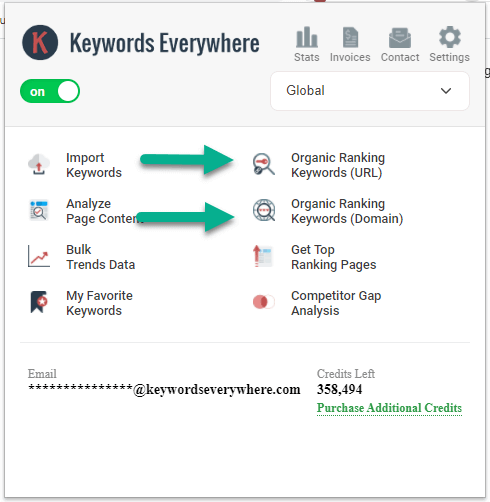
When you visit any URL that you want to get the metrics & keywords for, you can click the "Organic Rankings Keyword (URL)" menu item, and a new tab will open up and show you the traffic metrics and the list of the top 10,000 keywords that the URL ranks for. For details on the website, you can click the "Organic Rankings Keyword (Domain)" menu item
How are credits used?
No credits are used up when you view the traffic & the total number of keywords for each URL/website on Google SERPs. When you view the 10,000 keywords for the URL/website, one credit is used up for one keyword shown on the page. So if you view the first 50 keywords from the top 10,000, 50 credits are used up to show you the estimated traffic, volume, CPC, competition, and trend data for those keywords.
How do you calculate this data?
Here are the steps we use to calculate this data.
1. We scrape Google for the top 230 million keywords (based on volume) & store the list of all URLs shown by Google.
2. Based on the URL's position in the SERP, we use a simple CTR curve to estimate how much traffic it will get for that keyword based on the monthly search volume for that keyword in that country.
As an example, let's say a keyword has 10,000 searches per month, then according to the CTR curve, the first position URL gets about 38% of the traffic, so it will get 3800 visits from this keyword. The URL at the second position gets around 12% of the traffic, so it will get 1200 visits per month from this keyword. And so on.
3. We do this for all 230 million SERPs and then sum up the traffic for every URL. We do the same for every website. The summed up data is what is shown in Google SERPs, while the individual traffic numbers are shown for every keyword in the "Top 500 keywords" pages.
One thing to note is that this is all estimated data. Every SERP is different, so the CTR curves will be different based on keyword & user intent. Branded keywords could get 90% of the traffic in the first position.
At the end of the day, it's important to note that this data will never match exactly what you see in the Google Search Console. However, it's very useful data to compare how different websites are doing and quintessential in competitor research.