Latest News & Updates
Jul 24 2025
Issue with search volumes shown for US, UK and AU(Fixed on 5th Aug 2025)
There is an existing issue where for some customers who have chosen US, UK or AU in the settings page, the tool still shows the global search volume.Update (5th Aug): This has been fixed for all countries
Jul 19 2025
Issue with templates link in ChatGPT (Fixed in v11.39 on 22nd Jul 2025)
ChatGPT made some changes for logged in users that have broken the extension, and the link no longer shows up.We are working on a fix and expect to go live with it soon
Update (22nd Jul): This has been fixed in v11.39.
Jun 03 2025
Issues with Google Search - Upside Down Metrics (Fixed in v11.38 on 10th Jun 2025)
Google has made some changes again to its HTML due to which our traffic and link metrics are again showing upside down for certain Google accounts. This issue goes away if you are in the incognito mode, or are not logged into the specific Google account. Google is likely testing this for a small set of accounts.We are working on a fix and will release v11.38 asap with this fix.
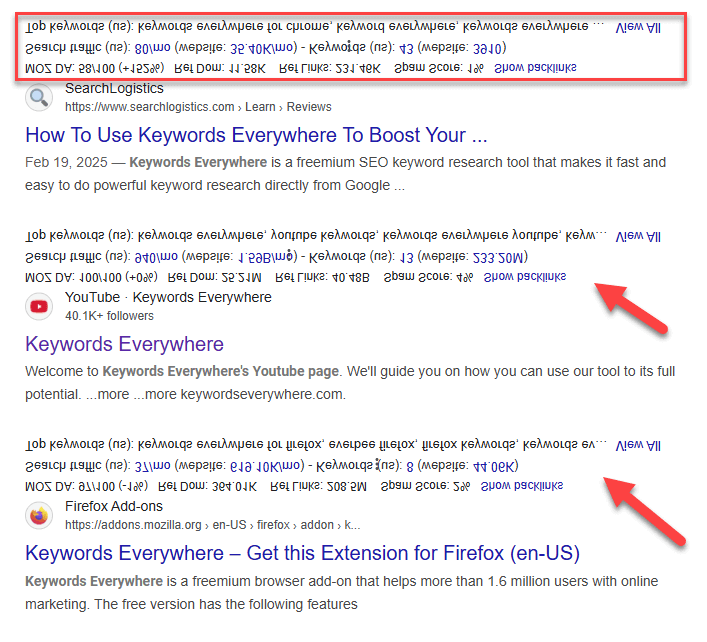 Update (10th Jun): This has been fixed in v11.38.
Update (10th Jun): This has been fixed in v11.38.
Apr 28 2025
Issues with Amazon Augosuggest dropdown (Fixed in v11.37 on 3rd Jun 2025)
Amazon has made some changes to its autosuggest HTML due to which the volume data does not show up in the drop downUpdate (28th Apr): This has been fixed in v11.37.
Apr 24 2025
Issues with Google Search - Upside Down Metrics (Fixed in v11.36 on 28th Apr 2025)
Google has made some changes to its HTML due to which our traffic and link metrics show upside down.We are currently working on a fix and will release v11.36 of the extension with this fix.
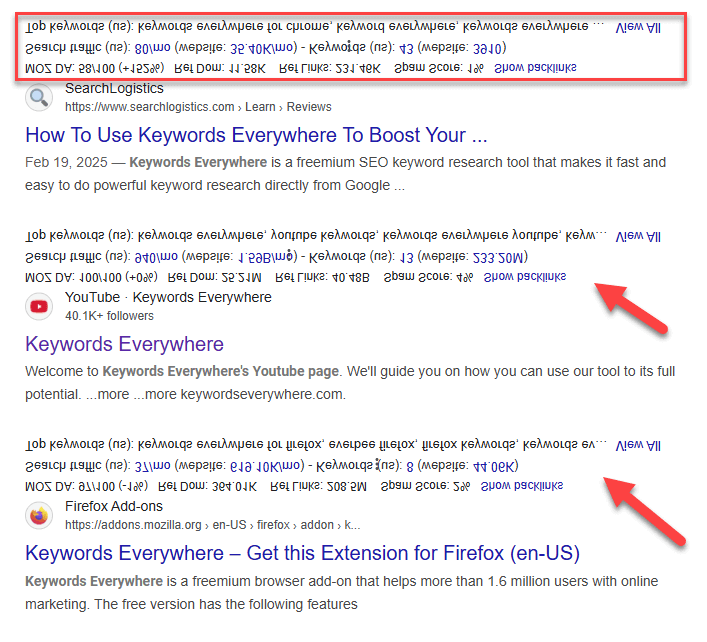 Update (28th Apr): This has been fixed in v11.36.
Update (28th Apr): This has been fixed in v11.36.
Mar 20 2025
Issues with Google Search Integration(Fixed in v11.33 on 21st Mar 2025)
Google has made some changes to its HTML which has broken some of the Google Search Integration functionality in the extension for certain search queries.The functionality affected are - the SEO Difficulty metrics widget, the long-tail keyword finder, and the traffic and backlink metrics shown for each result in the SERP.
We are currently working on a fix and will release v11.33 of the extension with this fix.
Update (21st Mar): This has been fixed in v11.33.
Feb 21 2025
Issues with YouTube Search Volumes (Fixed in v11.32 on 24th Feb 2025)
YouTube has made some HTML changes that have broken the Keywords Everywhere extension. We are currently working on a fix and will release v11.32 of the extension with this fix.Update (25th Feb): This has been fixed in v11.32.
Nov 13 2024
Google Search Console (GSC) integration issues (Fixed in v11.28 on 17th Nov 2024)
GSC has made some HTML changes that have broken Keywords Everywhere extension. We are currently working on a fix and will release v11.28 of the extension with this fix.Update (17th Nov): This has been fixed in v11.28.
Nov 13 2024
Pinterest drop down volume issues (Fixed in v11.28 on 17th Nov 2024)
Pinterest has made some HTML changes that have the broken Keywords Everywhere integration with Pinterest. The search volumes no longer show up in the drop down. We are currently working on a fix and will release v11.28 of the extension with this fix.Update (17th Nov): This has been fixed in v11.28.
July 17 2024
Google & YouTube Trends Chart Display Issue
Google Trends charts are currently not displaying for some users, likely due to an issue with the Google Trends API. This problem may affect those using proxies or VPNs, as Google seems to be blocking certain IP addresses.May 3 2024
ChatGPT has moved to a new website - chatgpt.com
Today OpenAI has started redirecting https://chat.openai.com/ to https://chatgpt.com/Due to this the Prompt Templates link does not show up on the new website https://chatgpt.com/. We are currently adding support to the new website and will publish a new version soon.
Update (6th May): This issue has been fixed in v11.18 of the extension.
Feb 09 2024
"Templates" link is not being shown on ChatGPT
ChatGPT made some theme changes that causes the link to be hidden in the white theme as shown belowYou can change the theme to "dark" in the meanwhile while we work on a fix.
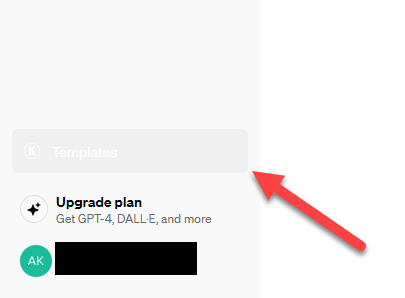 Update (15th Feb): This issue has been fixed in v11.14 of the extension.
Update (15th Feb): This issue has been fixed in v11.14 of the extension.
Oct 12 2023
Issue with Etsy Search Volumes
Due to recent changes made by Etsy, the extension no longer shows the search volume under the search bar. We are working on a fix and will be going live with it ASAP.Update (30th Oct): This issue has been fixed in v11.12 of the extension.
Aug 24 2023
Avast & AVG have started blocking Keywords Everywhere
The Avast and AVG antivirus programs have started blocking some Keywords Everywhere API calls due to which some users have not been able to use the tool. This results in a "Something has gone wrong" message shown in the KE popup menu. We are currently working with these companies to get this resolved as soon as possible. We will post here if there is any update on this issue.Update (25th Aug): Avast/AVG have replied back stating that they have cleared the reputation of the blocked URLs in their database. It can take upto 24 hours for this to be updated for everyone, so hopefully by 26th Aug no more users will have this issue.
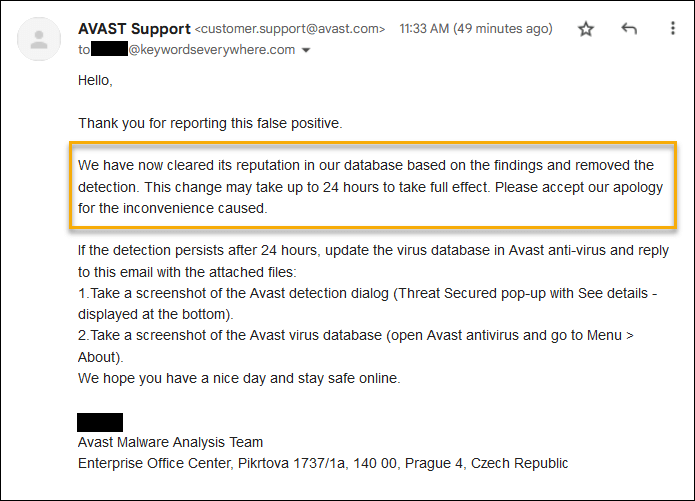
Jul 16 2023
No PASF Keywords Widget in Google
Google has removed the PASF keywords from the SERP data since early June. Due to this the PASF widget no longer shows on the right hand side. Since it's been a month that Google has removed this data, so we have no hopes of it coming back. We are therefore integrating a new source for PASF data and should be able to launch it by early August.Update (21st July): This has been fixed in v11.9
Jul 07 2023
Issue with Trend Chart shown on Google
There is an issue with the Google Trends API, due to which the Trend Chart no longer shows up for some people.Update (14th July): This seems to be an internal issue with Google Trends. This has been resolved for most people. Some users may still face this issue if they use Proxies or VPNs as Google is actively blocking those IP addresses.
Jun 03 2023
There is an issue with the "Execute Prompt" button in the ChatGPT Prompt Templates
ChatGPT has changed it's interface and this has broken our extension's "Execute Template" button.Update (7th Jun): This issue has been fixed in v11.7 of the extension.
Apr 22 2023
Instagram Hashtag Generator Link Issues
Due to recent changes made by Instagram, the link to the Hashtag Generator is no longer seen in the left hand side menu.Update (22nd Apr): This issue has been fixed in v11.5 of the extension.
Mar 28 2023
Traffic and Link data not being in Google SERP
Due to a recent change made by Google, some SERP results do not show the Traffic and Link metrics underneath the description. We are working on a fix and will be going live with it ASAP.Update (2nd Apr): This issue has been fixed in v11.4 of the extension. Please update to this version.
Mar 05 2023
Issue with auto-suggest drop down in Google
Google is currently rolling out some changes to the auto-suggest drop down that breaks the extension.Due to this you may not see the search volumes in the drop down. We are working on this right now, and hope to have a fix published soon.
Update (11th Feb): This issue has been fixed in 11.2 of the extension. Here is a short guide on how to update your extension.
Jan 14 2023
Change in location of Traffic metrics
In the latest version 11.0 of the chrome and firefox extensions, we have changed the location of the traffic metrics shown in Google SERP as shown in the image below. The data remains the same as before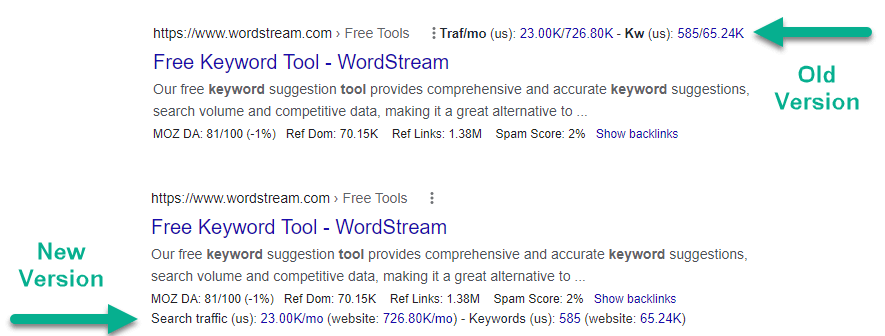
Nov 17 2022
Issue with Trends chart shown on Google and YouTube
The trend chart shown on Google and YouTube sometimes does not show data for all points. This is due to an issue with the Google Trends API and we are currently looking at a potential fix. As soon as we have a fix, we will post about it here.Update (20th Nov): Looks Google Trends API has fixed the issue on their end, so no changes needed in the tool.
Sep 26 2022
Changes in Cost Per Click data
We have moved to the latest Google Keyword Planner API. In this API, Google no longer provides the average cost per click for the search query. Instead if provides the highest and the lowest cost per click for being at the top of the search page for the search query.We decided to use the "lowest CPC" to be shown in our tool. The reason is that if any advertiser bids a crazy amount for any keyword even just once, Google uses that value for the highest CPC. This means that for keywords that have around $1 as the CPC on average, if an advertiser bid $50, then the highest bid would be $50, and the lowest bid would be around $0.5. Showing the lower number makes more sense, as it's closer to what you will typically be paying.
You will therefore see different CPC values than what you've been seeing in the past with our tool.
Jul 24 2022
New Feature - Backlinks being rolled out
Today we are launching a new feature for KE - top 5000 backlinks for every URL and domain.This will be rolled out over thee next three weeks to all users, starting with paying customers and then to free users. A slow roll out over a few weeks helps us find scaling issues.
Feb 03 2022
Side widgets on Google show below the footer
Google is rolling out changes due to which the side bar widget is shown at the bottom of the Google SERP. We are working on a fix and will be going live with it ASAP.Update (11th Feb): This issue has been fixed in v10.16 of the extension.
Feb 01 2022
Issue with Etsy Search Volumes
Due to a recent change made by Etsy, the extension is working incorrectly on the Etsy website. The first search shows the correct search volume data under the search bar. However, if you perform a second search, the volume data is still shown for the first search. If you not refresh the page, then the correct volume data is shown. We are working on a fix and will be going live with it ASAP.Update (3rd Feb): This issue has been fixed in v10.15 of the extension.
Jan 19 2022
Moz Metrics not being shown under description in Google SERP
Due to a recent change made by Google, some SERP results do not show the Moz metrics (DA, links, spam score etc) underneath the description. We are working on a fix and will be going live with it ASAP.Update (19th Jan): This issue has been fixed in v10.14 of the extension.
Nov 01 2021
Amazon Auto-complete drop down issue
Due to a recent change made by Amazon, the volume data is not shown in the auto-complete drop down. We are working on a fix and will be going live with it ASAP.Update (08th Nov): This issue has been fixed in v10.12 of the extension.
Sep 15 2021
SEO Difficulty Metrics causing Chrome to slow down for some Chrome versions
There is a bug in the latest feature we added in v10.8. When you do a search for a very long keyword, the SEO Difficulty metrics causes Chrome to slow down for certain chrome versions. We are working on a fix and will be going live with it ASAP. In the mean time you can follow the steps below to disable this feature.(i) Go to settings page
(ii) Click on "Miscellaneous" settings
(iii) Disable "Show Difficulty Metrics"
We're really sorry about this. We will post back here when the fix has gone live in v10.9.
Update (16th Sep): This issue has been fixed in v10.9 of the extension.
May 17 2021
Issue with volume data not being shown in Google's auto-complete drop down
Google made some changes that have broken this functionality. No volumes are shown in the auto-complete dropdown. We will be releasing a fix in a day or two for this & will update here when done.Update (17th May): This issue has been fixed in v10.2 of the extension.
Apr 22 2021
Issue with volumes shown in Google's auto-complete drop down
Google made some changes that have broken this functionality. No volumes are shown in the auto-complete dropdown. We will be releasing a fix in a day or two for this & will update here when done.Update (25th Apr): This issue has been fixed in v10.0 of the extension.
Feb 09 2021
Issue with right hand side widgets on Google
Google made some changes that have stopped all the widgets on the right hand side from being shown. This includes the Trend Chart, Related, PASF, Trending & Long-Tail keyword widgets. Google is slowly releasing these changes, so some of you might still see the data.Update (10th Feb): This issue has been fixed in v9.7 of the extension.
Jan 17 2021
Issue with PASF keyword widget
Google made some changes that have broken the PASF keyword widget. We are working on a fix and hope to release it soon.Google is slowly releasing these changes, so some of you might still see the data. As soon as we release a fix, we will update this page.
Update (18th Jan): This issue has been fixed in v9.6 of the extension.
Dec 12 2020
Issue with Trend Chart
Google made some changes that broke the trend chart and stopped it from showing up. This has been fixed in the latest v9.4 of the extension.Oct 23 2020
Keyword Finder tool available on Google, YouTube, Bing, Amazon, eBay & Etsy.
In the latest v9.1 of the extension, the Keyword Finder tool is now available for all the sites mentioned above and it uses the auto-suggest API from each of these sites to find keywords. In each of these sites you will see a new button on the right hand side (Google, YouTube, Bing) or as a link under the search bar (Amazon, eBay, Etsy) and clicking this button will open a new tab with keywords found based on your search query. This feature is available for free users as well. Paying customers will see volume data, while free users will only see the keywords.Oct 02 2020
Issue with URL metrics shown in Google SERPs
Some users are not seeing the URL metrics in Google's SERPs. We are currently working on fixing this issue and will post an update here once done.Update (03rd Oct): This issue has been fixed in v9.0 of the extension.
Sep 07 2020
Clickstream data update phase II will complete on 21st Sep
This is a continuation of the clickstream data update from last week. The mis-spellings data will be updated by 21st Sep.Update (21st Sep): The phase II has been completed successfully.
Sep 03 2020
Clickstream data update phase I will complete on 7th Sep
We're doing a massive clickstream data update right now. This should be completed by 7th Sep. During this time, you will likely see the volume data change for a subset of keywords. Here is what is being updated -- Banned keywords - Google Keyword Planner does not show any volume data for keywords in certain industries like supplements & ammunition. (Done on 7th)
- Misspellings - Better detection of misspellings. While there is no full proof way to have this work 100% of the time, this update should return better data (This will be done by 21st Sep)
- Groupings - Optimized the algorithm that would ungroup the keywords. Our previous algorithm was too aggressive, so we've made the new one more lenient (Done on 7th)
Update (07th Sep): The phase I has been completed successfully. Phase II is scheduled to be completed by 21st Sep.
Aug 03 2020
New features in version 8.4
We've published version 8.4 of Keywords Everywhere. This version shows you the trend chart in Google & YouTube with historical search volumes from 2004.May 19 2020
New features in version 8.0
We've just published the latest version 8.0 of Keywords Everywhere. This version has two useful features - Trend data + Traffic metrics & Keywords for all URLs.Apr 06 2020
Issue with YouTube Tags (Fixed in v7.11)
YouTube has made some HTML changes and broken the Tags widget. This has been fixed in v7.11. Once this has been reviewed, you should automatically start seeing the YouTube tags on the video page. If you don't have the latest version, .Mar 13 2020
Issue with People Also Search For (PASF) widget (Fixed in v7.10)
Google has made some HTML changes and broken the PASF widget. We are currently working on a fix and will release v7.10 of the extension with this fix.Update (14th Mar): This has been fixed in v7.10 and you should automatically start seeing the PASF widgets in this version. If you don't have the latest version, .
Jan 06 2020
Google Search Console (GSC) integration issues (Fixed in v7.8 on 11th Jan 2020)
GSC has made some HTMl changes that have broken Keywords Everywhere extension. We are currently working on a fix and will release v7.8 of the extension with this fix.Will update here as soon as v7.8 is released.
Update (11th Jan): This has been fixed in v7.8 and you should automatically start seeing data in GSC when your extension updates to this version.
Dec 16 2019
Version 7.7 released with YouTube Insights & YouTube Tag widgets
We've published a new version of Keywords Everywhere on 11th Dec 2019 with the following features.- YouTube Search Insights Widget - For every YouTube search, the tool looks at the data for all the results that are shown on the page and provides you with a "YouTube Insights" widget. This gives you access to data like which is the Top Channel for this query, what is the maximum number of views, and the average number of views for the videos shown, how many video titles have been optimized for this query and how many videos are fresh, i.e. less than a week old.
- YouTube Tags widget - For every video, you can now see the list of all the YouTube Tags along with the search volume, CPC and competition data.
Check out this version's changelog to see a list of all features/fixes made in this version.
Oct 17 2019
Google Search Console (GSC) integration issues (Fixed in v7.5 on 21st Oct 2019)
A few days back, GSC made some changes whereby whenever you load the Performance report, 1000 keywords are loaded into the page. The user then can navigate through these keywords. Unfortunately, for Keywords Everywhere users this means that every time you load the Performance report, 1000 credits would immediately get used up. As soon as we figured this change out, we disabled the GSC integration. We will need to find a way to fix this, and it might be quite a few days before this integration is enabled again.In the meantime, we will be manually replenishing the accounts of users who've used GSC and used up many credits.
Update (18th Oct): We have manually given all the users the credits used for GSC back to their accounts.
Update (21st Oct): This has been fixed in v7.5 and you should automatically start seeing data in GSC when your extension updates to this version.
Oct 10 2019
New version 7.4 of Chrome extension & Firefox add-on released
We've made some important changes in the new version of the extension1. Users did not realize credits are used for volumes shown for suggestions on Google, YouTube, Amazon etc by default. Disabled the setting "Show Metrics in Autocomplete Suggestion Drop Downs" (earlier called "Show metrics for suggestions") by default. Users will need to manually enable this to see volumes in suggestions.
2. "Google Search Widgets" setting has been changed into two separate settings - "Related Widget (Google & Bing)" & "PASF Widget (Google.com)". This gives users the ability to control volumes shown in these widgets separately. If you don't see volume in these widgets, please check that these are enabled in your settings page
3. When extension is disabled, all links in menu are disabled. This ensures users are not charged any credits due to human error.
While these changes will ensure that new customers do not waste credits, please take a look at this comprehensive article on conserving credits.
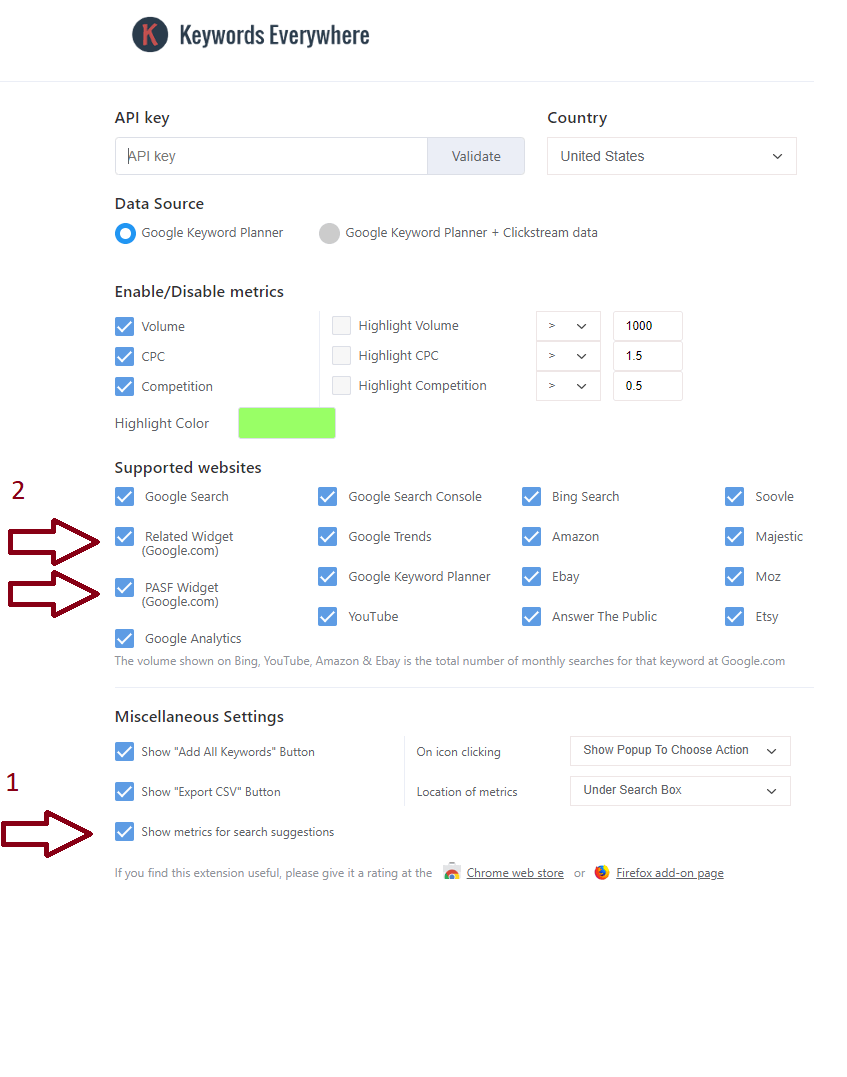
Oct 01 2019
Paid version of Keywords Everywhere rolling out to all users
We've started rolling out the paid version of Keywords Everywhere to all users. We expect this to be rolled out to everyone within a week or so. If you no longer see the volume data in Keywords Everywhere, you can purchase credits. When you click the "K" icon, in the popup menu you should see a link to buy them. If you have any questions, please email us directly at help@keywordseverywhere.comSep 28 2019
How credits will work in the new Keywords Everywhere
A few days back, we announced that Keywords Everywhere would be going paid on 1st Oct 2019. Since then we've received hundreds of emails asking for details on how the credits will work. Here we hope to answer all of your questions.
How can I buy credits?
When you click the "K" icon at the top right of your browser, in the menu at the bottom, you will see a link called "Purchase Credits". Clicking this will take you to a page where you can purchase credits.
What modes of payment do you currently accept?
Our payments are managed by FastSpring. You can pay using your credit/debit card or with PayPal.
How do credits work?
Every time the extension gets volume data for a single keyword, one credit will be used up. A credit will be used up irrespective of whether the keyword has any search volume.
- On websites such as YouTube, Amazon etc where you enter only a single keyword, and see the volume under the search bar, only one credit will be used.
- On google.com, where you see the Related, People also search for, & Long-tail keyword widgets, one credit will be used for the main search query, and one credit for every keyword shown in these widgets. As an example, when you do a search and you see 8 keywords in the Related widget, 20 keywords in the PASF widget & 25 keywords in the Long-tail
- For websites like Google Search Console, it depends on how many keywords are shown on the page. If you see 500 keywords on the page, then 500 credits will be used
- When volume data is shown in search suggestions, e.g. Google AutoComplete, as many credits will be used up as the number of keywords shown in the suggestion dropdown. This can be disabled in the settings page by disabling the "Show Metrics in Autocomplete Suggestion Drop Downs" (earlier called "Show metrics for suggestions") checkbox.
- The credits used by Import Keywords feature is simple - you use up only as many credits as the number of keywords you've entered
- The Analyze Page Content feature will use as many credits as the total number of keywords found on the page. Note that depending on the content you are analyzing this can use up a Lot of credits very quickly.
- Every time you see the keywords in your "My Favorite Keywords" page, the software gets the latest volume data. In this case, we charge only 1/5th of the total number of keywords shown on the page. For e.g. if you see 20 keywords on the page, then we only deduct 4 credits from your account. This is done so as to stop potential abuse of the "My Keywords" section, since the latest data is always fetched.
Please check this article on conserving credits
I have more questions. What do I do?
If you have any questions we have not answered here, then please email us directly at help@keywordseverywhere.com.
Sep 25 2019
Keywords Everywhere will be a paid browser extension from Oct 1st 2019.
The Keywords Everywhere Chrome extension & Firefox add-on are going paid starting Oct 1, 2019 after being free for four years.
In late 2015, we created Keywords Everywhere with the idea of providing value to thousands of users by being a browser extension that gives you keywords data exactly where you need it the most.
Over the last 4 years, Keywords Everywhere has been completely free software used by more than a million users.
Unfortunately, a year ago, we started noticing bot activity where automated scripts were querying our API to get data for keywords. The number of calls made by bots soon far surpassed the number of calls made by real users, and for a year have been forcing us to constantly upgrade hardware in order to keep the software functional for our real users.
We have had to disable certain functionality like the Import Keywords & Analyze Page features. We have tried everything to mitigate bot activity such as blocking accounts, blocking IP addresses and IP ranges among other approaches. For a small set of users we tested implementing Google Recaptcha (and other recaptcha solutions), but this did not work well at all.
We spend a lot of time managing servers and issues because of the bot activity. The bots are always a few steps ahead and end up creating thousands of API keys and there is no way for us to control API usage. By making Keywords Everywhere a paid tool, all bot activity will cease immediately.
The only other option would have been to shut it down.
We are doing this to avoid having to shut down the extension completely. We hope you will continue to support us during this transition time.
We are keeping the price point as low as possible. There will be no monthly recurring plans. Keywords Everywhere will only have pay as you go plans. The credit based payment plan will cost just $1 for 10,000 keywords data. For most users the cost per month would be less than $2
With the funds we will also be able to add support for other countries, and build additional features. We have also recently brought back features that we had to previously block such as import keywords & analyze pages, all which we blocked because they were used extensively by bots.
On 1st Oct 2019, the Keywords Everywhere Chrome extension and Firefox add-on will stop automatically retrieving volume, CPC and competition data for all keywords. It will continue showing you the "related" keywords, and the "people also ask for" keywords in the widgets on the right hand side of google. To see the metrics, you will need to purchase credits for your account.
If you have any questions, please email us directly at help@keywordseverywhere.com.
Thank you!
Team Keywords Everywhere
July 7 2018
Ungrouping Google Adwords "Close-Variant" Keywords & Data for masked keywords

Around August 2016, Google Keyword Planner (GKP) started grouping together close variants. What this means is that if Google considers two keyword phrases to mean the same thing, it would start showing the same amount of search volume for both the keywords irrespective of whether one of them was searched more than the other.
Additionally, it started grouping mis-spellings. As an example, if you search for the keywords "seo" and "search engine optimization" in GKP, you will see the same search volume for both of them. If you spelled incorrectly and entered "search engine optimisation", you would still see the same search volume.
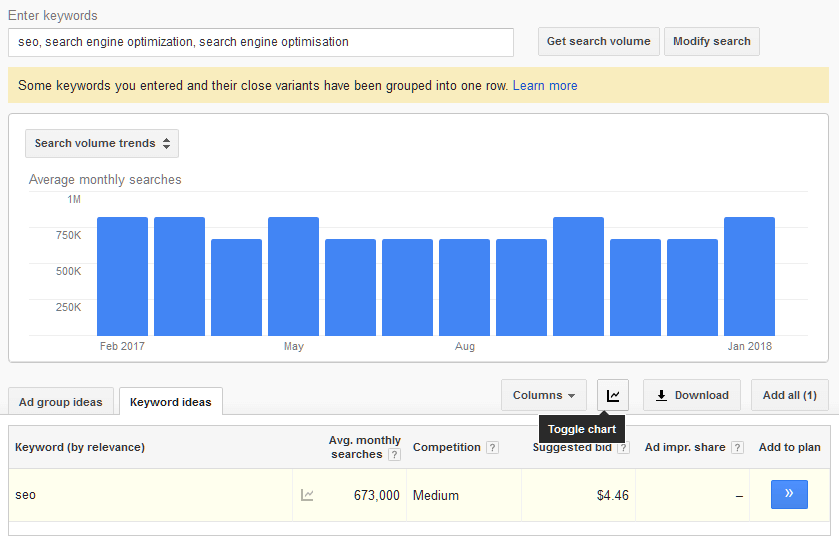
This obviously was a very bad idea. You had to be careful when mis-spelling keywords and there was no way to know which of the two variants "seo" and "search engine optimization" had the higher volume. Keywords Everywhere users started seeing the misleading high volume for such keywords.
Then sometime around April/May 2018, Adwords started showing masking the search volume for a wide range of keywords in the supplement, firearms and other niches (all the keywords show zero search volume). This might have been targeted at stopping advertisers from bidding on certain keywords. However, a few keywords like "api" seem to also have been inexplicable targeted.
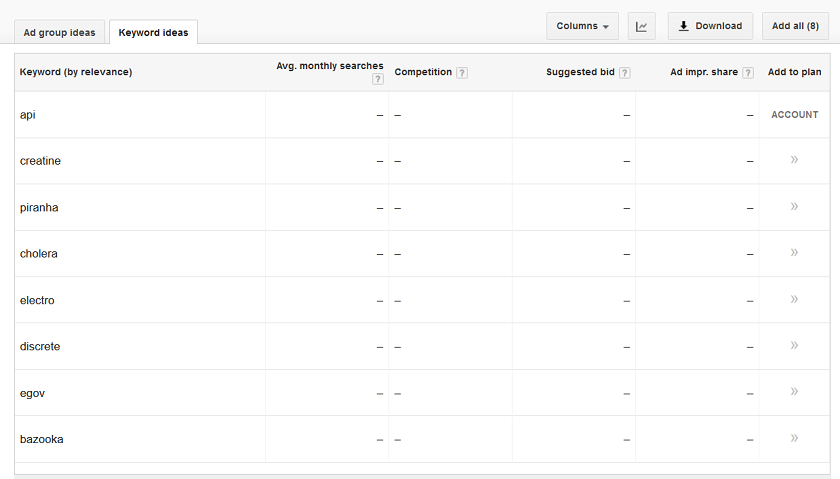
We've today made changes to Keywords Everywhere, to show data for close-variant and masked keywords. You will now start seeing the correct data for mis-spelled keywords as well as keywords which are close variants but are not searched for as often as the main keyword. You will also see correct data for the masked keywords.
If you have any questions, please feel free to email me at help@keywordseverywhere.com.