Keywords Everywhere now shows a bunch of useful metrics to analyze YouTube videos based on multiple ranking factors. These metrics have been chosen and calculated using a few YouTube based statistical studies done by briggsby & backlinko.
These metrics are shown in three places on YouTube
1. On Search Page in the Search Insights widget
Everytime you perform a search in YouTube on the right hand side you will see a widget called "Search Insights".
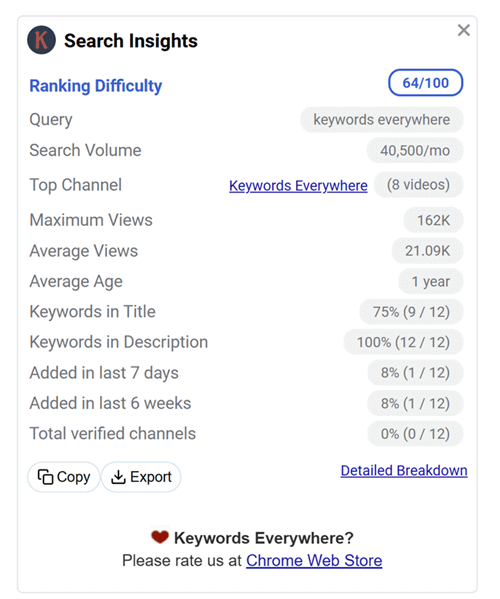
By default only the basic metrics are shown in this widget. After you click the "Show Advanced Metrics" button, this widget will show all metrics to you.
Clicking the "Detailed Breakdown" link at the bottom of this widget will open a new page that will show how these metrics have been calculated.
2. On Search Page embedded within the video results (SERP Metrics)
To see these metrics you need to click the "Show Advanced Metrics" button in the Search Insights widget. Once done, you will see the metrics for each of the video result shown inline with the result. Moving your mouse over these metrics will open a large popup that shows all the individual metrics.
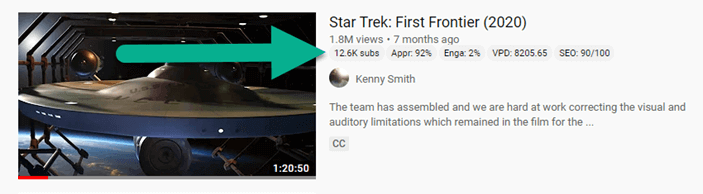
3. On the video details page - Video Insights widget
On every video page to the right hand side you will see a new widget called Video Insights. Metrics specific to this video are shown here.
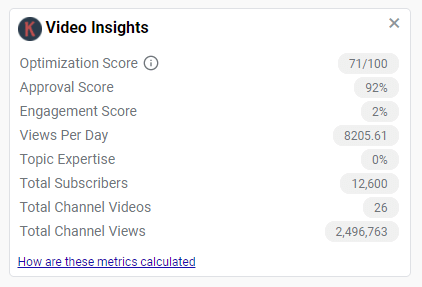
Search Insights Widget
Following metrics are shown in the Search Insights Widget.
1. Ranking Difficulty - This is a measure out of 100 that gauges how difficult it will be to rank in YouTube for this search query. The higher the number the tougher it is to rank for this query. You can check details on how this metric is calculated
2. Top Channel - This is the channel that has the most number of videos ranking in the top 20 positions for this search query.
3. Maximum Views - This is the maximum views that any video in the top 20 videos has. This is a good indicator of whether optimizing for this search query will get you lots of views.
4. Average Views - This is the average of all views that the top 20 videos ranking for this search query have. A very high Maximum Views metric coupled with a very low Average Views metric might not be worth targeting.
5. Average Age - This is the average age of all the videos in the top 20 positions. You have a better chance of ranking if the age is low, as this means that YouTube prefers fresher content for this query.
6. Keywords in Title - The number of top 20 videos that have the keywords in the search query in the video title. This shows how many videos have been optimized for this specific search query.
7. Keywords in Description - The number of top 20 videos that have the keywords in the search query in the video description. This shows how many videos have been optimized for this specific search query.
8. Added in last 7 days - This is the number of videos that have been created only within the last 7 days. If this number if high, it means that YouTube prefers very recent videos for this search query (news specific).
9. Added in last 6 weeks - This is the number of videos that have been created only within the last 6 weeks. If this number if high, it means that YouTube prefers fresh videos for this search query.
10. Total Verified Channels - This is the total number of verified channels that have videos ranking in the top 20 positions
SERP Metrics
Once you click the "Show Advanced Metrics" button, important metrics are displayed for every video in the SERP as shown in the screenshot below. If you move your mouse-over these metrics, a popup will show with details on the metrics
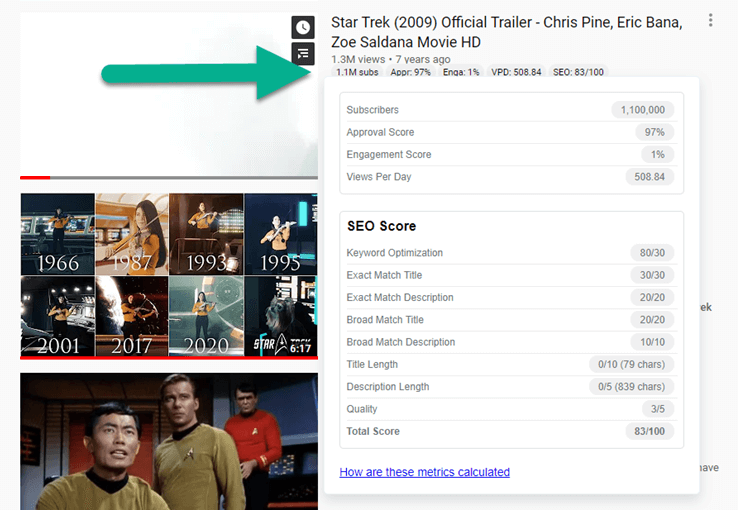
1. Subscribers - This is the total number of subscribers that the channel has.
2. Engagement Score - This is a gauge of how much the audience engaged with this video. It is calculated as (the total number of people who either liked or commented on the video) divided by (total views the video has).
3. Views Per Day (VPD) - This is the average number of views that the video has gotten per day.
4. SEO Score - This is a measure out how optimized this video is for the specific search query. You can check details on how this metric is calculated
Video Insights
On every video page to the right hand side you will see a new widget called Video Insights. Metrics specific to this video are shown here.
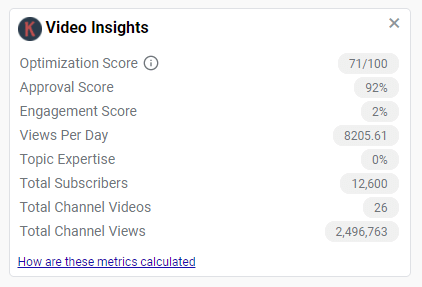
1. Optmization Score - This is a measure out how optimized this video is in general. You can check details on how this metric is calculated
2. Engagement Score - This is a gauge of how much the audience engaged with this video. It is calculated as (the total number of people who either liked orderor commented on the video) divided by (total views the video has).
3. Views Per Day (VPD) - This is the average number of views that the video has gotten per day.
4. Topic Expertise - This is a gauge of whether YouTube believes that this channel has expertise for these types of videos. On the right hand side of every video detail page, YouTube shows a list of suggested videos. Videos shows here are always videos from channels that YouTube believes have expertise in the topic that the current video is about. Topic Expertise is calculated as the percentage of suggested videos that are shown which are from the same channel.
5. Total Subscribers - This is the total number of subscribers that the channel has.
6. Total Channel Videos - This is the total number of videos that the channel has published.
7. Total Channel Views - This is the total number of views that the channel has. This is only shown if the channel has allowed this information to be made public.
8. Channel Country - This is the country that the channel belongs to. This is only shown if the channel has allowed this information to be made public.
Most Used Tags
Whenever you click the "Show Advanced Metrics" button, the tool will check the tags for the top 20 videos shown in the SERP, and then find the most common tags from them and list those tags in a new widget called "Most Used Tags" as shown in the screenshot below. Only those tags which have been used by 3 or more videos are shown here.
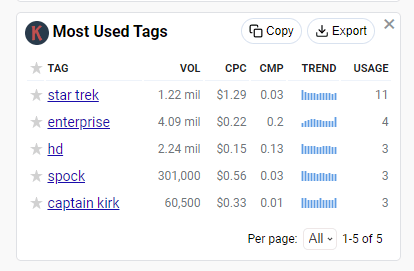
Ranking Difficulty Calculations
The Ranking Difficulty is a measure that gauges how difficult it will be to rank in YouTube for this search query. The higher the number the tougher it is to rank for this query. We first calculate how optimizied each of the 20 top videos are for the search query, and then take an average of that number to come up with the Ranking Difficulty Score.
Below is how the calculations are done for each video. In the tool, when you click the "Detailed Breakdown" link, a new page opens up with the top 20 video results. The last column in this table is the Ranking Difficulty column and clicking on this number opens a popup with complete details on how this was calculated.
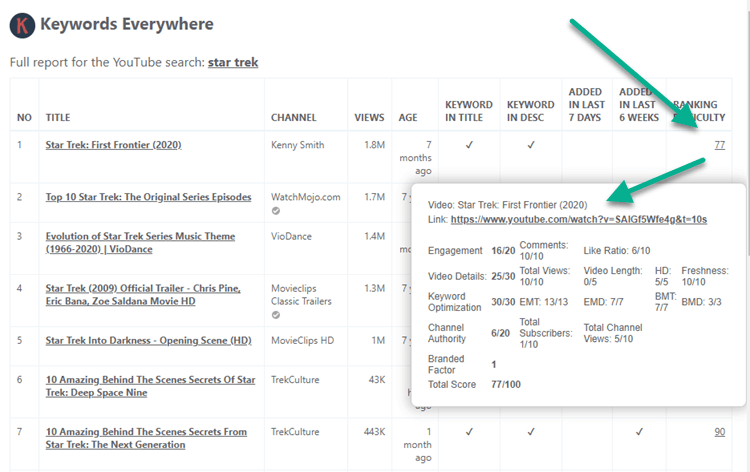
Ranking Difficulty has a max score of 100 & it's calculation is broken into calculation of the following four parts - all parts total up to a score of 100.
- Engagement (20 points)
- Video details (30 points)
- Keyword Optimization (30 points)
- Channel Authority (20 pts)
1. Engagement (20 points) - this is comprised of 2 parts of 10 pts each
(a) Total number of comments (10pts) - calculated as follows
- 10 to 20 comments: 1pt
- 20 to 99 comments: 2pts
- 100 to 499 comments: 3pts
- 500 to 999 comments: 6pts
- 1000+ comments: 10pts
(b) Like Ratio - Likes / (Likes + Dislikes) (10pts) - calculated as follows
- <80%: 0pt
- 80% to 85%: 1pt
- 85% to 90%: 3pts
- 90% to 95%: 6pts
- 95% to 100%: 10pts
2. Video details (30 points) - comprised of 4 part
(a) Total Views: 10pts
- < 10K: 0pt
- 10K to 50K: 1pt
- 50K to 70K: 2pts
- 70K to 90K: 4pts
- 90K to 110K: 6pts
- 110K to 130K: 8pts
- 130K+: 10pts
(b) Video Length: 5pts
- <5m: 0pt
- 5m to 10m: 2pts
- 10m to 16m: 5pts
- 16m to 25m: 2pts
- >25m: 0pt
(c) Quality: 5pts (does the video have an HD version)
- HD - 5 pts
- 720p (no HD) - 3pt
- 480p (no HD) - 1pt
(d) Freshness: 10pts
more than 6 weeks old: 10pts
otherwise: 0pts
3. Keyword Optimization (30 points) - comprised of 4 parts
(a) Are all the words in the search query present in the title in the same order? 13pts
For e.g. If the search query is "weight loss diet," the three words have to be found in the page title, in the same order to be given the 13 points.
(b) Are all the words in the search query present in the description in the same order? 7pts
For e.g. If the search query is "weight loss diet," the three words have to be found in the page description, in the same order to be given the 7 points.
(c) Are all the words in the search query present in the title in any order? 7pts
For e.g. If the search query is "weight loss diet," and the tool finds the words "weight" and "loss" but not the word "diet" in the title, then it will award 2/3rds of 7 points - i.e., 4.66 points
If only a single word is found, say "weight," then it will award 1/3rd of 7 points - i.e., 2.33 points
If all three words are found, then it will award all 7 points.
(d) Are all the words in the search query present in the description in any order? 3pts
For e.g. If the search query is "weight loss diet," and the tool finds the words "weight" and "loss" but not the word "diet" in the description, then it will award 2/3rds of 3 points - i.e., 2 points
If only a single word is found, say "weight," then it will award 1/3rd of 3 points - i.e., 1 points
If all three words are found, then it will award all 3 points.
The code works for plurals as well. So if the search is for "tools", it will match with "tool" as well, and vice versa.
4. Channel Authority (20 pts) - comprised of 2 parts
(a) Total Subscribers (10pts)
- <1K: 0pts
- 1K to 100K: 1pt
- 100K to 500K: 4pts
- 500K to 1m: 6pts
- 1m to 1.5m : 8pts
- >1.5m: 10pts
(b) Total Channel Views
- <10K: 0pts
- 10K to 100K: 1pt
- 100K to 500K: 3pt
- 500K to 5m: 5pts
- 5m to 10m: 8pts
- >10m: 10pts
Brand Weightage - Some keywords that use company brand names are much more difficult to rank for, as YouTube tends to show the videos from the company's official channel for all searches. For e.g. a search with the keyword "nike" will show videos from the Nike YouTube channel. For such keywords, we give an additional 50% difficulty weightage. So if the Difficulty Ranking is 50/100 for such a brand query, the value will be given a 50% weightage and changed to 75/100.
SEO Score Calculations
The SEO Score is a score out of 100 that measures how optimized this video is for the specific search query.
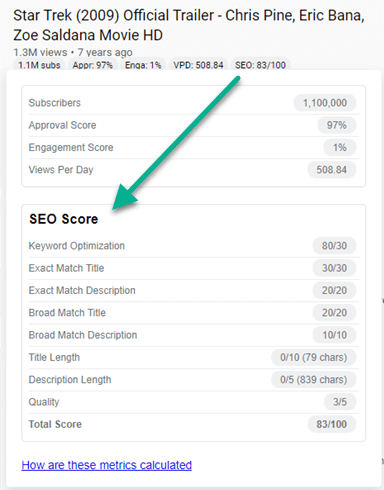
The way we calculate this is by giving points for each of the questions asked below. They total up to 100 points.
(a) Are all the words in the search query present in the title in the same order? 30pts
(b) Are all the words in the search query present in the description in the same order? 20pts
(c) Are all the words in the search query present in the title in any order? 20pts
(d) Are all the words in the search query present in the description in any order? 10pts
(e) Title length: 10pts
- < 20 characters: 0pt
- 20 to 40 characters: 5pts
- 40 to 50 characters: 10pts
- 50 to 60 characters: 5pts
- >60 characters: 0pt
(f) Description length: 5pts
- < 150: 0pts
- 150 to 250: 3pts
- 250 to 400 words: 5pts
- 400 to 450: 3pts
- > 450: 0pts
(g) Quality: 5pts
- HD - 5 pts
- 720p (no HD) - 3pt
- 480p (no HD) - 1pt
Optimization Score Calculations
The Optmization Score is a score out of 100 that measures how optimized this video is in general, and not for any specific keyword. You can see the calculations for this score on the Video details page by clicking the "?" icon in the Video Insights widget
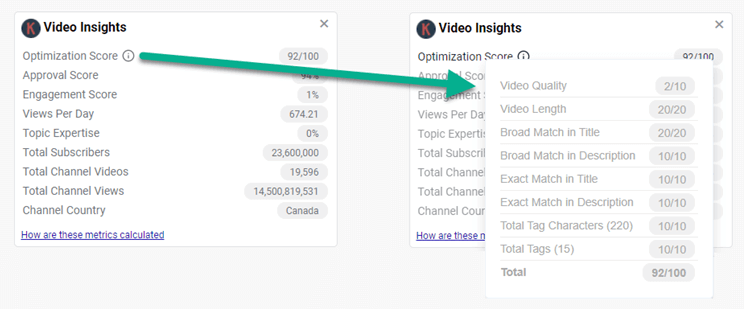
This metric consists of 8 parts shown below, which total up to 100 points.
(a) Video Quality: 10pts
- HD - 10 pts
- 720p (no HD) - 6pt
- 480p (no HD) - 2pt
(b) Video Length: 20pts
- <5m: 0pt
- 5m to 10m: 8pts
- 10m to 16m: 20pts
- 16m to 25m: 8pts
- >25m: 0pt
(c) Broad Match Tags in Title: 20pts
Are there any tags that match broadly in the title (tag keywords can be in any order)
(d) Broad Match Tags in Description: 10pts
Are there any tags that match broadly in the description (tag keywords can be in any order)
(e) Exact Match Tags in Title: 10pts
Are there any tags that match exactly in the title (tag keywords should be in the same order)
(f) Exact Match Tags in Description: 10pts
Are there any tags that match exactly in the description (tag keywords should be in the same order)
(g) Total Tag Characters: 10pts
- < 50: 0pts
- 50 to 200: 6 pts
- 200 to 300: 10 pts
- 300 to 600: 6 pts
- >600 : 0pts
(h) Total Tags: 10pts
- <3
- 3 to 10: 5 pts
- 10 to 40: 10pts
- 40 to 60: 5pts
- > 60: 0pts