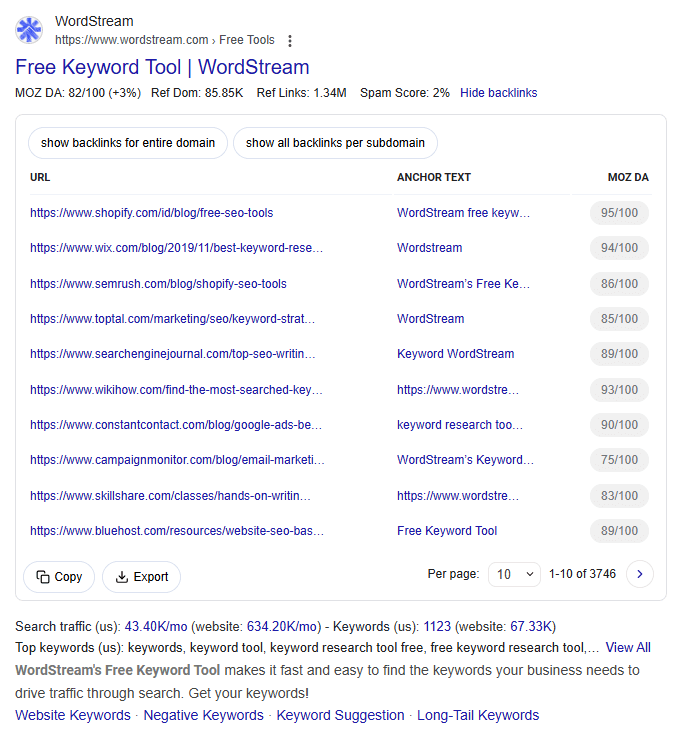Link Metrics
Keywords Everywhere now displays link metrics from Moz on Google search result pages.
Whenever you perform a Google search, you will now see new data added to the bottom of every search result, as shown in the screenshot below
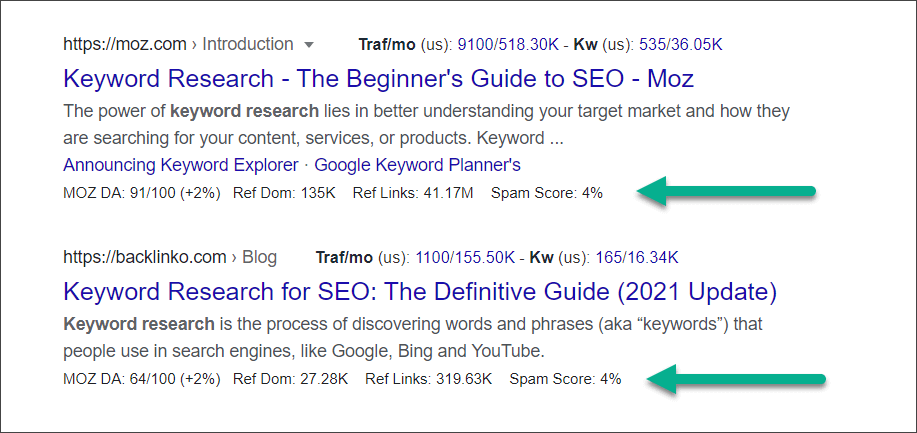
The data shown here is as follows
1. DA: - This is the Moz Domain Authority of the domain. Next to it is the increase or decrease of the Domain Authority over the last 12 months. The percentage number is very useful in finding domains that whose backlinks have increased rapidly over the last year, or those who have lost a majority of their backlinks.
2. Ref Dom: - This are the total number of referring domains that have given at least one backlink to this website.
3. Ref Links: - This are the total number of backlinks that this website has.
4. Spam Score: - This is the Moz Spam Score for the domain.
Domain Authority Trend Chart
Moving your mouse over these metrics will open a large popup that shows additional metrics from Moz.
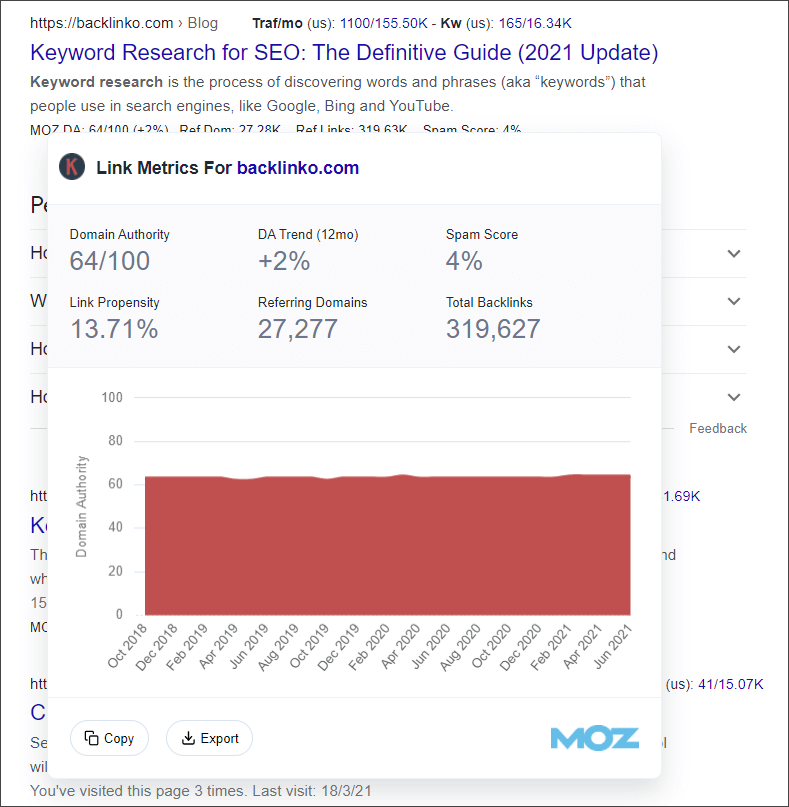
The chart shown in the popup is the DA Trend chart and gives you an idea on how the DA for this website has changed over the last three to four years.
Backlink Data
Next to the link metrics, you can see a new link called "Show Backlinks"
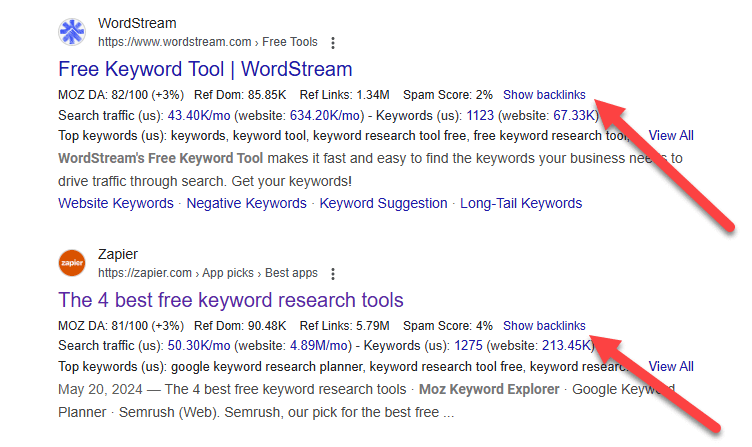
Clicking this will open up a new panel and will show you the top 10000 backlinks that the specific URL has. You can see the source URL, anchor text and the Domain Authority of the backlink.
By default we show you only one backlink from a source domain. However, you can choose to see all backlinks by clicking on the "show all backlinks per subdomain" button.
You can also choose to see all backlinks to all the pages on this website. Simply click the "show backlinks for entire domain" button for this data.