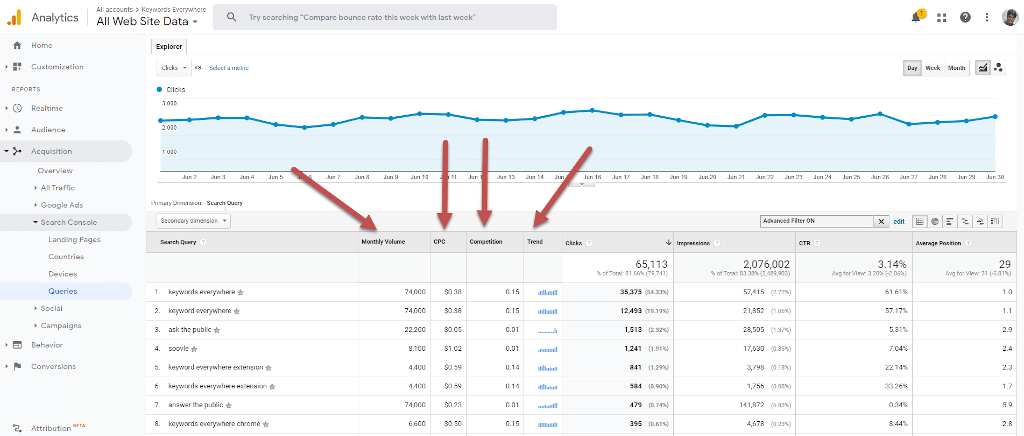Google Analytics: Keyword volume, CPC & competition data on Google Analytics
How do I use Keywords Everywhere with Google Analytics?
Once you have installed the browser addon, you need to sign up for an API key and then purchase a plan.
Go to Google Analytics. Select your website and then go to "Acquisition" -> "Search Engine Optimization" -> Queries.
You will find new columns for Monthly Volume, CPC, competition & Trend in the table with the data. These columns show the metrics you want. See screenshot above.
Already installed? Sign up for an API key here
View search volume, CPC, competition & 12 month trend data on your favourite websites
Keywords Everywhere allows access to keyword metrics for any list of keywords and lets you download the list in Excel, CSV or PDF file formats.
Import your keywords & download all the data in Excel, CSV or PDF
features
Keywords Everywhere's Additional Features
Keywords Everywhere features you can't miss
Country specific search
Country specific search volume data on the keyword tool of your choice
Bulk Keywords Data
Let's you import your keywords in bulk and get their volume metrics
My Keywords
Saves your keywords and allows you to export keywords in bulk
Analyze Page Content
Finds all keywords on any webpage and shows you the volume metrics
Organic Ranking Keywords
Finds all keywords that any webpage ranks for in the first three pages of the SERPs
Add all keywords
Allows you to add all keywords found on the page
I love this tool. How can I help?
It would be awesome if you could write a review & share us through your favorite social network. We would love any help to get the word out.
Already installed? Sign up for an API key here