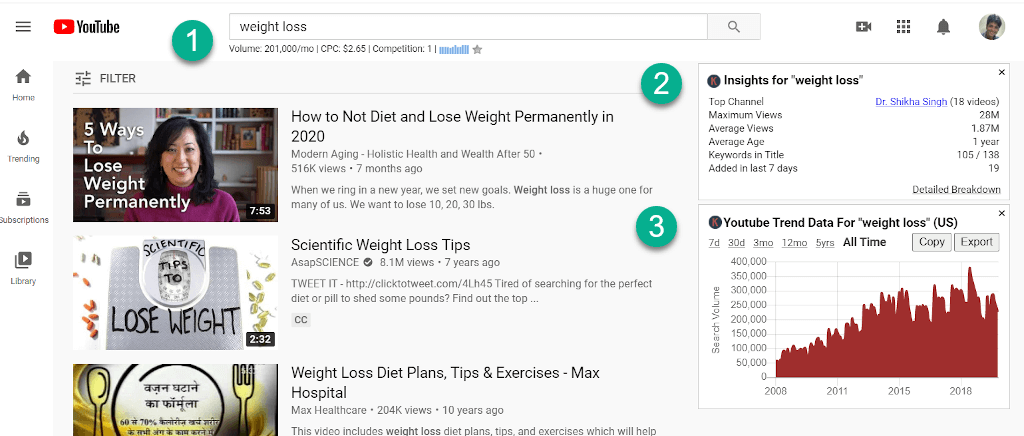YouTube Search Volume, Historical Trend Chart, Video Insights, Tag Volumes & more
four features added to YouTube
Search Volume
Keywords Everywhere shows the monthly search volume, CPC, competition & 12 month trend data for every search on YouTube.
Since YouTube does not release any search volume data, this is volume data from Google Keyword Planner
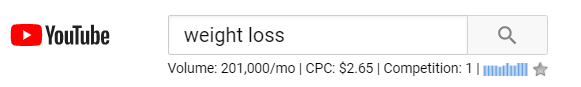
Search Insights Widget
For every search that you make, the tool looks at the data for all the results that are shown on the page and provides you with a YouTube Insights widget with a bunch of useful data.
The Detailed Breakdown link shows you the data for each of the videos in detail, so that you can verify the calculations made by the tool.
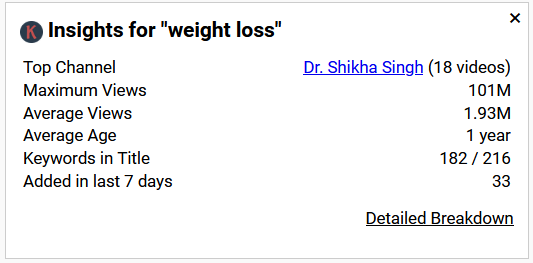
Trend Chart Widget
For every search that you perform, the tool shows a widget at the top right that shows the trend for that search from 2008. Paying customers see the exact historical search volume
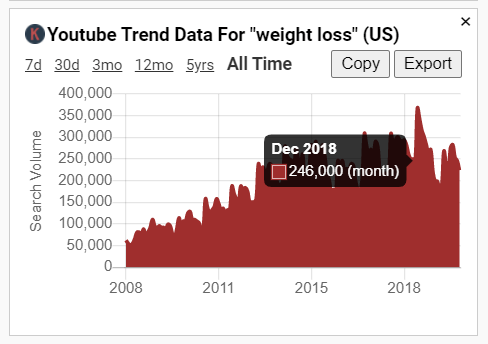
Tag Widget
For every video that you watch, the tool shows a widget that lists all the tags that have been added to the video.
You can also see the monthly search volume, CPC, competition & trend data.
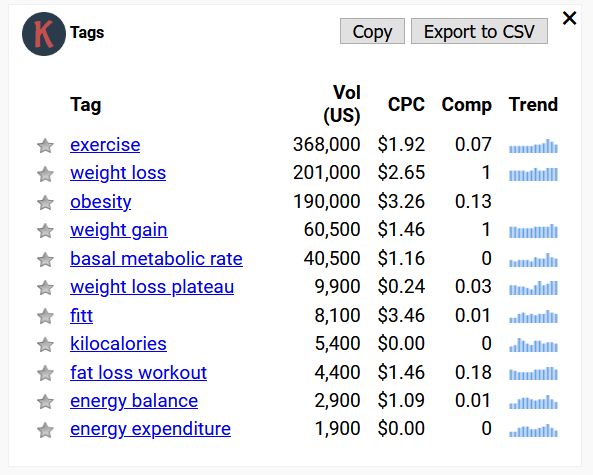
Already installed? Sign up for an API key here
View search volume, CPC, competition & 12 month trend data on your favourite websites
Keywords Everywhere allows access to keyword metrics for any list of keywords and lets you download the list in Excel, CSV or PDF file formats.
Import your keywords & download all the data in Excel, CSV or PDF
features
Keywords Everywhere's Additional Features
Keywords Everywhere features you can't miss
Country specific search
Country specific search volume data on the keyword tool of your choice
Bulk Keywords Data
Let's you import your keywords in bulk and get their volume metrics
My Keywords
Saves your keywords and allows you to export keywords in bulk
Analyze Page Content
Finds all keywords on any webpage and shows you the volume metrics
Organic Ranking Keywords
Finds all keywords that any webpage ranks for in the first three pages of the SERPs
Add all keywords
Allows you to add all keywords found on the page
I love this tool. How can I help?
It would be awesome if you could write a review & share us through your favorite social network. We would love any help to get the word out.
Already installed? Sign up for an API key here