Google’s search engine page results (SERPs) are presented in a way that is not only informative but also user-friendly.
The anatomy of a typical SERP includes the main organic results, paid advertisements, and other features such as People Also Ask (PAA), related searches, featured snippets, and knowledge graphs.
Among these features, PAA is a section you can target for SEO optimization.
But before you can do that, you should know what PAA is, how it works, and how you can use the PAA tool to your advantage.
What Is People Also Ask (PAA)?
People Also Ask is a feature in Google’s search results that displays related questions and their corresponding answers. It appears after the main organic results, often as a box with expandable questions.
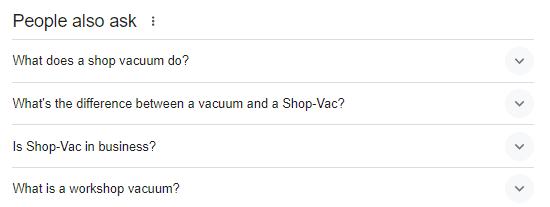
Usually, four related questions are shown. Some search queries also have three questions.
When you click on a question, the answer appears below it. It also triggers more questions to appear, which you can expand by clicking on the down arrow icon.
Why Is PAA Important?
Google has long been shifting its focus to people-first content. The search engine wants its users to find the information they need quickly and easily.
PAA does exactly that.
Since they appear so high up in the SERPs, they get immediate attention from users.
Plus, PAA provides users with more options to explore related topics and find the answers they are looking for.
Also, because PAA shows up for relevant queries, it indicates that Google sees these questions as valuable content that deserves to be highlighted.
For example, when we search for ”what is a keyword,” we see the following PAA box.
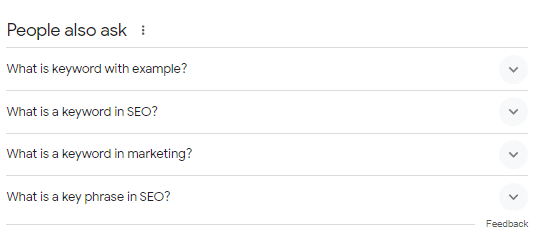
It shows that people are also searching for keywords in relation to SEO and marketing.
Why Should You Scrape PAA for SEO?
As an SEO specialist or content marketer, your ultimate goal is to rank higher in SERPs. Scraping the PAA section can help in this regard.
Here’s how.
Understand User Search Intent
Let’s say you want to write blog posts about “how to make homemade pizza.” You’re not sure what kind of queries users are searching for.
You can simply type in “how to make homemade pizza” on Google and take note of the PAA section. Even better, use the SEO Minion extension to get a comprehensive PAA analysis.
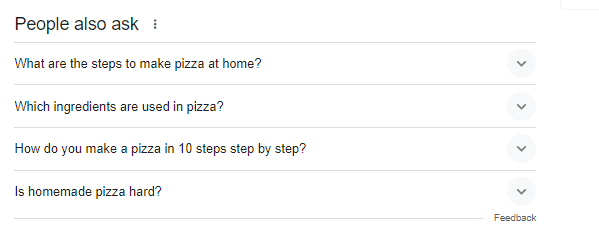
As you can see above, people want to know which ingredients to use, what steps are involved, and whether homemade pizza is hard. So, you can add an ingredient section along with a step-by-step guide in your blog post to address user search intent.
Similarly, add a ”troubleshooting” section where you explain what might have gone wrong if your pizza turned out hard.
If you run SEO Minion’s search at higher PAA levels, you will be able to answer more specific queries and make your blog more comprehensive.
Identify Long-Tail Keywords
The PAA section also helps you identify long-tail keywords that you can target in your content. These are longer, more specific phrases that users search for when they have a clear intention or question.
For instance, we searched for ”what is off-page SEO,” and saw this PAA box.
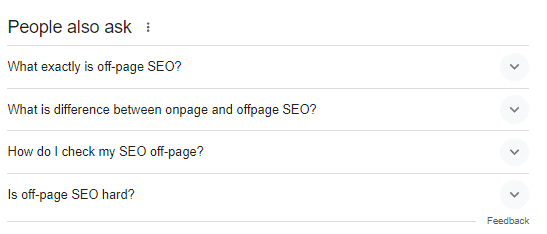
Two keywords that we can immediately target are:
- What exactly is off-page SEO
- Difference between onpage and offpage SEO
Again, if you run a more extensive search, you’ll be able to find more long-tail keywords.
Optimize Your Content for Featured Snippets
The PAA box can also help you optimize your content for featured snippets. In SERPs, the featured snippets are the boxes that appear above the organic search results, providing direct answers to user queries.
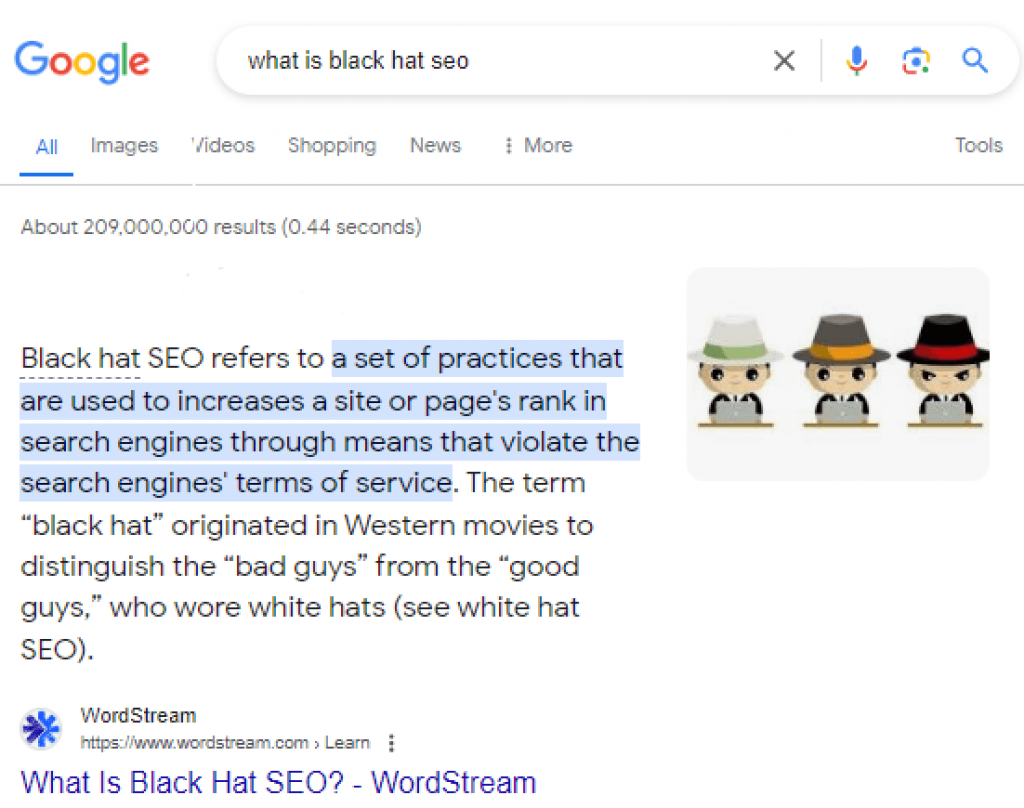
If you have content that answers a relevant question in the PAA box, you have a higher chance of your content being featured.
And we all know content featured on the top of the search results is likely to get the most clicks and traffic. Backlinko study shows that the first result:
- Has a click-through rate of 27.6%.
- Is 10 times more likely to be clicked than the 10th result.
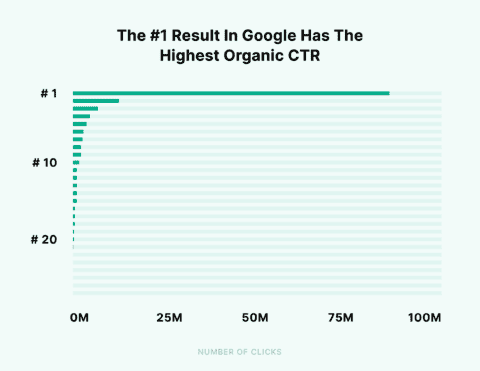
Source
Scraping the PAA page gives you an idea of which questions are most commonly asked by users. You can then answer these questions in your content to increase your content’s chance of being featured.
Competitor Analysis
The PAA section also helps you analyze your competitors’ presence on the SERPs.
Let’s say you’re an authority in the fitness industry, and you’re creating a new blog post on “10 Best Exercises to Lose Belly Fat.”
You can run a PAA search and see which websites are currently being featured in the PAA box for this query. These are your competitors.
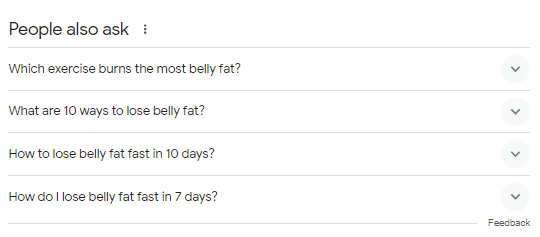
You want your content to be better than theirs. A look at their content can give you an idea of what Google considers high-quality content for that specific query.
You can also analyze their keywords, content length, headings, and overall structure to plan your blog post.
How to Use the PAA Tool In SEO Minion?
The PAA feature in SEO Minion shows you all probable questions people are asking about your target keyword. So, you don’t have to manually copy the PAA section from the Google SERPs.
Here’s how to use SEO Minion to scrape the PAA section.
Step 1: Select ‘’Download’’ and PAA Level
For this example, we will use the keyword, ‘’shop vacuum.’’ Simply search for your keyword on Google.
You’ll see the SEO Minion information box on the right side of the search results, showing you ad results, product listings, local listings, video listings, etc.
Select ‘’Download’’ from the first drop-down menu in this box. From the second drop-down menu, choose the level to which you want to scrape the PAA section.
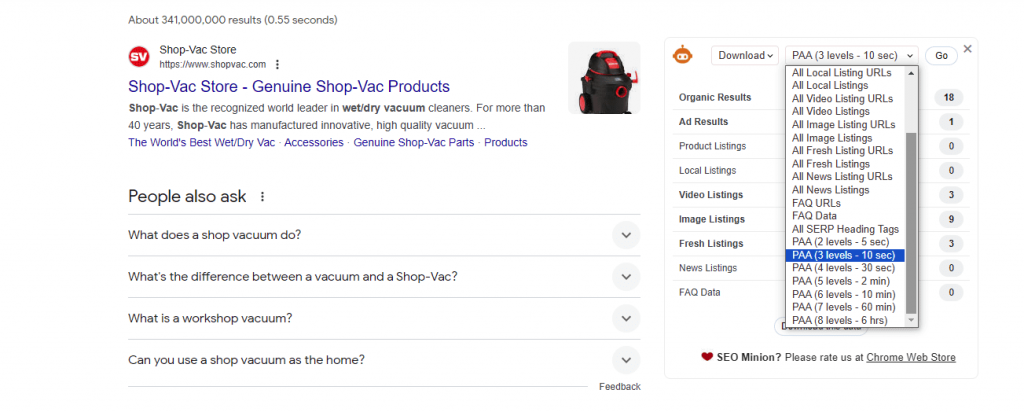
The higher the level, the longer it will take for SEO Minion to show results. We selected the ‘’3 levels’’ option. Click on ‘’Go’’ after making your selections.
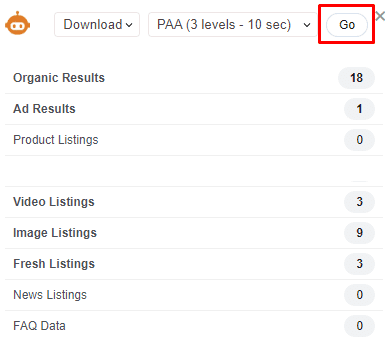
Wait for the PAA listings to download. You’ll see the progress as follows. If you want to end it mid-way, you can do that, too.
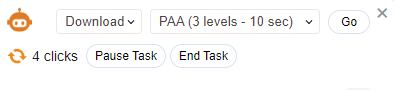
Step 2: View PAA Questions
The PAA section will be downloaded in a CSV format. You can view it on Google Sheets or Excel. Here’s how it looks.
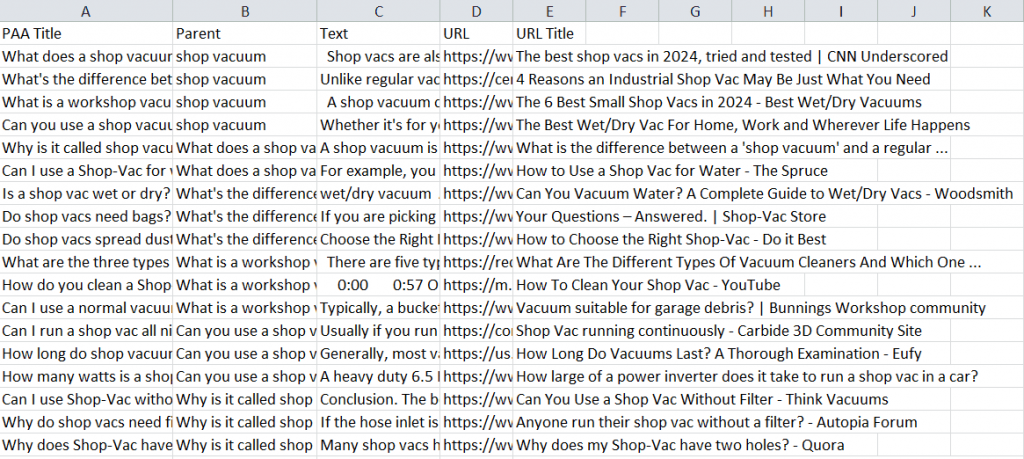
As you can see, the sheet has five columns:
- PAA Title: This is the actual question that people search for on Google.
- Parent: It’s the keyword the question is related to.
- Text: It’s the answer for the given question.
- URL: The URL shows you the page from which Google has chosen to showcase the answer on its SERPs.
- URL Title: The URL title is the name of the article in which the answer for that particular question is best given.
The table tells you a lot about how you should structure the FAQ section or general content on your website. Look at the URL and URL title to see how these websites are answering the question differently from others.
What has gotten them the top spot on Google SERPs? You can see the Text column to further understand the answer’s structuring and content.
Similarly, the PAA title indicates how to incorporate the keyword into the question.
Step 3: Analyze the PAA Tree
Besides viewing the questions in the sheet, you can also analyze the PAA tree, which shows how questions are interconnected.
Go back to the Google search result where you scraped PAA from. You’ll see the option to view the PAA tree.
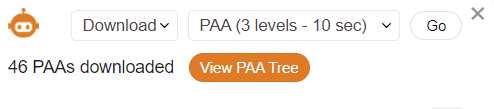
You’ll see a multi-branched tree like this.
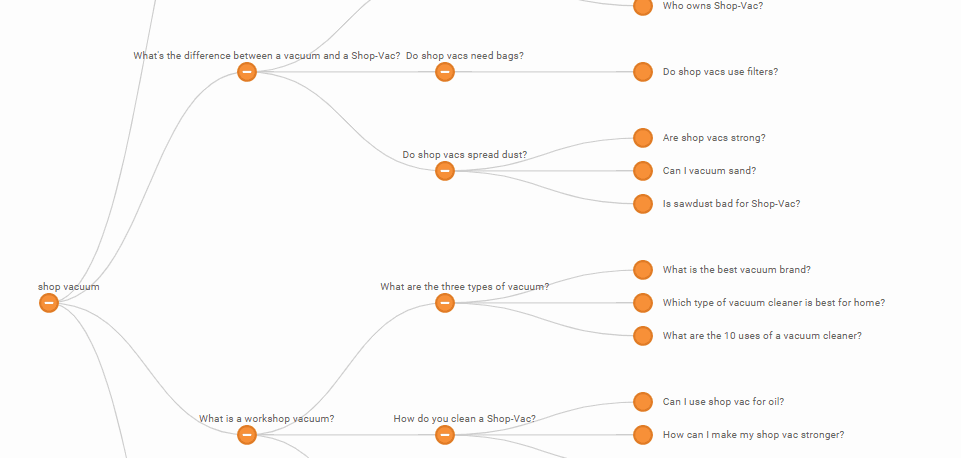
If you want to condense it, simply click the ‘’—’’ symbol on each main question. The further branching questions will collapse to show a more condensed tree.
As you can see below, we have condensed our tree to only show us the primary questions.
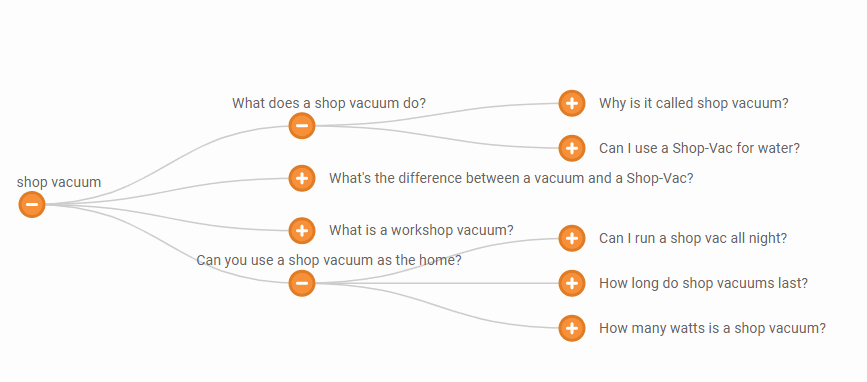
If you need to see more questions, click the + button and the secondary questions will appear.
Similarly, you can also hover over each question to see its details, such as the answer and the URL. For instance, we hovered over this question and SEO Minion showed us the answer without having to go to the web page where the question is present.
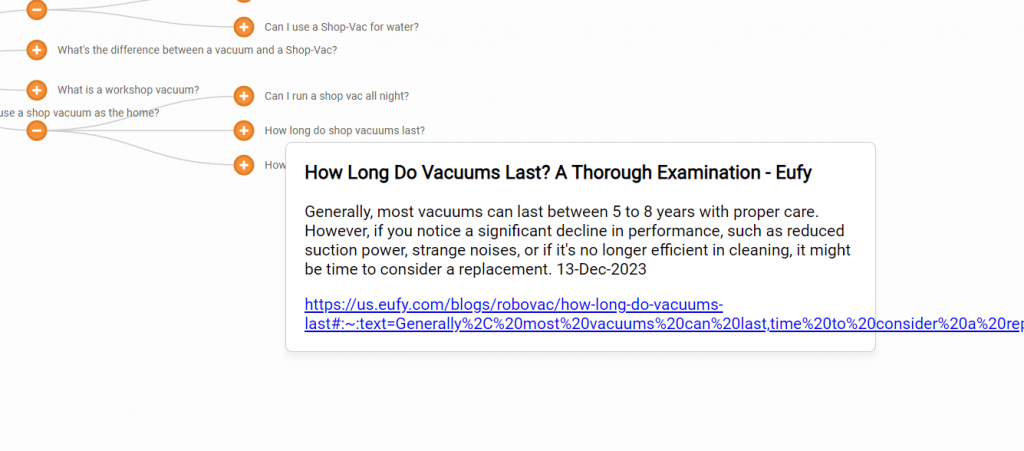
If you’d still like to see the whole web page, you can click on the link to find more details.
You can also choose to view the PAA tree vertically if that’s more visually appealing or easy to understand for you. Click the ‘’View Vertical’’ option on the top.
The PAA tree will now look something like this.
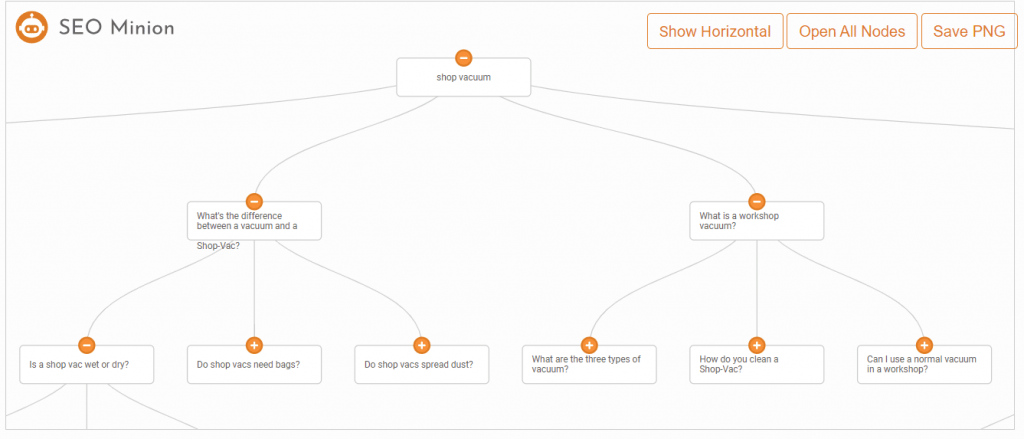
Again, you can condense or expand the tree based on your preferences.
Step 4: Download as PNG
Finally, you can download the PAA tree as a PNG file to view later or share with your social media, content marketing, digital marketing, or sales teams.
The final image looks something like this.
If you want to see a more extensive list or tree of PAA questions, you can repeat this process with more levels in the SEO Minion extension.
Other Tools to Scrape the PAA Section
Besides SEO Minion, here are some other tools that can help you scrape the PAA section.
| Features | SEO Minion | AlsoAsked | Botster | Frase | KeywordsPeopleUse |
| PAA Map | Yes (horizontal and vertical) | Yes | Yes | Yes | Yes |
| CSV Downloads | Yes | Yes | Yes | Yes | Yes |
| PNG Downloads | Yes | Yes | Yes | No | Yes |
| Additional Information | Yes (In-map answer and URL) | No | No | No | No |
| Multi-level Scraping | Yes | No | No | No | No |
AlsoAsked
AlsoAsked is specifically designed to scrape questions people ask on Google. You simply have to input a keyword and the tool will generate a visual map of questions related to that keyword.
You can also export the data in CSV format for further analysis.
We ran a search with the same keyword, and this is the result AlsoAsked gave us.
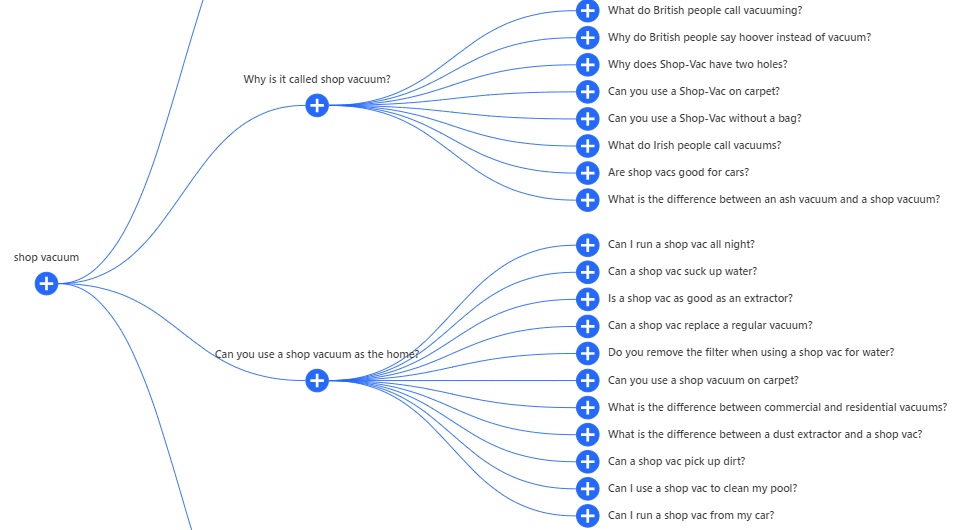
Some of its features include:
- PNG and CSV Export: The tool allows you to export the data in PNG or CSV format. The CSV export shows the question set, answer snippet in Google, page URL, page title, and encoded relationship data.
- Deep Dive: You can use Deep Dive to get an average of 150 questions per keyword.
- Bulk Search: AlsoAsked also lets you upload a CSV file with up to 1,000 keywords at once. After running the bulk search, you can download the results in a zip download with a CSV for each keyword.
- Search History: You can see and manage your previous searches in the dedicated dashboard. It’s also possible to re-download historical data.
- API: AlsoAsked also has an API for developers who want to use it in their own tool or website.
Botster
Botster is another tool that helps find questions on Google and other search engines. It also offers a free version with limited features, but the paid versions offer more advanced features and unlimited usage.
Besides the PAA section, you can also use Botster’s bot to scrape the Related Searches section.
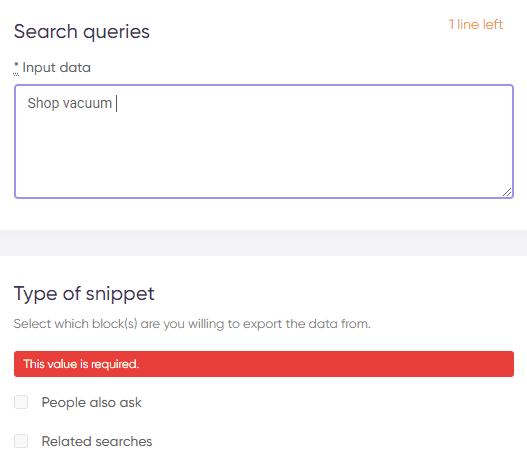
Some of its features include:
- Time Settings: If you want to scrape the PAA section periodically, Botster allows you to set the time interval for scraping. You can choose the following intervals: every day, once a week, twice a week, and once a month.
- Device and Language: You can also choose the device and language for scraping, depending on your target audience.
- Location: Botster also allows you to choose the location for scraping, which can be helpful for local businesses targeting specific regions.
Frase
Frase, a content optimization tool, also has a feature called ”People Also Ask” that you can use to identify the questions asked by your audience.
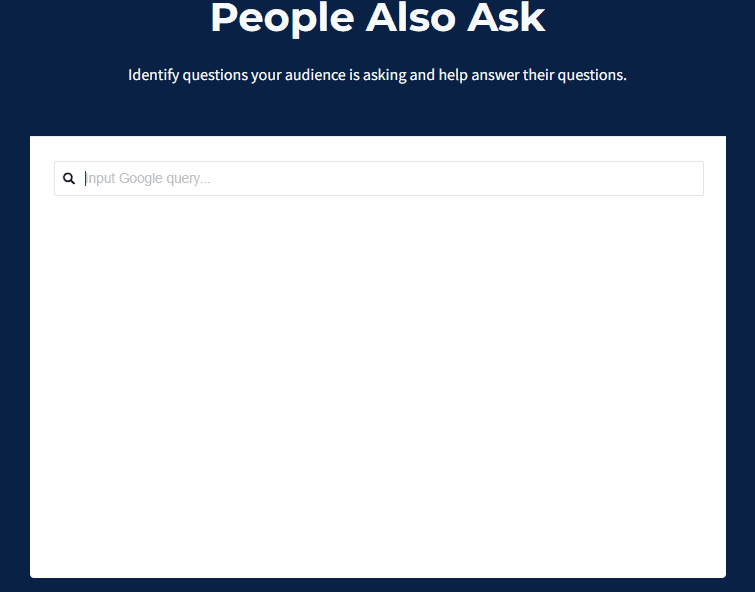
Its features include:
- PAA Scraping: Frase gives you a simple list of the questions asked in the PAA section, along with their answers.
- Content Creation: You can further use Frase to answer these questions.
- Paraphrasing: If you have existing content answering these questions, Frase can help you paraphrase it and create new versions of the same content.
KeywordsPeopleUse
KeywordsPeopleUse is a comprehensive tool with a wide range of features, such as PAA scraping, Google autocompletes scraping, AI assistant, keyword generator, and keyword clustering.
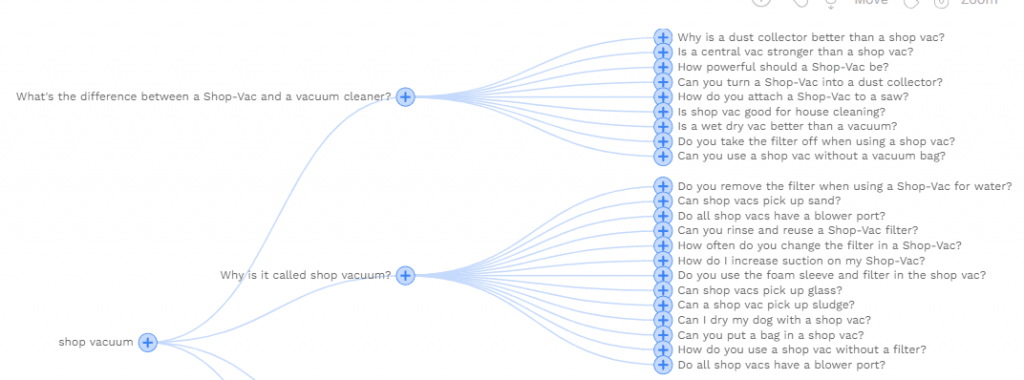
Here are some of its features:
- PAA Map: The PAA Map feature allows you to visualize the relationships between different questions in a graphical format.
- CSV and PNG Downloads: You can download the PAA map in CSV or PNG format.
- Keyword Clusters: The keyword clusters feature helps you identify related keywords and group them together for better understanding and organization.
- Related Searches: KeywordsPeopleUse also provides related searches for each question.
Tips for Optimizing Content for People Also Ask Boxes
Once you’ve identified People Also Ask questions, the next step is weaving them into your content in a way that improves your chances of appearing in these boxes.
Use PAA Questions as Headings/Subheadings
Using questions as headings (H2 or H3) signals to Google that your content offers a direct answer. For example, if “What is the healthiest fruit?” appears in PAA, you can use it as a subheading and then provide a clear response right below it.
Give Direct Answers
Keep all your answers concise and to the point. Google favors short and clear explanations.
For instance, if the question is “How long does coffee last in the fridge?” you might respond with a direct statement like “Brewed coffee typically lasts up to 4 days in the fridge when stored in a sealed container.”
Align with the Existing Format
Check the format of the current PAA results before writing your answer. If the box uses a numbered list (e.g., “Steps to change a flat tire”), follow the same structure in your content. Matching the existing format helps your answer stand a better chance of being pulled in.
Optimize Your Images For Search
Some PAA results also display images, so it’s worth making yours search-friendly. If you’re writing about cooking, instead of naming a photo “IMG001.jpg,” rename it “how-to-make-pancakes.jpg.”
Pair it with descriptive alt text like “stack of homemade pancakes with maple syrup” so Google understands both the topic and the context.
Conclusion
Summing up, the PAA section is like a mini FAQ section Google has about all the websites it crawls. It serves as a quick and easy way for users to get answers to their commonly asked questions.
Since the PAA section gets featured prominently on the search engine results page, it can greatly impact a website’s visibility and click-through rate.
With a tool like SEO Minion, scraping the PAA section becomes a breeze. You can get extensive information about the questions and answers being featured for your targeted keywords, allowing you to optimize your content accordingly.


