What Is PAA?
People Also Ask (PAA) is a SERP feature made up of questions that people interested in a search query have.
These elements are infinite - i.e., if you click one of them, four more PAAs open up that are related to the question you clicked. By doing this, you can generate hundreds of questions that your audience is interested in.
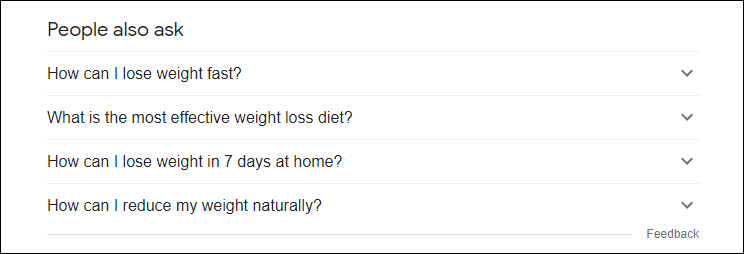
Extracting the PAA boxes' contents is a valuable tactic to get content ideas on topics that are guaranteed to bring you traffic.
This short guide will show you how to extract as much information from the PAA boxes as possible, find the URLs ranking for those PAAs with the most traffic, and then finding content ideas that are guaranteed to bring you traffic.
How to download all PAAs
First, you need to install the SEO Minion extension for Chrome, Firefox & Edge.
Once done, you should see the cute little icon in your chrome extension bar, as shown below.
![]()
You will need a Silver (or higher) subscription to use this tool. Setup your Keywords Everywhere API key in the SEO Minion settings page.
Next, do a Google search for your main search query. Google adds the PAA boxes for most search terms now.
On the right-hand side of Google, you should see the SEO Minion SERP widget. You can use this to extract any data you want from the SERPs.
We will be using it to click the PAA boxes 200 times and extract all the PAA topics.
Select "Download" from the first drop-down and "PAA Suggestions (200 clicks)" from the second drop-down.
Then click "Go".
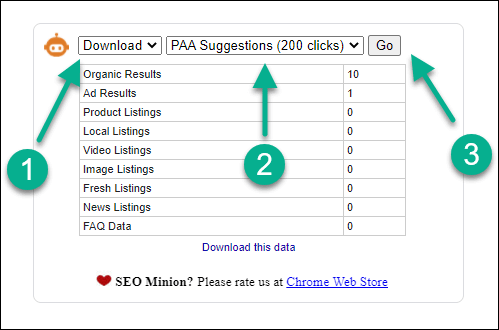
SEO Minion will now click every available PAA box (up to 200 clicks) for you, which will reveal even more PAA boxes that can be clicked. This will take a few minutes to finish. You can see the status as a percentage, as shown below.
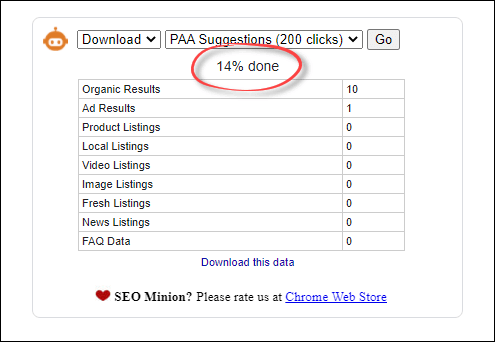
Once it's done, it will automatically download all this data in a CSV file.
How to extract URLs ranking for PAAs with the most traffic
You can open the CVS file in Excel or any program of your choice or import it to Google sheets.
(Tip: You can also choose "Copy" instead of "Download" in the first drop-down, and paste the contents directly into Google sheets)
In the file, you will see the following columns.
> PAA Title - this is the question that people also ask
> Text - this is the answer snippet provided by Google
> URL - this is the URL from where this snippet was sourced
> URL Title - this is the title of the URL
You should get around 500 to 600 PAAs for most keywords.

Filter URLs using Bulk Traffic Metrics
Now copy only the contents of the URL column. Click the Keywords Everywhere icon, and in the popup menu click the "Bulk Traffic Metrics (URL)" link as shown below

A page opens in a new tab - you can paste the URLs in this page and then click the "Get Metrics" button

The page will now show all the URLs with the monthly traffic & total keywords that the URL ranks for. Click the "Traffic/mo" to sort the column and see the best URLs

You can now click any of these URLs and view the keywords they rank for. You should also check the URL to figure out its topic.

Creating a similar piece of content around the same topic and optimizing it for the keywords shown will help you get loads of traffic via questions people ask!