Instagram Metrics Widget
You've mostly reached this page after seeing a new widget popup on your Instagram profile page.
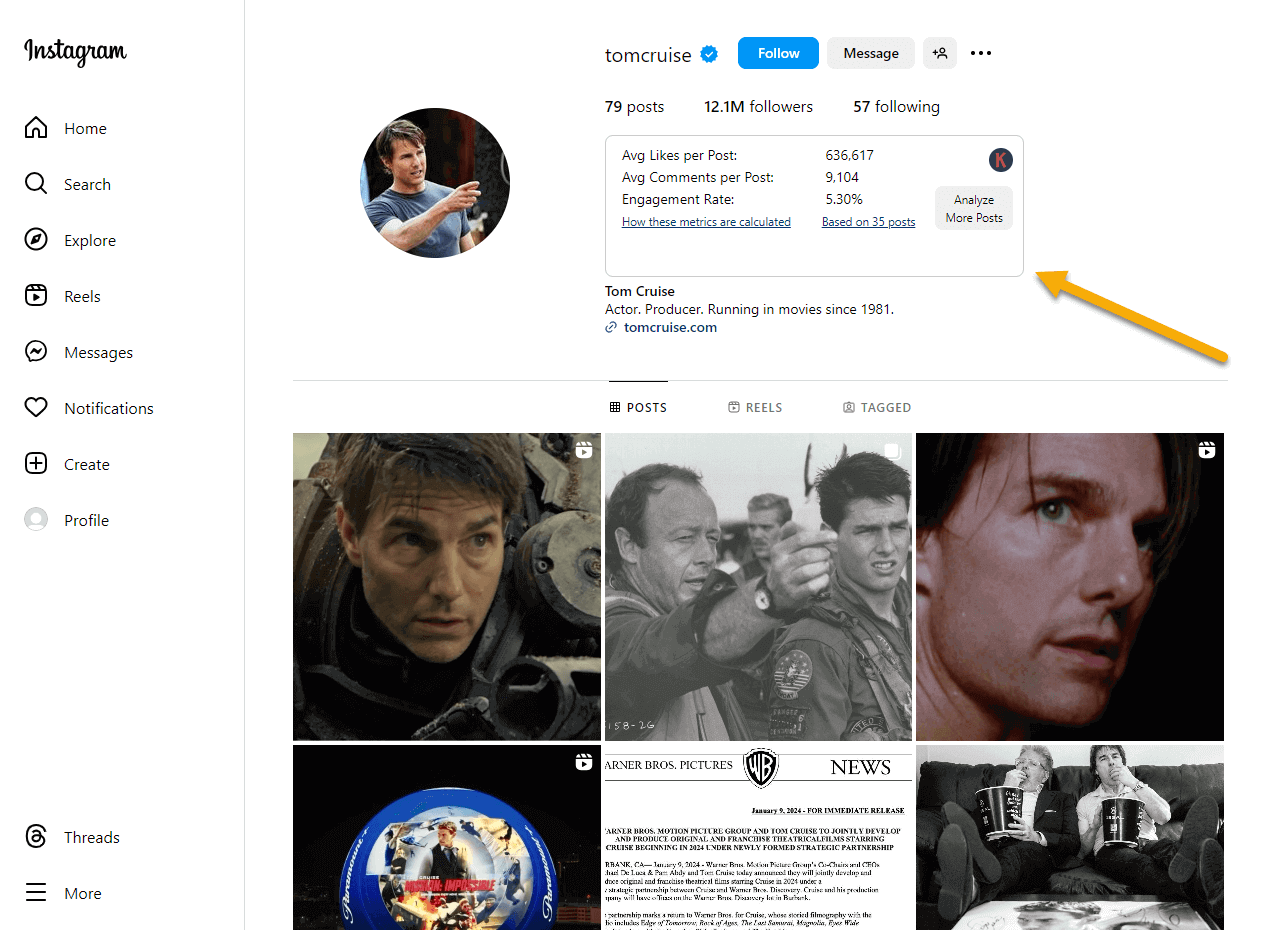
A new widget shows up on the right hand top of every Instagram profile
This article will try and explain what this feature is, how we calculate these metrics, and how you can use them.
How does it work?
When you visit any profile on instagram this widget will automatically show up at the top. It analyzes the posts shown on the page, gathers data on them, and calculates engagement metrics.
This widget shows engagement metrics for the Instagram profiles.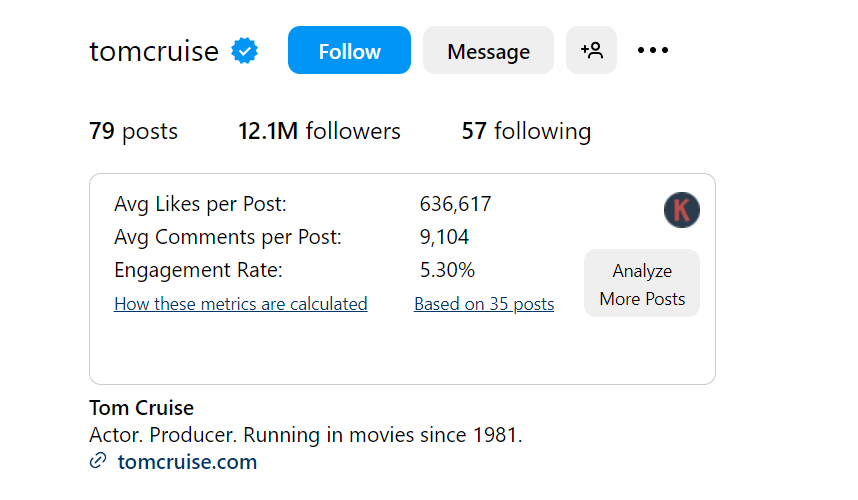
The metrics are based on the posts shown to you. You can click the "Analyze More Posts" anytime to analyze more posts. The more posts you analyze the more accurate the metrics
What is the source of the data?
The extension reads the following data directly from the posts shown on the page.
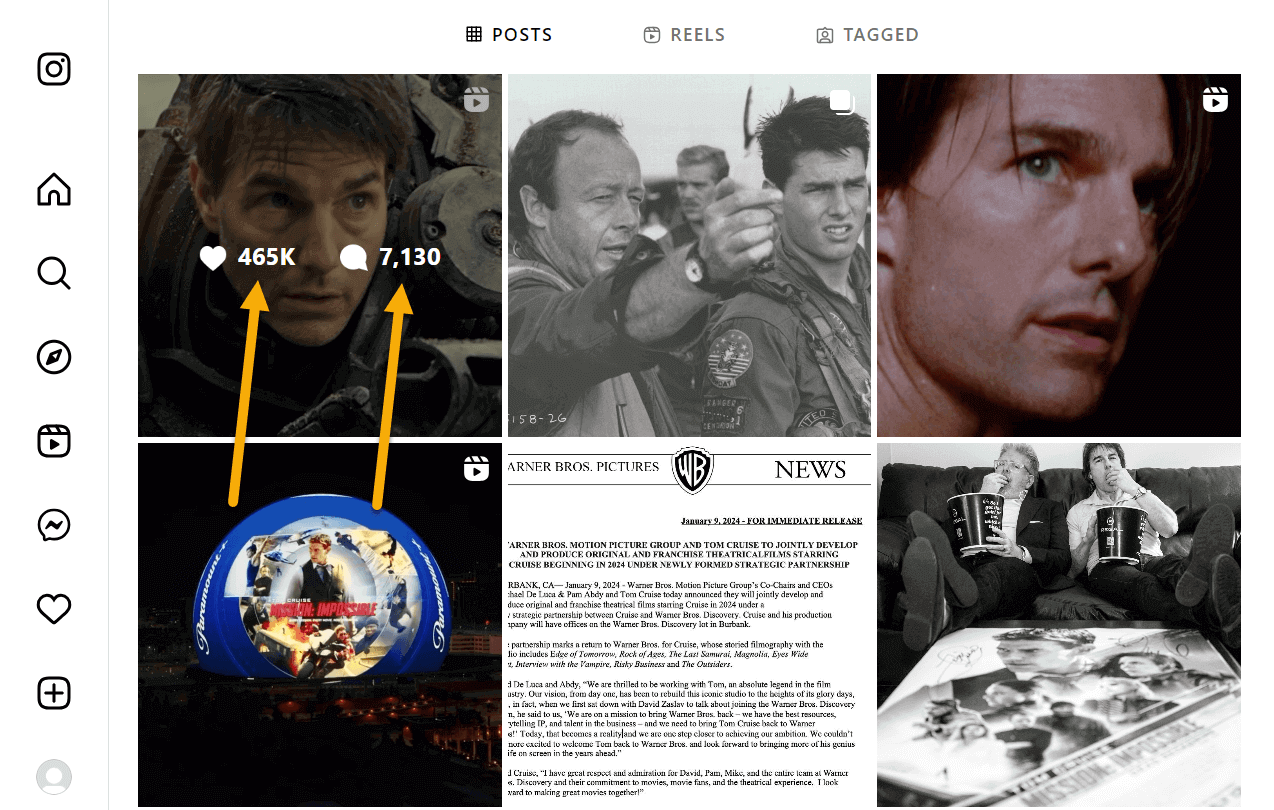
Location of the datapoints collected from the posts
How are the metrics calculated?
- Avg Likes Per Post: We count the total likes on all the posts and then show you the average
- Avg Comments Per Post: We count the total comments on all the posts and then show you the average
- Engagement Rate: This is the number of average likes & comments on a post divided by the total followers
How accurate is this data?
The data comes directly from Instagram, so is as accurate as possible. The quality of data significantly improves as you analyze more posts.
How do I verify your calculations?
Each widget displays a link that says "Based on last x posts", where x is the number of posts that were analyzed.
When you click on this link, a new page opens up with a list of all the posts, along with their individual data points.
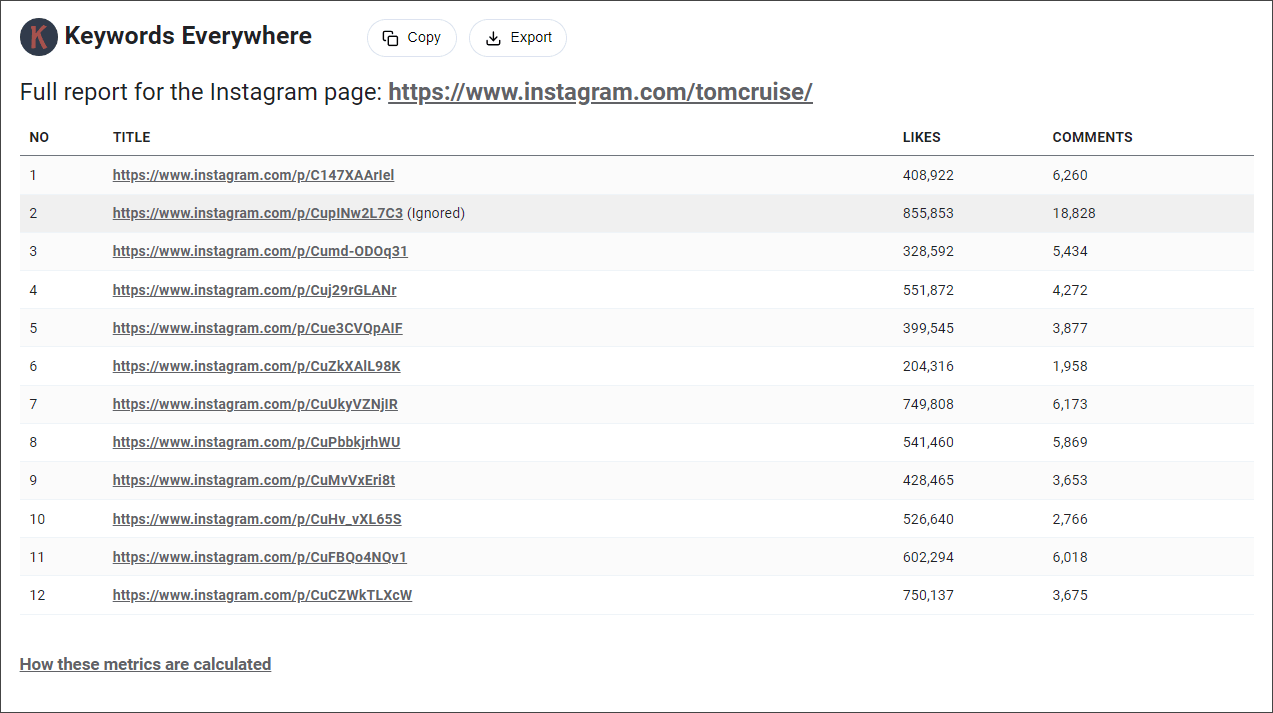
A complete breakdown of all the datapoints and calculations
You will notice that one of the posts in the above screenshow says (Ignored). The reason for this is that for the calculations, we ignore the post with the most likes + comments. Sometimes an instagram influencer can have one viral post that gets so many likes that it skews all their data to make it look like their engagement rate is significantly higher than the average. By ignore this outlier, we ensure that what you see is actually the influencer real metrics.
Frequently Asked Questions
Q: Why do I see slightly different values on different browsers/machines?
A: These metrics are calculated in real time using the posts that are served to you. Since the data points update in realtime, you will naturally find small deviations. However, if you analyze a large enough number of posts, the numbers should always be close enough
Q: I have some more questions on this feature. What do I do?
A: Please email us at help@keywordseverywhere.com