Did you know that 96.55% of all web pages get no Google search traffic at all? Whatever you see online in your searches is merely the remaining 4%.
As a business owner or a website owner, you want your website to be part of that 4%. The key to achieving this is through on page SEO.
SEO is perhaps the most commonly thrown around word when it comes to online presence. Simply put, it means optimizing your web pages for the search engines, particularly Google.
The SEO you do ”on page” or within your website is known as on page SEO. Here’s a detailed guide on on page SEO and how you can do it for your website with SEO Minion from Keywords Everywhere.
What Is On Page SEO?
On page SEO or on-site SEO includes all activities you do on your website to optimize it for users and the search engine.
The ultimate goal of on page SEO is to rank your website higher in search engine result pages (SERPs) and drive more organic traffic to your website.
Some common tasks in on page SEO are:
- Optimizing content for search intent
- Adding internal links
- Writing keyword-rich title tags
- Optimizing URLs
This is not it, though. On page SEO also includes meta descriptions, headers, keywords, images, user engagement, and other factors.
How Does On Page SEO Differ From Off Page SEO
The main difference between on page and off page SEO is that the former is on your website and the latter is off it.
As explained, on page SEO refers to optimizing the website itself. Off page SEO has to do with external optimization to boost your rankings.
It involves techniques like link building, where you acquire links from other websites. Other techniques are influencer marketing, local SEO, social media marketing, and guest blogging.
Importance of On Page SEO
The importance of on page SEO stems from the fact that it is what Google uses to rank your website. And since Google makes up most of the search engine traffic, you need to be in Google’s good books.
Google looks at several on page SEO signals to determine your website’s relevance and quality.
These signals include:
- Content quality and relevancy
- Keywords in content and meta tags
- User engagement metrics like bounce rate, time spent on site, etc.
- Mobile-friendliness
- Page loading speed
Recently, Google has adopted a ”people-first” approach, which means your content needs to be audience-centric. The search engine emphasized this in its 2024 core update, too.
So, when you ace on page SEO, you have a higher chance of ranking high on Google Search. That translates to more traffic and, eventually, more revenue.
7 On Page SEO Techniques for Your Site
Now that you have some idea about on page SEO, let’s look at actual techniques to make it work.
- Write Helpful Content
Helpful content is at the core of on page SEO. Google wants you to provide accurate and helpful information to its users.
The E-E-A-T principle guides Google’s judgment of your content. It stands for Experience, Expertise, Authority, and Trustworthiness.
Google’s algorithm is designed to prioritize content that meets this principle. So, you must comply with it.
To get a sense of what kind of content you should write, go to the SEO Minion extension in your browser. Then, search for anything. To explain, we’ll use the key term ‘’how to clean your yard.’’
When you run the search, SEO Minion will show you the following data about the results on the first page.
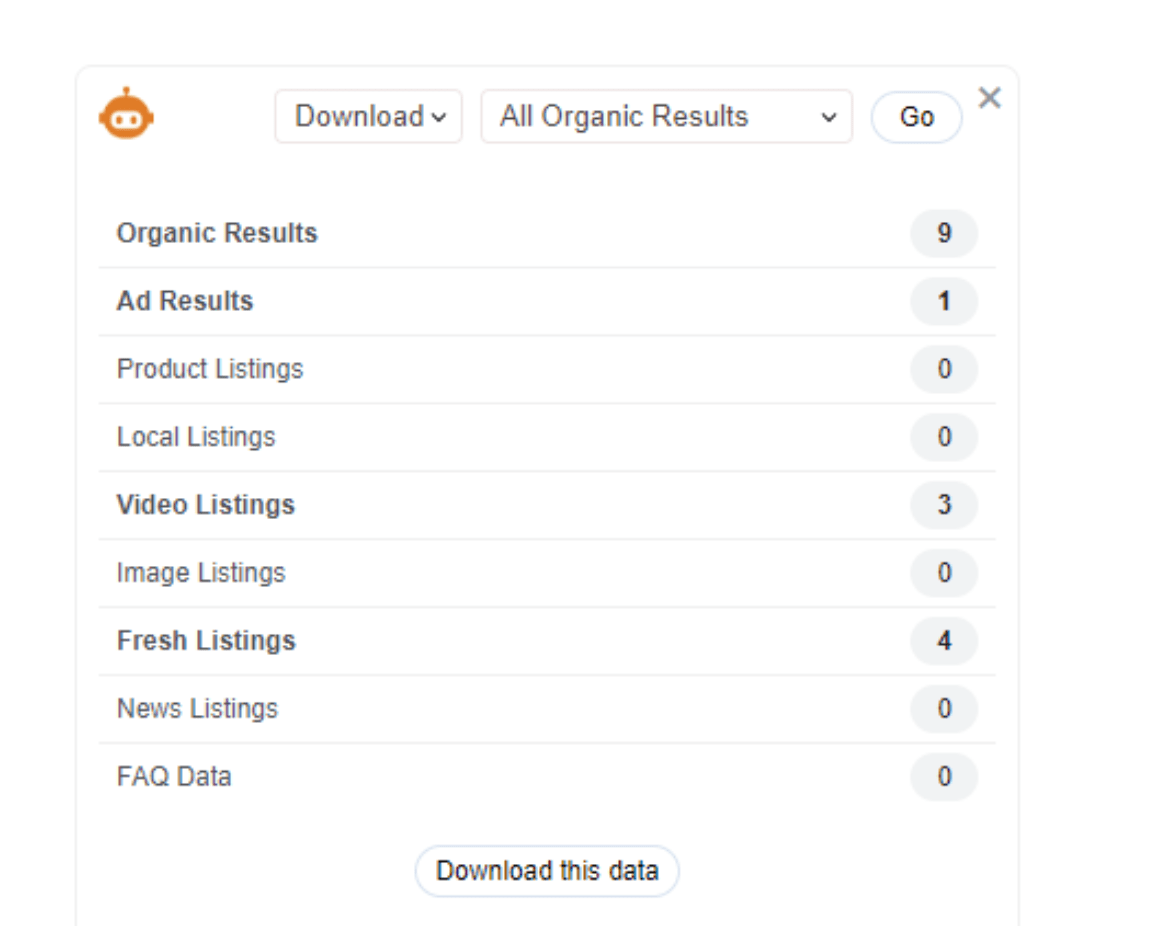
This list gives you an idea of what is ranking on the first page. You can also see the number of video listings, organic results, product listings, news listings, etc.
Why is this important? It tells you the landscape of the Google search results page for that particular keyword. You see what Google prefers to surface for your desired key term.
So, when you have to create content for your website, you know which type of content is likely to rank. For example, some search terms may have more video and image listings.
That means you need to focus more on visual content than text-based one.
If there’s a lot of FAQ data about a keyword, that’s a signal for you to create a glossary or an FAQ page on your website.
- Include Optimized Images
Nearly 22.6% of all web searches come from Google Images. That’s enough reason to focus on images in your content.
But adding random images isn’t going to cut it. You need to optimize them for better visibility.
The key tip for image optimization is adding alt text. It’s the little description that tells Google and the audience what the image is about.
So, even if the image isn’t loading, the alt text can still be displayed, giving context to the user. It’s best to keep the alt text to around 125 characters.
Also, compress images before you upload them. HTTP Archive reveals that images form 21% of the weight of web pages on average. The heavier your page is, the slower it loads.
Often, it helps to look at the attributes of the images in SERPs to determine how the ones on your website should look. Again, SEO Minion helps.
Start by searching for your desired key term. We’ll use ‘’tips for hiking’’ in this example.
SEO Minion shows us there are 9 image listings for this key term.
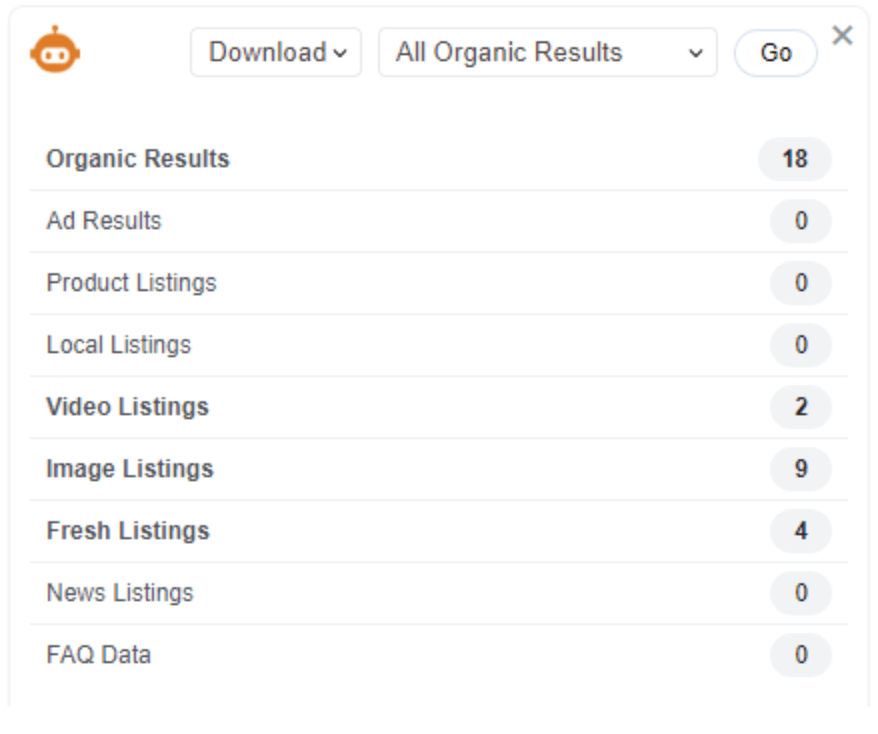
Now, you want to learn more about the type of images that are ranking in Google Images. For that, choose Download from the first drop-down menu and All Image Listings from the second drop-down menu. Then, click Go.
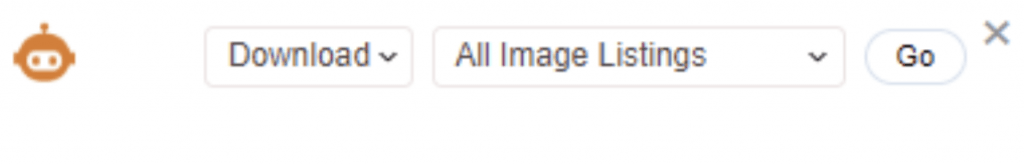
After you’ve downloaded the CSV file with the details of all image listings, you can go through it to identify ranking keywords. You can also see the optimal article title length and URL structure.
Here’s what we got for this search result:
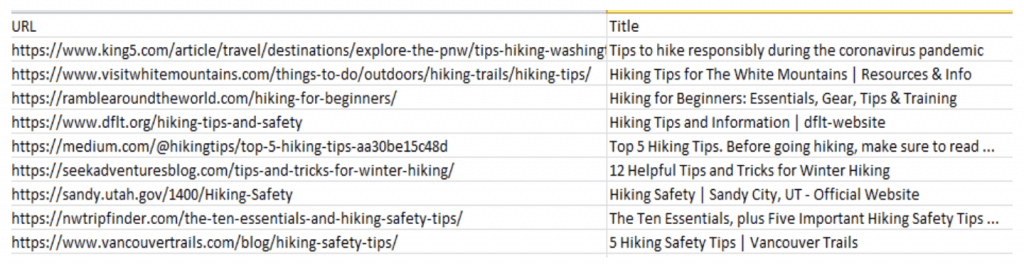
You can also download all the images from your competitors. Go to the web page of your choice and click on the SEO Minion extension.
Click on Analyze On Page SEO and scroll to the bottom. In our example, we used this page, which was the first result on Google for our keyword, ‘’tips for hiking.’’
SEO Minion shows that the page has 40 images. Click on Download to save all the images.
The images download as a .text file with all links. You can then follow these links to see the images.

For the pages you’ve already published, you can use the On-Page Analyzer to check if you’ve missed alt text for your images. Go to your web pages and select Analyze On Page SEO from the SEO Minion extension sidebar.
As you scroll down, you’ll see the option for ‘’Images without alt text’’ underneath the table showing the headers. The web page we checked had 9 images without alt text.
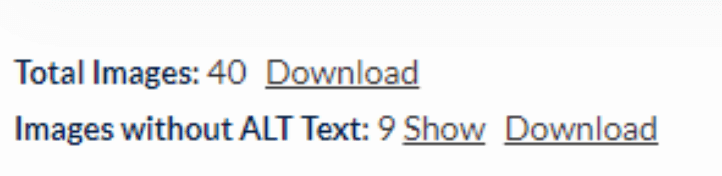
Click on ‘’Show’’ to see all image links without alt text. When you hover over the link, you’ll get a preview of the image. You can then add alt text to these images on your web page.
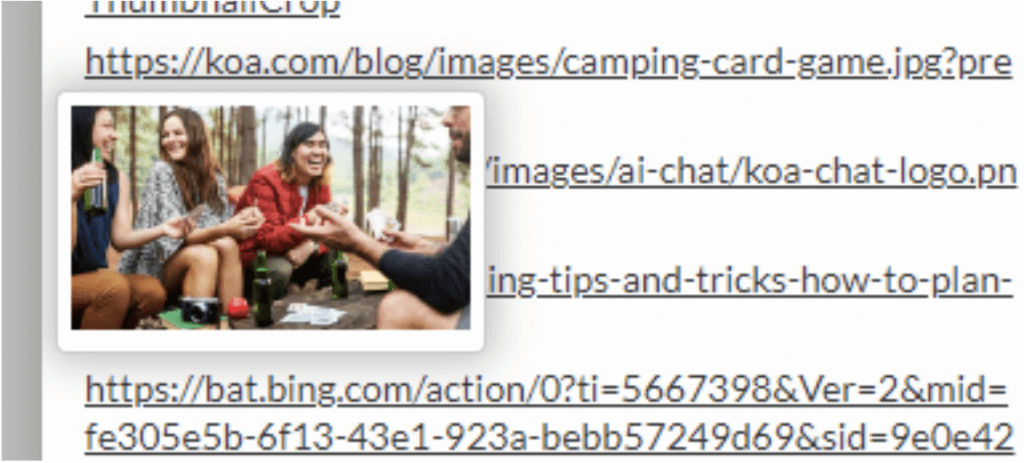
- Use Keywords Strategically
Website owner or not, everyone knows keywords are a crucial part of SEO.
However, you can’t just stuff keywords into your content and expect it to rank high on Google. You need to use them strategically.
The People Also Ask (PAA) section on Google is a goldmine for keyword ideas. These are the questions that users also ask when searching for a particular topic.
SEO Minion can crawl the PAA section on the Google SERPs, providing you with relevant long-tail phrases to improve existing content or write new skyscraper articles.
Again, we use the ‘’tips for hiking’’ example. In the second drop-down menu, select PAA (2 levels – 5 secs). You can select up to 8 levels to get an extensive list of questions. But that will take much longer.
Here are the results you’ll get:
- PAA Title: The question that appears on Google SERPs
- Parent: The keyword
- Text: The answer
- URL: The link to the questions
- URL Title: The article title
We got the following parent keywords and PAA titles for our search term.
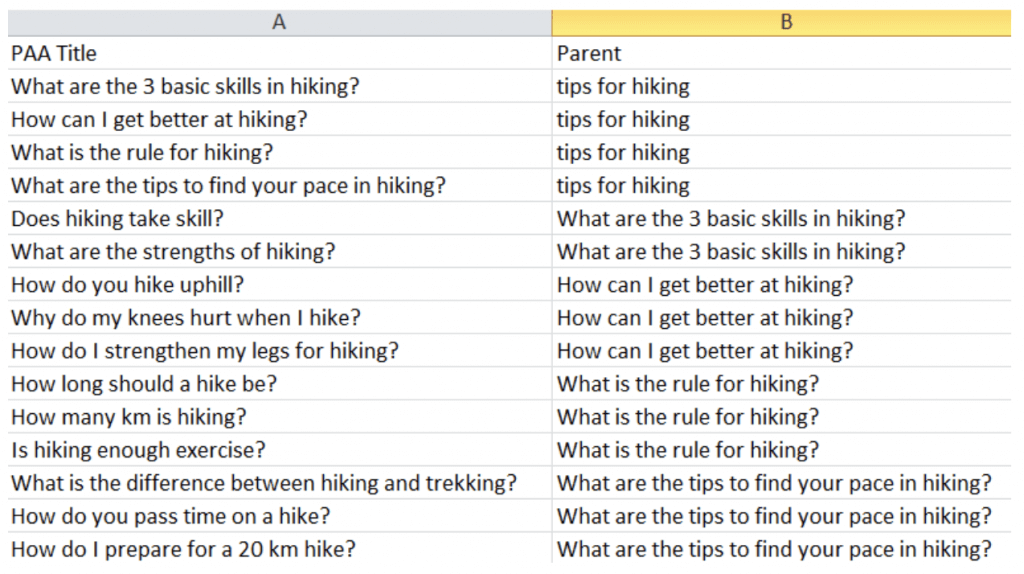
All the long-tail keywords under the Parent tab can be used in our content now. Also, the PAA titles can inspire the FAQs section in our blog or article.
The Text tab shows the optimal length of the response that appears in Google results. Again, it can inform your answer’s length.
For a more visual approach, you can click on View PAA Tree to see all questions in a tree format. Then, click on the Save PNG option to save the tree as an image.
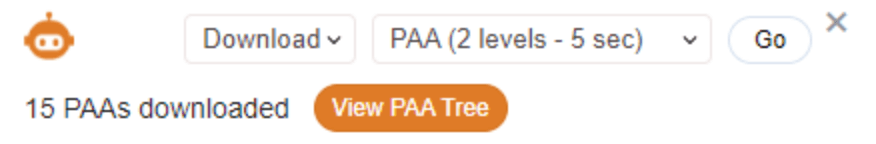
Here’s how the PAA tree looked for our search term.
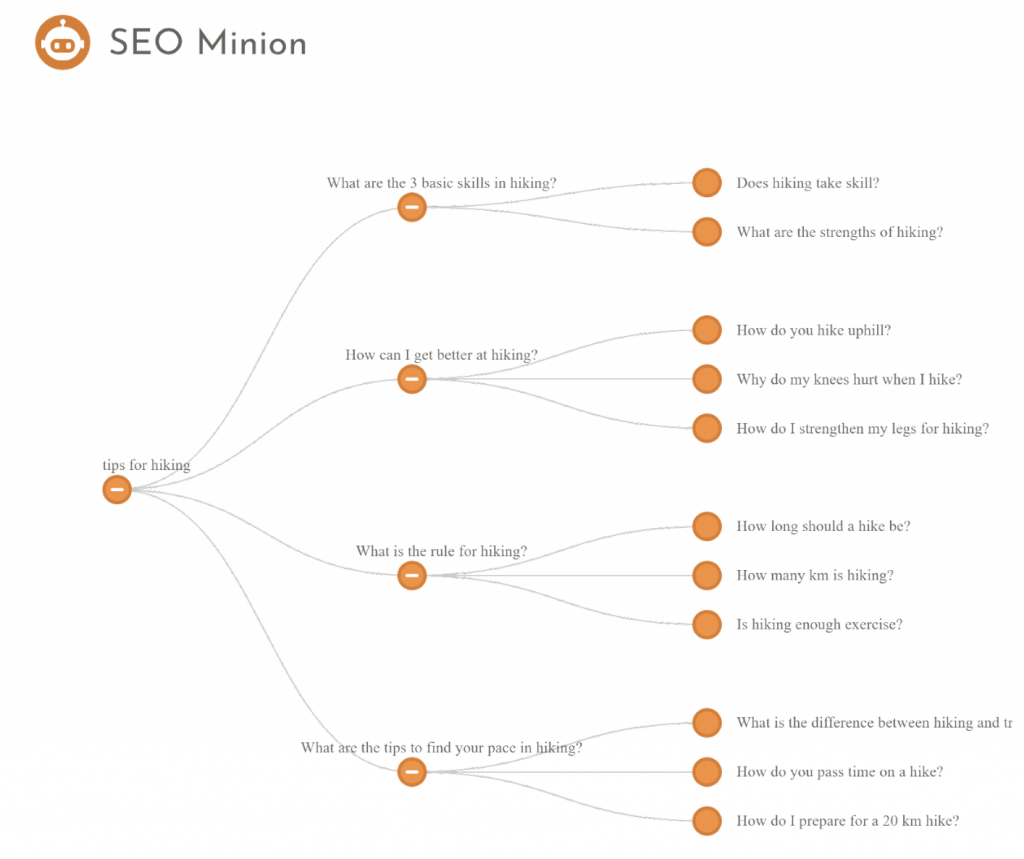
In the SEO Minion tab, you can click on each question to go to its source page to find more information. Or, you can simply hover over each question to see its answer and the URL title.
- Optimize Headings and Subheadings
The headings and subheadings tell Google what your content is about. Google only shows the first 600 pixels of your page title. That’s about 60 characters.
Anything longer than that is likely to get cut off in SERPs. You don’t want that.
The subheadings also need to be a certain length. They should also contain appropriate keywords to make your content more visible. When creating headings and subheadings, use H1 to H5 tags for better readability and structure.
Again, let’s go back to SEO Minion. In the second drop-down menu, select All SERP Heading tags. Here’s how the file looks for the keyword ‘’tips for hiking.’’
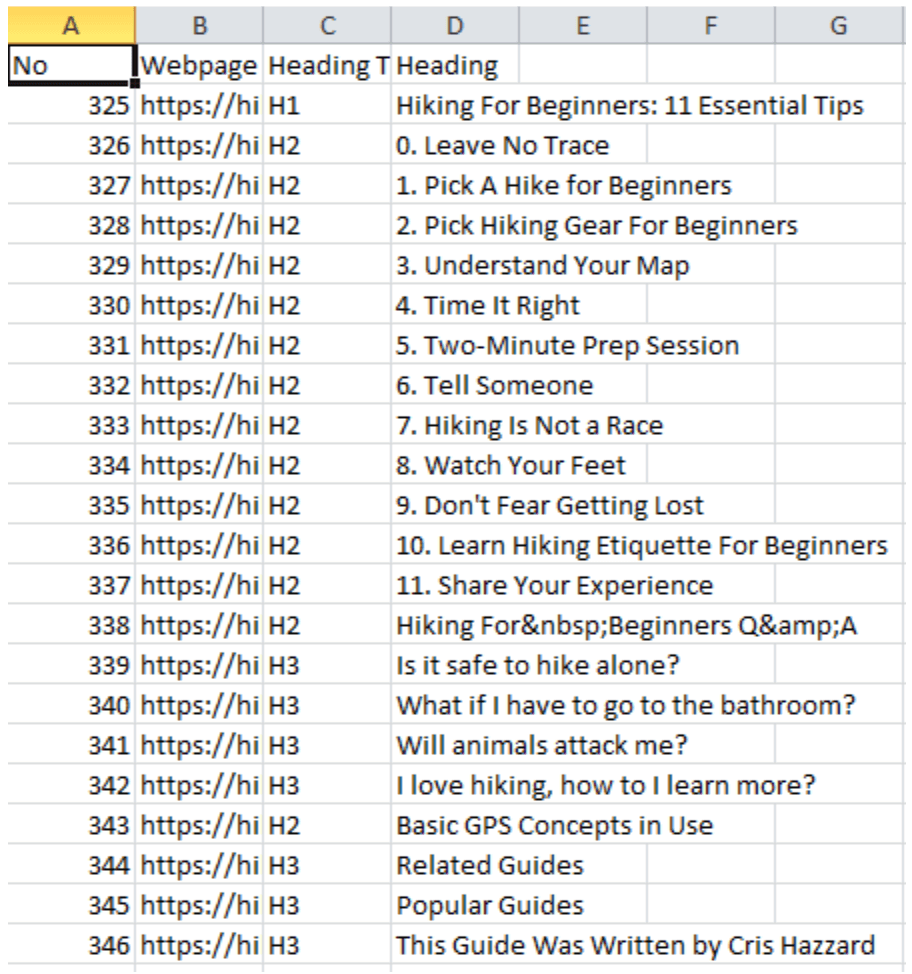
You can go ahead and use the same headers for your content.
Apart from this, SEO minion also lets you individually analyze each page to see its headers. For example, this is the first search result for our keyword.
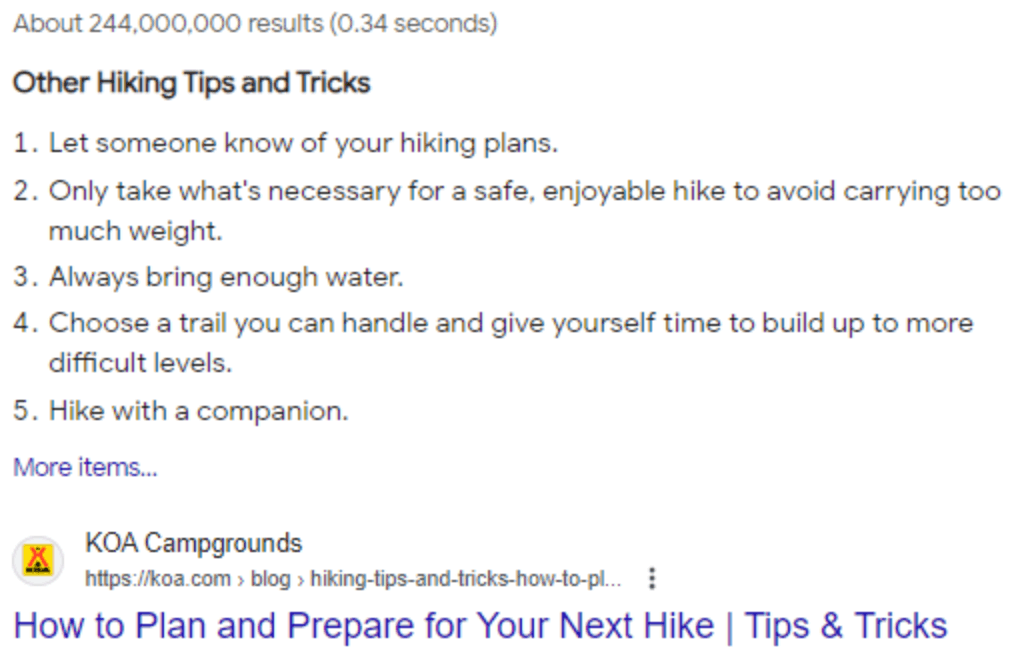
We want to analyze the headings and subheadings in this article. So, we click on it and go to the SEO Minion extension.
When you do this on any web page, the SEO Minion side bar will open to show you a host of options. Click on Analyze On Page SEO.
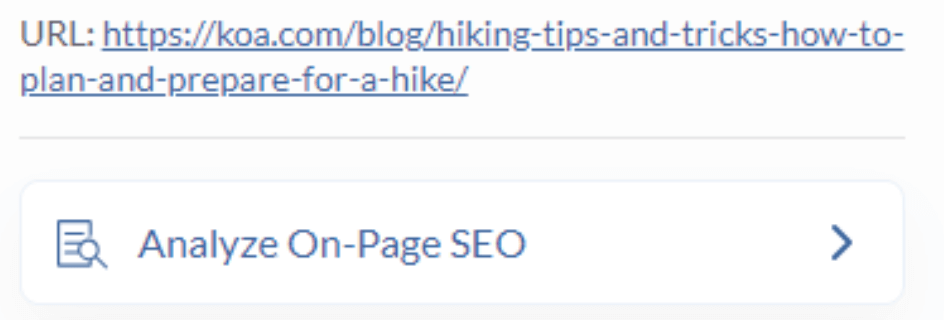
As you scroll down, you’ll find the Headings section. Here, you’ll see all the headings with their header tag. You can download them for a better analysis.
The web page we checked had 25 headings.
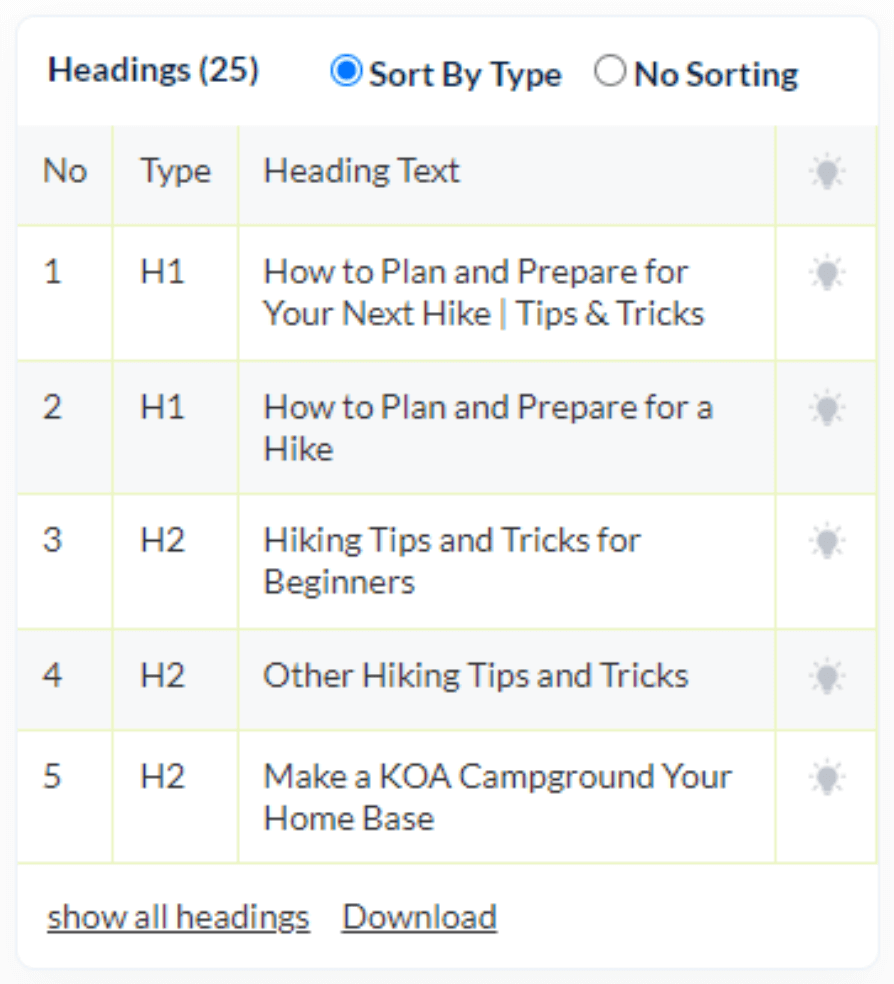
On the top, SEO Minion also shows the article’s main heading along with the number of characters. As you can see below, the article we chose has 77 characters in its title, which is more than the recommended 60 characters.
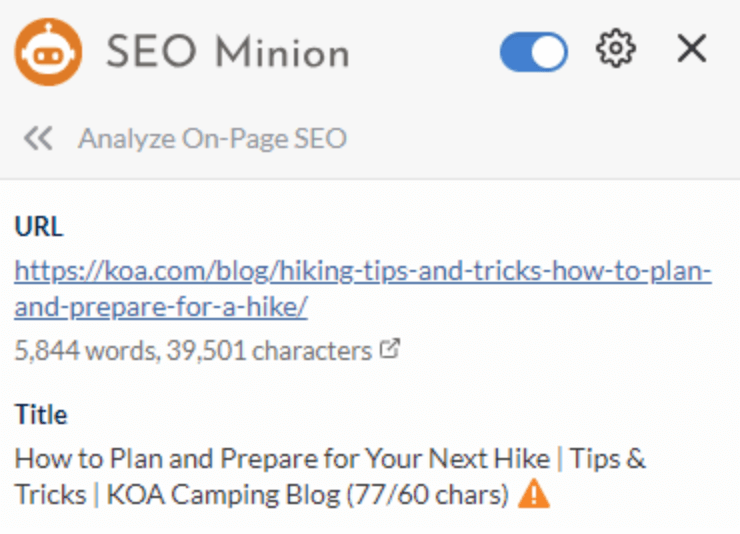
Now, you can go ahead and do the same for all articles ranking on the first page of Google to learn more heading structure. Here’s what you should note:
- Number of headings
- Length of headings
- Header tags
- Keywords in headings
- Write Keyword-Rich Page Title and Meta Descriptions
A keyword-rich page title is extremely important since it gives the web user an idea of what your content is about. Plus, using appropriate keywords in the page title helps your page rank higher.
Google doesn’t have a recommended length for title tags. However, most browsers only show 50 to 60 characters for a title tag. So, it’s best to keep the page title under 60 characters for best visibility in the SERPs.
As for meta descriptions, Google recommends the ideal length to be ~155-160 characters. The meta description is like a mini wiki for your content.
It tells the user what they can expect to find on your page. Adding your primary keyword in the meta description can also help with ranking.
Not sure which keywords to include in the title or how to write your meta description? No worries.
Follow the same steps as you did above. You’ll see the page title and meta description in the sidebar.
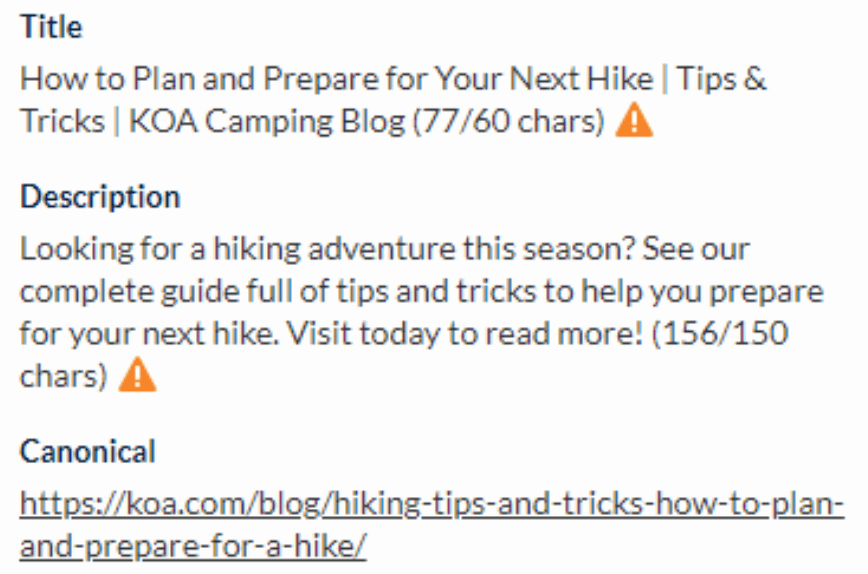
In our example, the meta description has 156 characters, which is right according to Google’s guidelines. For more inspiration, you can check the meta descriptions of all other first page results.
If you’re trying to refine content you’ve already published, run SEO Minion on page SEO analysis on it. Then, compare your page’s meta description with those of your competitors to see what you can tweak.
You can do the same with page titles. Analyze your competitors’ pages to see which keywords they’re using in their page titles. Then, follow suit.
- Add Internal and External Links
Both internal and external links are imperative for SEO. Internal links guide the visitor within your website, whereas external links build reputation, especially when you link to reputable sites.
Here’s what SEO Minion can tell you about the links web pages on the first page of Google are using:
- Number of links
- Link length
- Use of keyword in links
Select the web page you want to analyze. We’ll use the same web page we used above, which was the first page for our keyword.
Then, run SEO Minion from the plugin tab. Click on Highlight All Links from the SEO Minion sidebar.
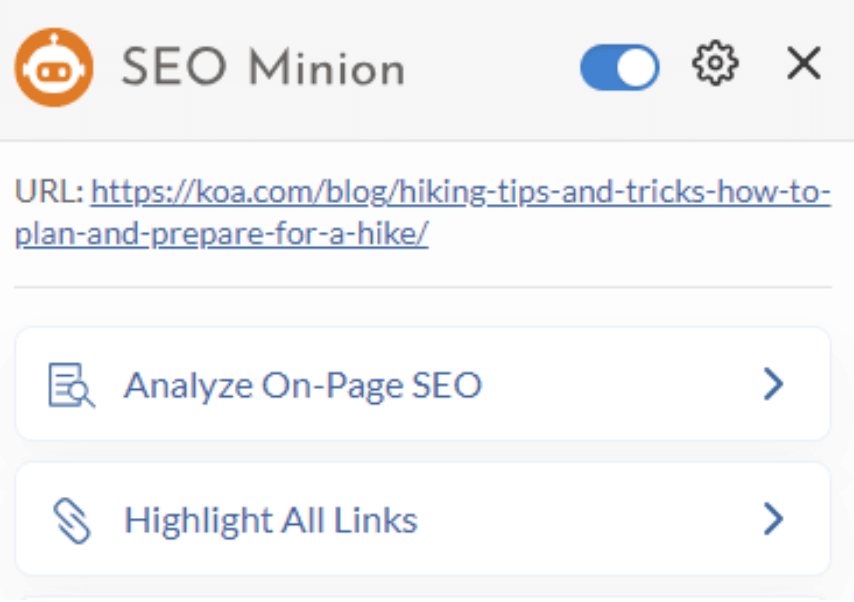
You can choose if you only want to highlight internal links, external links, or both. Once you select, the links will be highlighted on the page.
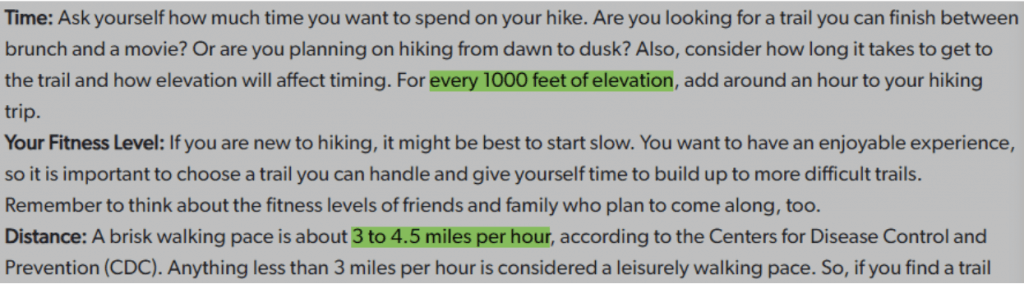
If you want to conduct a more thorough analysis on the links, you can also download them for later use.
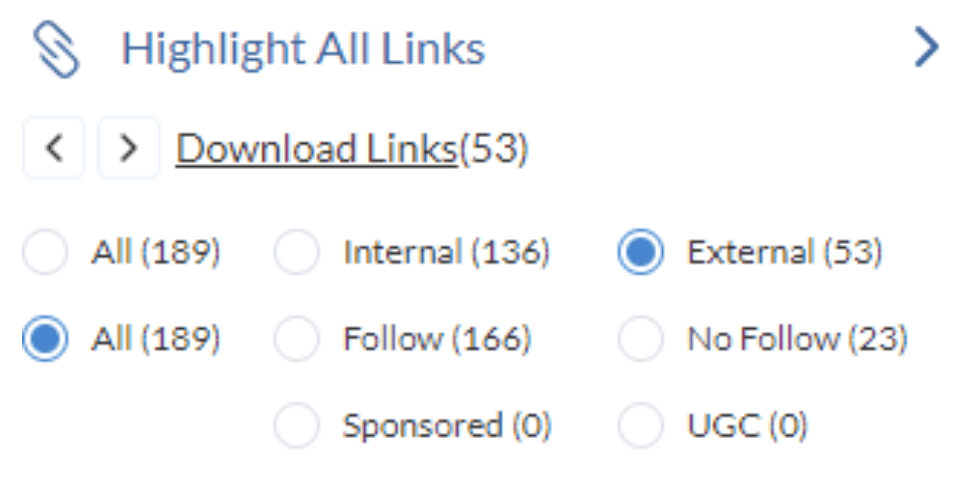
Use this information to determine how many links you should add to your content. Also, if a competitor has linked to reputable .gov or .edu sites, you can use them in your articles, too.
- Analyze On Page SEO and Optimize
Once you’ve written the content and optimized your web page according to the information you’ve collected from SEO Minion, you can use the same extension to analyze your web page, too.
Here’s what you can check:
- Broken links on your web pages
- Headers and meta description
- Images (including images that don’t have alt text)
- Conicals
- Hreflang tag (for international SEO)
If you find any shortcomings on your page, optimize accordingly.
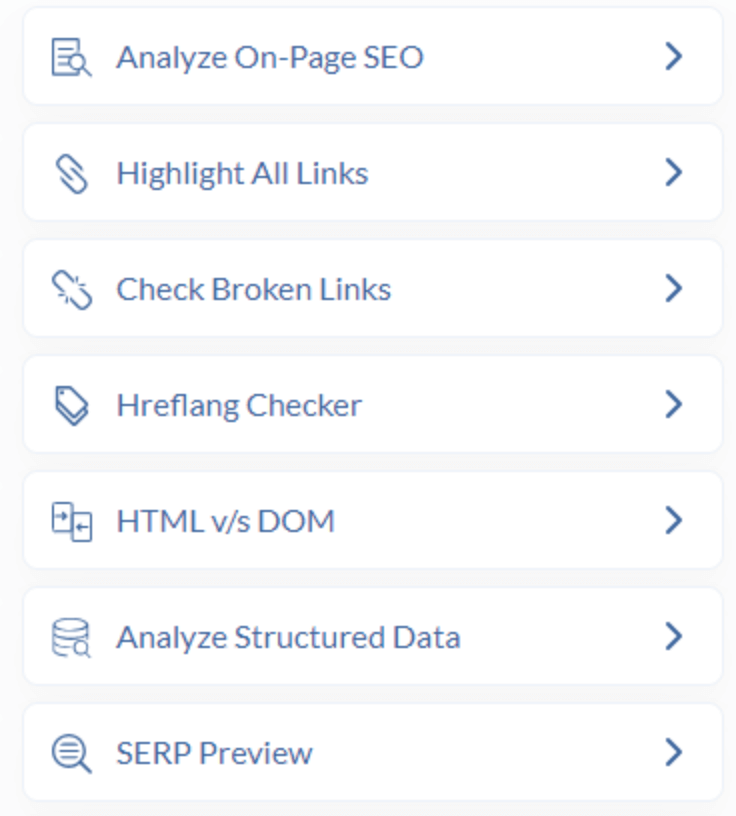
Finally, run a SERP preview for your article. It will show you how your content looks in the search results page.
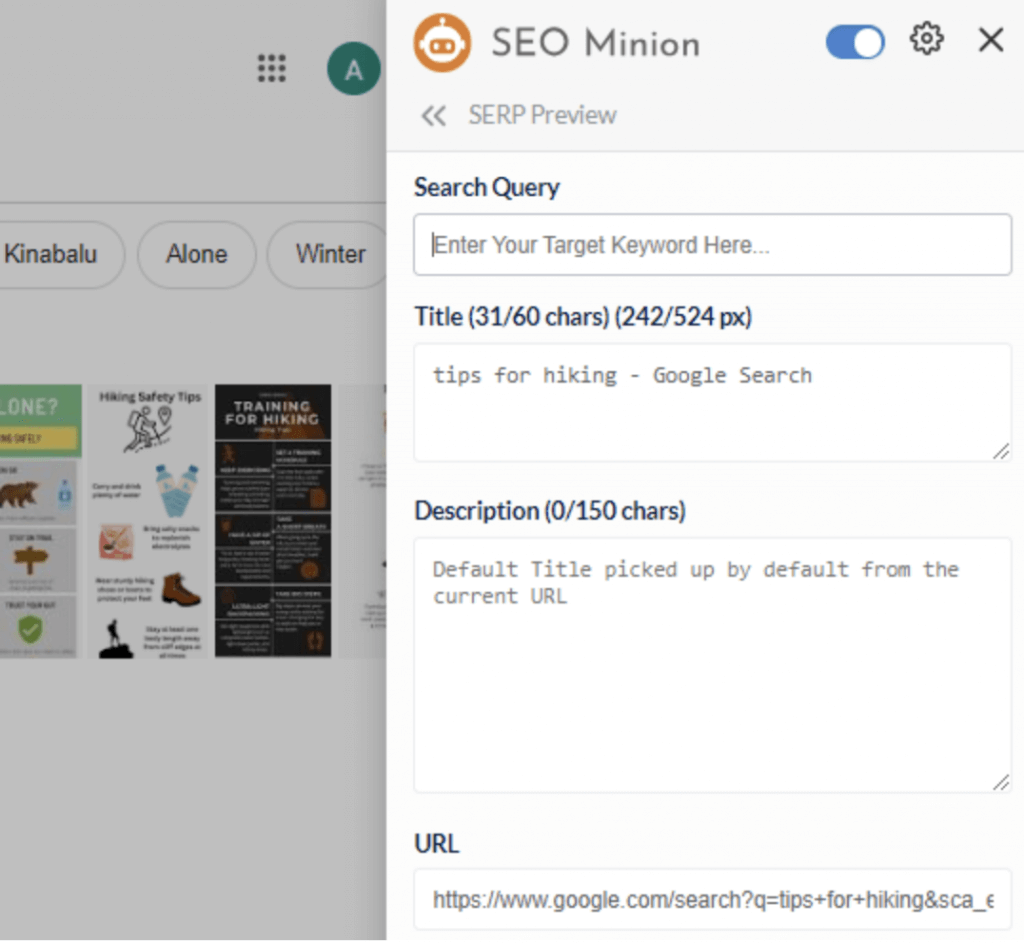
As you fill in these boxes, SEO Minion will show you how your page will appear in SERPs in real time.
On Page SEO Checklist
Here’s a checklist of all the on page SEO techniques discussed above:
- Write helpful content
- Add optimized images
- Use keywords strategically
- Add headings and subheadings
- Write keyword-rich meta descriptions
- Add internal and external links
- Analyze on page SEO and optimize
Takeaway
Summing up, on page SEO is a must-do for optimizing your web pages for search engines.
From relevant content and keyword-rich headers to optimized meta descriptions and images, the techniques in this guide can help improve your search engine rankings and drive more organic traffic to your website.


