Did you know that the top-ranking websites on Google also rank in the top 10 search results for about 1,000 similar keywords? That means keywords play a huge role in making you rank high.
But how do you find these keywords? That’s where keyword research tools come in.
In this guide, we compare different keyword tools, including Keyword Finder, Keywords Everywhere, Semrush, and more. Let’s dive in.
How Do We Choose the Best Keyword Finder Tools?
Here are some parameters we considered while picking the best keyword research tools.
Data Included
Ideally, you want the keyword finder to provide you with as much data as possible. For example, it should show search volume, competition level, CPC (cost-per-click), keyword difficulty, minimum traffic, and other SERP features like featured snippets, videos, etc.
Ease of Use
We did our best to include easy-to-use tools. You shouldn’t have to be an SEO expert or industry veteran to look for keywords.
The tools in this list are pretty easy to use. They’re also simple to navigate, and let you get the data you need within a few clicks.
Price
Our list includes tools that have a free version trial or are reasonably priced. You don’t want to invest all your marketing budget into a keyword finder tool.
Additional Features
Some keyword research tools come with extra features like competitor analysis, backlink tracking, content suggestions, etc. We’ve included these in our list so that you can get the most out of your investment.
5 Best Keywords Research Tools to Try
Let’s get into the list of keyword research tools that we recommend trying out.
| Tools | Best For | Notable Feature | Pricing |
| Keywords Everywhere | SEO specialists and content creators | In-browser keyword search | Starts at $6 per month |
| Keyword Finder | PPC experts | Keyword research on Google, Amazon, and YouTube | Starts at $6 per month |
| Ahrefs Keyword Generator | Quick keyword analysis | Ability to search for keywords in multiple countries worldwide | Free |
| Semrush Keyword Overview | AI-based keyword research | Ability to use AI per personalized data | Starts at $129.95 per month. |
| Google Trends | Google account holders | Trend analysis | Free |
1. Keywords Everywhere
Pricing: $6 per month for the Silver plan, $25 per month for Gold, and $80 per month for Platinum.
Keywords Everywhere, the parent tool for Keyword Finder, is a browser extension that provides keyword data as you type in the search bar. It’s compatible with Chrome, Firefox, and Edge browsers.
The good news about getting a Keywords Everywhere subscription is that it can be used for Keyword Finder, too. So, you get a two-in-one deal for your keyword research needs.
Keywords Everywhere is a lot more than just a keyword-finding tool. It also provides insights for your social media accounts, content marketing strategies, backlink analysis, and e-commerce marketing.
With Keywords Everywhere, you can simply find keywords during your browsing sessions. For example, if you search for ”keyword research tools” in the Google search bar, you’ll see that one of the top results is from Backlinko.
If you want to find the keywords this web page ranks for, simply hover over the additional data added underneath the result, provided the Keywords Everywhere extension is on. As you hover over the search result, you’ll see the number of keywords the URL and the domain rank for.
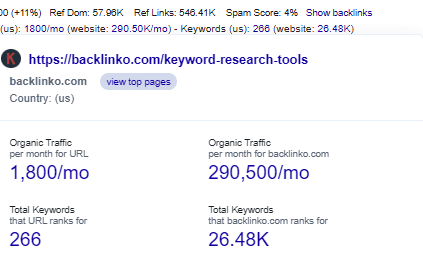
To see the actual keywords, simply click on the number, and you’ll be redirected to a page that lists all the keywords with their volume, competition, CPC, and trend analysis.
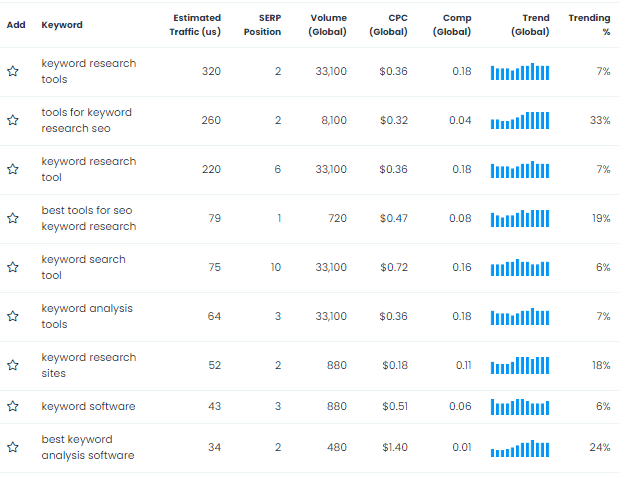
The table from this page can be downloaded or copied for future analysis.
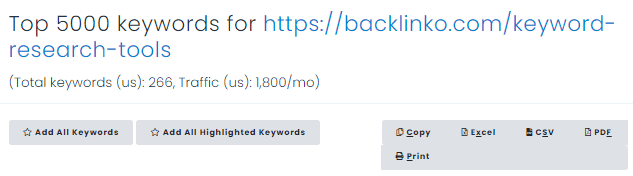
Even if you don’t want to analyze a specific URL or domain, you can see the relevant keywords for every query you type in the search engine search bar. With the extension on, Keywords Everywhere will show a widget with all other keywords people search for.
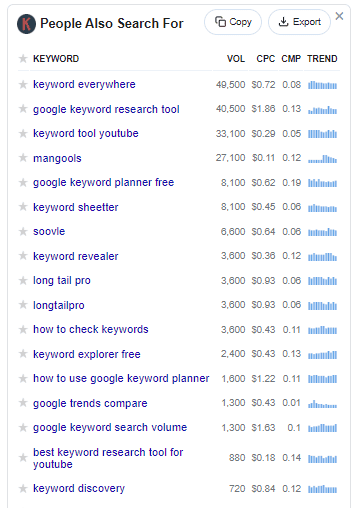
The widget also includes the volume, CPC, competition, and trend. Again, you can copy or export the table for later analysis.
But what if you don’t want to conduct in-search keyword analysis? Keywords Everywhere has an option for that, too. The extension menu has a ”Bulk Keywords Data” feature, where you can enter the keyword list you already have.
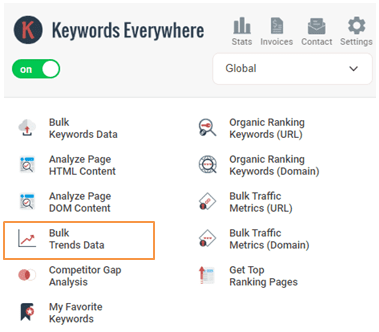
The tool will then give you all the data for those keywords that it does for in-search analysis. You can also export or copy the table from this page.
Best For
Keywords Everywhere is best for all-round usage. Its additional features make it a handy tool for content creators, SEO experts, PPC advertisers, and website owners.
2. Keyword Finder
Pricing: $6 per month for the Silver plan, $25 per month for Gold, and $80 per month for Platinum.
Keyword Finder is a keyword research tool made for pay-per-click (PPC) advertisers, SEO professionals, and content creators. The tool shows the CPC, monthly search volume, competitiveness, and trend pattern for all keywords.
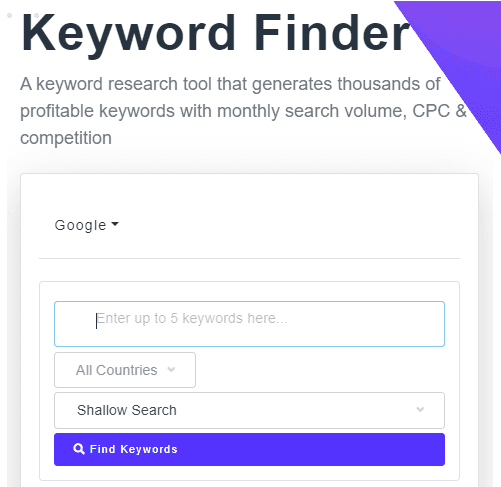
You’ll need a Keywords Everywhere API key to get the full benefits of this tool. Once set, you can purchase the amount of credits you need to perform keyword research. The cost for each individual keyword search is $1.
One of the most notable features of Keyword Finder is that it doesn’t only enable you to find keywords for Google. You can also search for keywords on Amazon and YouTube to optimize your content and ad campaigns for those platforms.
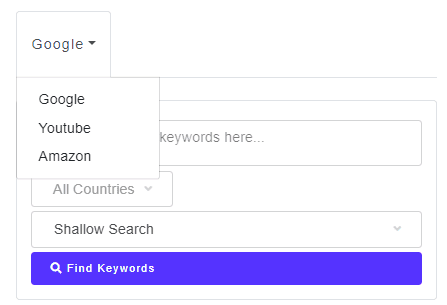
Similarly, Keyword Finder allows you to search for global keywords or for specific countries. It supports search for the following regions: US, UK, India, Australia, Canada, New Zealand, and South Africa.
On top of that, Keyword Finder has two keyword search modes: Deep and Shallow. While the Deep Search mode shows more keyword suggestions, the Shallow mode is faster and easier to use.
You can enter up to five keywords in the search bar and find long-tail keywords that have similar intent. If you want to get negative or positive keywords for your marketing campaign, you can also specify these in the tool.
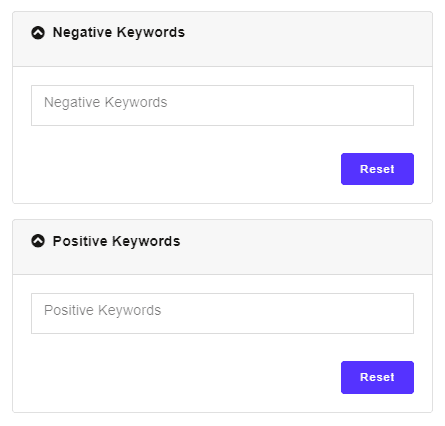
We searched for ”keyword research tools” in Keyword Finder and found 65 results, with their monthly volume, CPC, and trend analysis.
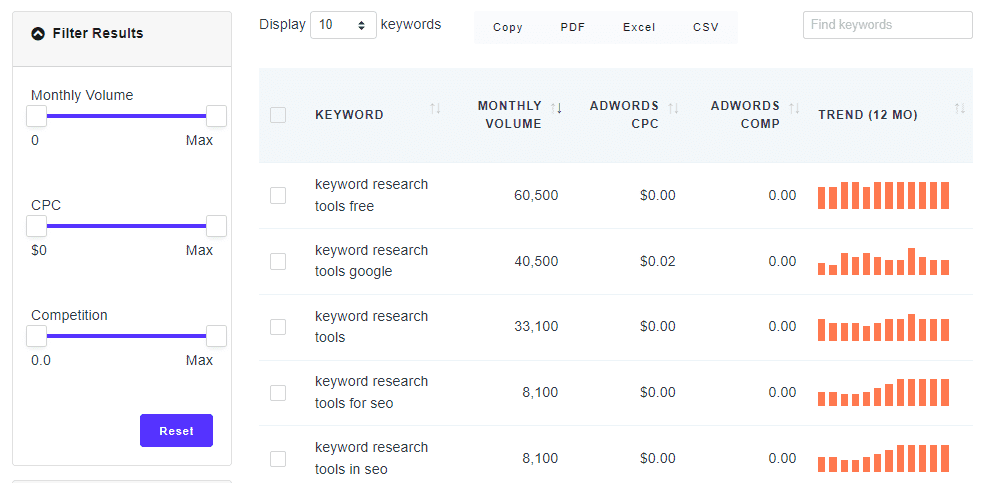
The table can be copied directly from the web page or downloaded in PDF, CSV, or Excel format.
Best For
Keyword Finder is best for PPC advertisers since they can see the CPC of keywords to use in their Google, Amazon, and YouTube ads campaigns. Since the tool also shows trend data, advertisers can make informed decisions about when to use these keywords in ads for highest engagement.
3. Ahrefs Keyword Generator
Pricing: Free
Ahrefs is a well-known name in the SEO industry, and its keyword generator tool is another fantastic addition to its list of tools.
With a clean and straightforward interface, Ahrefs keyword generator is a free, user-friendly tool that helps you find new keyword ideas. You simply have to enter the seed keyword, select the country where your target audience is based, and hit enter.
The tool then provides you with a list of relevant keywords, keyword difficulty, estimated search volume, and last data update.
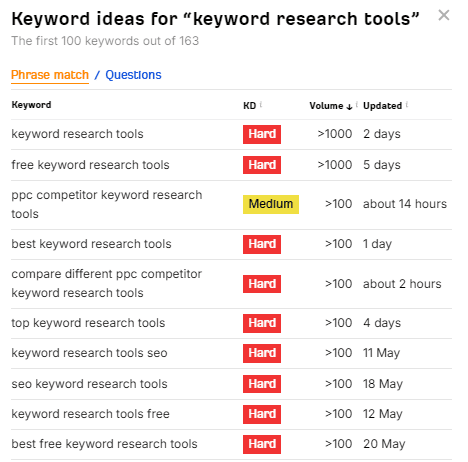
A unique feature of the Ahrefs keyword generator is that it shows you questions, too. Since the People Also Ask section on Google SERPs has become a popular way to generate content ideas, this feature can be extremely helpful.
In our search query of ”keyword research tools,” Ahrefs had 17 results.
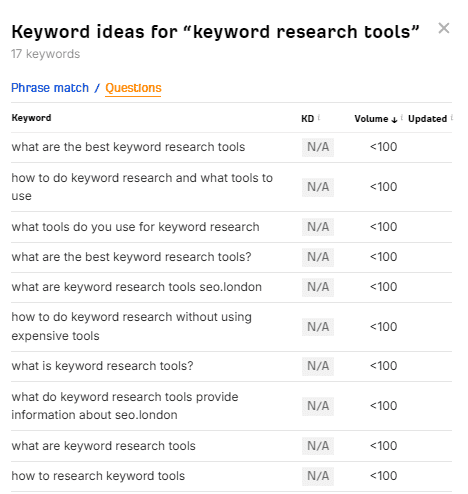
Apart from the basic Google keyword search, Ahrefs also allows you to search for keywords for Bing, YouTube, and Amazon. Also, its country-wise search feature is useful for international SEO.
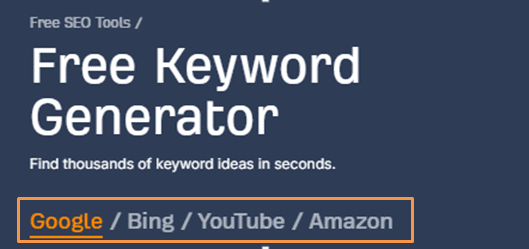
For example, if you’re a US company planning to establish your presence in the UK, you can use the Ahrefs keyword generator to find relevant keywords for your target audience in the country.
Best For
The Ahrefs keyword generator is best for a quick keyword analysis. Since it’s free, you can use it anytime and as many times as you want. Only when you feel there’s a need for more detailed analytics can you move on to Ahrefs paid plan.
In the paid plan, you get additional metrics, such as traffic potential, global volume, and more. The table in the paid plan also shows you the parent topic, which can be used to expand your keyword research further. You can also use it as a long-tail keyword in your content strategy.
4. Semrush Keyword Overview
Pricing: The Pro plan costs $129.95 per month and the Guru is at $249.95 per month. Pricing for the Business plan is available upon request.
Like Ahrefs, Semrush is also a popular SEO tool known for its keyword research, backlink gap analysis, organic research, and domain overview features. The Semrush Keyword Overview is the platform’s keyword research database.
Its functionality is quite like any other keyword generator, with the ability to search for multiple keywords at once. Semrush lets you search for 100 keywords in one go.
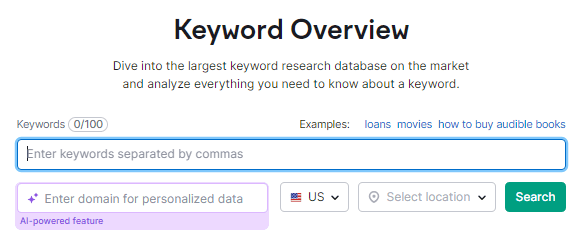
The keyword research can be location-based, too. You can search for keywords in any country and even narrow them down to specific regions or cities. For example, if you search for keywords in the US, you can further narrow your research to New York City.
Semrush also lets you filter keywords by device. For example, you can either search for keywords for desktop or mobile, depending on your content strategy.

Before giving you a list of keywords, Semrush gives an overview of the query. Here’s what is displayed in this top bar:
- Volume: The number of times a keyword is searched per month in the location you have selected.
- Keyword Difficulty: The difficulty of ranking on the SERPs for that keyword, based on a score between 1 and 100, with 100 being the hardest.
- Global Volume: The monthly search volume for the keyword in different countries, categorized based on the highest to lowest regional search volume.
- Trend: The monthly search volume trend for a keyword in the past 12 months.
- CPC: The cost-per-click for a keyword for ad campaigns.
- Competitive Density: The competition around a keyword, based on a score between 0 and 1, with 1 being the most competitive.
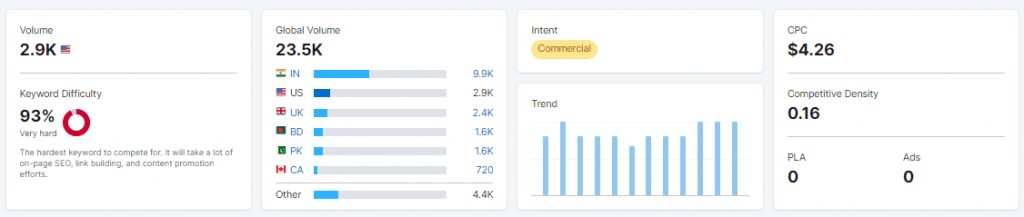
The top bar is followed by a list of keywords with their search volume and difficulty. Semrush also shows you questions to be used as long-tail keywords or in your PAA content strategy.
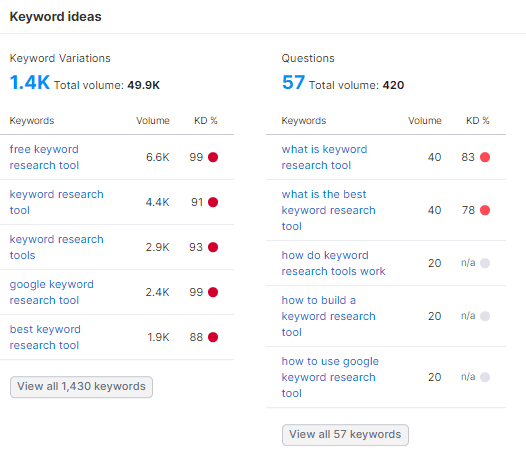
The tool also provides a SERP analysis for the top 100 results. You can see which URLs rank the highest on Google’s pages. The SERP analysis also shows the pages ranked in the People Also Ask section.
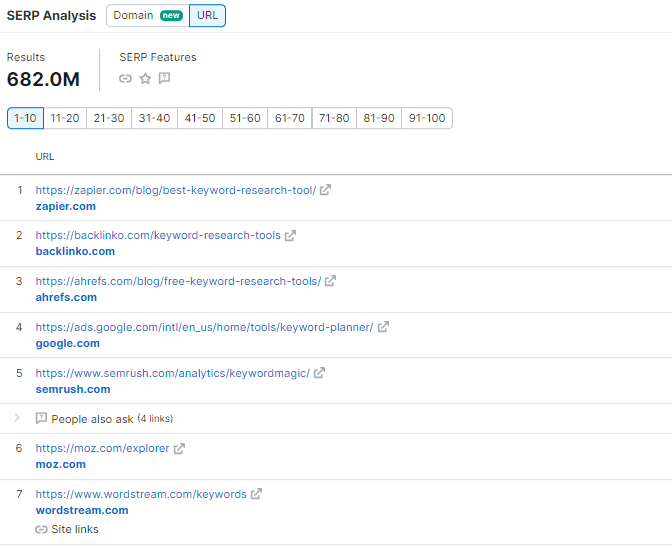
In the paid plan, you can further analyze your competitors on the SERPs. Semrush shows you their page authority score, referring domains, backlinks, and search traffic. More importantly, Semrush saves historical keyword data dating back to 2012, giving you a historical perspective on its search pattern.
Semrush has always been at the forefront of innovation, and the platform has done that with its Keyword Magic Tool, too. You can enter a domain, and the AI tool will provide personalized keyword data for the website.
Similarly, Semrush has an individual tool for Ecommerce Keyword Analysis. The tool gives you keyword insights based on top retailers’ domains.
You can analyze keywords by month, country, domain, seasons, and locales to pinpoint what your target audience is searching for. The Ecommerce Keyword Analysis tool provides trends from 16 countries and data across 130+ ecommerce retailers.
Best For
Semrush Keyword Overview tool is best for marketers who need an in-depth analysis of keyword data for campaigns. The AI functionality of the tool further allows competitor research on a domain level, helping you find keywords that your competitors are ranking for.
5. Google Trends
Pricing: Free
Google Trends is a free tool that provides insights into search trends and the popularity of specific keywords or topics. You can enter a keyword or topic, and Google Trends will show you how it has performed in search over time.
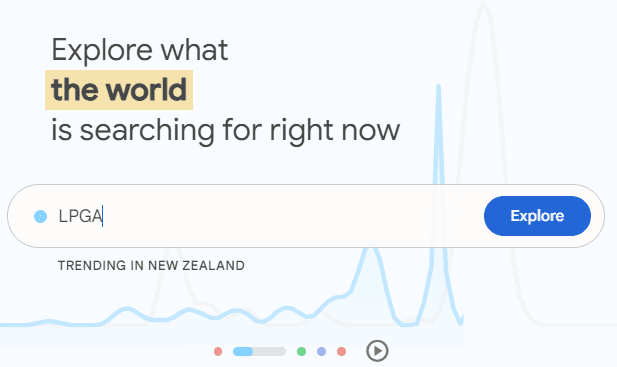
While most other tools only allow keyword-level research, Google Trends also lets you search by topic. For example, instead of just searching for “shoes,” you can search for broader topics like “footwear trends” to get a bigger picture of the search trends.
For example, when we search for ‘’keyword research tools,’’ the tool also gives us topic research suggestions. By searching for the topic, you can get a more holistic view of the query’s trends.
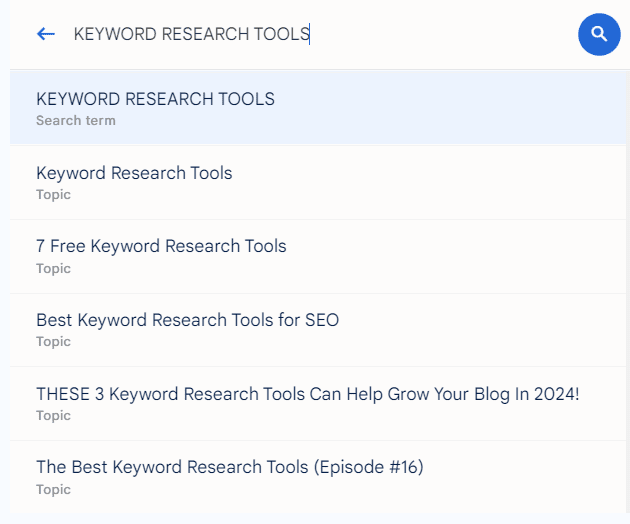
For keyword research, you need to focus on the Related Queries section of the results. Here, you can see both Top and Rising keywords. For example, in our search, keywords like ‘’Keywords Everywhere’’ and ‘’Moz Keyword Explorer’’ are on the top.
‘’Keywords Everywhere’’ actually has a 300% increase in search volume, which means it would be beneficial to incorporate in your content around keyword research tools.
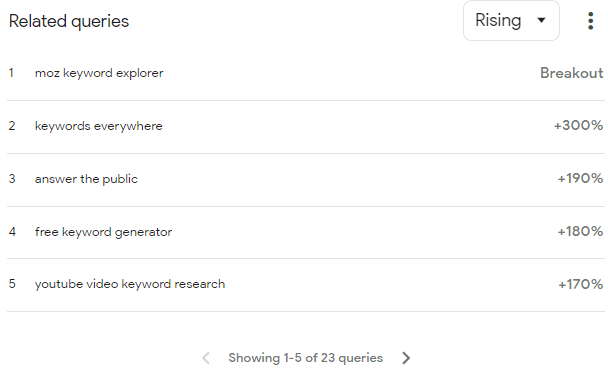
Google Trends also shows you Related Topics that can help you create a topical cluster for your content marketing campaign. For example, one topic in our results is ‘’backlink.’’ So, you could create content around using keyword research tools for strengthening your backlink strategy.
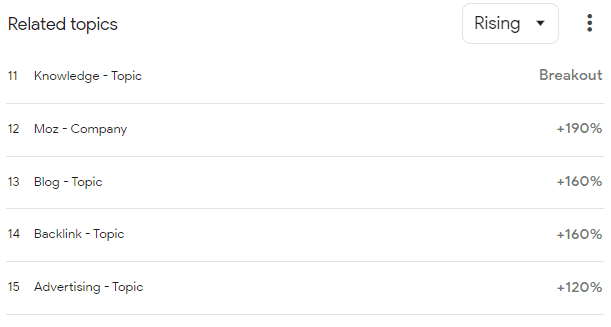
One of the most notable features of Google Trends is that it lets you find queries based on location and timing. You can search for queries in a specific country or a certain time range.
Google’s historical data goes as far as 2004. So, if you need a historical analysis of a topic’s performance, this is a good tool to use.
You can also filter results by web search, image search, Google Shopping, YouTube search, and News search. It helps narrow the query selection even more to ensure you’re using the right keywords for each Google section.
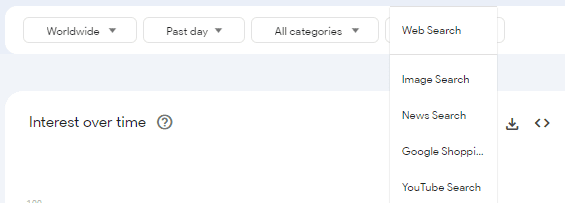
It’s also possible to compare two or more terms in Google Trends. You can then see related queries for both terms, which helps in creating comparison articles or listicles.
Best For
Google Trends is best for website or blog owners who already have a Google Analytics account. They can get the trend data from Google Trends and compare it to the traffic data in their Google Analytics for better insights. Further, they can use Google’s Keyword Planner to find related keywords.
Should You Use an AI Keyword Research Tool?
Since AI has entered other aspects of SEO and website handling, we figured it would be a good idea to determine if an AI keyword finder can be helpful. So, we put both ChatGPT and Google’s Gemini to the test.
We used the same prompt for both tools. Here it is:
‘’I’m writing an article on ”5 Best Keyword Research Tools.” Suggest top 5 keywords I can use in this article with their competitiveness, search volume, keyword difficulty, and trend data. Present the data in a tabular form.’’
ChatGPT For Keyword Research
ChatGPT suggested a mix of rising, stable, and declining keywords for our content. The keywords suggested by the AI tool were:
- Best keyword research tools
- Top SEO tools
- Keyword planner alternatives
- Free keyword research tools
- Keyword research software
The tool also presented the competitiveness, difficulty, and search volume for each keyword. Where it pulled this data from was not specified.
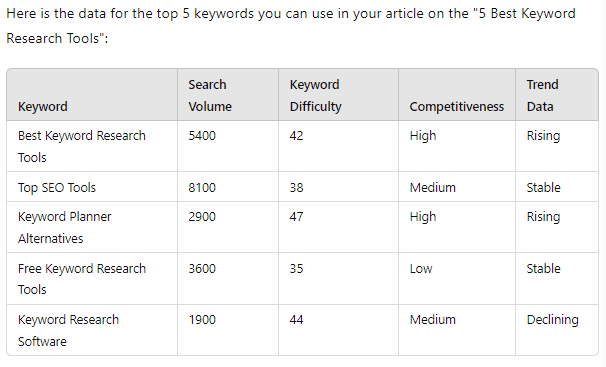
Google Gemini For Keyword Research
Google Gemini also gave a list of five keywords for our content. However, unlike ChatGPT, which gave a specific search volume, Gemini gave an approximate range, which is similar to what you’d get on the Google Search Console.
Note: If you want to learn how you can get the exact search volume on Google Search Console, check out our guide here.
Gemini was also missing the keyword difficulty table. Instead, the tool grouped it with competitiveness to give a singular status for both metrics.
In terms of trend analysis, there were discrepancies between both tools. While Gemini labeled ‘’best keyword research tools’’ as a flat-trending keyword, ChatGPT stated that its trend was rising. Similarly, ‘’free keyword research tools’’ had a stable trend according to ChatGPT, but an increasing one according to Gemini.
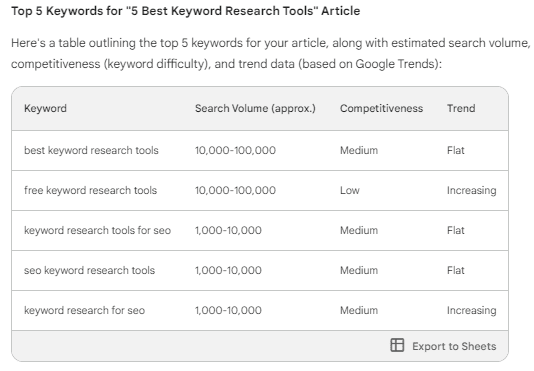
Gemini also gave some additional pointers to help us with our content. Plus, it described each metric in the table, too.
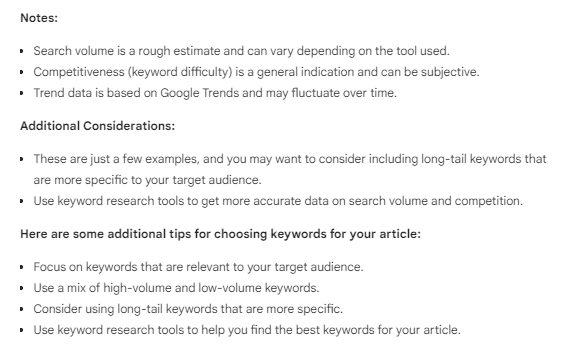
The comparison of both these tools indicate that even though AI tools may give a vague idea of where to head with your SEO, details such as exact search volume are missing in their results. You’ll have to do further research or use additional tools to get a more comprehensive analysis.
Conclusion
Be it Keyword Finder or Ahrefs keyword generator, keyword research tools can assist your content marketing and SEO strategies in many ways. Besides helping you find the best keywords for your content, they also give you insights into user intent.
More importantly, you can use them to find the right queries for your ad campaigns, limiting ad waste and maximizing return on investment (ROI). While free tools can be useful for quick keyword analysis, they often lack detailed insights.
A reasonably priced paid tool, such as Keyword Finder, can provide you with more advanced features and data to enhance your keyword research.


