Backlinks are an important part of on-page SEO since they indicate the relevance and credibility of a website.
The more high-quality backlinks a webpage or domain has, the higher its search engine ranking is likely to be.
As a website owner, you must know how to check for backlinks to your website and those of your competitors. Let’s learn the importance of backlinks and how the Keywords Everywhere backlink checker helps you improve this aspect of your SEO strategy.
What Are Backlinks?
Simply put, a backlink is a hyperlink that directs users from one website to another. So, let’s say Website A writes an article about symptoms of cardiac arrest.
They add an external link to Website B to add credibility to their claims. In this case, Website B could be a trusted medical website such as Mayo Clinic.
Backlinks help search engines understand the relevance and authority of a webpage.
For example, Keywords Everywhere has a backlink from Forbes in this article.
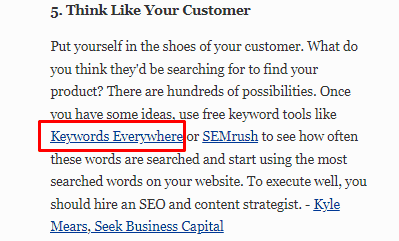
Similarly, we also have a backlink from Constant Contact, as you can see below.
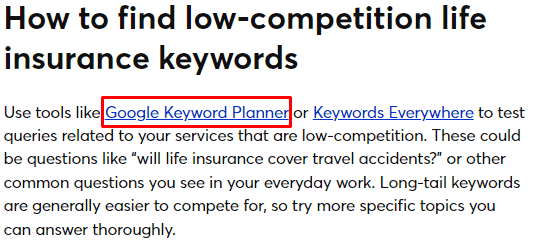
In these examples, Forbes and Constant Contact are the referring sites, i.e., they are directing traffic to the Keywords Everywhere website through an outbound link.
Keywords Everywhere is the target site. It receives the inbound link, also known as a backlink.
Just to be clear, a backlink is different from an internal link. While an internal link is a link to a page within the same domain, a backlink is a link from an external domain.
Why Are Backlinks Important for SEO
Backlinks are seen as recommendations by search engines. They show Google that your webpage is valuable and trustworthy enough for other websites to link to it.
This, in turn, can improve your search engine rankings.
In fact, backlinks are a major factor in Google’s ranking algorithm. However, not all backlinks are created equal.
Search engines also account for the quality and relevance of the backlinking site. A backlink from a reputable and relevant source will carry more weight than one from a low-quality or unrelated site.
A diverse set of backlinks is also beneficial for SEO. It’s useful to have backlinks from different types of websites, such as news sites, blogs, review sites, and social media platforms.
It shows search engines that your website is popular and relevant in various online communities.
Are All Backlinks Valuable for SEO?
No. They are not.
SEO specialists call these “toxic” backlinks because they usually violate Google’s spam policies around backlinks.
In the worst case scenario, these backlinks can result in getting penalized by Google, leading to a drop in search engine rankings or even removal from the search results altogether.
Here are some bad practices to avoid with regards to backlinks:
- Paying money or using link exchange networks to obtain backlinks
- Creating fake websites or dummy profiles to link back to your site
- Participating in link schemes
- Using automated backlink-building software
These tactics may result in short-term gains, but they are not sustainable and can harm your website’s credibility.
Which Backlinks Are the Best for SEO?
Ideally, the backlinks should be follow links.
A follow link is a type of backlink that allows search engines to follow the link and pass on “link juice” or ranking power to your website.
On the other hand, nofollow links do not allow for this transfer of authority.
Some websites may use nofollow links as a way to prevent spam or control the flow of link equity.
Also, backlinks that are placed naturally within the content of a website are considered more valuable than those forcefully placed in irrelevant sections or comment sections.
The backlinks should also point to useful and high-quality pages. These pages should also be functional, which means they should not lead to 404 errors or redirect to irrelevant pages.
Natural anchor texts also make for good backlinks as they provide context to the linked page. For example, Inside Advisor Pro has a backlink to a page called Basics of Google Trends.
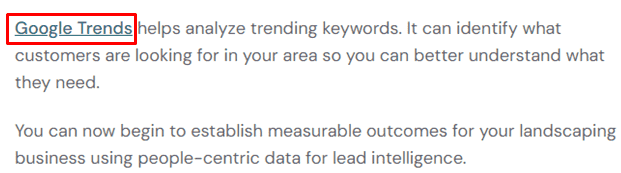
The anchor text ”Google Trends” is aptly related to the content of the linked page, rather than a generic and unrelated phrase like ”click here.”
How to Use the Keywords Everywhere Backlink Checker?
It can be manually impossible to check the backlinks to every domain or web page on your website. Instead, you can use a tool like Keywords Everywhere’s backlink checker.
Here’s how.
Step 1: Search for the Relevant Query
Start by searching for your relevant query. In this example, we’ll search for ‘’symptoms of cardiac arrest’’ in Google.
The first result is from Johns Hopkins Medicine. Since the Keywords Everywhere extension is on, we can see multiple metrics analyzed by the tool.
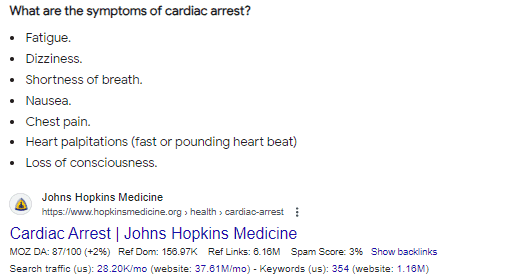
Step 2: Click on Show Backlinks
When the Keywords Everywhere extension is on, you’ll see a ‘’Show Backlinks’’ option with every search result on Google.
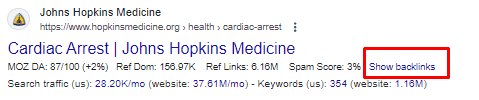
Click on ‘’Show Backlinks’’ to view the top backlinks for the web page.
Step 3: View the Backlinks
Here’s what Keywords Everywhere showed us for this search result.
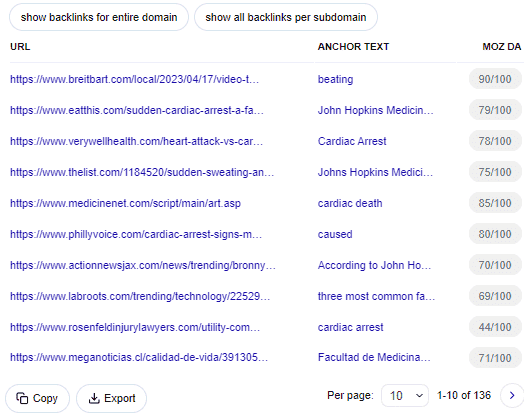
The tool shows you the following about backlinks:
- URL: It is the web page where the backlink is present.
- Anchor Text: The anchor text is the term or phrase linked in the referring site.
- Moz DA: The Moz Domain Authority (Moz DA) is the search engine ranking score that predicts the likelihood of a website to rank in Google search engine results pages (SERPs). Moz calculates this score out of 100. The higher the score, the more likely a website is to rank.
At the bottom of the list are the options to go to the next page. You can choose how many backlinks you want to see per page (maximum us 200). Or, click the next icon to see the following backlinks in the list.
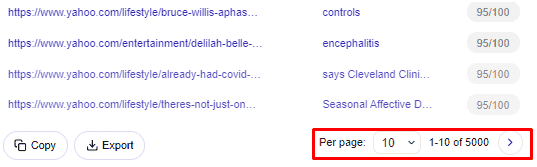
If you hover over the ‘’Show Backlinks’’ option, you’ll also see a graph, showing you several metrics about the website’s backlink profile.
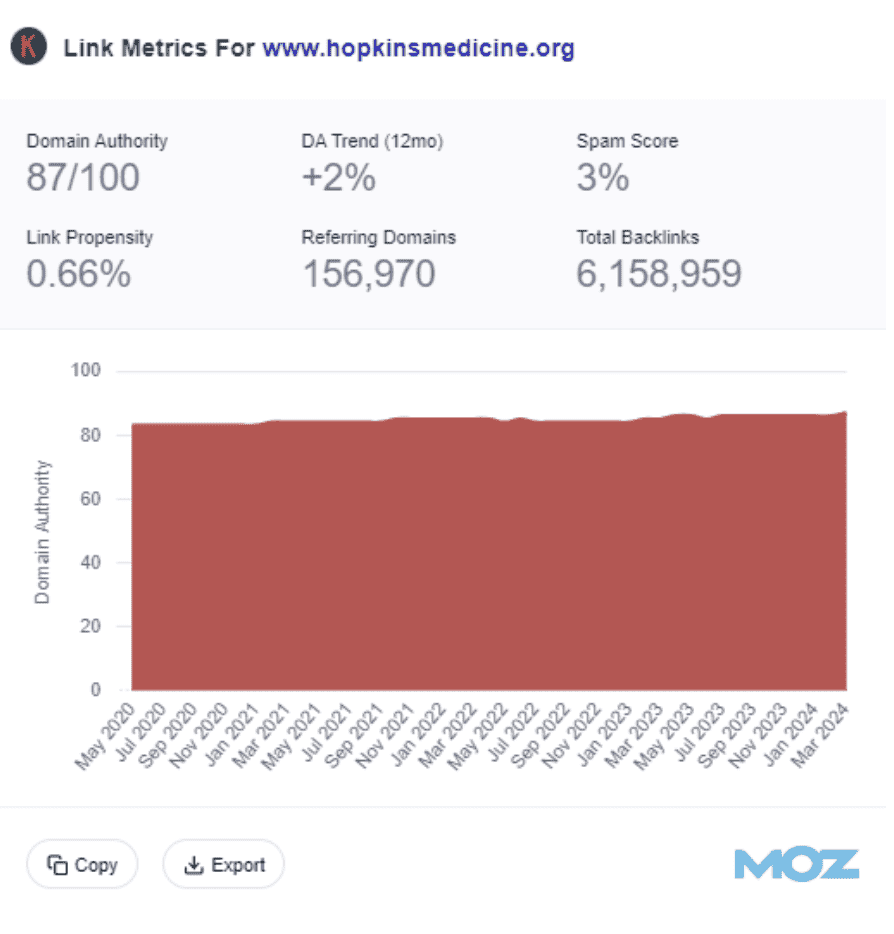
Here, you can see John Hopkins domain authority according to Moz. Plus, you see the total number of backlinks and the number of referring domains.
Step 4: View Backlinks for Each Subdomain
Keywords Everywhere allows you to see the backlinks for the entire domain or per subdomain. The two options are on the top of the backlink list.
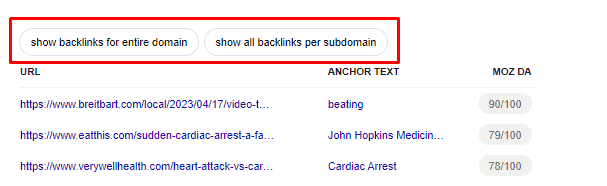
Click the option to see the backlinks per subdomain. Here’s how the results look.
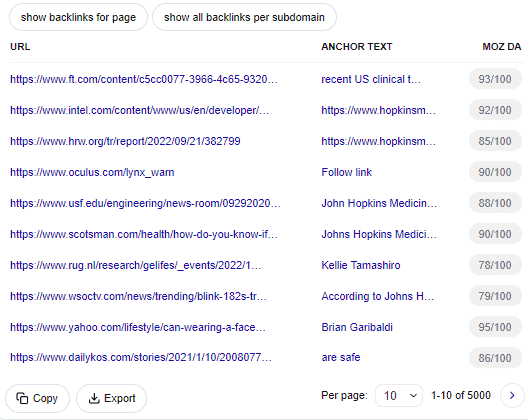
You can also see the backlinks for the entire domain. Click the option to show all backlinks.
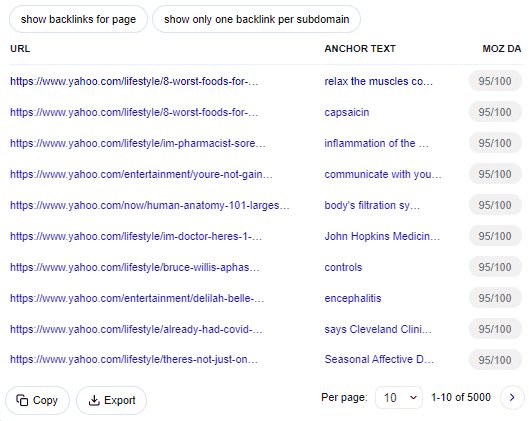
Step 5: Copy or Export the Backlinks
As you can see in the graph above, some websites get hundreds of thousands of backlinks. Keywords Everywhere shows you the top 5,000 backlinks.
You can copy or export these backlinks to analyze them later. The options to do both are underneath the backlink list.
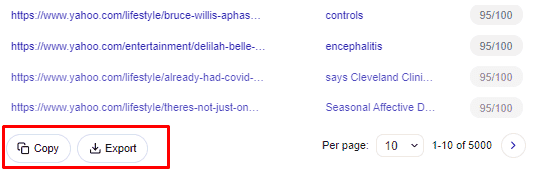
The backlinks are exported in a CSV file format.
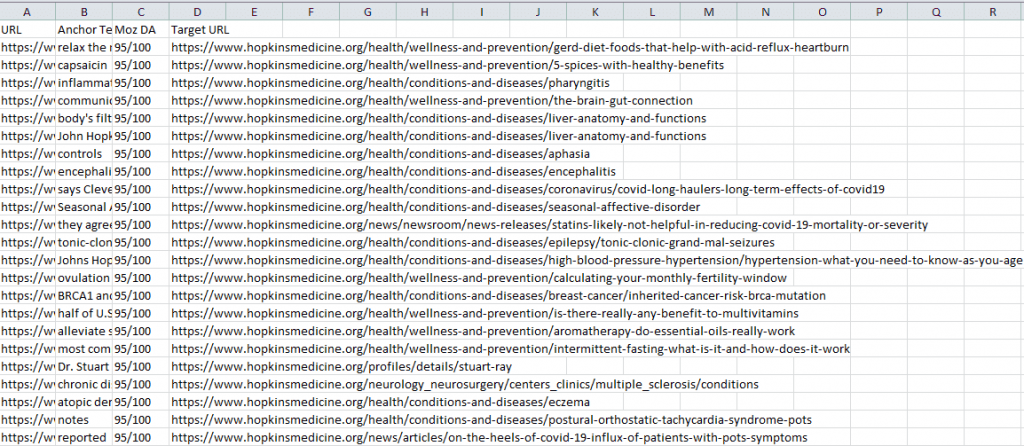
The CSV file also shows the same metrics as the results on the SERPs page. There are four columns in the file: URL, anchor text, Moz DA, and target URL.
You can download similar tables for all backlinks on the domain or on different subdomains.
Why Check Backlinks?
A backlink checker is a must-have for your SEO toolbox. Here’s why.
Website Analysis
The first reason you need a backlink checker is to analyze your own website. You need to see which pages are getting the most backlinks and which ones aren’t getting any.
It helps you identify your high-performing pages and replicate their success on other pages. For example, you can see which structure and keyword placement is achieving the most success.
You can also find and remove spammy or harmful backlinks that may be affecting your website’s rankings. As we mentioned earlier, these links are toxic to your site’s reputation and search engine rankings.
For example, we analyzed this page on the Digital Marketing Institute’s website. It has 111 backlinks, according to Keywords Everywhere analysis.
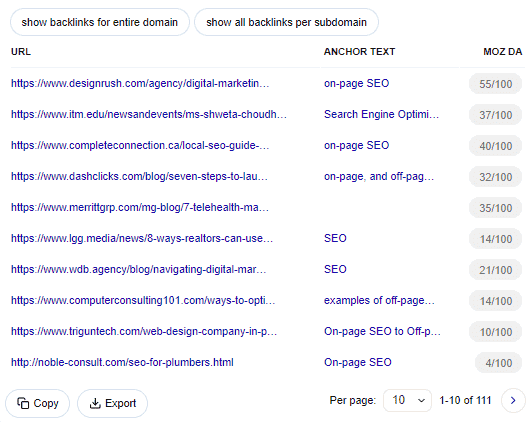
However, as the image shows, many of these backlinks have low domain authority, which could be a red flag for Google. With Moz DA scores as low as 4/100, these backlinks may not be valuable and could potentially hurt the website’s SEO.
Digital Marketing Institute can analyze other pages on its website and remove such low-quality backlinks to improve its overall SEO strategy.
Competitor Analysis
A backlink checker also helps you analyze your competitors’ websites. You can see where they are getting their backlinks from and try to get backlinks from the same sources.
Sometimes, when you’re new in a space, it can be hard to determine where backlinks to your website can come from.
Checking your competitor’s backlinks can give you ideas for potential backlink sources. You can then reach out to these sources for guest posting opportunities.
Or, you can make your content better than your competitors so that these sources link back to you as a resource.
For example, let’s take Virginia Credit Union as an example. The website ranks on the first page of Google for ‘’how to improve credit score’’ but much lower. In our Keywords Everywhere analysis, we found that the page only has 2 backlinks.
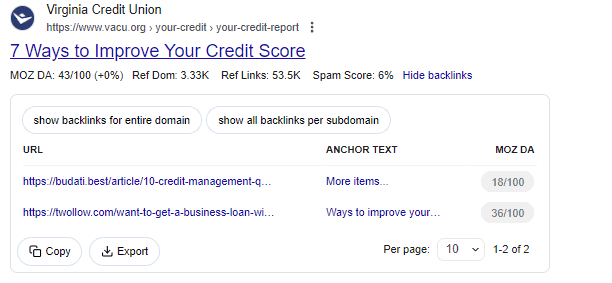
Forbes is a more successful competitor in this space. The website’s article on the same topic has 1,078 backlinks.
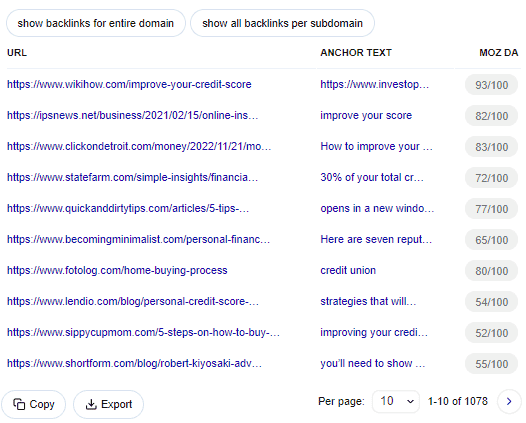
Virginia Credit Union can take inspiration from Forbes using a backlink checker. The website can check where Forbes gets its backlinks from and in which context the publication’s article is mentioned.
Virginia Credit Union can then follow suit to increase its backlinks.
Conclusion
Checking backlinks to your and your competitors’ websites regularly is imperative for tweaking your SEO strategy according to changing trends and algorithms.
With Keywords Everywhere, checking backlinks becomes a breeze. The tool updates its data every month. So, you can track your backlinks progress and get insights into your competitors’ backlink strategies every month.


