In the search engine optimization (SEO) world, we measure a host of metrics, including but not limited to domain authority, backlinks, page rank, and search visibility. However, one metric that is often overlooked but equally important is monthly search volume.
In simple words, it is the number of times a particular keyword or search term is searched for in a given month. The metric tells you if a keyword is popular or not.
Based on the monthly search volume, you can decide if you want to include certain keywords in your content or topical clusters. Here’s a brief guide on monthly search volume (MSV) and how you can measure it with Keywords Everywhere.
What Is the Monthly Search Volume (MSV)?
The monthly search volume is the number of searches for a specific keyword or phrase in a given month. Let’s take ”pet grooming” as an example.
If the monthly search volume for ”pet grooming” is 10,000, it means that this keyword was searched 10,000 times in the previous month.
Search volume can vary from one month to another. For example, ”Christmas lights” may have a higher monthly search volume in December compared to July due to the holiday season.
Similarly, monthly search volume also differs across countries. The same keyword, ”Christmas lights,” may get hundreds of thousands of searches in the US during the holiday season but may not be popular at all in Muslim-majority countries.
How to Find Monthly Search Volume with Keywords Everywhere?
The good news about using Keywords Everywhere is that it doesn’t only show you the monthly search volume. Being a browser extension, it also displays related keywords, their SERP position, estimated traffic, CPC, competitiveness, and search trends.
So, you have a lot of data to work with.
Here’s how you can check the monthly search volume for a keyword or web page with Keywords Everywhere. We discuss a few different methods so you can choose the one that suits you best.
MSV Measurement by Search Result
When the Keywords Everywhere extension is on, you’ll see a lot of extra information underneath the results on Google search. Besides the backlink data and domain authority, there’s a chart for search volume for the URL and the domain.
We searched for ”how to grow a kitchen garden” for this example. The first result is an article from Martha Stewart’s blog.
To find monthly search volume for this keyword, hover over the ”search traffic” metric. As you can see, this URL gets 99 visits per month, while the domains get over 7,300,000 visits.
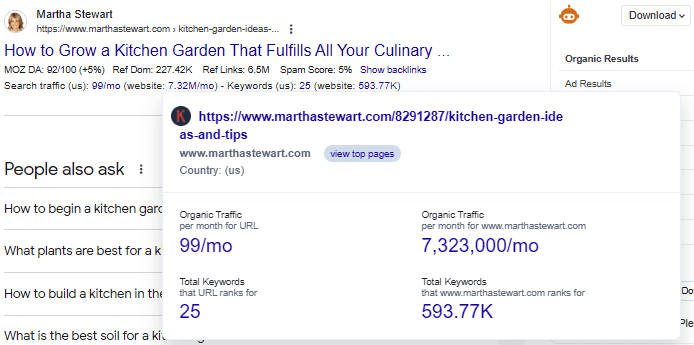
Now, to see the actual keywords that people are searching for, click on the figure, which is 99 in our case. It’ll take you to a page showing the list of keywords on that page, along with their:
- Estimated Traffic: The number of visits the page receives for that keyword every month.
- SERP Position: The position of the URL on Google for that keyword.
- Volume: The number of searches for the keyword per month globally.
- CPC: The cost per click for the keyword.
- Competition: How difficult it is to rank for the keyword on a scale of 0-1.
- Trend: The trend of the search volume for the keyword over time.
- Trending %: How much the keyword is trending right now.
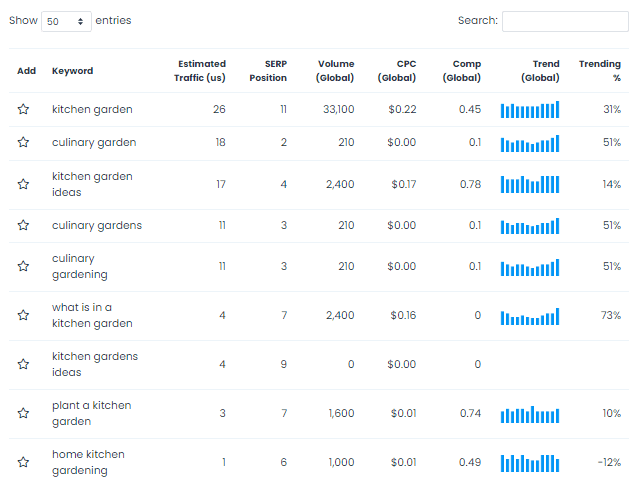
In our case, the top result is ”kitchen garden.” It gets over 33,000 searches per month. So, that’s a popular keyword you could use in your content, too.
Some other high search volume keywords are ”plant a kitchen garden,” ”what is in a kitchen garden,” and ”kitchen garden ideas.”
You can copy this table or download it. To download the data for specific keywords, highlight them by clicking the star icon next to them. You can also download the whole table as a PDF or CSV file.
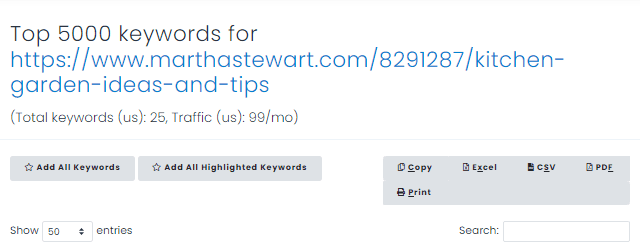
MSV Measurement by Widget
Keywords Everywhere also shows widgets on the side of the search results that indicate related keywords and trends data. The latter shows the trend for a keyword over the past few days, weeks, or months.
You can view the three-month trend for any keyword here. For example, if we search for ”crypto news,” we can see that it’s a popular keyword due to a consistently high search volume.
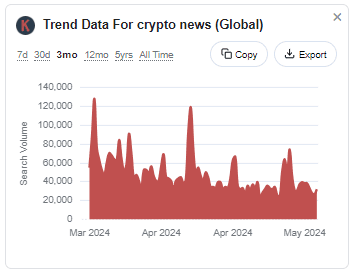
You can click on this graph to go to the Google Trends page for the keyword. Here, Keyword Extension adds a graph on top of Google Trends results, which shows you the exact search volume for a keyword at any given time during that period.
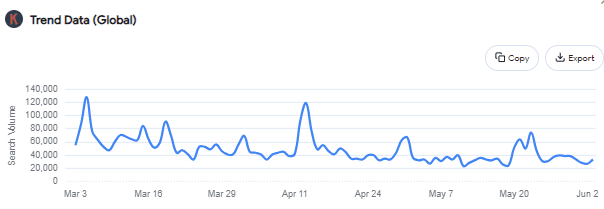
For example, in our result, we can see that the search for ”crypto news” reached its peak in May and April. So, the monthly search volume for this keyword was high during these months.
MSV Measurement by Bulk Keywords Data Tool
The Keywords Everywhere extension menu has an option to search for keyword metrics in bulk. If you open the menu, you will see an option for ”Bulk Upload Keywords.”
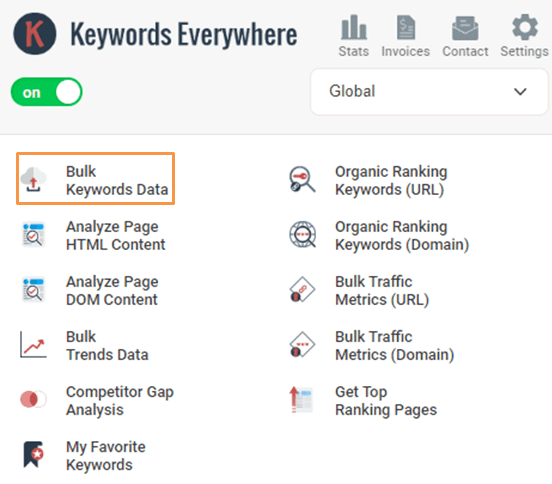
You can enter up to 5,000 keywords here, separated by a new line or a comma. Keywords Everywhere will give you relevant metrics for all of them, including their monthly search volumes.
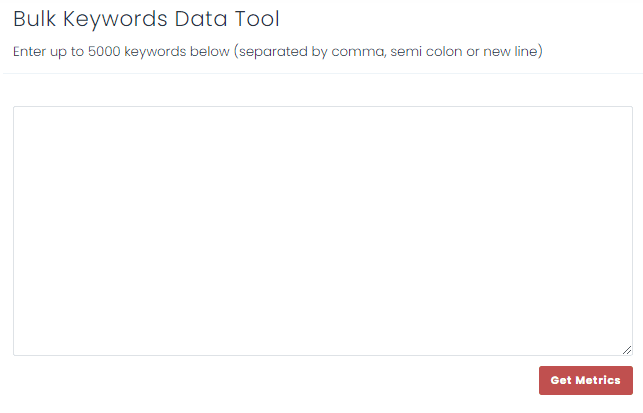
We did this with ten keywords related to crypto news.
Keywords Everywhere showed us the monthly search volume for each of these keywords, along with their CPC, competition, and trending data.
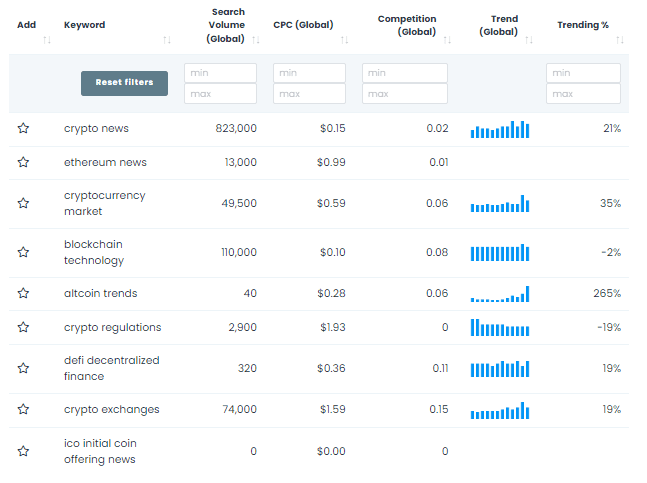
Again, you can download or copy the table. Using the same method, you can check the search volume for any keyword list you already have.
Why Measure Monthly Search Volume With Keywords Everywhere?
Measuring the monthly search volume of a keyword helps guide your SEO and content strategy. It gets even more insightful when you use Keywords Everywhere to measure it. Here’s how.
Generate Content Ideas
Let’s say you’re an apparel brand, and you want to create content around the season’s fashion trends. You’re not entirely sure which keywords will be suitable for your content.
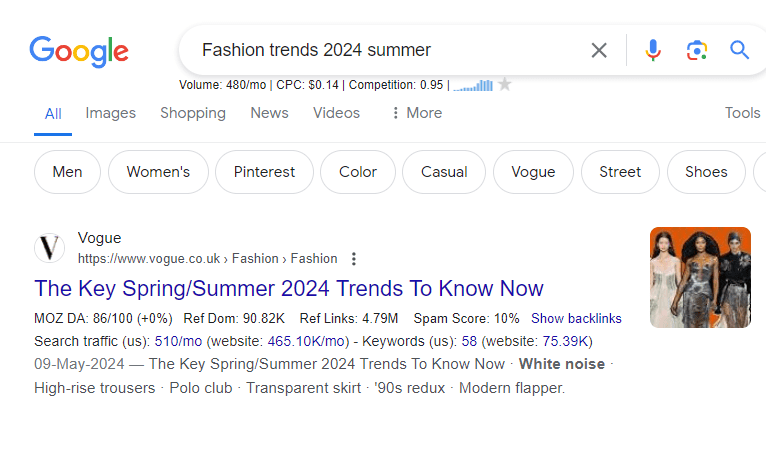
Simply search for the same content on your competitors’ websites. Then, use Keywords Everywhere to find out how many monthly visits their URL gets. From there, you can see a table showing all the keywords responsible for these visits.
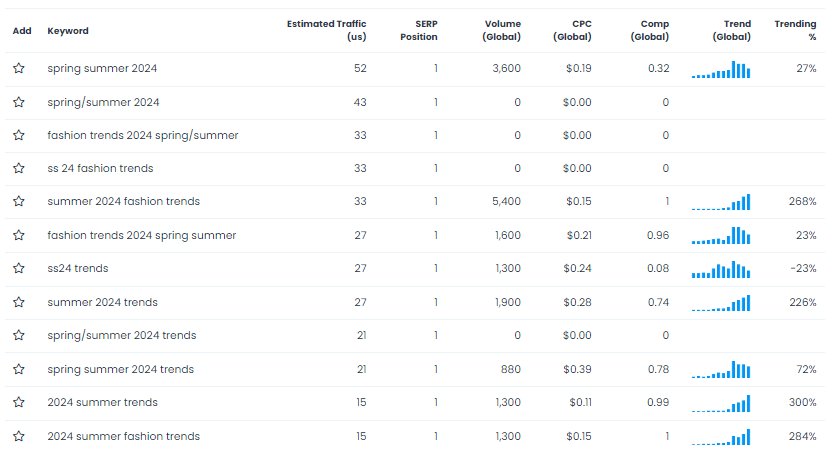
You can then use these keywords in your content.
Similarly, if you’re completely lost as to where to start with your content, you can find the keywords top rankers in your niche are using. Identify the keywords with the highest search volumes and then create content around them.
Trend Analysis
We’ve already discussed how the MSV for a keyword may change from time to time. Some keywords are seasonal, while others are evergreen.
For the former, it’s important to keep an eye on their trendiness to make sure you’re creating content at the right time. Since Keywords Everywhere also provides trending data, you can easily track the popularity of a keyword over time.
For example, a search for ”Halloween costume ideas” shows that the search volume starts increasing in August and reaches its peak in October.
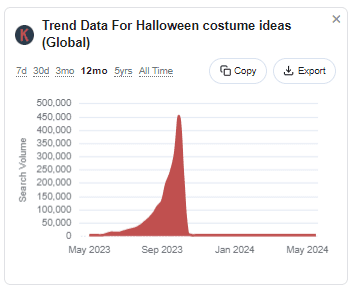
If you then look at the keywords the top result (Good Housekeeping) ranks for, there’s an abundance of queries for you to use in your content. The trend graph for all these keywords looks pretty much the same, peaking at around the same time.
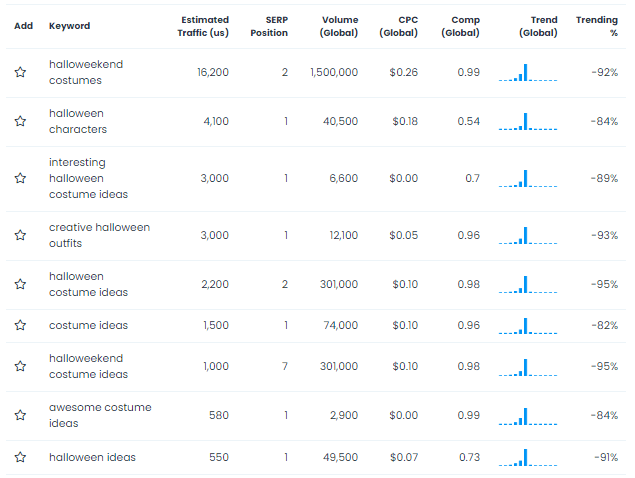
Ranking Difficulty
When you measure the MSV, you can also monitor the keyword competitiveness to determine if a keyword is worth your SEO efforts. If you’re a new website or a small business, spending too much time and effort on highly competitive keywords won’t be fruitful.
Going with the same example of ”Halloween costume ideas, ‘ we can see in the table that some keywords are more competitive than others. For example, ”Halloweekend costumes” has a competitiveness score of 0.99, which makes it really hard for a small website to rank.
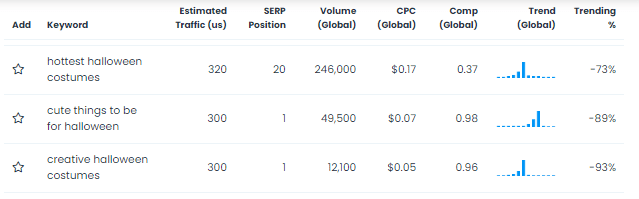
On the other hand, ”hottest Halloween costume” has a lower score of 0.37. But its search volume is pretty high at 246,000. So, you can consider targeting it.
That’s the thing with Keywords Everywhere. It doesn’t let you make decisions based on a single metric alone.
For example, even though ”hottest Halloween costume” ranks on the 20th place in the SERPs, it gets more traffic than some keywords on the first page, like ”cute things to be for Halloween” or ”creative Halloween costumes.” That makes it a good choice for targeting, even though it’s not in the first place.
What Is A Good Search Volume?
If we had to give a straight answer, a good keyword search volume is usually between 100 and 1,000 searches per month. That range can deliver meaningful organic traffic without being overly competitive.
But the truth is, “good” depends on context. Search intent, industry, competition, and even seasonality all play a role. A large, established brand might see 500 searches per month as insignificant, while a smaller niche business could view the same number as very promising.
Location matters, too. What counts as high search volume in the U.S. might be considered relatively low in the U.K., or vice versa. That’s why it’s best to evaluate keyword volume within your own market and industry rather than relying on a single benchmark.
Should I Target Low Search Volume Keywords?
Yes — low search volume keywords can be worth targeting.
The more specific your keywords are, the greater your chances of ranking well and attracting visitors who are more likely to convert. For most websites, it’s smarter to build momentum with lower-volume keywords rather than chase highly competitive ones that established brands already dominate.
By focusing on realistic opportunities, you secure visibility in the search results and create a steady path for growth.
Conclusion
The monthly search volume is a not-to-miss metric when you’re devising your content plan for the month. Use it to find keywords with high search volume and low competitiveness scores to optimize your chances of ranking.
Don’t forget to analyze the trend graph for each keyword to see its performance over time. Keywords Everywhere makes it easy to track multiple keywords at once. You can even download this data and share it with your content team so that everyone works on the same page.


