You probably open Google Search Console now and then to check impressions or spot crawl errors, but that’s just scratching the surface. Under its clean interface hides one of the most powerful SEO datasets you’ll ever access—if you know where to look.
In this pro-level guide, we’ll go beyond the basics on how to use google search console and show you more advanced ways to extract insights, uncover hidden opportunities, and turn GSC into an actual growth engine for your traffic.
Using Google Search Console to Increase Your Site’s Traffic
Many SEOs have been using Google Search Console for monitoring purposes when, in fact, it should also be maximized for maintaining and troubleshooting your site’s presence. A lot of new features and metrics like AI Citations and AI Overviews have surfaced in the SEO domain in the past couple of years. However, traffic remains as a core parameter to gauge the success of your SEO campaign.
If you’ve been using Google Search Console to “just track clicks,” you’re leaving valuable SEO gold on the table. Beyond basic metrics, GSC can show you which keywords are slipping, which pages are one tweak away from doubling traffic, and which opportunities your competitors are missing. In this guide, we’ll help you read between the lines and use GSC like the pros do to boost traffic and refine your strategy.
Here are some actionable steps on how to use google search console for boosting site traffic:
1. Optimize results that are not getting clicks
It’s pretty usual to have lots of indexed or ranked articles with a ton of impressions but little to no actual clicks. One of the main priorities of a content marketing campaign should be to produce articles with higher CTR. If people are seeing your SERP listing and completely ignoring it, that could be a case of bad title tag or bad meta description.
Tips for making your title tag really clickable:
Your title tag should readily tell the audience what the post is about– all while being extra interesting. To make it more engaging, you can consider creating intrigue and emotional appeal by adding power words like “ultimate”, “proven”, “secret”, and other magnetic modifiers. Front-load your primary keyword and consider adding title-friendly punctuations as well like brackets, parentheses, colons, and question marks for added engagement and visual appeal. To prevent truncation, stick to 50-60 characters. Some examples of enticing titles that naturally attract clicks include:
- How to Write a Blockbuster Blog Post in 45 Minutes
- How to Build Backlinks Fast — Without Breaking Google’s Rules
- Why Your Content Isn’t Ranking (and How to Fix It Fast)
- [Updated 2025] Google Ranking Factors You Need to Know
- The Lazy Marketer’s Guide to Ranking #1 on Google
- The Hidden Formula Behind Every Viral Blog Post
Important Note: Just make sure that you’re not just tricking visitors into clicking on your search results. Your content should actually match the promise of your title. Otherwise, people will just bounce and, worse, view your site as deceitful and not trustworthy.
Tips for making your meta description clickable:
Search engines haven’t directly given weight to meta descriptions as a ranking factor. However, meta descriptions can still help boost your CTR if people click your article due to how exciting your meta description sounds like.
A high CTR is an indication of interest, and the better the engagement, the more likely Google is to move you up the rankings. Keep it up to 155 characters for optimal performance.
2. Find Your Mobile Keywords
If you want to monitor and find opportunities to boost your mobile SEO performance, Google Search Console can also help you access actual data featuring mobile-only traffic and engagement. Under Performance > Search Results, just click Add Filter, then choose Device. Set the setting to Mobile and you can find all queries mobile users are typing in to find your pages.
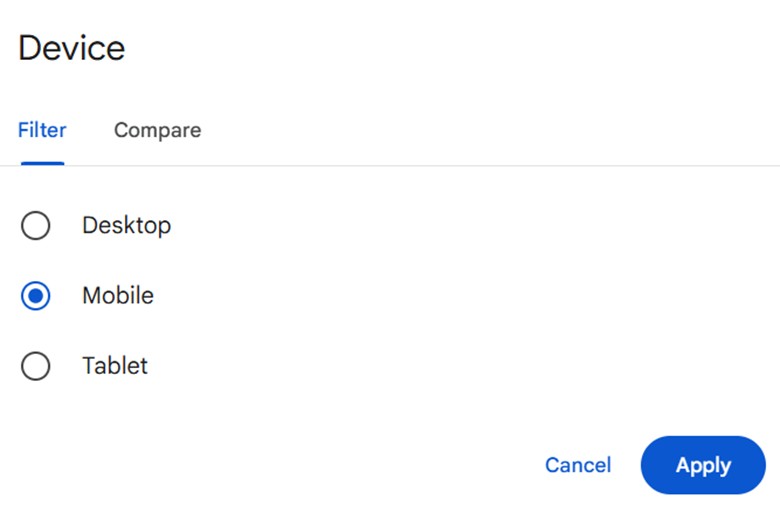
You can also view your overall mobile performance in terms of clicks, impressions, CTR, and average position. The pages listed are only those that received clicks and impressions from mobile searches. It’s a quick way to discover which keywords your mobile audience uses and spot optimization opportunities you might be missing.
For example, at Keywords Everywhere, we don’t really have a dedicated page for the in-demand keyword highlighted below:
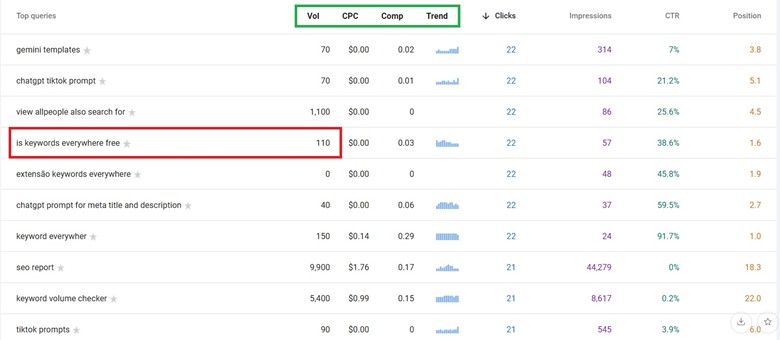
Using the Mobile filter, we have uncovered a new popular search term lots of mobile users are typing in. If you’re used to using Google Search Console, you would know that GSC doesn’t necessarily show the search volume insights. But in the image above, you can see how more keyword-level data you don’t normally see are shown; namely, search volume, CPC, and Competition Density, and Trend.
By installing our Keywords Everywhere extension, you can conveniently have all those important keyword information layered over onto Google Search Console dashboard. This makes keyword validation so much easier. This feature is also available across many other major platforms including Google, YouTube, Google Trends, Google Analytics, Amazon, eBay, and more.
3. Get More Granular
To allocate resources efficiently, you need to be more granular about keyword research and performance tracking. To do that, you can use tools and extensions that can further enrich what Google Search Console has to offer.
On top of showing search volume and other keyword-level data like in the example above, Keywords Everywhere unlocks even more possibilities within GSC.
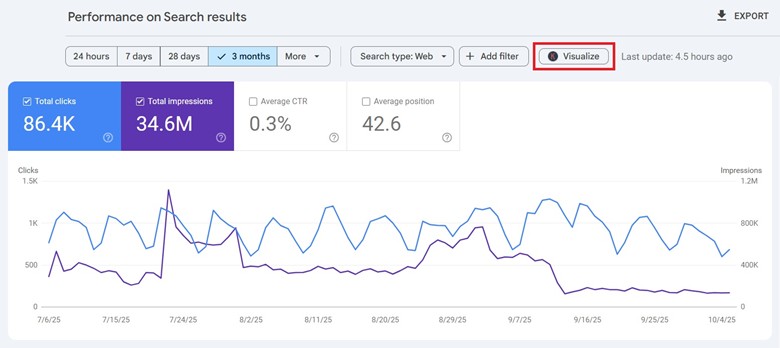
Just click “Visualize” under Performance > Search Results, and you’d be able to view more insights and granularity as you scroll down. Here are some of the additional insights you can unlock if you use this Keywords Everywhere feature:

1. Keyword clicks treemap
Right below the regular GSC line graph, you can see this tabular presentation of the most common keyword modifiers that are driving the most clicks and impressions to your website. These queries can also give insight into what topics are performing the best, making it a great place to find seed keywords to hone in on.
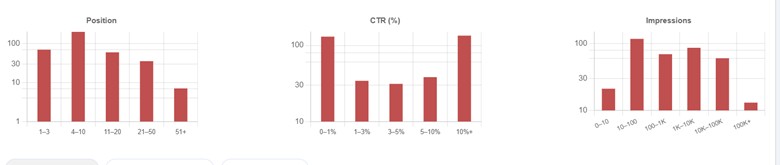
2. Bar graph
You can see three bar graphs indicating your website’s performance in terms of Position, CTR, and Impressions.
- Position Graph: This is a very helpful graph for readily visualizing how many keywords are in positions 1-3, 4-10, and so on. If the majority of your keywords are in much lower positions, that calls for further on-page optimization or link-building efforts.
- CTR Graph: The second bar graph is another data-driven visual of your pages’ performance in terms of click-through rate. If you have an overwhelming number of pages getting little to no clicks, it’s time to start analyzing, optimizing, and refining what you can to get those numbers up. Otherwise, your content marketing efforts will be all for nothing.
- Impressions Graph: Low impressions mean your content is not appearing that often on SERPs. It could be due to low ranking, low search demand, high competition, poor content quality, or even technical issues. To increase the chances of getting visible on search engines, consider expanding to niche keywords, increasing overall content volume, diversifying your content formats, or updating your existing content to make it even more valuable. Secure the technical foundation as well by creating and submitting a sitemap, ensuring proper indexing, and fixing technical SEO issues.
3. Query Performance Breakdown
Another feature that can be a treasure trove of topic ideas is this breakdown of words and phrases that are driving the most clicks and impressions to your website.
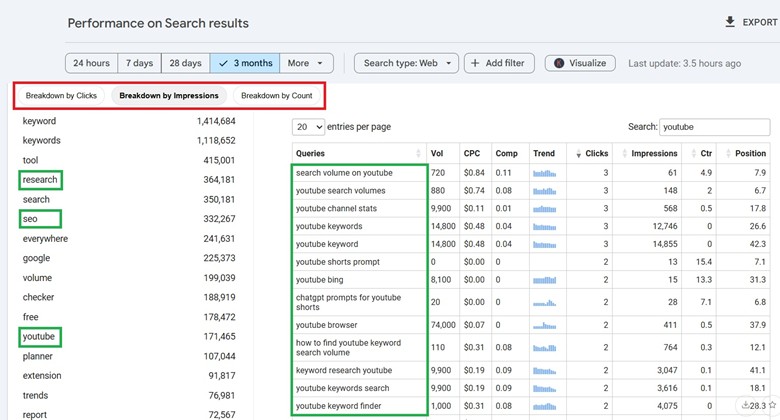
You can study the impression, CTR, and ranking data to identify what drives stronger keyword performance. You can also consider doubling down on the popular head terms and exploring other relevant niche queries. As you can see above, search volume, CPC, comp, and trend data are also available powered by Keywords Everywhere. Only paying subscribers can access those features, but the rest of the features are available for free.
Also Read: How to Use Keywords Everywhere (Step-by-Step Guide)
4. Find Performance Drops
Google constantly adjusts their indexing and fine-tunes their algorithm. Thus, fluctuations in ranking are relatively common. However, if you experience major ranking drops, that could be due to core algorithm updates that happen several times a year. Google is constantly raising the bar, so watching out for these performance drops can help you analyze where you stand and work towards meeting the new quality thresholds.
To identify performance drops via GSC, just click Compare under Performance > Search Results.
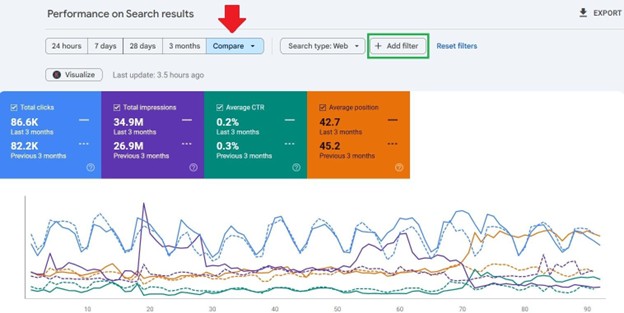
You can set which periods to compare according to the following options:
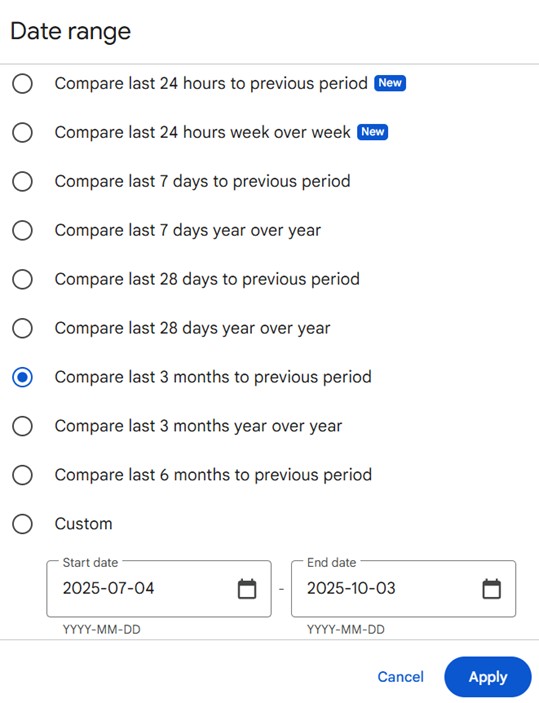
You can even customize the date ranges you want to compare side by side. You can also add a filter to monitor the performance of a specific page. Just click Add Filter then input the exact URL you want to examine.
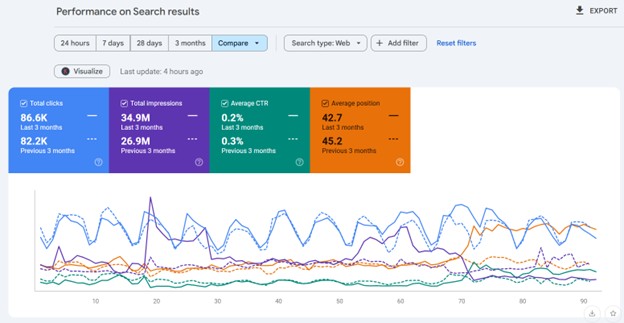
Making the most of this GSC feature not only allows you to monitor performance drops but also performance improvements. Looking closely into what went right and wrong can help you take the necessary actions and fine-tune your overall SEO strategy.
For example, here’s what you can do when there are performance drops in terms of:
● Total Clicks
If you’re seeing page-level drops, it could be new competitors coming into the picture and outperforming your pages. Take the time to improve title tags, meta descriptions, and the content itself. Add more depth and context to your articles to make them even more valuable. If you’re noticing site-wide problems, inspect for possible technical errors in terms of indexing, faulty redirects, or site structure problems.
● Total Impressions
Your total number of impressions is largely dictated by how often you appear in search results. To appear often, you need to work on ranking for multiple keywords and ranking higher on the SERPs. You can also consider targeting more popular or high-volume keywords that people search for more often. There are long-tail keyword opportunities that have decent search volume. It’s also a good idea to update the content of the pages that are getting fewer impressions since content freshness is also a confirmed ranking factor.
● Average CTR
Especially now in the age of AI, we have no other choice but to expect and anticipate change. If you’re noticing big drops in your CTR, make it a point to always determine the root cause. Perhaps there isn’t anything wrong with your title or content, but big SERP shifts and features are just happening in the background. For example, AI overviews have dramatically affected organic CTRs for even the top-ranking pages. Google is actively designing the SERP real estate for zero-click searches with AI overviews, PAA boxes, and featured snippets. Users are no longer clicking unless they really need a unique angle and a deeper dive into the topic.
Since people clicking organic search results are actively looking for more context, depth, breadth, and nuance, strive to create original, in-depth content that AI cannot fully replicate. Don’t just settle for generic information that people can easily get from ChatGPT or other generative models. Be actually helpful and use your lived experiences as an industry expert to satisfy people’s queries and pain points. AI is also more likely to cite your brand in model-generated responses if you can establish yourself as a true expert in the field. Also, don’t forget to make your title tag really clear, compelling, yet intriguing to entice visits.
● Average Position
It’s not ideal to look at this metric in isolation. Instead, it makes more sense to look over it in tandem with other parameters like impressions and clicks. For example, if your average position is dropping yet your impressions remain high or increasing, that means your site is still being shown in search results, and further on-page optimization may help boost its overall SERP performance. On the other hand, if your number of impressions is also declining along with your average position, that could be a more serious issue in terms of relevance and how Google is viewing your site’s authority for specific queries.
Watch out for any recent algorithmic updates as well since they typically cause considerable ranking fluctuations. Check your site’s overall technical SEO and on-page SEO health too. Follow your general SEO checklist and make sure no critical issues are holding back your visibility.
5. Analyze Your Backlink Profile
Your link structure can quietly make or break your SEO performance. Inside GSC’s Links report, you’ll find clues about how link equity flows through your site and how others perceive your pages. By pairing insights from both external and internal links, you can fine-tune your content hierarchy, strengthen key pages, and spot link opportunities that move the SEO needle forward.
Internal Links
To use GSC’s backlink checker, just go to ‘Links’ page to view the top linked pages, linking sites, linking text, and internal links. The goal is not just to view and monitor these numbers, but to allow them to guide your next steps.
For example, you can export the “Top internally linked pages” and sort data in ascending order to check all of the pages that have little to no links. This can help you find overlooked or orphaned pages that you can further support by creating new internal links from your other relevant, authoritative posts. You can check the Top Linked Pages to view all your other pages you can link from with a stronger backlink profile. This process won’t catch all orphans but can be a good starting point. While you’re at it, double down on supporting your core pages like the home page, pillar content, key product/service pages, and so on.
External Links
Under “Top linking sites”, you can see a list of the top domains linking to you most frequently. Again, don’t just consider this a number to monitor. Take the time to scan for any irrelevant or unknown websites that seem spammy. Toxic links could also undermine your SEO efforts. There are other SEO tools you can use for deeper analysis of such links, but GSC is a free tool for spotting some. You can try reaching out to the linking sites to politely ask for link removal. If it can’t be helped, you can also just use Google’s Disavow tool to signal Google not to count those spammy links against your site.
For genuine external links, studying them can also be beneficial for you. Check the content, format, and style of your top-linked pages and try to analyze what made them so linkable. This way, you’ll uncover patterns you can replicate in future content.
Final Thoughts
If you know how to use google search console the right way, you’ll always be grounded in real data. Besides using it to monitor performance, it’s also equally important to interpret data perceptively. Pair GSC data with broader SEO resources to further align your keyword and SEO strategy across every touchpoint. The better you get at turning metrics into meaning, the more effective and data-driven your SEO decisions will be.
To further drill down into your keyword data, use Keywords Everywhere to visualize keyword performance even better. With the right tools, you can effectively map out keyword trends, compare metrics, and clearly see where your next SEO win lies.


