Did you know that 86% of SEO professionals are already using AI in their strategies?
It’s no surprise that AI SEO is completely changing how marketers boost their websites on search engine results pages (SERPs).
And let’s be real—if your site isn’t ranking, you’re missing out on valuable search traffic. Less traffic means less revenue.
A Semrush report shows that 67% of businesses are already using AI for SEO and content marketing, with 78% saying they’re thrilled with the results.
So, if you’re not on the AI SEO train yet, now’s the time to jump on board.
In this guide, we’ll show you how AI SEO reports by Keywords Everywhere can improve your rankings step by step.
What is AI SEO?
Alright, we get it—most of you already know what AI is. But let’s refresh your memory real quick.
Artificial intelligence (aka AI) is a catch-all term for a bunch of technologies like machine learning (ML), large language models (LLMs), natural language processing (NLP), deep learning, and a whole lot more that are still evolving.
What’s the deal with AI?
AI’s main job is simple—handling repetitive, brain-draining tasks faster and better than humans.
Basically, it’s here to make work (and life) a whole lot easier.
Now that we’ve covered that, let’s talk about AI for SEO.
AI SEO is all about using artificial intelligence to boost your website’s visibility in organic search results.
The magic of AI tools? They can crunch massive amounts of data in record time and give you smart recommendations based on what they’ve learned.
This means AI-powered SEO tools take those time-sucking, tedious tasks and make them a breeze. Like:
- Understanding what users actually want when they search for your keyword.
- Analyzing what kind of content works best for ranking your keyword.
- Clustering all the important keywords you should target on your page.
- Suggesting strategies to improve your ranking potential.
In plain English: AI helps you do the job faster and smarter.
Take SEO Reports by Keywords Everywhere as an example. It delivers a full SEO analysis powered by cutting-edge large language models (LLMs) like ChatGPT, Claude, and Gemini—all tailored to optimize your strategy in no time.
What are SEO Reports by Keywords Everywhere?
SEO Reports are detailed SEO analyses powered by large language models (LLMs) using data from Keywords Everywhere. They help automate tasks and save you hours of effort.
Whenever you search on Google, you’ll notice a widget in the top-right corner labeled “Run SEO Reports” (check out the screenshot below).
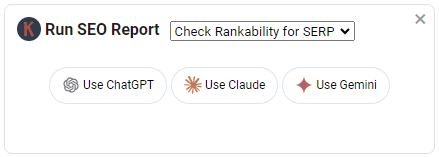
Here’s the best part: you get to choose from three popular LLMs—ChatGPT, Claude, and Gemini.
Our reports are fully compatible with all of them.
All you need to do is pick the type of report you want, click the button for your chosen LLM, and voilà! A new page opens up with the SEO report generated by the LLM.
It’s that easy.
How to Use AI for SEO?
Many SEOs and content marketers rely on AI for writing content briefs, outlines, and drafts.
But that’s just scratching the surface of what this technology can do.
In this section, we’ll walk you through six AI SEO use cases. To make each point clearer, we’ll assume you’re running a vegan food blog.
Let’s dive in and see how Keywords Everywhere’s AI SEO Reports can help in boosting your blog’s rankings:
1. Understand User Search Intent
Search intent is the actual reason behind a user’s search.
Every individual who uses a search engine has a question or topic they’re exploring, aiming to find answers or gather information.
In the past, SEO mainly revolved around optimizing for keywords. Businesses focused on stuffing keywords into their content without caring much about the quality of information provided.
Now Google has become smarter, prioritizing user experience and delivering the most relevant results. It’s no longer enough to sprinkle keywords into your campaign.
Your content must offer real value, matching and expanding on those keywords. Both your content and landing pages need to align with your audience’s search intent.
The common types of search intent are informational, commercial, navigational, and transactional.
Here’s how keywords for a vegan food blog could be categorized based on search intent:
Informational Keywords (Users looking for knowledge or how-to content)
- How to transition to a vegan diet
- Vegan meal prep for beginners
- Plant-based protein-rich foods
- Benefits of a plant-based lifestyle
- How to make vegan desserts
Navigational Keywords (Users searching for a specific site, brand, or resource)
- ABC vegan recipes
- ABC vegan meal plans
- Best vegan blogs like XYZ
- Top vegan blogs for healthy eating
Transactional Keywords (Users ready to make a purchase or take action)
- Buy vegan protein powder
- Vegan meal delivery services
- Plant-based cookbooks for beginners
- Vegan chocolate online
- Vegan snacks for sale
Commercial Keywords (Users researching products or comparing options with purchase intent)
- Best vegan protein powders
- Top vegan-friendly restaurants near me
- Vegan meal delivery service reviews
- Best vegan cheese brands
- Affordable vegan snacks
Now that we understand how important user search intent is in SEO let’s see how Keywords Everywhere can help you analyze it.
You can do this by using the “Get User Search Intent” feature in the SEO Report, as shown in the screenshot below.
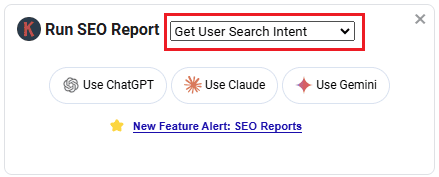
The Get User Search Intent feature analyzes all the pages that are ranking for the search query and determines the actual user intent for each.
It then collates all the intents and provides keywords to satisfy your article’s user intent. Here’s how:
When we search “How to transition to a vegan diet” on Google, you’ll see the SEO Report widget from Keywords Everywhere on the right side.
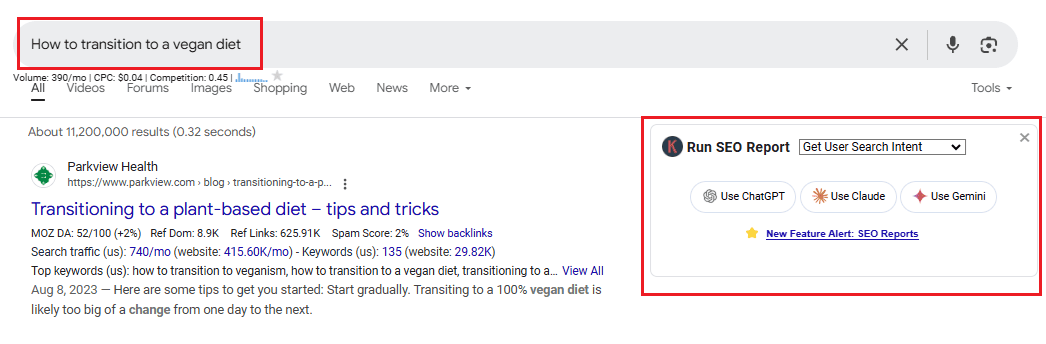
(Note: You won’t see this if you haven’t installed the Keywords Everywhere extension—so don’t forget to install and turn it on!)
This AI tool offers three options for analyzing user intent: ChatGPT, Claude, or Gemini. We’ve used ChatGPT to demonstrate how this feature works.
As soon as you click “Use ChatGPT,” the tool takes you to ChatGPT, where the prompt is automatically provided.
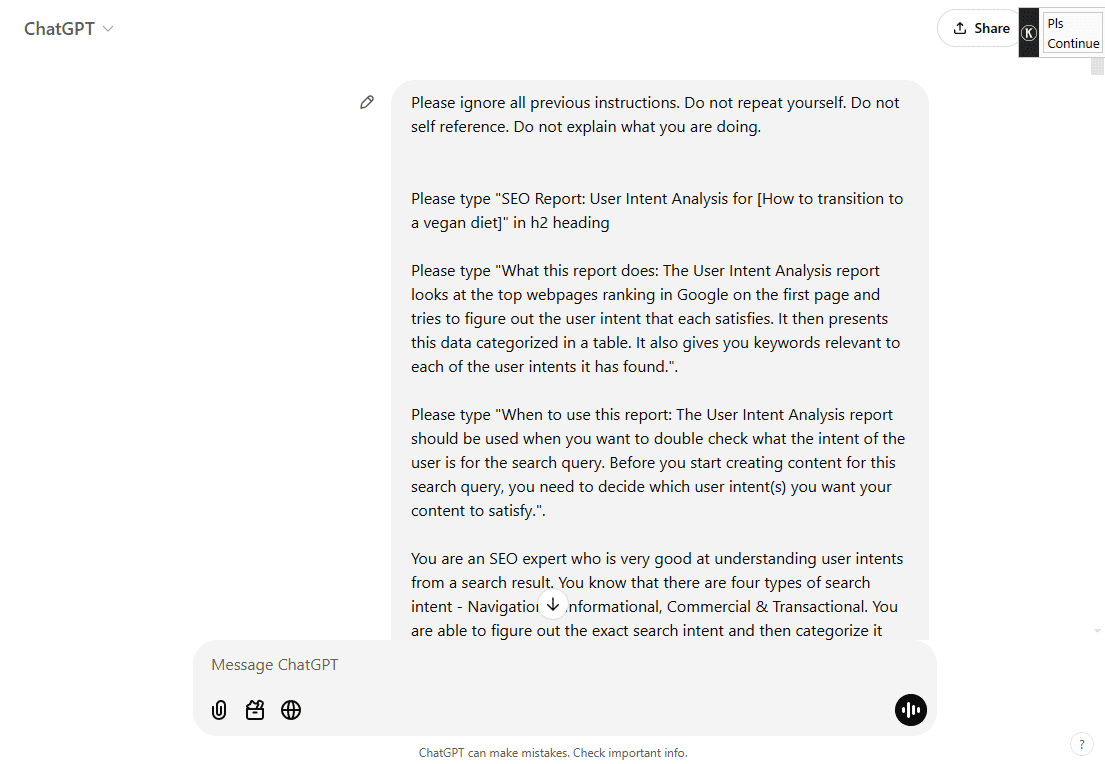
The SEO Report User Intent Analysis for “How to transition to a vegan diet” first explains the purpose of the report and when to use it.
Scrolling down, you’ll find different types of user intents identified by analyzing the SERPs for your keyword.
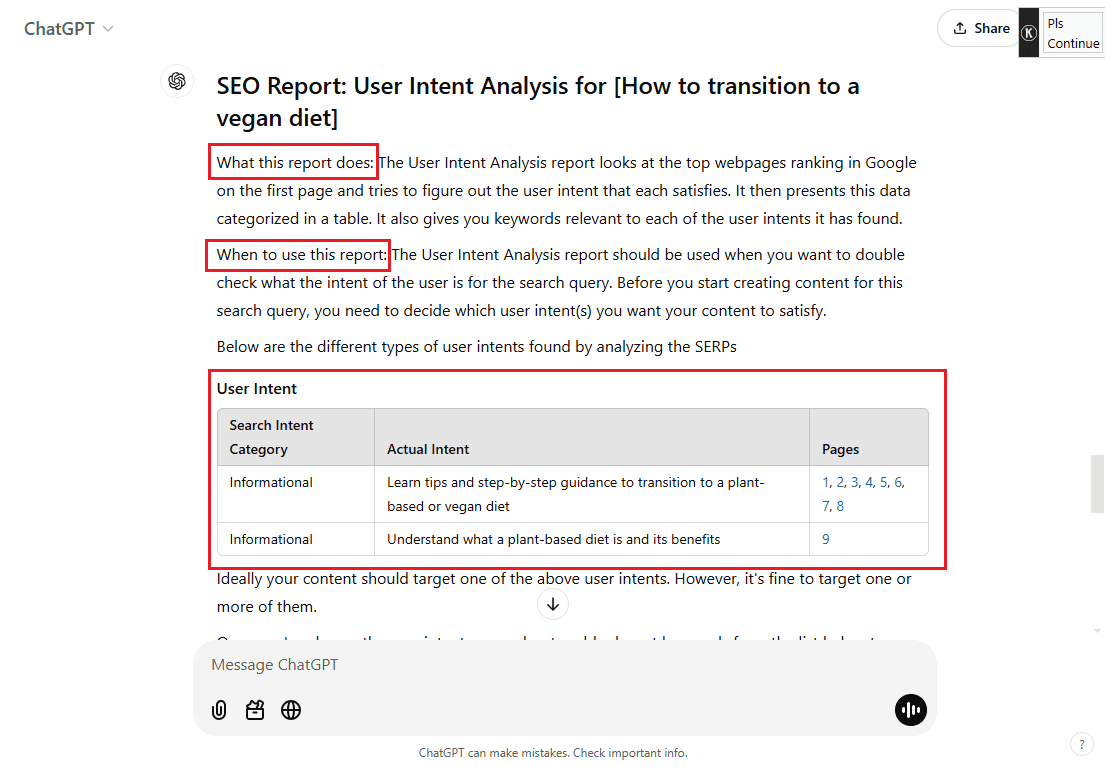
From the table, it’s clear that the intent of our keyword [How to transition to a vegan diet] is informational.
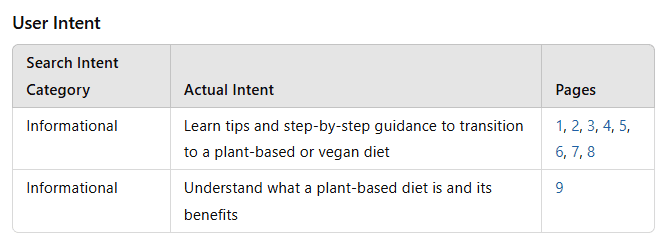
The table also shows the types of content ranking for this keyword. Most pages provide “Learn tips and step-by-step guidance to transition to a plant-based or vegan diet,” while one page offers “Understand what a plant-based diet is and its benefits.”
Based on this, it’s obvious that for our example, we need to write a tips-and-step-by-step guide for transitioning to a plant-based/vegan diet.
This simplifies your research—you don’t need to sift through multiple ranking pages to determine what content competitors offer for your target keyword.
With this powerful AI tool, you can do it in seconds!
And to top it off, you’ll also get a list of all relevant keywords (with their search volume data) that you should include in your content.
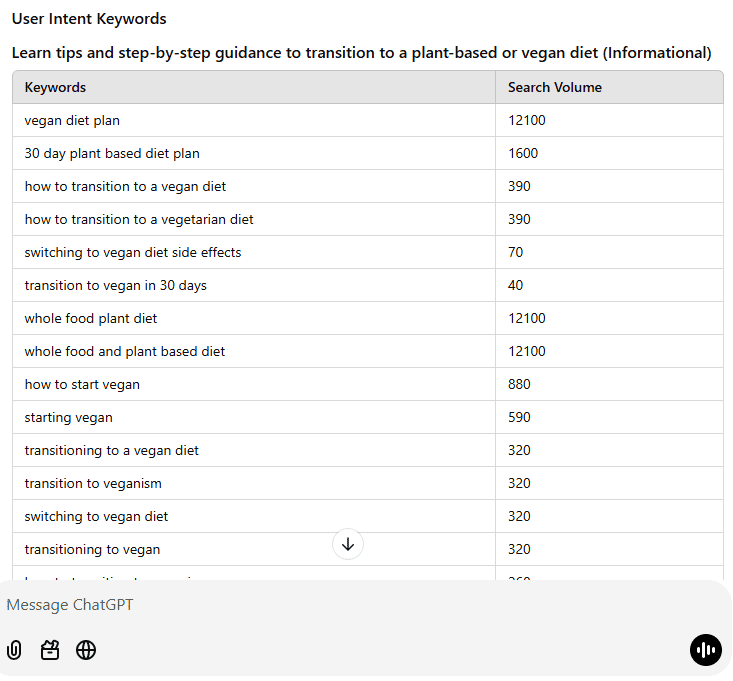
If you’re an SEO expert (which you likely are since you’re here), you already know how crucial it is to incorporate the right keywords into your content.
2. Analyze Content Types That Rank
You know that the user intent for your keyword is informational, so now it’s time to write a blog.
But what type of content will it be? Should you create a how-to guide, a step-by-step tutorial, or a list post?
Content is created, first and foremost, for people. You need to write content that people actually want to read.
Second, it’s written for search engines because ranking in organic search is essential. Even Google emphasizes creating helpful, reliable, people-first content as a core SEO principle.
Bottom line: You need to figure out what your target audience wants from your keywords.
For instance, if users search for vegan recipes online, you’ll need to create step-by-step guides. On the other hand, if they’re looking for vegan chocolate, you’ll need to craft product pages.
When you match your content to user expectations, you move up in search results.
You can analyze content types in seconds with the Keywords Everywhere SEO Report.
This AI SEO tool scans all the pages ranking for your search query and identifies the type of content they use (e.g., how-to guides, step-by-step tutorials, list posts, etc.).
It then summarizes the content types, showing you which ones are most popular—making it easy to decide what kind of content you should create.
Here’s an example of how this tool works:
Search your main keyword on Google (we searched the same term again on Google: “How to transition to a vegan diet”). Select “Analyze content type” from the drop-down menu in the SEO Report widget.
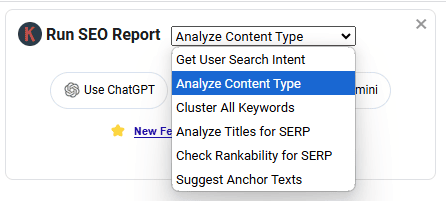
You’ll see three AI options to choose from: ChatGPT, Claude, and Gemini.
Pick the one you want, and it’ll take you directly to that AI assistant. We used ChatGPT, and here’s what we got:
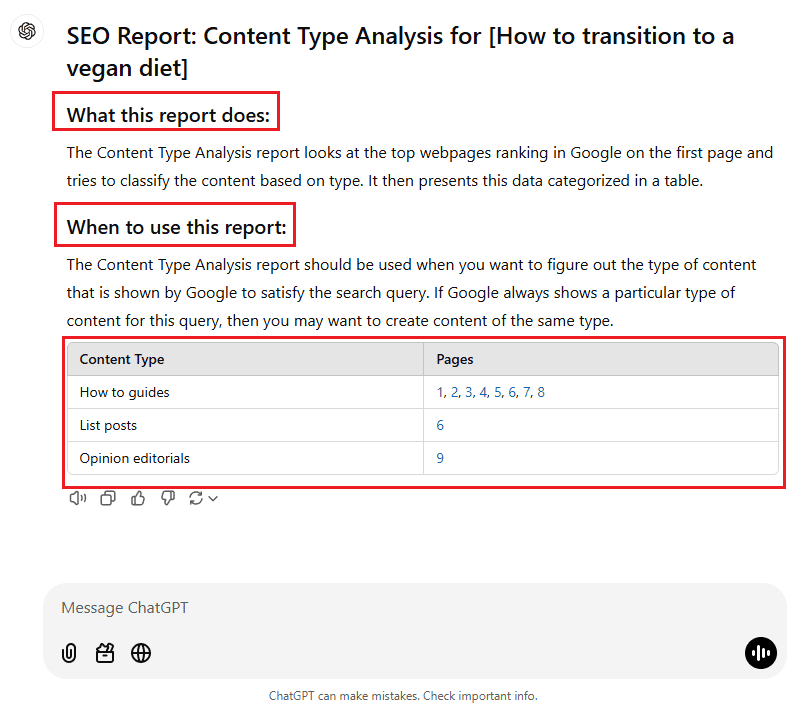
The report starts by explaining what it does for you and when you should use it. Next, it presents a table showing the dominant content types top-ranking pages use for your keyword.
For our search term, “How to transition to a vegan diet,” most high-ranking pages were How-to guides.
If Google consistently favors a specific content type for your query, you must create content in that format.
Why?
Because that’s exactly what users and search engines expect from you!
3. Cluster Keywords Like a Pro
SEO keywords are key to boosting your website ranking and increasing organic traffic.
If your goal is to attract organic traffic, the keywords you target (meaning the ones you create content around and optimize your pages for) will decide how people find you in search results.
For example, if you own a golf shop, you may want to rank for “new clubs in NYC.” But if you’re not careful, you could attract people searching for a new place to dance at night.
This is why identifying and effectively targeting your main keywords is crucial for a solid SEO strategy that’ll drive more organic traffic to your site.
Keywords Everywhere can make this process easier for you!
The AI SEO Report lets you cluster all keywords related to your search query, which is super helpful when you want to know which keywords should be aimed at specific pages.
To do this, select the “Cluster All Keywords” option on the SEO Report widget.
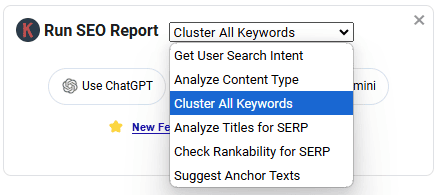
The tool will run with all the keywords shown in the Google SERP widgets.
It’s a good idea to enable the search volume on these widgets before running the report so you can also access accurate search volumes.
The tool will also suggest sample pages along with the keywords that should be targeted on each page, making content creation and management much easier.
Here are the keywords the SEO Report suggested for our example search query “How to transition to a vegan diet”:
The report created four groups based on the similarity of the content they target:
Group 1: “Transitioning to a Vegan Diet” — covers keywords explaining how to transition to veganism.
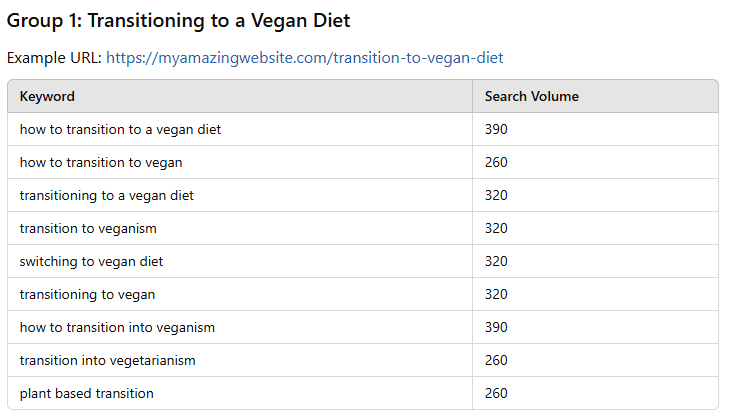
Group 2: “Plant-Based Diet Plans” — includes keywords related to plant-based diets.
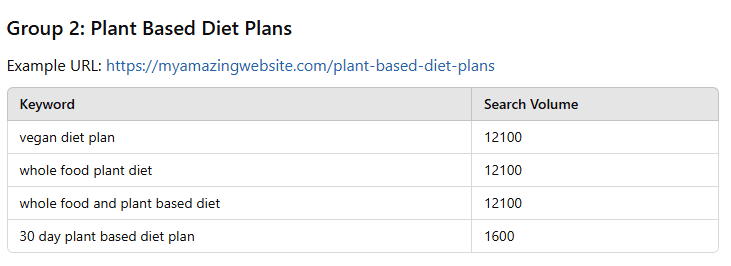
Group 3: “Vegetarian and Vegan Lifestyle Transitions” — includes keywords for transitioning to vegetarianism, which is a broader topic covering both vegan and vegetarian diets.
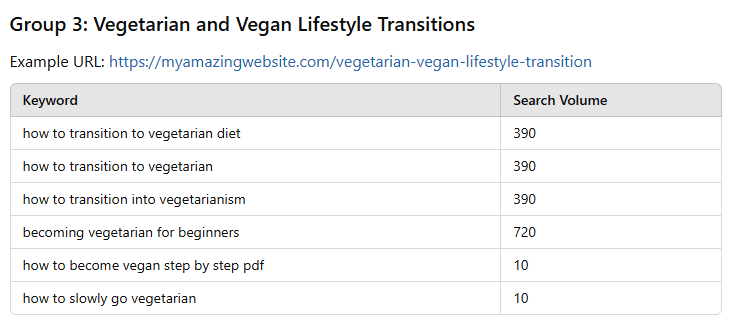
Group 4: “Vegan Detox and Side Effects” — focuses on keywords explaining the side effects of going vegan.
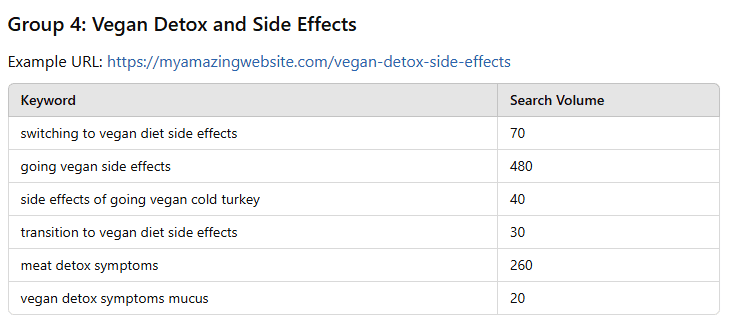
You can create one piece of content covering all four groups or separate content for each group.
It’s up to you. Just make sure to include all the keywords if you want to rank for these terms.
You can also check the example URL given by the SEO Report after every group to get some inspiration.
4. Optimize Titles for Better Clicks
Page titles are HTML tags found in the head section of a webpage. These titles don’t show up directly on your page but are visible in the headline of search engine results.
Page titles are considered one of the most important elements of on-site optimization. They give your page a title and let search engines know what the page is about and its core features.
That’s why page titles need to be optimized for search engines, just like other page components.
You can use Keywords Everywhere to create a killer, click-worthy title.
Just select “Analyze Titles for SERPs” from the SEO Report menu.
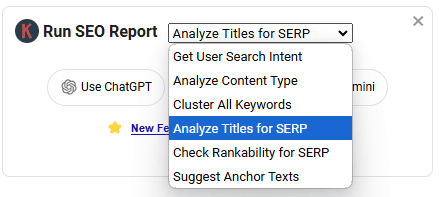
The tool will analyze the titles of all the pages ranking for your search query. It will spot patterns and suggest a title for your page that can compete with those top-ranking pages.
We tried this using the ChatGPT option for the keyword “How to transition to a vegan diet,” and here’s the title and info the AI SEO tool suggested:
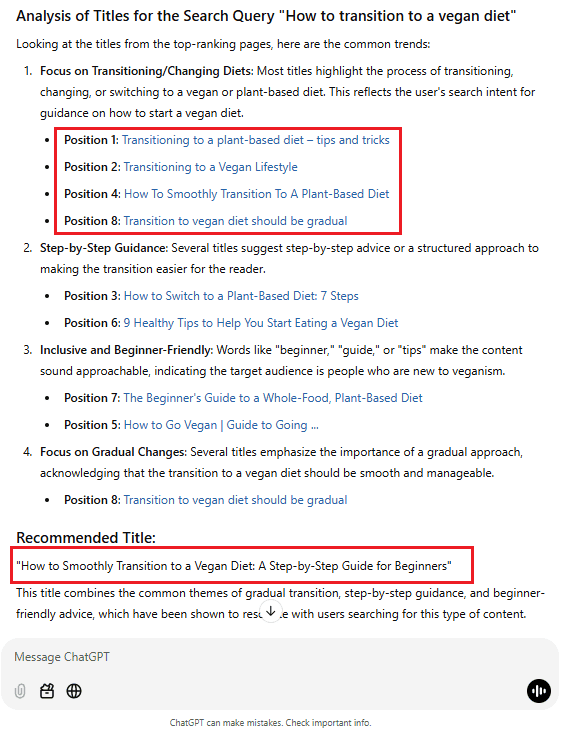
The report shows the titles used by top-ranking pages, then creates a perfect title for our content: “How to Smoothly Transition to a Vegan Diet: A Step-by-Step Guide for Beginners.”
You can adjust this title or use it as-is to boost your rankings.
5. Evaluate Rankability for SERPs
Did you know there are more than 200 Google ranking factors?
Ranking factors are what Google uses to judge how well your content matches search query.
These factors can range from the number of words on a page to how quickly images load.
Google’s goal is to provide users with the best content that solves their search queries, along with a positive online experience.
Since it’s impossible to target all ranking factors manually, Keywords Everywhere lets you use AI SEO to handle this.
The SEO Report widget includes an option called “Check Rankability for SERP.” This provides all the important info you need to rank for a specific keyword, like page title, description, URL, Domain Authority, referring domains, and more.
In simple terms: The Check Rankability for SERP SEO report analyzes the SERP and the ranking pages, then gives suggestions on how to rank for that search query.
To use this AI SEO feature, just select the “Check Rankability for SERP” option from the SEO Report widget menu.
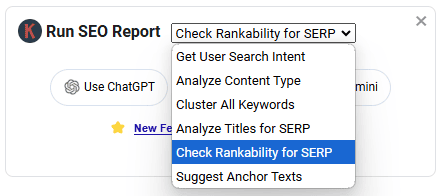
We used ChatGPT for this report, and here’s what the tool came up with:
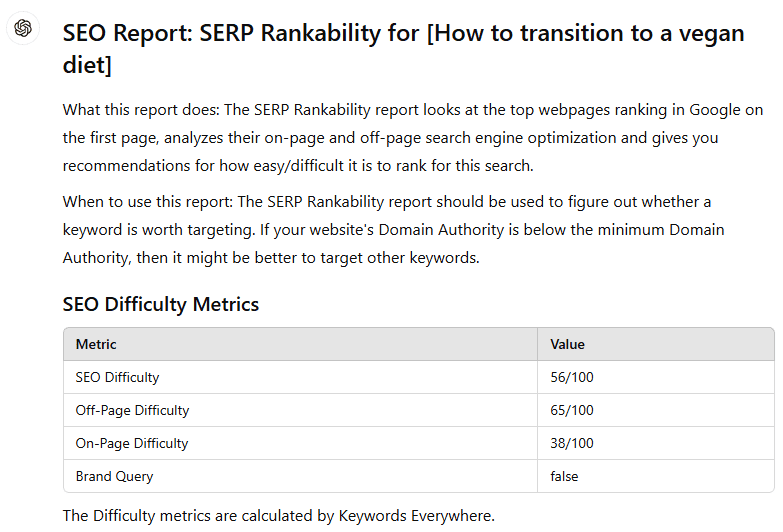
The report first shows SEO Difficulty Metrics, which include the overall SEO difficulty, On-Page Difficulty, Off-Page Difficulty, and Brand Query.
Then, it shares SEO Difficulty analysis, Suggested Page Title, Description, and URL for your keyword.
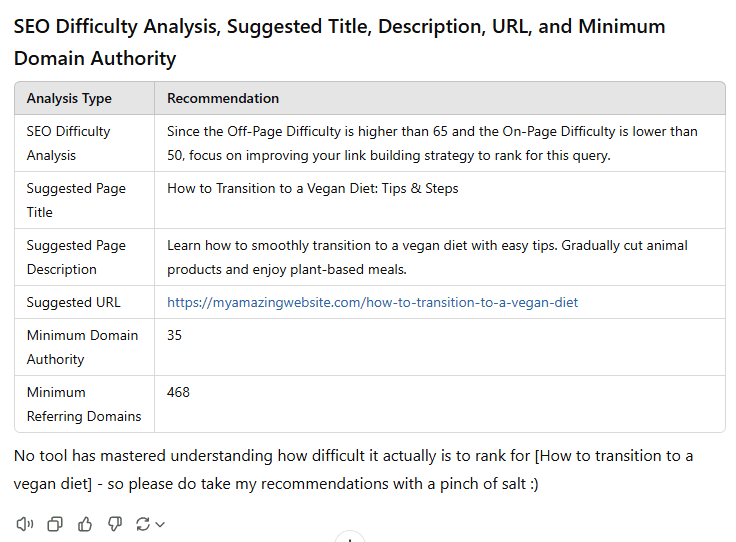
The tool also provides the Minimum Domain Authority and Minimum Referring Domains needed.
If your website’s Domain Authority is below the minimum, it might be better to target other keywords.
With all this information, you can figure out how easy or hard it is to rank for your keyword. You can also use these suggestions to boost your chances of ranking higher on search engines.
6. Smart Anchor Text Suggestions
Anchor text is a clickable word/phrase that takes you to another page or website. It’s important for both SEO and user experience (UX) because it tells search engines and users what the linked page is about.
That means having good, relevant anchor text for your internal links is key, as it gives you a chance to help your page rank for the right keywords.
The AI SEO Report by Keywords Everywhere analyzes all the keywords related to your search query and suggests anchor texts you can use for your content.
Just select the “Suggest Anchor Texts” option from the SEO Report widget and choose the AI you want to use: ChatGPT, Claude, or Gemini.
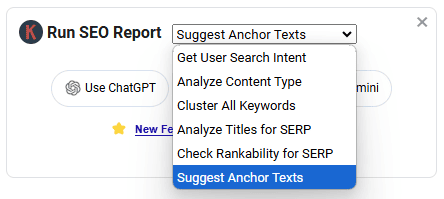
We picked ChatGPT again, and here’s what the AI SEO Report suggested:
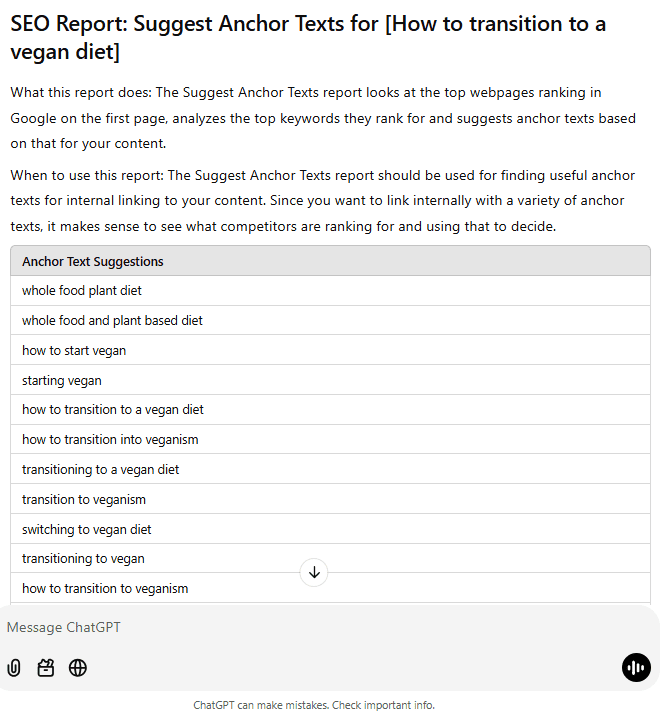
The report gives you a table with a list of anchor texts you can use for internal or external linking, depending on your content. These suggestions are based on the anchor texts used by SERPs.
Conclusion
LLMs are great at understanding the meaning behind words. That’s why AI SEO tools like the SEO Report by Keywords Everywhere are so effective at pulling in tons of data and giving SEO-based suggestions.
Just think about manually taking all the steps we mentioned earlier.
How much time would it take to go through every ranking page to determine what keywords they’re using, their content type, anchor texts, page titles, and more?
Focusing on SEO is impossible if you’re wasting all your time on research.
AI can be a huge help to you and your work. You can use our tool to get all the info in seconds, right as you browse your keyword on Google.
But remember, humans still need to be involved in creating high-quality content that follows Google’s E-E-A-T guidelines.
So, while getting help from AI is fine, you should still be the one doing the final work.


