Use Keywords Everywhere with Google Analytics to get even more powerful keyword insights right inside your dashboard!
With our easy-to-use addon installed, you can view monthly search volume and check keyword cost-per-click (CPC) and competition data in just a few clicks.
This integration gives you a clear view of which keywords attract the most traffic, how competitive they are, and what your potential ad costs might be—all without ever leaving Google Analytics.
Keep reading to learn more about our keyword CPC checker!
How do I use Keywords Everywhere with Google Analytics?
Here’s how you can use our tool with Google Analytics in four simple steps:
#1. Install the Keywords Everywhere Extension
First download and activate the Keywords Everywhere browser extension if you haven’t already.
#2. Open Google Analytics
Sign in to your Google Analytics account, select the relevant website, and go to Acquisition > Search Engine Optimization > Queries.
#3. View Keywords Everywhere Data
With the addon installed, two new columns will appear in your Queries report—Monthly Volume, CPC, and Competition. All these metrics give you direct insights into search demand, competition level, and ad cost potential for each keyword.
#4. Analyze and Optimize
Use this data to decide which keywords you should focus on based on their traffic potential and cost-effectiveness.
Why should I use Keywords Everywhere with Google Analytics?
One of the biggest challenges marketers face when managing SEO and paid search campaigns is collecting and analyzing relevant keyword data.
Whether it’s about how competitive a keyword is, what its search volume looks like, or what the CPC may be for ads, this information is important for making any decision.
Without any streamlined process, you have to juggle many tools or search for this data manually—all of which can be time-consuming and even inefficient.
This is where Keywords Everywhere can make a big difference.
By integrating our tool with Google Analytics, we bring all the valuable keyword data directly into your analytics dashboard.
You get access to metrics like monthly search volume, CPC, and competition in one place without switching between different platforms.
This integration simplifies keyword research for you and helps you make data-backed decisions faster so your SEO and paid campaigns are more effective and better optimized.
What metrics should I consider when doing keyword research?
When conducting keyword research, it’s important to focus on key metrics to ensure you select the most valuable keywords for both your SEO and paid campaigns.
Below, we’ve shared all important metrics and explained how Keywords Everywhere can help you easily access them:
1. Keyword Search Volume
Search volume is the total number of searches performed on search engines like Google, Yahoo, Bing, and more. It is shown as the average monthly volume over the past 12 months.
With the Keywords Everywhere extension, you can easily estimate keyword traffic for free.
Install the extension and open Google. Type your keywords in the search bar (e.g. “weight loss”) and hit enter.
You’ll find the average monthly search volume for this keyword right below the search bar.
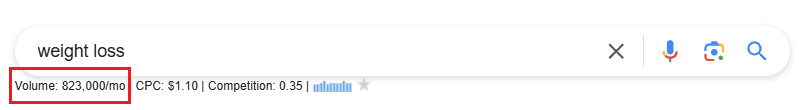
2. Cost Per Click (CPC)
CPC is the average amount advertisers are willing to pay per click for a keyword. A higher CPC indicates that a keyword is valuable and can lead to conversions.
For SEO, understanding CPC is important as it tells you about the commercial value of a keyword and its potential to attract high-value traffic.
Keywords Everywhere is the best keyword CPC checker you’ll find out there.
Type your keyword in the Google search bar and click enter. You’ll see the CPC of your keyword right below the search bar along with other important data.
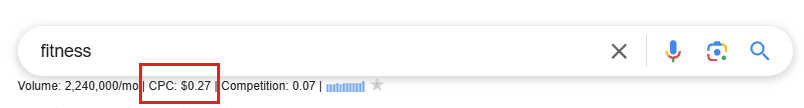
3. Competition Level
This reveals how many advertisers are bidding on a keyword, indicating its competitiveness.
You can see the competition level for your keyword in the same way you checked CPC. Our tool measures competition scores ranging from 0 to 1, where:
- 0 means very low competition (fewer advertisers bidding on the keyword).
- 1 means very high competition (many advertisers bidding for the keyword).
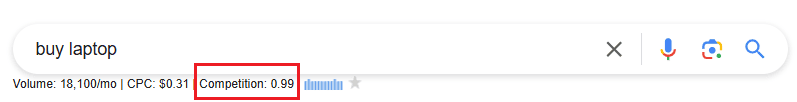
Always go for a blend of high and low-competition keywords to balance visibility and feasibility.
4. Keyword Difficulty
This is an SEO-specific metric that estimates how challenging it is to rank organically for a keyword. A keyword with high difficulty will generally need more quality content and backlinks.
Again, balancing high-difficulty keywords with lower ones can help you improve your chances of ranking across different terms.
5. Trends and Seasonality
Trends data shows how interest in a keyword fluctuates over time, often provided as a 12-month trend line.
For example, keywords related to holidays, fashion seasons, or some specific events may spike at certain times.
You can find trend data in seconds with the Keywords Everywhere extension. Type your keyword in the search bar and hit enter.
The tool displays a widget in the top right corner that shows the trend data for that search since 2004, helping you find keyword trends easily.
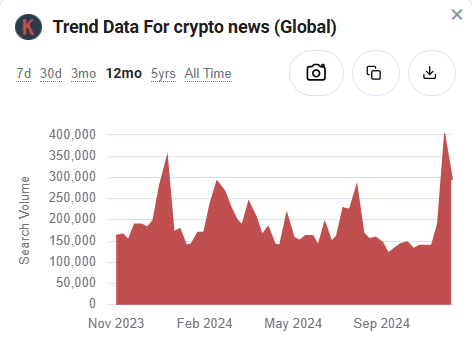
What is the importance of competition analysis in keyword research?
Keyword competition analysis plays an important role in both organic and paid advertising strategies. It helps you determine how difficult it is to rank for a specific keyword and evaluate the costs associated with targeting that keyword in PPC campaigns.
Keywords with high competition are harder to rank for and more expensive in paid ads. On the other hand, keywords with low competition can offer you a quick path to ranking and may have a better ROI.
By analyzing keyword competition, you can find those keywords that fit your budget and resources while also uncovering valuable niche opportunities.
How can Keywords Everywhere help with keyword competition analysis?
Keyword Everywhere simplifies competition analysis for you by providing competition scores directly in Google Search and Google Analytics.
The competition that ranges from 0 to 1 shows how many advertisers are bidding on a keyword.
As we mentioned earlier, a lower score (closer to 0) suggests less competition. Keywords with lower scores are generally easier and more cost-effective to target.
By combining this with CPC and search data, Keywords Everywhere helps you quickly assess whether a keyword is worth pursuing or not.
What’s the difference between CPC and Keyword Difficulty?
CPC (Cost-Per-Click) and Keyword Difficulty are two different metrics used in keyword research. CPC is the amount advertisers are willing to pay for every click on their ad for a specific keyword.
A high CPC means advertisers are willing to pay more for the keyword because it’s valuable and will likely bring more conversions.
On the other hand, keyword difficulty estimates how hard it will be to rank for a keyword in organic search results.
It considers factors like the authority of competing websites, the quality of content, and the number of backlinks these websites have.
What is the average keyword CPC?
On average, CPCs across different industries and keywords in the US range between $1 and $2 on the Google Search Network.
However, clicks on the Google Display Network are generally less expensive, with the average CPC often falling below $1.
What is a good CPC score?
If you want to make sales, your ideal cost per click (CPC) depends on the return on investment (ROI) you’re aiming to reach.
Let’s say your average sale value is about $25, your historical conversion rate is 3%, and the target ROI is 400%.
A good CPC would be calculated as follows:
CPC = (25 x 0.03) / (1 + 4) = $0.15.
This means that to meet your target ROI, your CPC should be around $0.15 for each click to ensure you’re generating sales at the desired profit margin.
What are the highest paying CPC keywords?
Businesses invest in high CPC keywords because they know that users searching for these terms are usually further along in the buying process.
High CPC keywords can cost up to $1,000 per click. The higher cost is due to the strong buying intent and heavy competition.
However, they are worth the investment since they offer a substantial potential return on investment when the right keywords are targeted.
Some of the most expensive keywords in various industries include:
- Insurance: $54.91
- Loans: $44.28
- Mortgage: $47.12
- Attorney: $47.07
- Lawyer: $42.51
- Donate: $42.02
- Degree: $40.61
- Claim: $45.51
- Conference Call: $42.05
- Recovery: $42.03
- Gas/Electricity: $54.62
How can I use CPC data for SEO optimization?
If you want to use CPC data for SEO optimization, you need to understand the relationship between paid and organic search results.
CPC data can help you target high-value keywords that not only drive traffic in paid ads but could also improve your organic rankings when targeted properly in campaigns.
Now let’s see how you can use cost-per-click data for SEO optimization:
1. Target High-Value Keywords: Keywords with high CPC values show strong commercial intent. By placing these keywords in your content, meta descriptions, and on-page optimization, you can attract more visitors who are likely to engage with your page or services.
2. Balance Competition: Keywords with high CPC have high competition in paid ads. Use CPC data to check the difficulty of ranking for these keywords organically. If competition is too high, target long-tail variations with lower competition but still strong commercial intent. This can help you rank efficiently while still driving relevant traffic.
3. Refine Your Content Strategy: Use CPC data to identify which keywords are worth the effort in terms of conversion rates and ROI. Creating high-quality content around these keywords can help you improve organic rankings.
Tools like Keywords Everywhere can help you access CPC data directly from Google Search, making it a convenient and actionable tool for SEO optimization.
Simply install the extension to check keyword CPC and other important metrics while performing keyword research, and use that data to adjust your strategy accordingly.
Which is the best keyword CPC checker?
Keywords Everywhere stands out as the best CPC checker available.
Unlike many other SEO tools, it provides the CPC for your keywords directly as you browse on Google—a unique advantage that saves time and effort.
Plus, you can view the CPC for all related, long-tail, topical, PASF (People Also Search For), and SERP keywords alongside your seed keyword, all conveniently displayed on one page.
This comprehensive approach makes it an essential tool for efficient keyword research.
Wrapping Up
Checking keyword CPC is important for understanding the value of keywords and optimizing both your SEO and paid campaigns.
With tools like Keywords Everywhere, you can check keyword CPC, search volume, and competition directly in Google Analytics.
This makes it easier to identify high-value keywords and improve your strategy.


