Whether you’re just getting started with link building or have been working on it for a while, your business can gain significant value from conducting a link audit.
A link audit involves examining the backlinks pointing to your website to uncover potential issues or opportunities in your backlink profile.
Similar to an on-page SEO audit, a link audit assesses your links to ensure they are optimized to boost your site’s ranking for your target keywords.
In this article, we’ll break down why link audits are crucial for SEO and guide you through how you can perform link audits using Keywords Everywhere in 7 simple steps.
What is a link audit?
A link audit is the process of reviewing all the backlinks that point to your website.
This audit examines your backlink profile—a comprehensive set of links and referring domains connected to your site.
The primary objective is to evaluate these links’ quality, relevance, and overall impact. It delves into key factors that can either strengthen or weaken your backlink profile.
Conducting a backlink audit empowers you to make data-driven decisions to refine your SEO strategy. And there’s much more to explore, which we’ll cover later in this article…
Why do you need to perform a link audit?
A complete link audit helps you see the bigger picture and gives you a clear understanding of how your backlink profile stacks up against your competitors.
Even a basic backlink audit can provide valuable insights that boost your SEO strategy and attract more organic traffic. Let’s look at why it’s worth doing.
Website Analysis
The first reason to conduct a link audit is to analyze your own website. It shows you which pages are attracting the most backlinks and which ones are being ignored.
This helps you identify high-performing pages and replicate their success in others. For example, you can study the structure or keyword placement of top pages to improve weaker ones.
It also helps you find and remove spammy or harmful backlinks that might drag down your rankings. Toxic backlinks damage your site’s reputation and visibility in search engines.
For instance, when we analyzed a page on the Digital Marketing Institute website, Keywords Everywhere revealed 1,029 backlinks.

However, as you can see in the image, many of these links came from sites with low domain authority scores (DA), which could be a red flag for Google.
By auditing other pages, they can find similar links and remove them to boost their overall SEO.
Competitor Analysis
A link audit doesn’t just stop at your own site—it also gives you valuable insights into your competitors. You can see where their backlinks are coming from and use that knowledge to find new link-building opportunities.
When you’re new to link building, it can be challenging to figure out where your backlinks should come from. Looking at your competitors’ link sources provides a great starting point.
Reach out to the same sites for guest blogging or create better content than your competitors’ so those sites link to you instead.
For example, Conductor ranks on the first page of Google for “why SEO is important,” but in a lower position. According to Keywords Everywhere, that page has 41 backlinks, some with domain authority as low as 8/100.
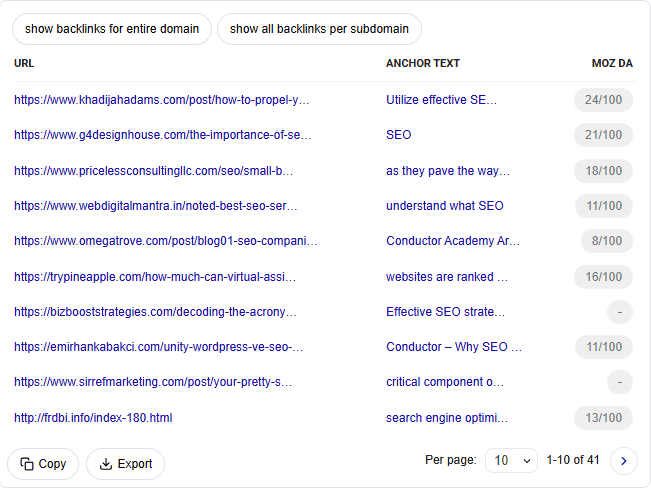
Meanwhile, Semrush, which is a strong competitor, ranks higher for the same keyword with 275 backlinks.
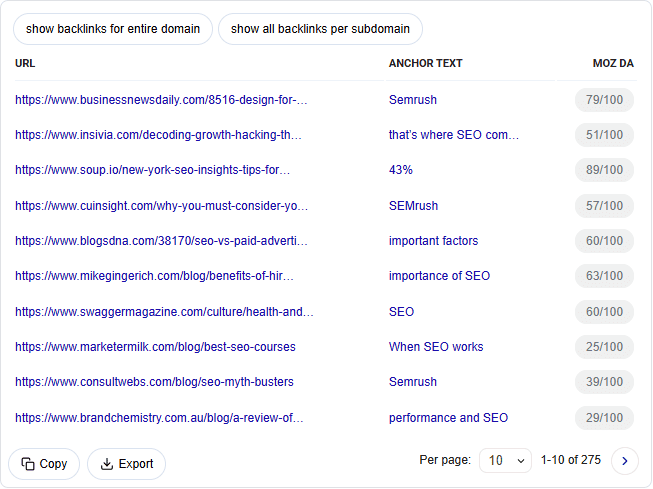
Conductor could analyze Semrush’s backlinks, learn where they’re coming from, and see how their content is being referenced.
Then, they could create a strategy to gain similar links and strengthen their backlink profile.
How to do link audit using Keywords Everywhere?
Now that you know why conducting a link audit is important, let’s understand how you can conduct a complete link audit using Keywords Everywhere.
Step 1: Define Your Link Audit Goals
Before diving into a link audit, it’s important to get clear on your goals.
WHAT do you want to achieve?
Are you trying to clean up your backlink profile to recover from a Google penalty?
Do you want to boost your rankings by identifying high-value link-building opportunities?
Or are you simply conducting routine maintenance to keep your link profile healthy?
Defining all your goals beforehand will help you stay focused and make smarter decisions during the audit.
For example, if your primary goal is to remove all toxic backlinks, you’ll want to pay close attention to spammy domains and links with over-optimized anchor text.
On the other hand, if you’re aiming to build more authoritative links, you’ll need to analyze which types of content on your site are attracting the most backlinks and replicate that success.
Knowing exactly what you want to achieve will guide your strategy and make your audit far more effective.
Step 2: Collect Your Backlink Data
The next step of a link audit is to gather all the data you need to assess your backlink profile.
You can use various tools and sources to do this, such as Google Search Console, Keywords Everywhere, Ahrefs, Moz, or SEMrush.
These tools can help you find all the domains and pages that link to your site, as well as metrics such as anchor text, link type, authority, and relevance. You should export this data to a spreadsheet or a dashboard for easier analysis.
Let’s see how you can do this using Keywords Everywhere:
The page GeeksforGeeks ranks on the first page of Google for the search term “on-page SEO vs off-page SEO.” With the Keywords Everywhere extension turned on, you can see some options just below the title.
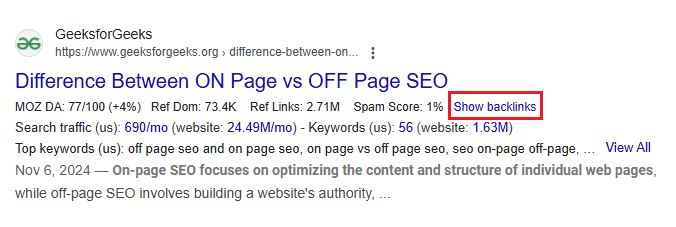
When we click on “show backlinks,” Keywords Everywhere will show all the backlinks for this ranking page, which is 116 in this case.
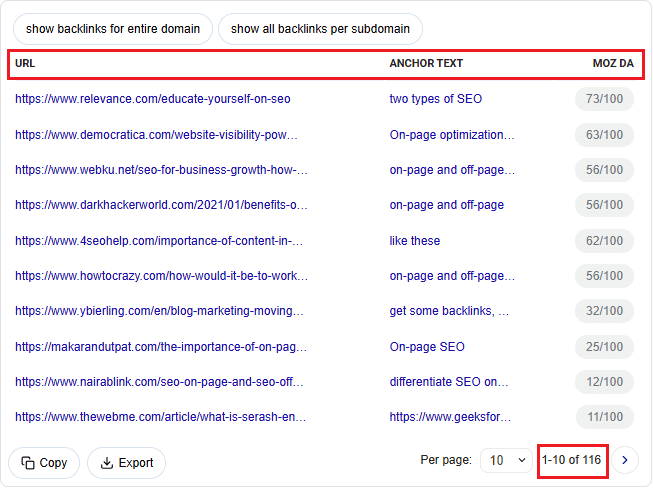
The tool shows you the following about backlinks:
- URL: The web page where the backlink is present.
- Anchor Text: It is the term or phrase linked in the referring site.
- Moz DA: The Moz Domain Authority is the search engine ranking score that predicts the chance of a website ranking in Google search engine results pages (SERPs). Moz calculates this score out of 100. The higher the score, the more likely a website is to rank.
At the bottom of the list are the options to go to the next page.
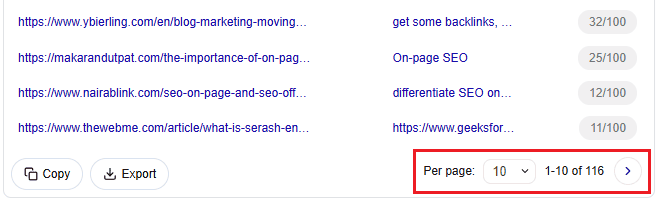
You can choose how many backlinks you want to see per page (maximum is 200) or click the next icon to see the following backlinks in the list.
If you hover over the “Show Backlinks” option, you’ll also see a graph showing you several metrics about the website’s backlink profile.
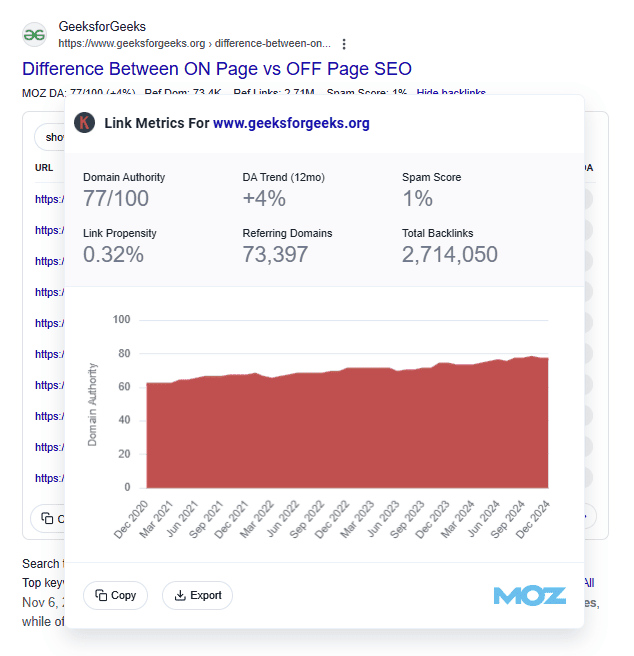
Here, you can see GeeksforGeeks’ domain authority score according to Moz (77/100), as well as the total number of backlinks (2,714,050) and the number of referring domains (73,397).
Keywords Everywhere also allows you to see the backlinks for the entire domain or per subdomain. The two options are at the top of the backlink list.
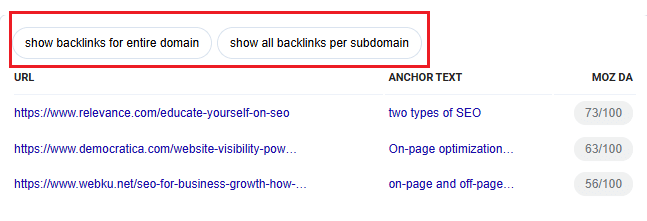
Click the option to see the backlinks per subdomain. Here’s how the results look.
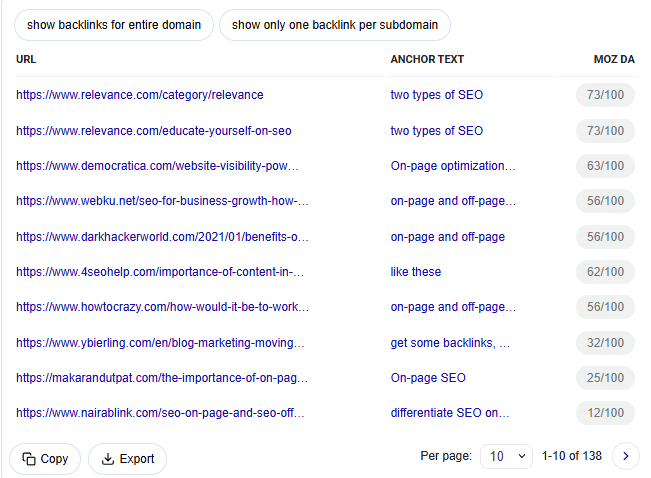
You can also see the backlinks for the entire domain. Click the option to show all backlinks.
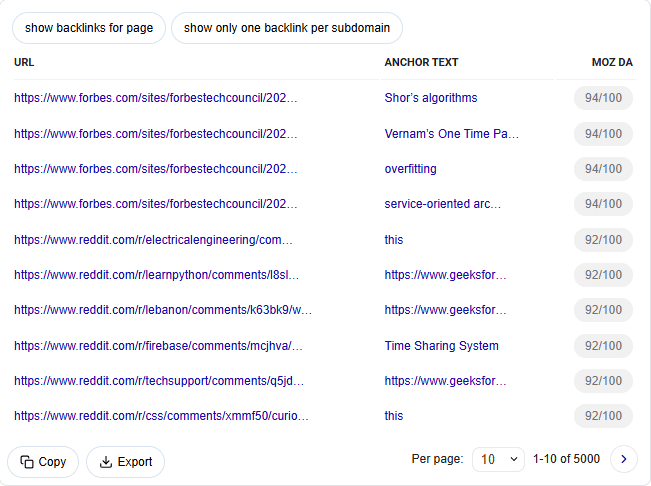
As you can see in the graph above, some websites get hundreds of thousands of backlinks. Keywords Everywhere shows you the top 5,000 backlinks.
You can copy or export these backlinks to analyze them later. The options to do both are underneath the backlink list.
Step 3: Categorize and Analyze Your Backlinks
Once you’ve gathered all your backlink data using Keywords Everywhere, the next step is to categorize and analyze it thoroughly.
To do this, you need to segment your backlinks based on different criteria such as:
- Domain
- Page
- Anchor Text
- Link Type
- Authority
- Relevance
When you break your backlinks into these categories, you can see patterns, trends, and even anomalies in your profile.
This helps you identify both the strengths and weaknesses of your backlink profile, as well as any potential opportunities or threats.
For example, you can look at which domains and pages are sending you the most traffic.
Are these high-authority domains that add value to your site’s reputation? Or are they low-quality, irrelevant sites that could hurt your rankings?
You should also examine your anchor texts—are they over-optimized (too many exact match keywords), or are they natural and varied?
Over-optimized anchor text could raise red flags with search engines, potentially resulting in penalties.
Next, consider the link types—are the majority of your links dofollow or nofollow?
A healthy backlink profile should have a blend of both, but an unnatural concentration of dofollow links might indicate manipulative link-building tactics.
Finally, assess the relevance of the backlinks.
Are they from sites within your niche, or are they irrelevant?
Irrelevant links can dilute the strength of your backlink profile and confuse search engines about your site’s true focus.
If you categorize and analyze all your backlinks in this way, you can see where your strengths lie, where improvements are needed, and where you may have some valuable opportunities to capitalize on.
Step 4: Identify Toxic or Harmful Links
The presence of internal and external links signals to Google and other search engines that your website is a reliable source of information.
However, when these links break, two major problems arise.
First, Google’s crawlers have a hard time navigating through your site, which ultimately affects your search engine ranking.
Second, broken links frustrate users and lead to poor experience since they can’t find the content they are looking for.
That’s why identifying and removing harmful links is critical.
But how do you do that?
SEO Minion, an SEO browser extension from the Keywords Everywhere team, makes this task easy. It helps you check all broken links on a page and categorize them by their status codes.
The links are divided into these categories and highlighted in different colors for easy identification:
- Valid Links: These work properly and direct users to the correct pages.
- 404 Links: These lead to a dead end (page not found).
- Redirected Links: These no longer exist and send users to another page.
- No Domain Links: These lack a valid domain.
- Empty Links: No link is associated with the anchor text.
- Server Errors: These result in a server error when clicked.
Here’s how you can use SEO Minion to remove broken and harmful links:
1. Check Broken Links
Visit the page you want to analyze, open the SEO Minion extension, and click “Check Broken Links.” SEO Minion will begin scanning the page for broken links.
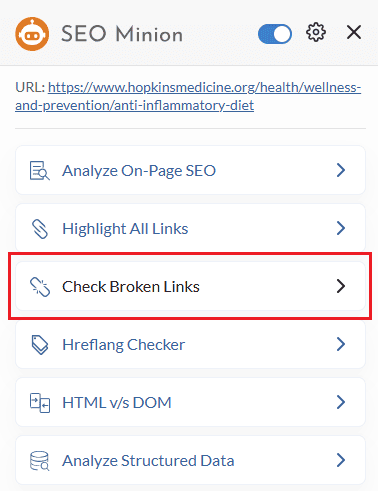
2. View the Results
After the scan is complete, SEO Minion will display the number of broken links categorized by type. In our example, we have 12 valid links, 1 no-domain link, 1 empty link, and 3 redirect links.
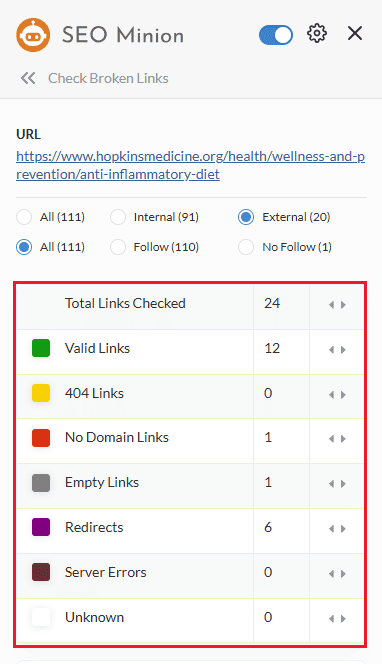
3. Locate Broken Links in Text
Each broken link type is highlighted in a different color. To see where the link appears in the content, click the arrow next to the link type, and you’ll be taken to its exact location on the page.
For example, when we searched for redirect links, the tool highlighted all of these in purple color:
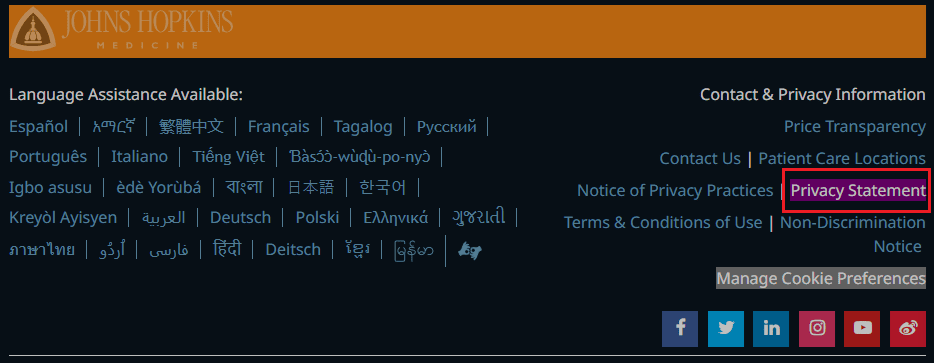
4. Check the Link’s Destination
You can view the intended destination of each broken link by scrolling down the SEO Minion extension, where the list of identified links will show the URL and its destination.
You can also use the filters if you want to check some specific links like 404, redirects, etc.
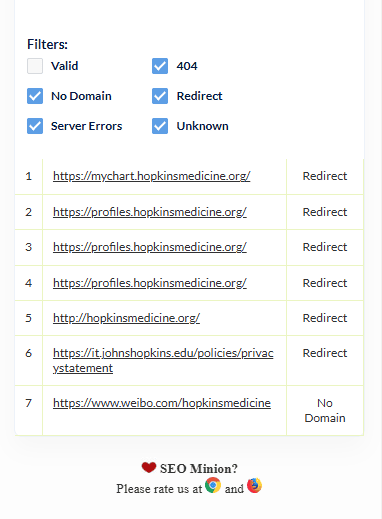
5. Download the Links for Later Fixing
If your page has too many broken links to fix right away, you can download the entire list as a spreadsheet for future reference. Click “Download Links” at the bottom of the extension to export the data.
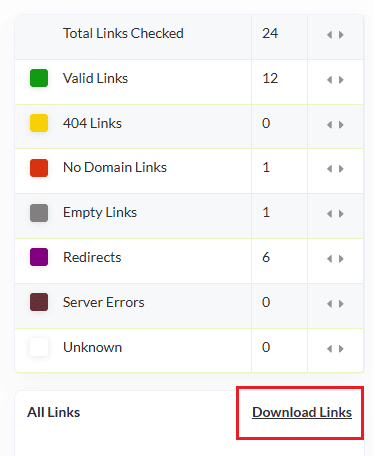
You can read our complete guide on “How to fix broken links and their impact on SEO” to get a deeper understanding of the topic.
Step 5: Review Anchor Text Usage
Anchor text is the clickable hyperlink text that describes the linked content. It helps search engines like Google to understand the context and relevance of the linked page.
A balanced backlink profile includes a mix of branded terms (like your business name), keyword-rich phrases, and generic terms (like “learn more”).
But overusing keyword-rich anchor text can raise red flags with search engines, leading to penalties for over-optimization.
For example, if a backlink to your site repeatedly uses the anchor text “best SEO services” instead of a variety of natural terms like “learn more about our SEO” or your brand name, it could hit your rankings.
Keywords Everywhere helps you analyze your backlink anchor text by showing which words or phrases are most commonly linked to your site.
Take Zapier’s article on the 11 best SEO tools as an example.
This page ranks high on Google, and when we check its backlinks using Keywords Everywhere’s “Show backlinks” feature, we can see that most backlinks use the anchor text “SEO tools.”
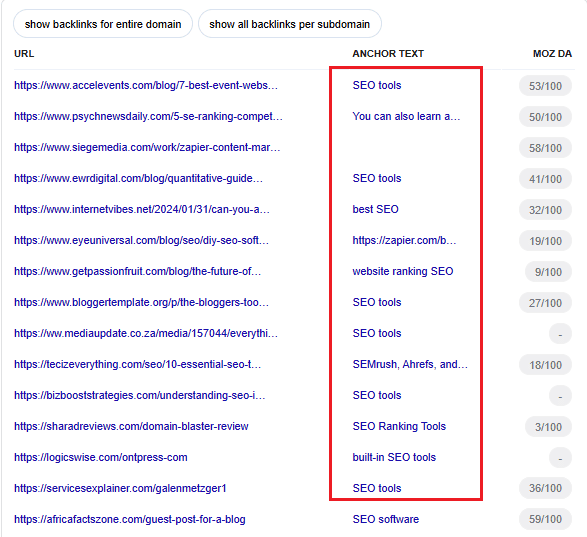
This pattern shows that other websites link to this article when discussing top SEO tools.
By analyzing your own anchor text in a similar way, you can spot overused keywords or discover opportunities to optimize your link-building strategy.
Step 6: Compare Link Metrics Against Competitors
Comparing your link metrics against those of your competitors is important to understand how your backlink profile stacks up in your industry.
By analyzing the quality and quantity of backlinks your competitors have, you can find all the opportunities to improve your own strategy.
Using Keywords Everywhere, you can see the backlinks of your competitors and assess important metrics like Domain Authority (DA), link types, and anchor text.
This comparison helps you identify gaps—areas where competitors may have stronger links—and gives you insight into where you can improve.
For example, suppose your competitor’s website ranks higher than yours and has more high-quality backlinks. You can replicate some of their successful link-building strategies in that case.
You can look at the domains linking to their pages and try to secure backlinks from similar sources.
Step 7: Create a Plan for Link Improvement
Once you’ve completed your link audit and identified areas for improvement, it’s time to create a plan for improving your backlink profile. Focus on acquiring high-quality backlinks from relevant and authoritative sources.
You can do this by reaching out to all those websites that link to your competitors and ask for similar links. Keywords Everywhere gives you the URL under the “show backlink” option, so you’ll get all the details in seconds.
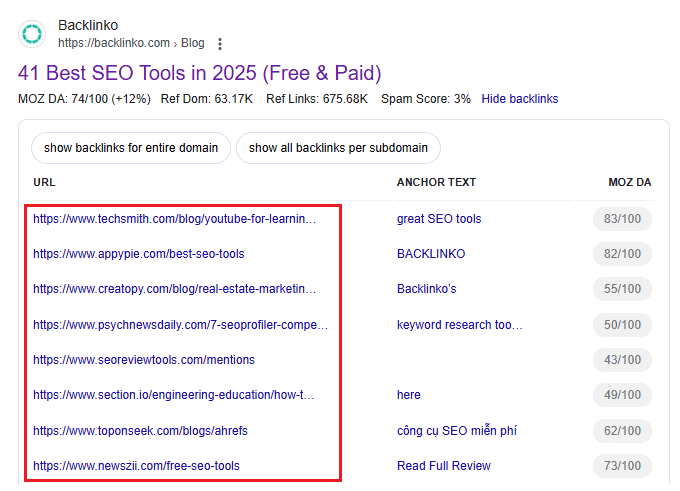
Also, consider guest posting, creating shareable content, or building relationships with influencers in your industry to earn more backlinks.
Remove or disavow all toxic or low-quality links that could harm your SEO performance. Regularly monitor your backlink profile to ensure continued progress.
Are all backlinks relevant to SEO?
The answer is no. Some backlinks have little to no impact on SEO.
A backlink audit focuses solely on the links that search engines deem relevant to your site’s trustworthiness.
Links from social media platforms, emails, or SMS messages aren’t factored into search engine evaluations and are therefore excluded from standard audits.
Instead, links from news sites, articles, and partner pages carry more weight and are considered crucial for your website’s performance.
3 other tools to perform backlink audit
We’ve already discussed how to perform a complete link audit using Keywords Everywhere, but plenty of other tools are worth exploring.
We aim to provide honest insights, not biased opinions. Below are some top-rated tools you can use for backlink audits, other than Keywords Everywhere:
Ahrefs
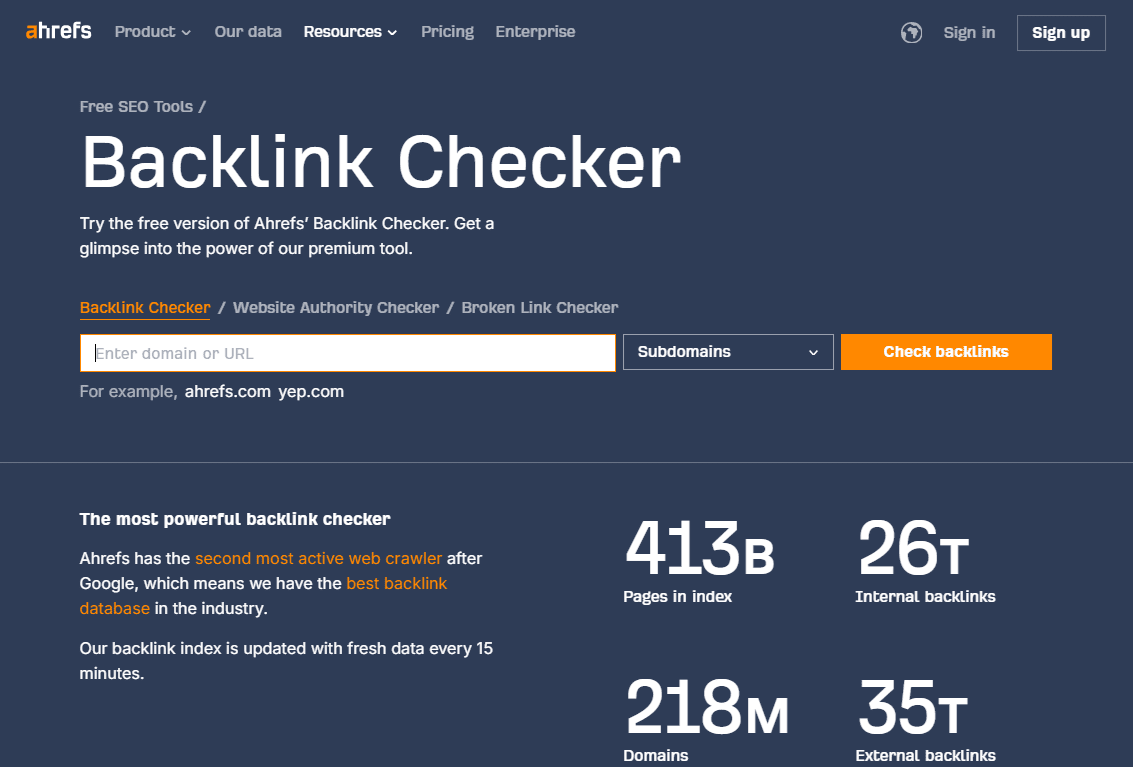
Ahrefs is a versatile SEO tool with a core focus on backlinks—its name even refers to the HTML tag <a href=“yourlinkhere.com”>.
It offers one of the most comprehensive backlink audit suites available, featuring an overview of your backlink profile, advanced filtering, broken link reports, competitor link analysis, and its proprietary Domain Rating (DR) score (ranging from 1 to 100), now widely used to assess backlink quality.
Best for: SEO professionals and marketers with intermediate SEO expertise.
Semrush
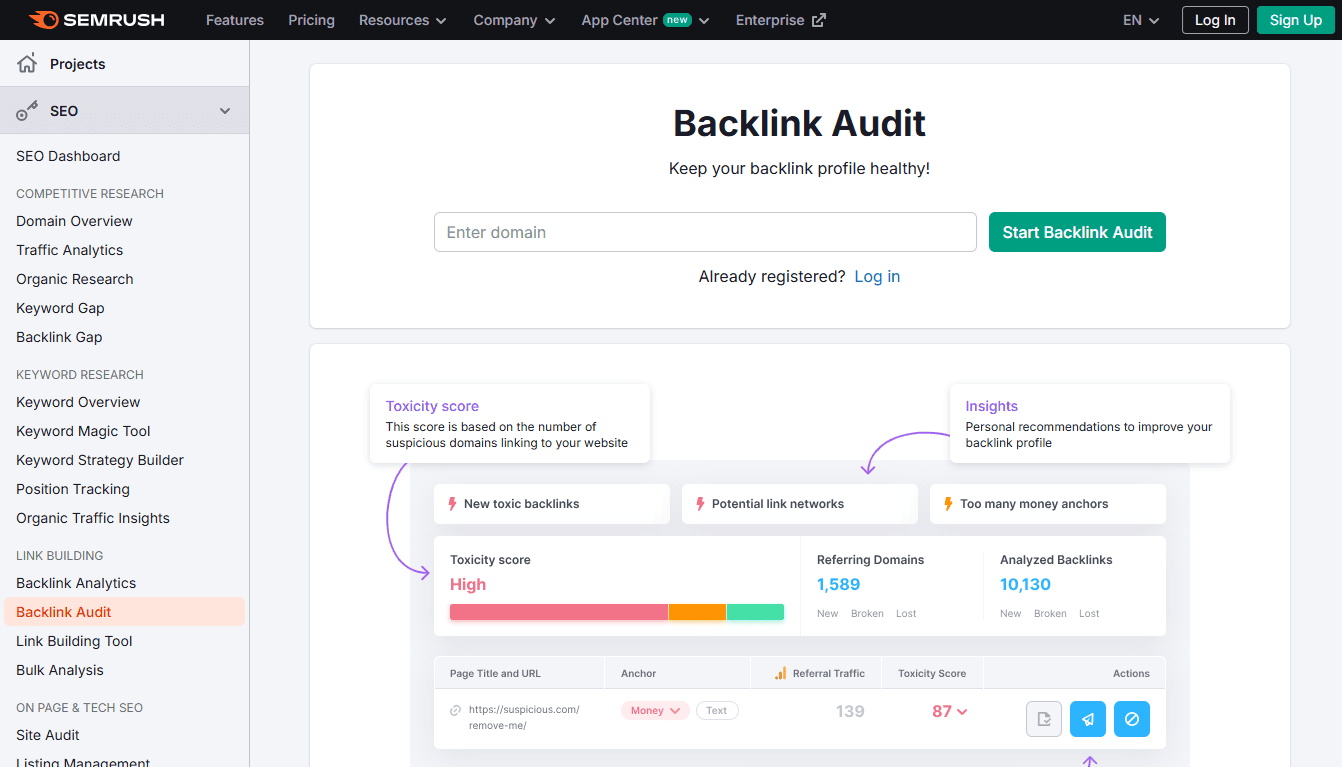
Semrush is among the most recognized SEO platforms, known for its robust range of features, including SEO analysis, ad monitoring, and social media tracking.
Unlike many tools requiring manual navigation through multiple reports, Semrush simplifies the process with a one-click backlink audit tool that automatically compiles and displays key insights.
Best for: Marketers managing various digital channels, including SEO.
Moz
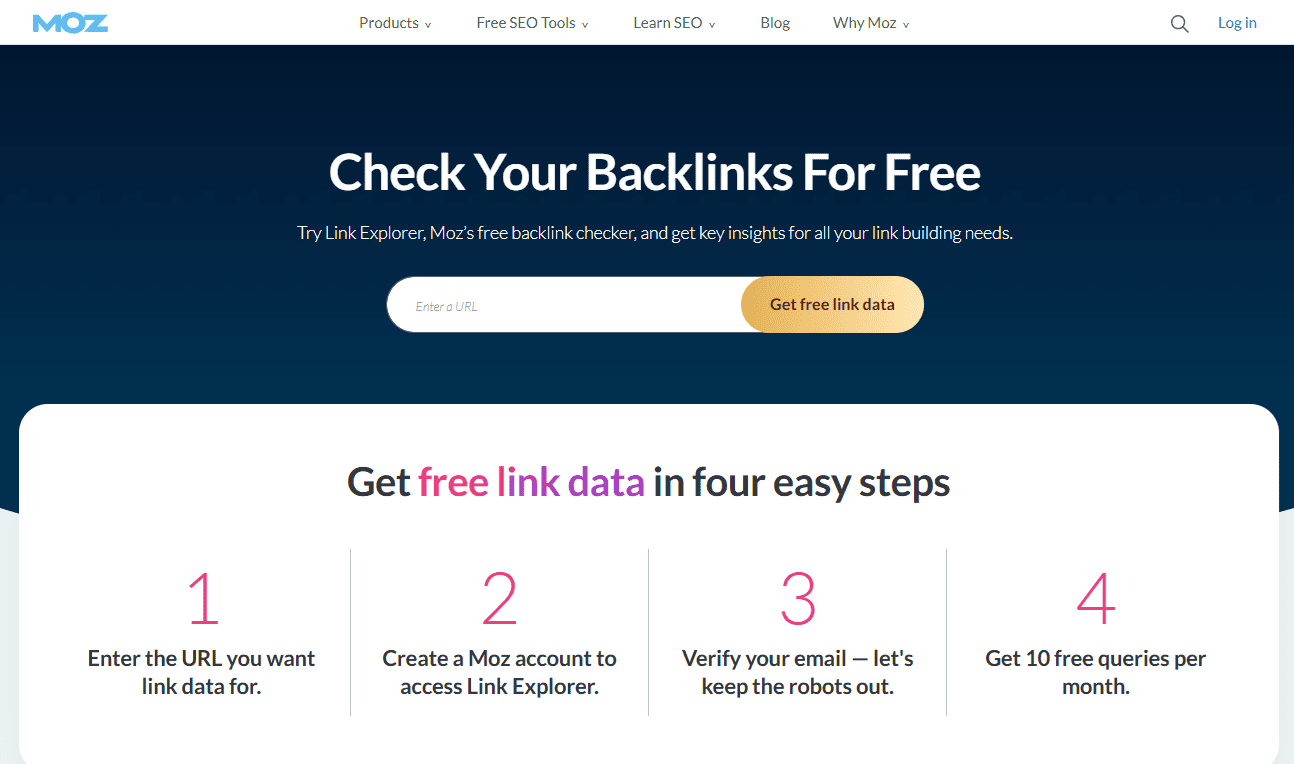
Moz is famous for its educational content, particularly the “Whiteboard Friday” series, and offers a powerful suite of SEO tools.
While its backlink audit capabilities aren’t as extensive as Ahrefs or Semrush, Moz provides a reliable link checker, user-friendly interface, and its proprietary Domain Authority (DA) score to summarize backlink profiles. It also offers an affordable entry-level option and free tools like Link Explorer.
Best for: Marketers with beginner-level SEO knowledge.
Conclusion
A backlink audit is essential for keeping your website’s SEO performance on track. You can identify all issues that may be harming your domain authority by regularly reviewing your backlink profile.
More importantly, you can uncover new opportunities to enhance your link-building strategy by doing a link audit.
Use Keywords Everywhere’s backlink checker to improve your backlink profile and boost your SEO efforts.


