Some jobs can be done purely with your own skills, strength, or drive.
SEO marketer? Not so much.
Marketers can’t do their job without the right tools—tools that help track performance, spot issues, recommend improvements, report on progress, and automate the tasks we don’t have time to repeat a hundred times a day.
We’ve gone through a bunch of SEO software options (including the ones we use everyday, like Keywords Everywhere) to find the best ones out there.
Below, we’ve listed the top SEO tools on the internet that can help you hit your SEO goals.
What are SEO tools?
Before jumping into SEO tools, it’s important to get a grip on some basic concepts.
First up, what is SEO?
Search engine optimization is all about boosting the quality and quantity of your website traffic from search engines like Google, Bing, etc.
SEO focuses on unpaid traffic (also known as “natural” or “organic” results), not direct or paid traffic.
SEO tools are the software you use to boost different parts of an SEO campaign.
These tools can do a lot, like search query analysis, automate reporting, offer AI-driven content optimization tips, and analyze website performance.
There are many types of SEO software that marketers use, but we’ve excluded those tools from our list that focus solely on one or two niche SEO use cases (like title generator or Hreflang tag generator).
We looked at products that fit into one of four main SEO product categories.
- Keyword research tools: The main goal of these tools is to report on the search metrics of keywords or help find keywords to target. They don’t really track how specific web pages or domains rank.
- Rank trackers: Most SEO rank trackers can also do general keyword research, but their main focus is tracking how well specific web pages or domains rank for particular keywords. They usually come with a few other SEO tools, but not as many as all-in-one tools.
- SEO audit tools: These tools are mainly used to analyze different metrics related to SEO efforts.
- All-in-one SEO tools: Like rank trackers, all-in-one SEO tools provide many features, but they cover a wider range. They can make other tools in these categories unnecessary and often include advanced features like automation and AI.
We tested most of the tools on the list ourselves.
However, since we couldn’t try every tool personally, we also relied on information from external sources like Reddit forums, real user reviews, expert opinions, and more to figure out how each tool performs.
15 Best SEO Tools For 2025: Quick Glance
| SEO Tool | Best For | Features | Price |
| Keywords Everywhere | Keyword Research | Search volume, CPC, keyword difficulty, competition, related keywords, and trend analysis. | $5/month (paid credits) |
| Semrush | Rank Tracking | Keyword research, competitor analysis, backlink audit, site audit, rank tracking, content marketing, PPC insights. | Starting at $139.95/month |
| Ahrefs | Competitor Research | Backlink analysis, keyword research, competitor analysis, site audit, rank tracking, and content analysis. | Starting at $129/month |
| seoClarity | AI Assistant Tool | Rank monitoring, search trend insights, performance scoring, competitor analysis, traffic projections, topic exploration, GPT-powered AI Assistant | Starting at $2,500/month |
| AnswerThePublic | Content Ideation and Keyword Research | Visual keyword suggestions, long-tail keywords, question-based search terms, and related content ideas. | $49/month (Pro) or free (limited features) |
| Surfer SEO | SEO Audit | SERP analysis, keyword research, content optimization (Surfer Audit, Content Editor), backlink analysis, rank tracking, and audit tool for SEO gaps. | Starts at $79/month |
| Mangools | All-in-One Solution for Beginners | Keyword research (KWFinder), SERP analysis (SERPChecker), rank tracking (SERPWatcher), backlink analysis (LinkMiner), site audit (SiteProfiler). | Basic: $36.75, Premium: $51.75, Agency: $96.75/month |
| BuzzSumo | Content Ideation and Trend Analysis | Content discovery, keyword research, content monitoring, social media influencer insights, content analysis. | Content Creation: $199/month, PR & Comms: $299/month, Suite: $499/month, Enterprise: $999/month |
| SE Ranking | Local SEO | Location-based rank tracking, Google Business Profile syncing, SEO audit, keyword research, backlink analysis. | Starts at $52/month |
| HubSpot | Inbound Marketing and SEO | Content suggestions, keyword tracking, Google Search Console integration, AI-powered suggestions (paid plans). | Starts at $15/month, up to $800/month, Free plan with limited features |
| CanIRank | Keyword Difficulty and Competitor Analysis | Keyword research, difficulty analysis, competitive insights, content optimization for conversions, backlink opportunities. | Free plan, DIY Individual: $49/month, DIY Pro: $79/month, DIY Agency: $299/month |
| Yoast SEO | On-Page SEO (WordPress) | On-page SEO tips, meta tag editing, sitemaps, canonical tags, robots.txt editing, structured data integration. | Free; Premium: $99/year |
| Sloth | Technical SEO | 301/302 redirects, hreflang attributes, robots.txt editing, A/B testing, works with Cloudflare Workers for edge SEO implementation. | Free (basic features), Custom enterprise plans |
| SEOquake | SEO Metrics (Browser Extension) | SEO dashboard, keyword analysis, organic search ranking, authority score, backlink analysis, Semrush integration. | Free (with a Semrush account for advanced features) |
| ChatGPT | AI Assistant for Content Creation & SEO | Content generation, keyword suggestions, schema markup, meta titles, blog post outlines, email templates. | Free (basic), Plus plan for advanced features |
| Google’s SEO Tools | Comprehensive SEO (Free Tools) | Google Trends, Keyword Planner, Analytics, Search Console, Rich Results Test, PageSpeed Insights, Lighthouse. | Free |
Now let’s dive into the complete list of our top 15 SEO tool:
#0. Keywords Everywhere
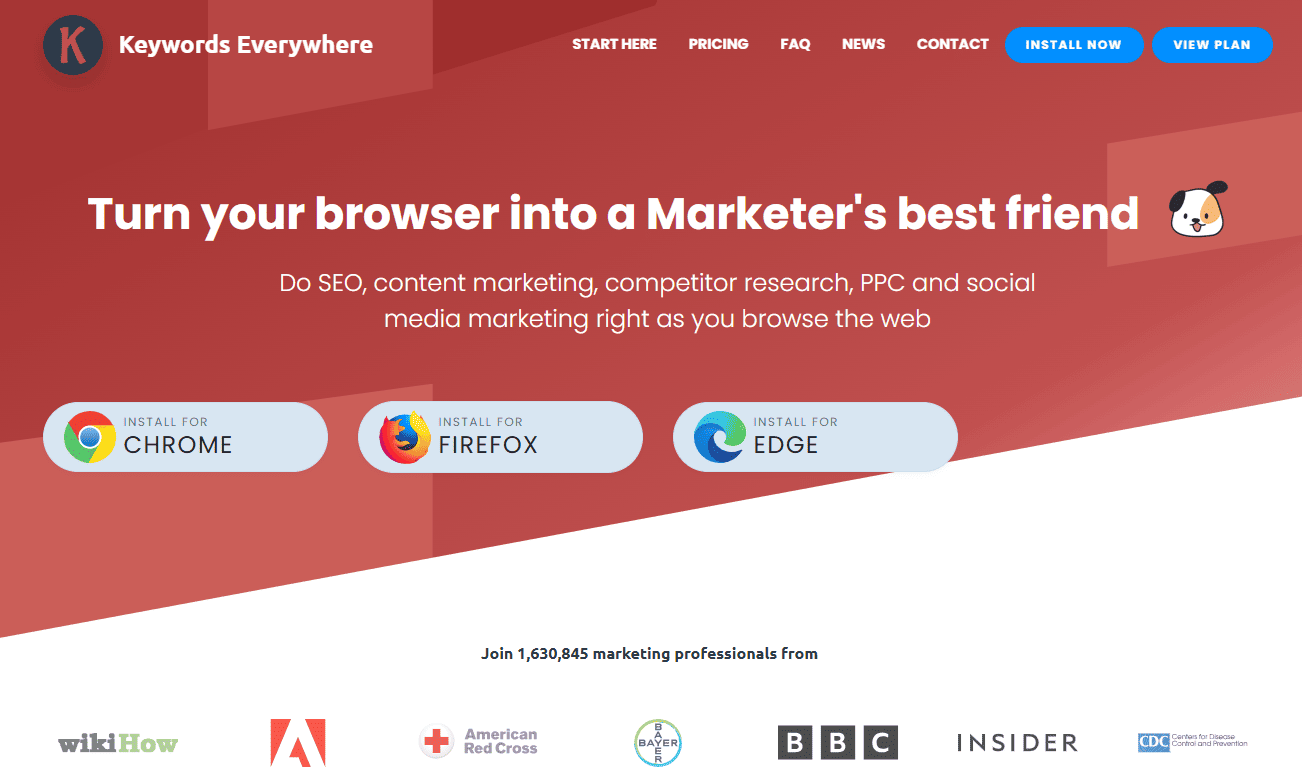
| Best For: Keyword Research | |
| Pros | Cons |
| Displays keyword data and suggestions directly on major platforms | Limited features compared to full SEO software suites as it’s a browser extension |
| Extremely cost-effective (up to 60x cheaper than Semrush or Ahrefs) | |
| Simple, convenient, and user-friendly | |
| Includes tools for competitor research and keyword analysis | |
Keywords Everywhere is a user-friendly browser extension that shows all the keyword data you need directly in Google search results and many other sites like Google, eBay, Etsy, Amazon, and more.
As you use supported search engines and sites, including Google, Keywords Everywhere provides essential keyword metrics like Search Volume, CPC, Competition Score, SEO difficulty, Trends, and keyword ideas.
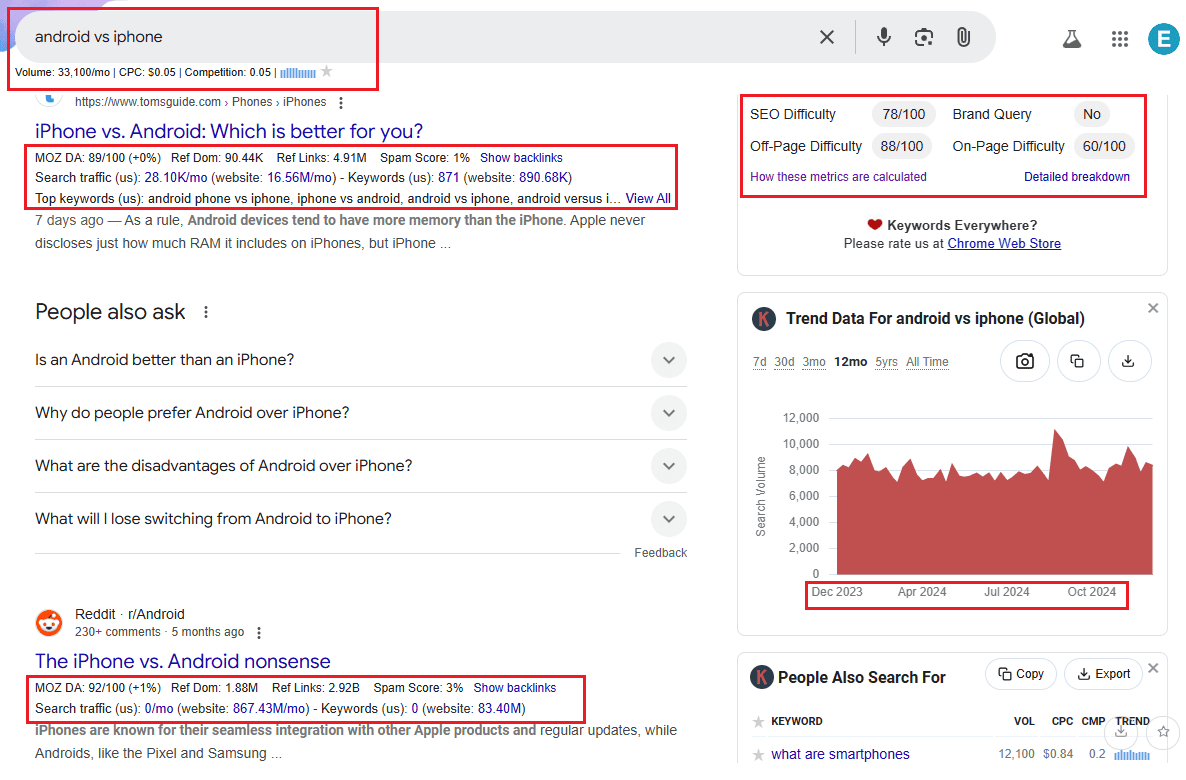
As you scroll through the search results page, you’ll see a range of keyword suggestions with their corresponding metrics.
You can check out Related Keywords, People Also Search For, Trending Keywords, and Long-tail Keywords.
It’s a great way to find search terms you can rank for and discover low-hanging fruit and queries you might not have thought of.
The best part is you can download Keywords Everywhere on Chrome, Firefox, and Edge and use it to view keyword data across 16 other sites besides Google search engine.
- YouTube
- Amazon
- Etsy
- eBay
- Google Keyword Planner
- Google Search Console
- Google Trends
- Google Analytics
- UberSuggest
- Majestic
- Soovle.com
- AnswerThePublic.com
- Moz Open Site Explorer
- KeywordShitter.com
As a keyword suggestion tool, Keywords Everywhere offers great value, starting at just $5 per month. Finding keyword opportunities and metrics on the go makes it easy to build your target keyword list.
Since Keywords Everywhere is our own tool, it wouldn’t be fair to rank it. Instead, we’ve shared the 15 best SEO tools you should consider for your SEO strategy, in addition to Keywords Everywhere.
#1. Semrush
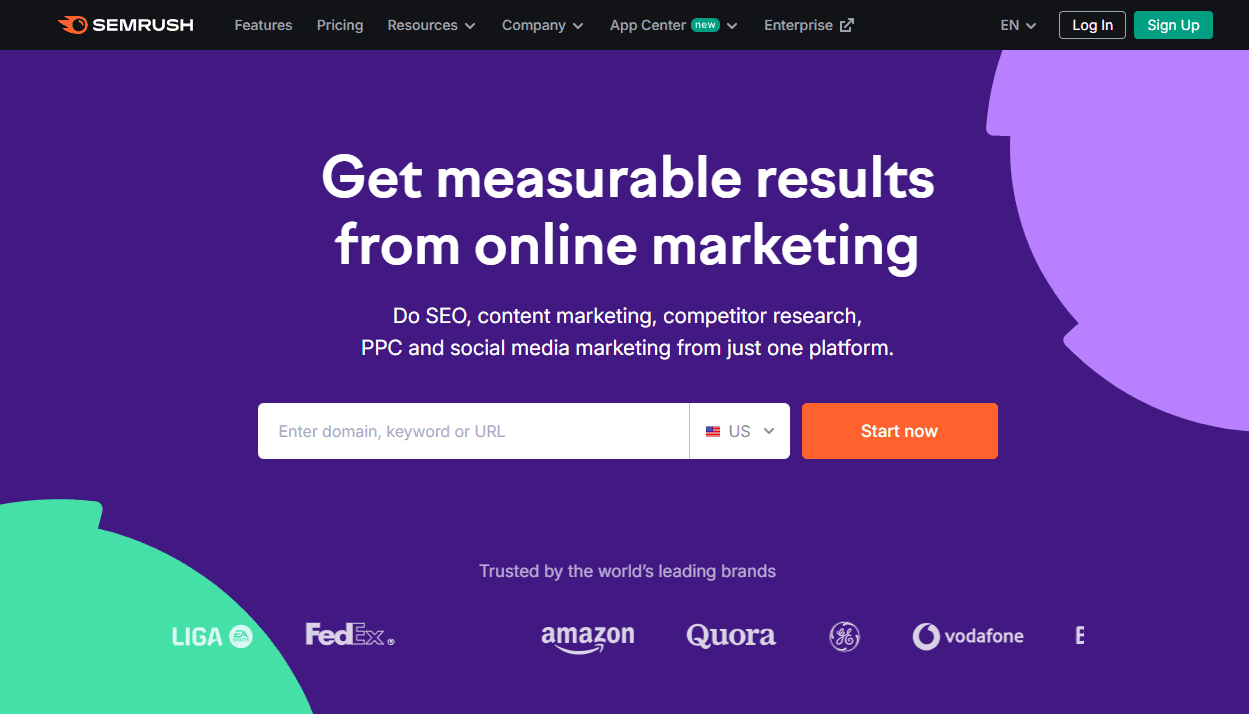
Semrush SEO tool
| Best For: Rank Tracking | |
| Pros | Cons |
| Wide range of advanced rank and keyword tracking tools | Higher price point |
| Customizable dashboard | |
| Enterprise-grade functionality | |
Semrush is pretty much the go-to name when it comes to SEO.
This rank tracker has powerful and scalable features that can handle almost all performance monitoring needs, whether you’re running a small business or a big enterprise.
There’s not much Semrush can’t do, but it’s especially good at handling keywords, SERP analysis, and page ranking metrics. Its detailed dashboard, packed with customizable widgets, gives you a clear snapshot of how a tracked domain is performing.
You’ll see all important metrics like authority, traffic, backlinks, organic keywords, and average time on site. If you want more detail, you can dig into these through the widgets or turn the data into reports.
Here are some of Semrush’s standout tools:
- Keyword Gap: Compare web pages or domains to find keywords you’re missing out on.
- Backlink Gap: See how backlink profiles stack up between different domains or pages.
- Keyword Magic Tool: Get automatic keyword suggestions based on any search term.
- Position Tracking: Track daily updates on how your site and competitors rank for specific keywords.
Most of Semrush’s features focus on keyword tracking and SERP monitoring, so it doesn’t dive deep into content optimization like some other tools.
But you can fill those gaps with its extra extensions, like the free AI Writing Assistant app.
Semrush comes in three pricing plans: $139.95/month for Pro, $249.95/month for Guru, and $499.95 for Business.
#2. Ahrefs
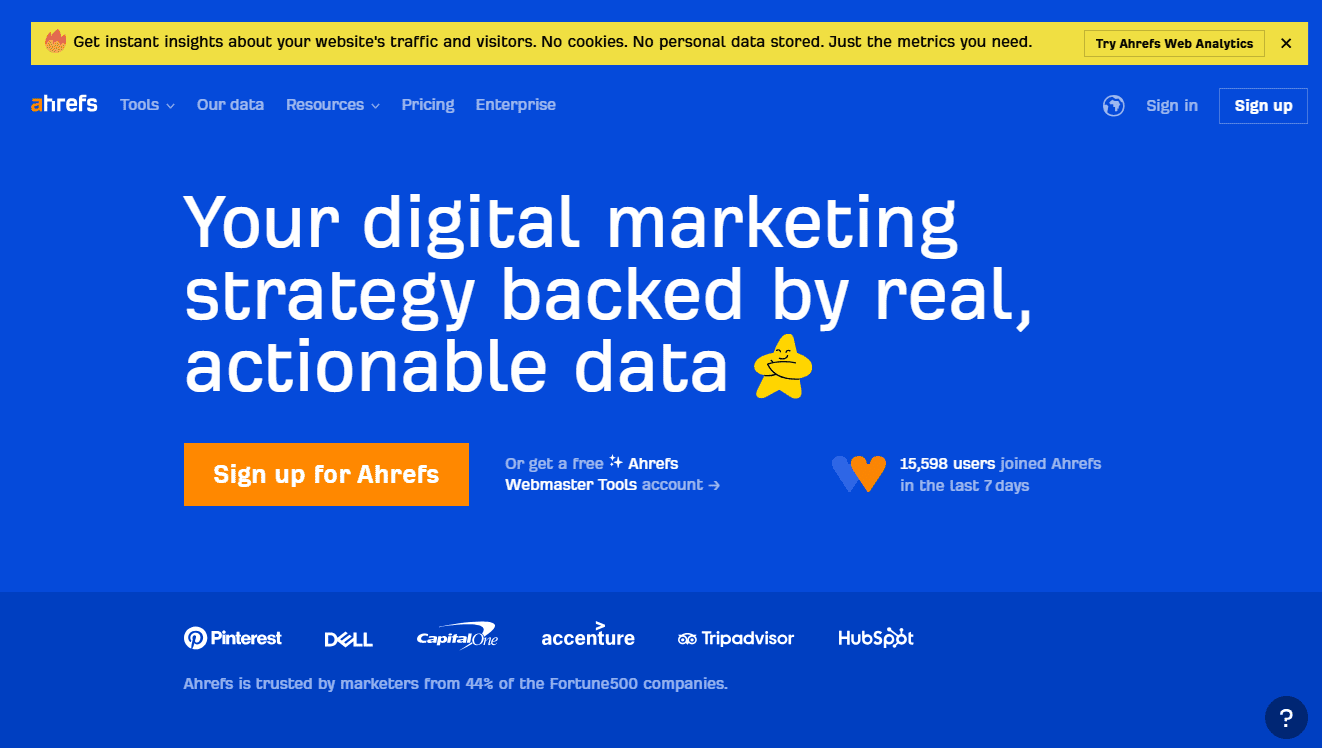
Ahrefs digital marketing tool
| Best For: Competitor Research | |
| Pros | Cons |
| Comprehensive SEO tools (keyword research, backlinks, rank tracking) | No free plan available. |
| Reliable keyword difficulty metrics. | Limited to just analysis and monitoring, lacks broader features. |
| Industry-leading backlink database. | |
If Semrush isn’t quite your style, Ahrefs offers a similar spot in the SEO tools world as a premium rank tracker, but with slightly more affordable subscription options.
As a rank tracker, Ahrefs covers much of the same ground as Semrush.
You can track how specific webpages or domains rank for keywords over time, run site audits, and view historical ranking data through customizable charts.
It also comes with some cool extras, like Web Explorer, which shows ranking stats for pages across the web for specific keywords.
When it comes to competitor analysis, Ahrefs outshines tools focused more on content optimization and keyword research—and even edges out Semrush in this area.
Its Content Gap tool lets you compare keywords your competitors rank for, as well as the SERP features they dominate, like Google image packs.
The Link Intersect tool is another favorite, showing which pages link to your competitors.
Once you’ve identified potential competitors through these tools or by checking who ranks for your target keywords, you can dive deeper into their domains and pages.
You can uncover what type of content succeeds in your industry by analyzing which pages earn the most backlinks, drive the most traffic, and rank for the most valuable keywords.
Like Semrush, Ahrefs isn’t a one-size-fits-all solution for all your SEO and content needs, but we think it’s a powerful ranking tool with top-notch competitor analysis features.
Ahrefs offers four pricing plans: Lite at $129/month (for small businesses and hobby projects), Standard at $249/month (for freelancers), Advanced at $449/month (for marketing teams), and Enterprise at $1499/month (for agencies and large enterprises).
#3. seoClarity
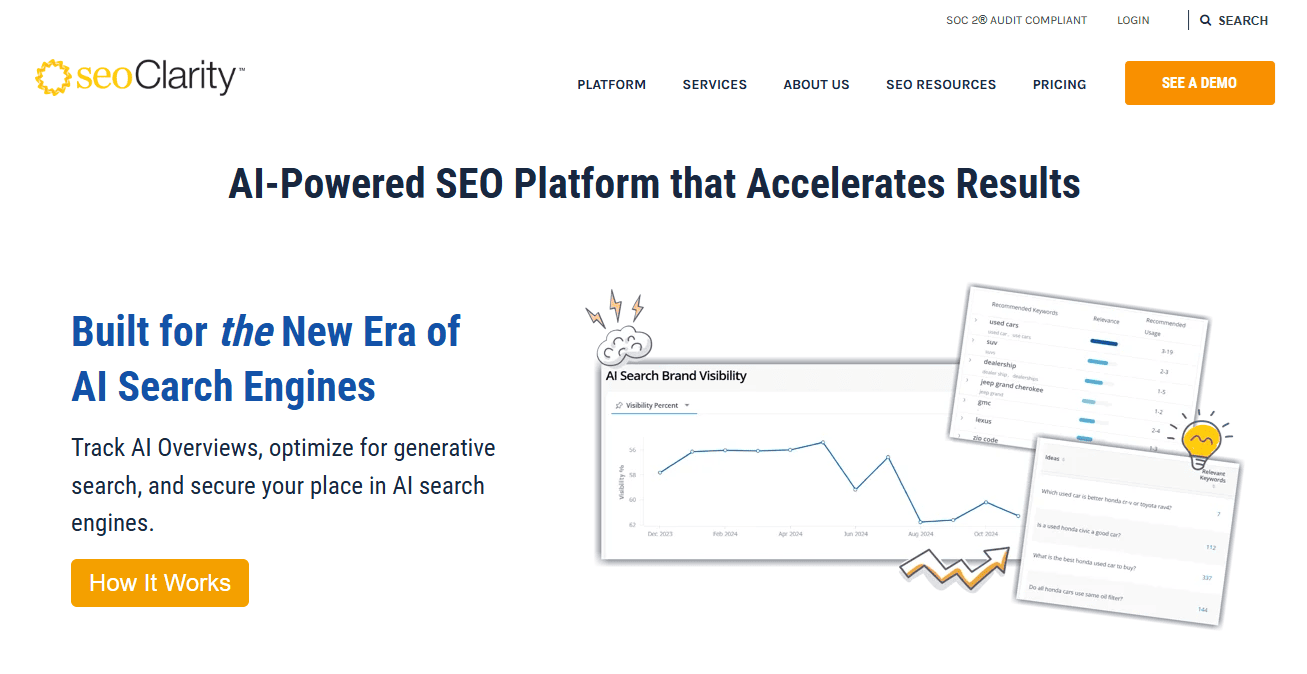
seoClarity AI-powered seo tool
| Best For: AI Assistant Tool For SEO | |
| Pros | Cons |
| Wide range of SEO analysis tools | Expensive as compared to other SEO tools on this list. |
| Strong content optimization features | |
| GPT-powered assistant, Sia. | |
In a sea of specialized SEO tools, seoClarity comes pretty close to being an all-in-one solution.
With a wide range of general SEO and content optimization features, plus an AI assistant, it could easily replace several other tools for many users.
On the SEO analysis side, seoClarity covers a lot of ground.
It offers rank monitoring, search trend insights, actionable diagnostics, performance scoring, page error detection, competitor analysis, traffic projections, topic exploration, and much more.
While Ahrefs and Semrush are a bit more specialized in SEO analysis, seoClarity holds its own, especially with its on-page analysis features, which are similar to those found in audit-focused tools like SEOptimer and Surfer.
Beyond analysis, seoClarity offers a strong suite of content creation and optimization tools.
Like Clearscope, you can turn keywords from research and ideation into blog posts directly within the platform.
The Content Fusion feature lets you load an existing URL or create content from scratch with a keyword, generate briefs for writers, and manage the content through the platform.
What really stands out is seoClarity’s AI, Sia.
Sia is a GPT-powered assistant that helps writers generate optimized content. You can use it to automatically create optimized titles, meta descriptions, and more, all backed by seoClarity’s search data.
As for the pricing, seoClarity is the most expensive tool on this list, but it’s also the most comprehensive.
It’s not for every company, but for those who can afford it, it combines multiple SEO tools into one platform.
It’s available in four plans: Rankings (custom), Research & Content ($2,500/month), Technical SEO ($3,200/month), and Enterprise ($4,500/month).
#4. AnswerThePublic
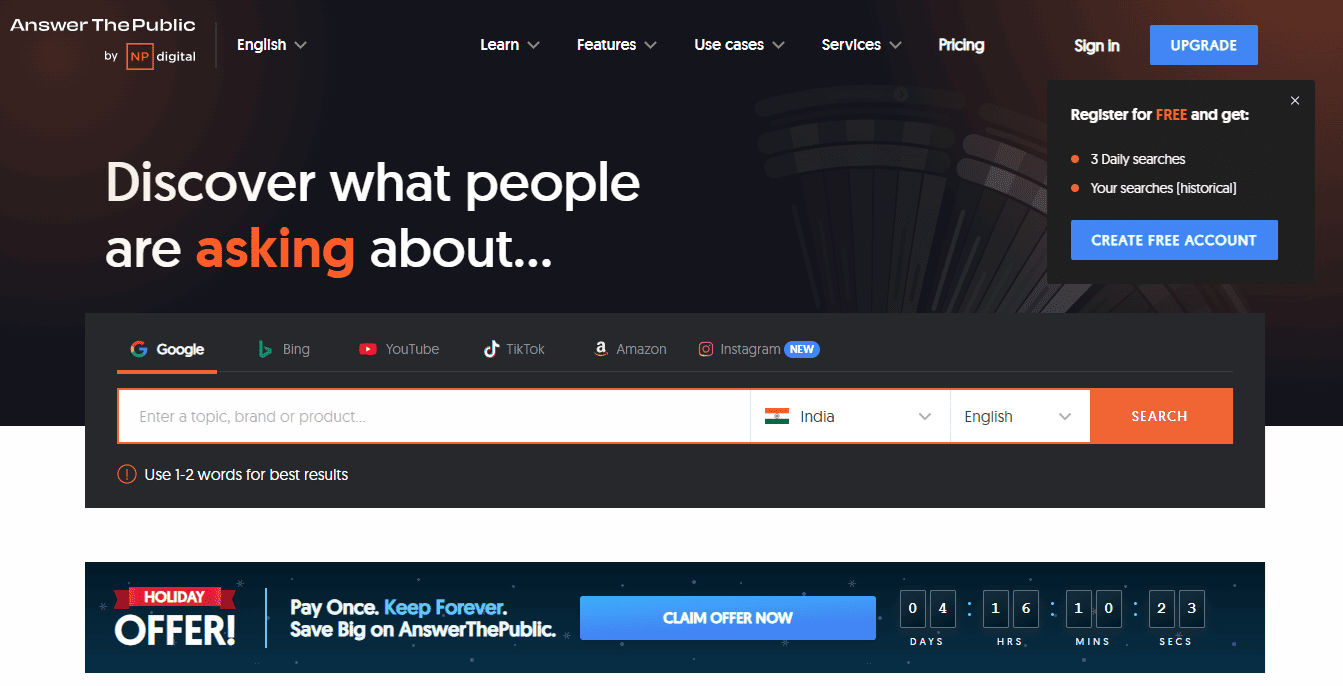
AnswerThePublic Keyword Ideation tool
| Best For: Keyword Ideas Generator | |
| Pros | Cons |
| Get 150+ keyword ideas in seconds. | Three free searches per day, and you need to sign up to use them. |
| Dedicated section for “Vs. Keywords.” | |
| Cheaper as compared to other tools on this list. | |
Most SEO tools pull their data from the same source: Google Keyword Planner.
But Answer the Public is different.
This fantastic tool digs through forums, blogs, and social media to find the questions people are asking.
It then turns those questions into keywords. It’s easily one of the simplest keyword research tools you’ll find online.
Just enter a relevant keyword, and Answer the Public will give you a long list of long-tail keyword opportunities, along with common questions being asked.
For each keyword, you’ll get cost-per-click and search volume. The tool also sorts keywords into three categories: Highly Searched, Avg. Searched, and Lowest Searched.
What we liked most about this SEO tool is the “Vs. Keywords” feature. You’d be amazed at how many people search for “X vs. Y” terms on Google. (For instance: “Trump vs Harris” or “iPhone vs. Android.”)
Answer the Public even has a section dedicated to “Vs. Keywords.”
In terms of pricing, Answer the Public is 90% cheaper than most SEO tools. It offers three plans: Individual at $5, Pro at $49, and Expert at $99. You can also use the tool for free, but you’re limited to three searches a day.
#5. Surfer SEO
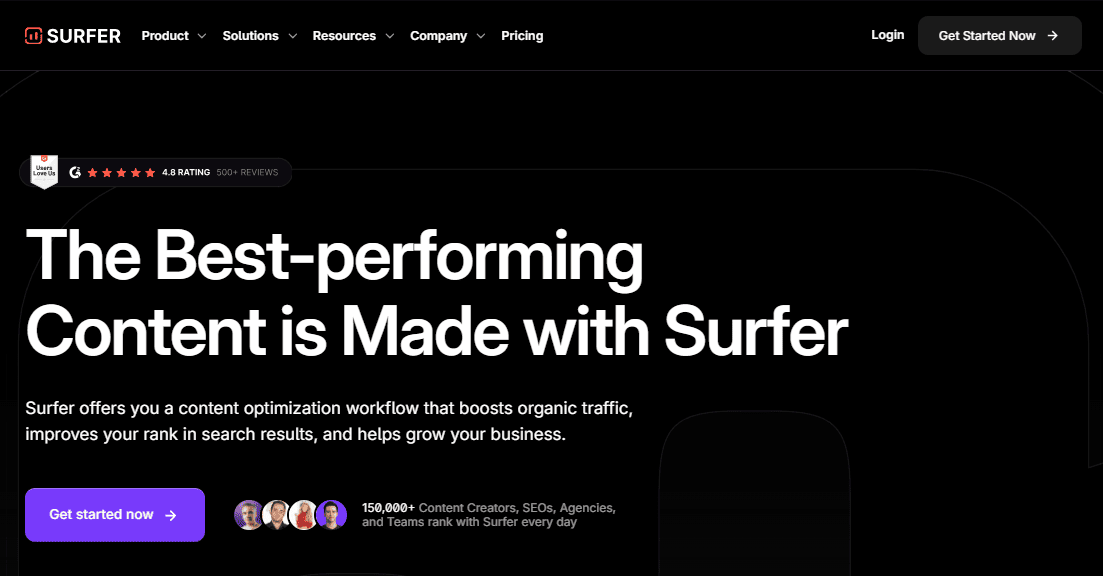
Surfer SEO content optimization platform
| Best For: SEO Audit | |
| Pros | Cons |
| Unique and valuable SEO insights | Surfer AI feature charges per article |
| Keyword Research tool clusters topics by user intent | Plans might not be affordable for all users |
| Interactive chart for SERP performance metrics | |
| Content Editor offers AI-driven writing and optimization | |
Surfer stands out as one of the more unique tools on this list. While it’s primarily an SEO auditing tool, its in-depth insights make it super useful for keyword research as well.
But what draws many users in is its powerful AI features.
Surfer offers five simple tools: Keyword Research, Content Editor, Audit, Domain Planner, and SERP Analyzer.
At first glance, these are the same types of tools you’d find in other products. But what sets Surfer apart is how it integrates AI to make them more actionable.
For instance, Surfer’s Keyword Research tool organizes topic ideas into clusters based on user intent, which you can then load into the AI-powered Content Editor. There, you can use Surfer AI to draft an outline, write the article, and optimize the content.
You’ll also get real-time structure ratings, suggestions for related terms, and content scoring so you can adjust your on-page SEO strategy as you go.
Plus, there’s a helpful outline tab that suggests questions and heading ideas. You can collaborate with team members or export directly to WordPress when you’re done.
The SERP Analyzer is another standout feature that outpaces many competitors. We love the interactive chart that shows how top-ranking links perform in areas like word count, character count, keyword density, and partial keywords.
Below, you can sort SERP links to compare how competitors stack up in terms of popular phrases, keywords, common backlinks, and other keywords.
Surfer offers three pricing plans: Essential at $79/month, Scale at $175/month, and Enterprise (custom).
While we won’t call it cheap, it’s fairly competitive compared to other SEO tools on this list.
#6. Mangools
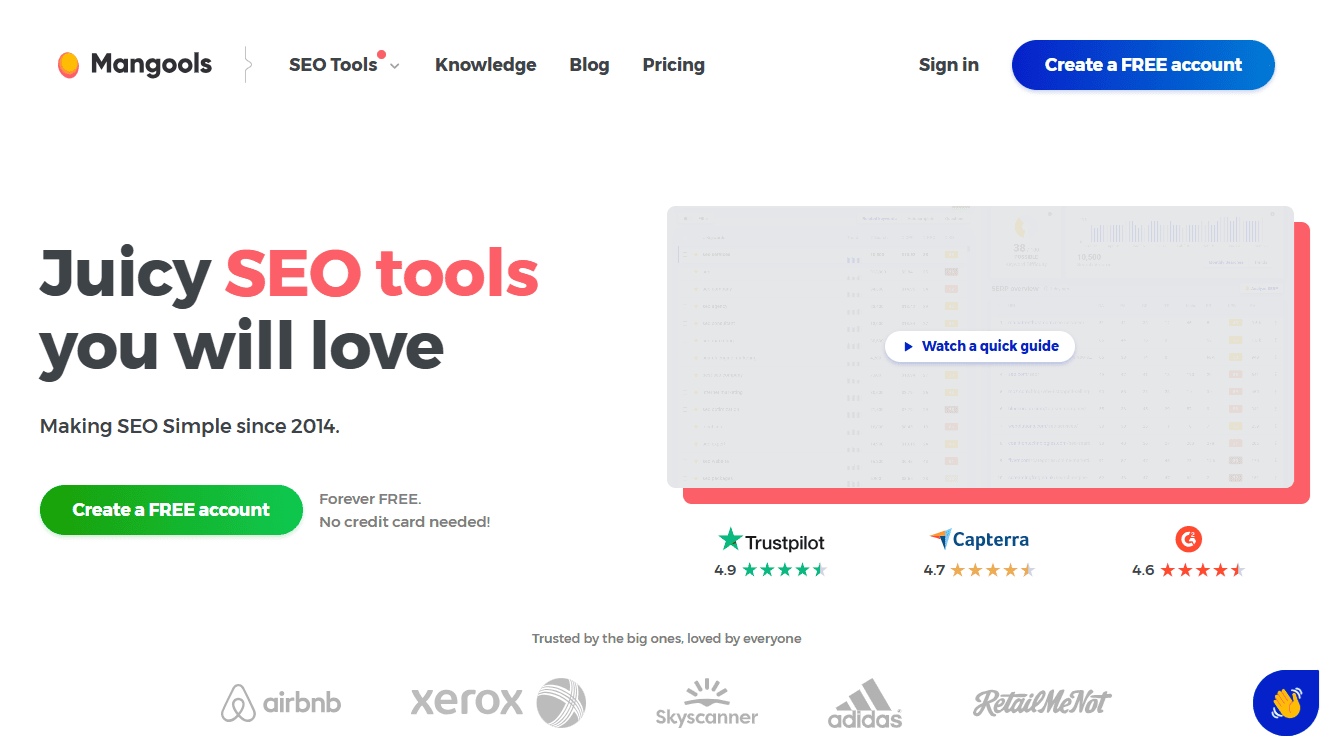
Mangools SEO tool
| Best For: All-in-one solution for beginners. | |
| Pros | Cons |
| Intuitive, beginner-friendly interface | Daily search limits on lower tiers |
| Quick setup with a smooth learning curve |
If you’re new to SEO and feeling overwhelmed by the complexity of tools like Ahrefs or Semrush, Mangools is a great way to ease into it.
It’s a suite of five integrated tools that simplify SEO without oversimplifying it:
- KWFinder cuts through the clutter you get with some keyword research tools and focuses on the essentials like search volume, keyword difficulty, and long-tail keyword suggestions.
- SERPChecker helps you assess how tough the competition is for your targeted keywords, offering insights into metrics like domain authority, page authority, and the backlink profiles of top-ranking pages.
- SERPWatcher tracks your keyword rankings over time and alerts you to any significant changes, keeping you updated on your SEO progress.
- LinkMiner lets you analyze your competitors’ backlink profiles to find valuable linking opportunities for your site.
- SiteProfiler gives you a complete overview of any website’s SEO metrics, including domain authority, trust flow, and Alexa ranking.
What sets Mangools apart for beginners is its user-friendly interface. Unlike other tools that can overwhelm you, Mangools presents everything in a clean and simple layout, making SEO seem more approachable.
That said, there are some limitations. The daily search limits might feel restrictive if you’re managing multiple sites, and you won’t find some of the advanced features that power users might need.
This tool’s price is cheaper than others on this list. You get three options: Basic at $36.75, Premium at $51.75, and Agency at $96.75.
#7. BuzzSumo
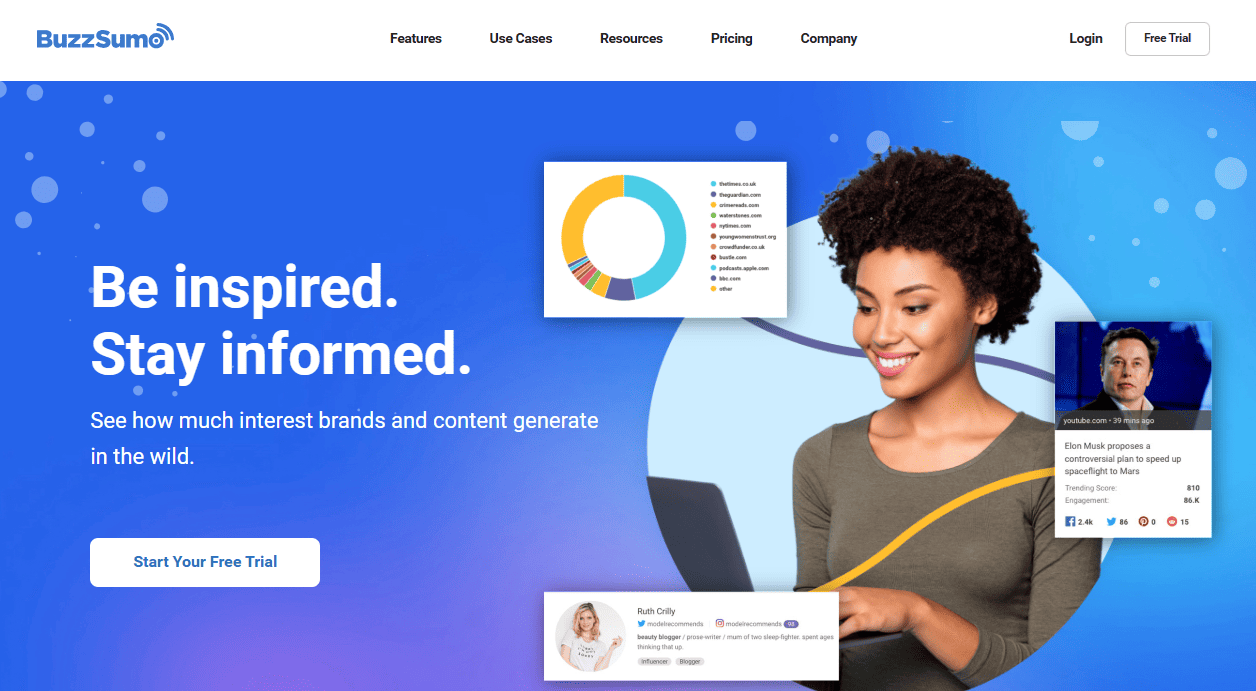
BuzzSumo online marketing platform
| Best For: Content Ideation | |
| Pros | Cons |
| Evergreen topic ideas with engagement and linking domain stats | Limited reporting features |
| Content monitoring and social media influencer insights | Higher pricing compared to basic keyword tools |
| Analyzes webpages, YouTube posts, Facebook pages, and backlinks |
BuzzSumo is a keyword research tool that outshines most all-in-one products in terms of search trend reporting, topic idea generation, and SERP monitoring.
It’s more feature-rich than AnswerThePublic, but its pricing is on par with all-in-one suites.
While you can get basic keyword research on other platforms, BuzzSumo provides a more robust suite of keyword tools.
Its keyword tool offers basic CPC and volume metrics, plus a unique “Articles Published” metric to help you assess competition.
You also get a nice line graph showing volume trends, and each keyword suggestion comes with its own profile featuring question concepts, article ideas, and detailed search volume charts.
What stands out is the Content Generator. Enter a topic, and it delivers evergreen ideas with engagement scores, linking domain stats and related questions.
BuzzSumo also offers features like content monitoring, social media influencer ideas, outreach resources, automatic content brief generators, and content analyzers for webpages, YouTube posts, Facebook pages, and backlinks.
It has four pricing plans: Content Creation at $199/month, PR & Comms at $299/month, Suite at $499/month, and Enterprise at $999/month.
#8. SE Ranking
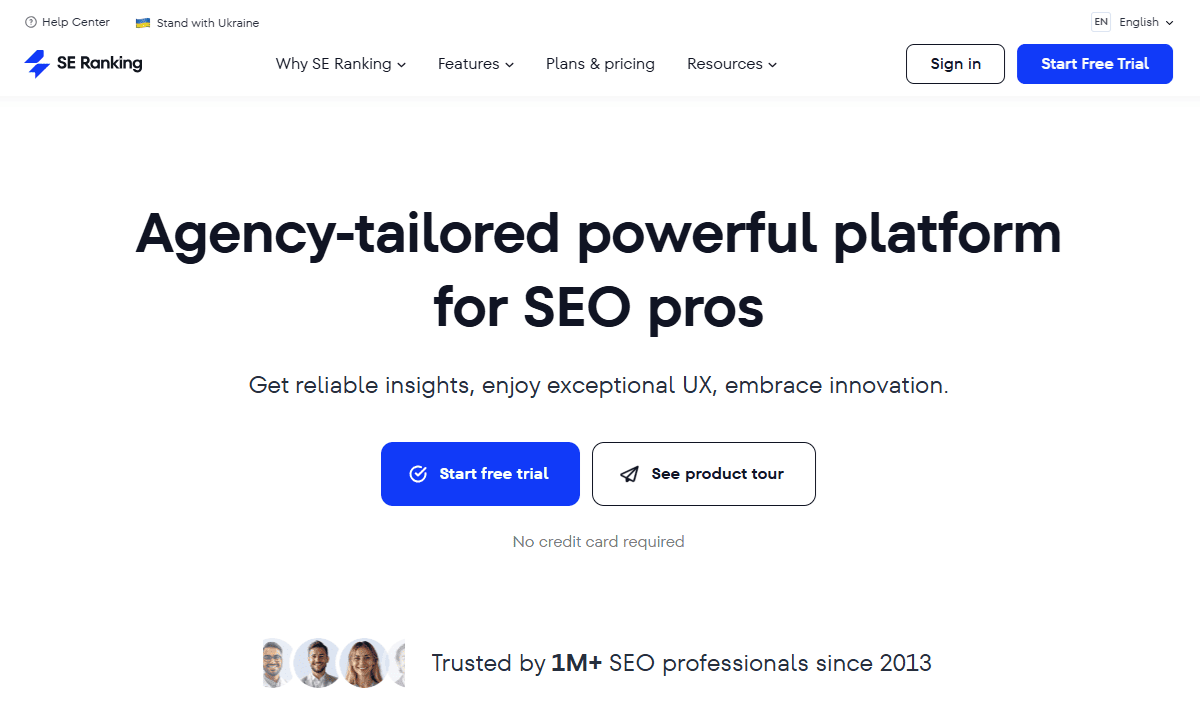
SE Ranking SEO tool
| Best For: Local SEO | |
| Pros | Cons |
| Comprehensive local marketing dashboard | Data depth may not match that of premium tools |
| Multi-location rank tracking | Limited features for larger enterprises |
| Google Business Profile monitoring with automatic syncing | |
If you’re aiming to rank for “best ice cream parlor near me” instead of “best ice cream recipes,” you’ll need a tool that understands the ins and outs of local SEO.
SE Ranking is an all-in-one SEO platform designed for small to medium-sized businesses focusing on local search.
It’s that rare combination of comprehensive and user-friendly, which makes it a great choice for local SEO.
One of its standout features is the location-specific rank tracker.
You can set up multiple tracking points on a map and monitor how your rankings change based on location. We love that you can track general keywords across all locations and specific keywords for individual areas.
This is super helpful for businesses with multiple service areas, as it gives you a clear picture of how rankings shift across different regions.
Another highlight is SE Ranking’s Google Business Profile monitoring. It tracks all important metrics like search appearances, website visits, direction requests, and phone calls—all in one place.
Plus, any updates you make in SE Ranking automatically sync with your Google Business Profile, which is a huge time-saver when managing multiple locations.
SE Ranking offers three pricing plans: Essential at $52/month, Pro at $95.20/month, and Business at $207.20/month.
#9. Hubspot
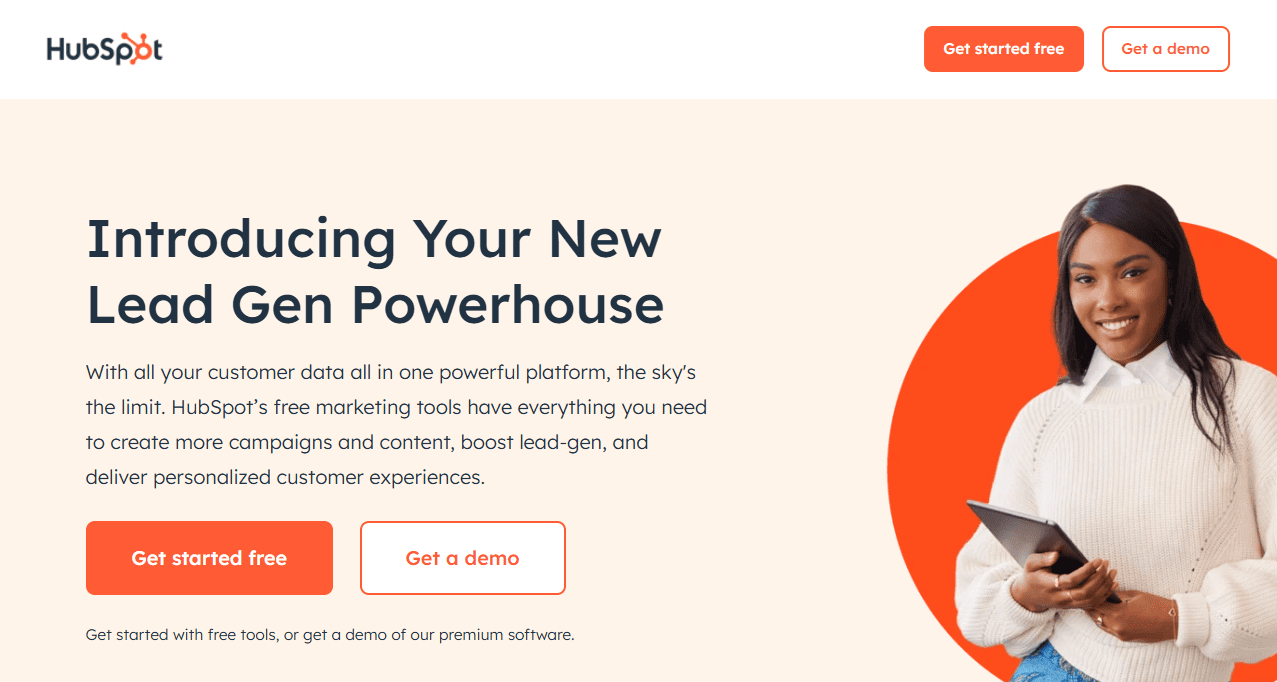
HubSpot marketing software
| Best For: Inbound Marketing | |
| Pros | Cons |
| Provides content topic suggestions based on keyword relevance and popularity | Free plan offers limited features |
| Integrates with Google Search Console to improve organic traffic ROI | |
| AI-powered suggestions for paid plan users |
Most SEO tools focus solely on driving organic traffic, but HubSpot goes a step further by helping you boost conversions as well.
HubSpot’s SEO Marketing Software is great for optimizing content with sales in mind. It suggests content topics based on keyword relevance, competition, and popularity, allowing you to create content around your business’s core topics.
Users searching for these topics are already close to converting, so crafting content around them can nudge them in the right direction.
Data monitoring is essential for growing site traffic. The tool estimates how content focused on specific topics will lead to organic growth.
You can also track key topics, like cornerstone articles that link to revenue-driving landing pages.
One of HubSpot’s standout features is the Google Search Console (GSC) integration. By linking GSC with HubSpot’s CMS, you can improve the ROI of organic traffic.
AI-powered suggestions are available for paid plan users.
Pricing for HubSpot’s marketing software starts at $15/month and goes up to $800/month, with a free plan offering limited features.
#10. CanIRank
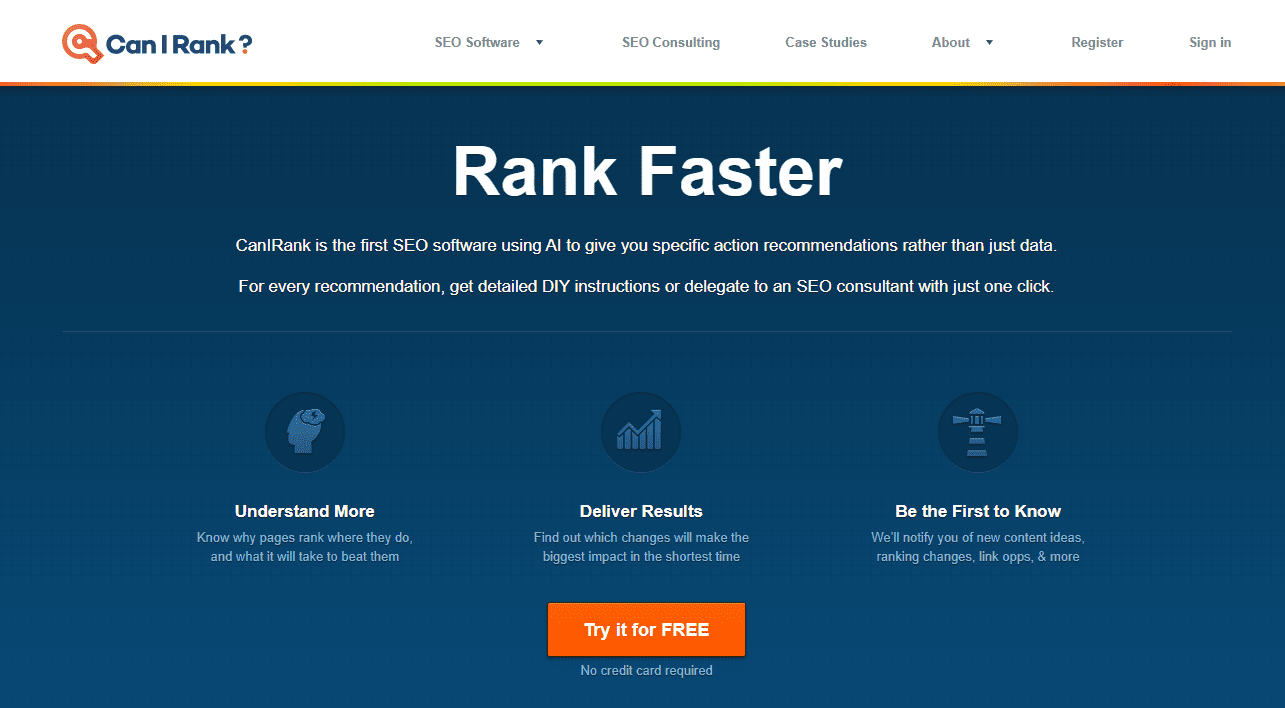
CanIRank SEO tool for small businesses
| Best For: Keyword Difficulty | |
| Pros | Cons |
| Helps optimize content for conversions, not just organic traffic | Lacks deep customization options for advanced users |
| Tracks important topics and connects them to money-making landing pages | |
CanIRank is a detailed keyword difficulty tool that stands out from the crowd.
Unlike most free SEO tools, CanIRank doesn’t offer generic advice like “This keyword is really competitive” or “This keyword has low competition.” Instead, it tells you whether you can actually rank for that keyword.
The standout feature of this tool is its focus on “How can you better target this keyword?”
CanIRank doesn’t just analyze first-page competition—it also gives you actionable suggestions to help you rank for a specific term.
Although it includes familiar features like keyword research, keyword difficulty, competitive analysis, and link-building opportunities, CanIRank’s approach is unique. Its recommendations are based on analysis of more than 200,000 websites, not just “expert” opinions.
This thorough competitive research helps accurately diagnose your website’s needs so you can fix problems and avoid risky SEO tactics.
Since no tool can do everything, CanIRank also connects you to data and features from other SEO tools when needed.
Pricing is affordable, with options including a free plan, DIY Individual at $49/month, DIY Pro at $79/month, and DIY Agency at $299/month.
#11. Yoast SEO
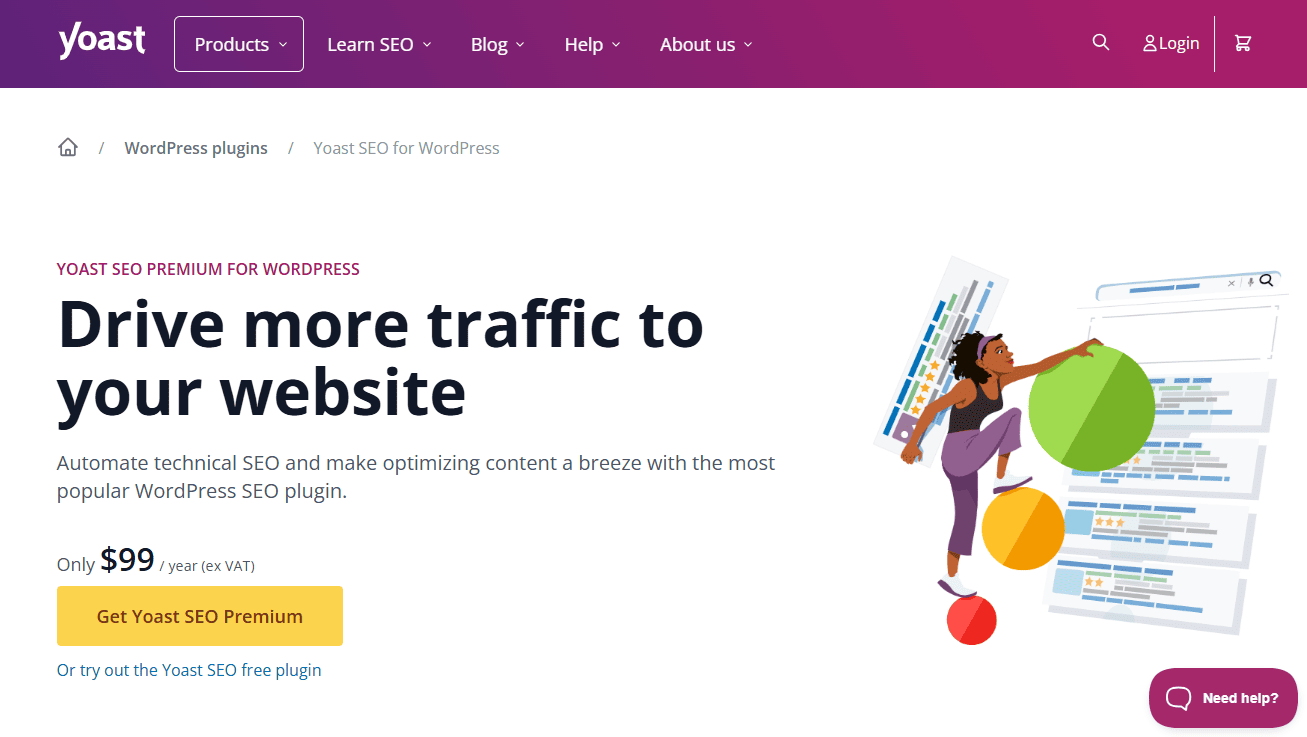
Yoast SEO plugin for WordPress
| Best For: On-Page SEO | |
| Pros | Cons |
| Provides on-page SEO recommendations | Some data limitations in the free version |
| Helps optimize content for search engines | Premium account required for full features |
| Suggests improvements for meta tags and URL slugs |
If your site is on WordPress, you need to get Yoast right away. It’s easily the most powerful SEO plugin available.
And the best part? It’s completely free. The free version offers on-page SEO tips and lets you easily edit key SEO elements, like:
- Robots.txt: A file that guides search engines on which pages to crawl
- XML sitemap: A file that tells all search engines which pages to index
- Robots meta tags: Code that instructs search engines on how to crawl, index, or display a page
- Canonical tags: Code that helps search engines figure out which page to prioritize when there are duplicate pages
- Structured data: Code that helps search engines recognize different types of content
You can get this free plugin from the WordPress plugin directory. The premium plan is available at $99.
#12. Sloth
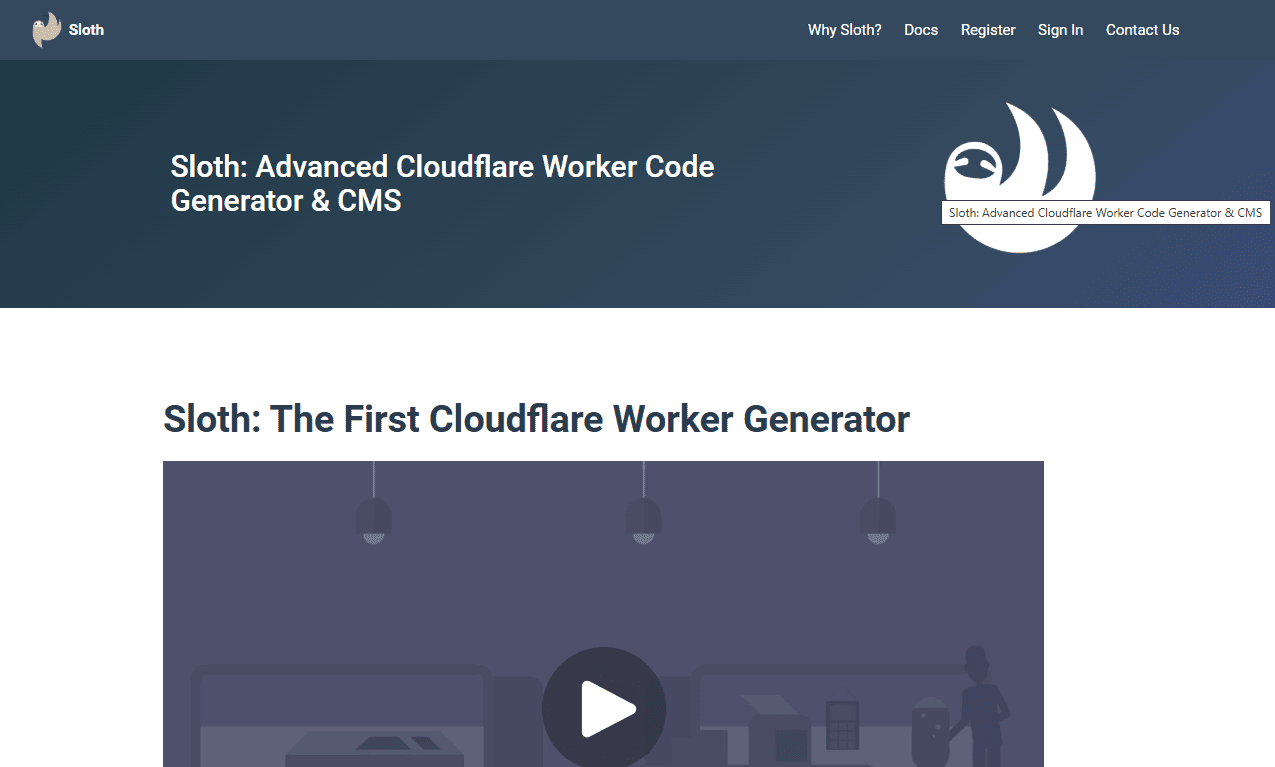
Sloth technical SEO tool
| Best For: Technical SEO | |
| Pros | Cons |
| Free to use for core features | Requires Cloudflare account and setup |
| Helps implement technical SEO fixes on platforms with restrictions | Some features are outside the core Sloth platform and may require additional support |
| Works with Cloudflare Workers for edge SEO implementation |
Sloth is a handy tool for implementing technical SEO fixes on sites with platform or development restrictions.
For instance, you can use it to:
- Set up 301 and 302 redirects (to guide internet users and search engines from one page to another)
- Add hreflang attributes (to specify a page’s language)
- Modify your robots.txt file (to control which pages search engines can crawl)
- Run A/B tests (to compare two versions of a webpage)
Sloth runs on Cloudflare Workers, so you’ll need a free Cloudflare account to get started. Plans range from free to custom enterprise options based on your needs.
Once registered with Cloudflare, you’ll need to update your website’s nameservers to Cloudflare’s.
While using Sloth, you have two options for deploying your Sloth code to the Cloudflare edge server: simply copy the worker bundle to your Cloudflare dashboard.
#13. SEOquake
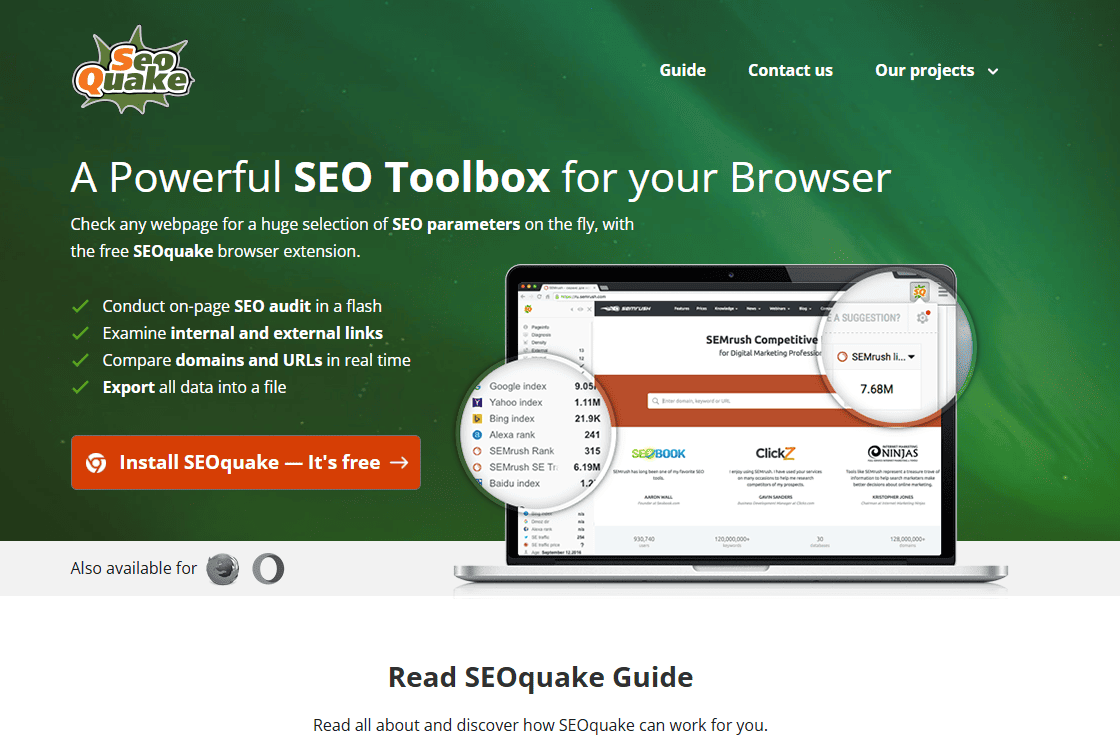
SEOquake SEO tool
| Best For: SEO Metrics | |
| Pros | Cons |
| SEO dashboard gives a quick overview of key SEO metrics | Browser extension only |
| Detailed keyword analysis with structured reports, keyword cloud visualization, and advanced filtering options | Dependent on Semrush account for unlocking certain advanced metrics |
SEOquake is a browser extension that delivers SEO insights for search engine results pages and individual web pages.
By linking your free Semrush account, you can access these metrics (and more) for each search result:
- Organic position: Shows where the site ranks in the main organic search results.
- Authority Score: Measures the site’s ranking potential on a scale from 0 to 100.
- Visits: Estimates the number of monthly visits to the domain.
- Linking domains: Displays the number of sites linking to this page.
When you visit specific pages, the SEOquake toolbar gives you key details about each page and allows you to dive deeper into more comprehensive reports.
And the best part? The SEOquake browser extension is completely free.
#14. ChatGPT
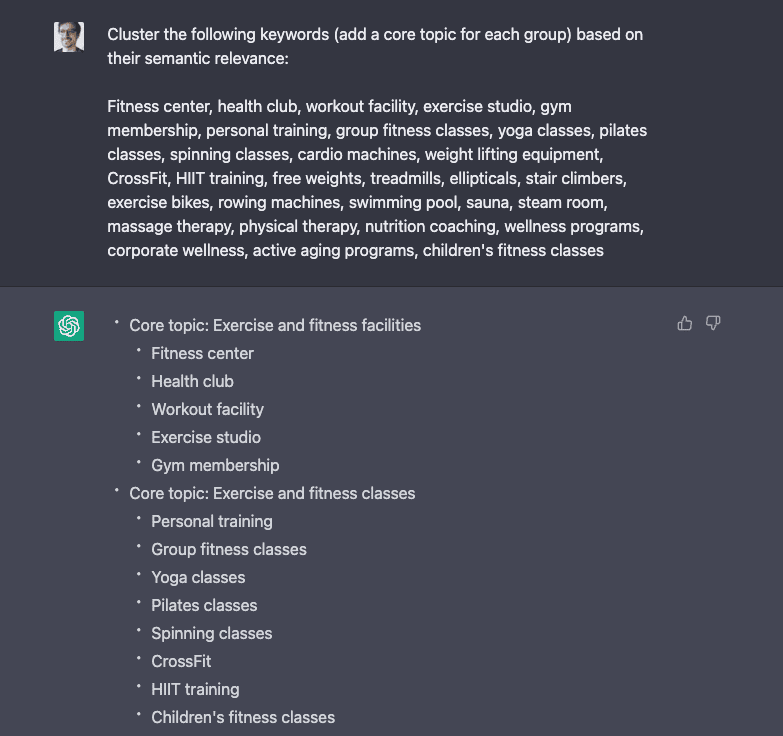
ChatGPT for SEO
| Best For: AI Assistant | |
| Pros | Cons |
| Great for generating content ideas, meta descriptions, and keyword suggestions | Generated content often needs rewriting and refining |
| Helps create outlines, blog posts, and email templates quickly | Gives incorrect information |
| Useful for generating schema markup and optimizing on-page SEO | Not a complete SEO tool |
You’ve probably used ChatGPT already, but did you know it can be a game-changer for SEO?
Yep, you can totally use it!
This tool is super versatile and can help with creating optimized content, suggesting keywords, generating schema markup, crafting meta titles, and a lot more.
To get the best results, though, you need to be specific with your prompts.
For example, you could ask it to:
- “Create a list of 20 long-tail keywords related to safe home cleaning products.”
- “Create a detailed outline for a blog post about the benefits of yoga, including key points and subheadings.”
- “Write a meta description for an article about the best hiking trails in California that includes the target keyword ‘California hiking trails’”
- “Provide a step-by-step guide on how to fix broken links on a WordPress site to improve SEO”
- “Draft an outreach email template to request a guest post opportunity on a high-authority travel blog.”
Just remember, the content ChatGPT gives you isn’t ready for direct publication.
With some editing and rewriting, though, you’ll have optimized content for your site way faster than creating it from scratch.
You can sign up for free or upgrade to ChatGPT Plus for even more features.
#15. Google’s SEO Tools

Google SEO tools
Google holds the SEO throne, and for good reason. Their search optimization tools are powerful, accurate, and essential—though they don’t always make it onto curated lists like this.
Even if you invest in every premium tool on this list, you’ll likely still rely on these free tools from Google.
- Google Trends: Explore all global search trends to tap into timely queries and stay ahead of the curve.
- Google Keyword Planner: A simple Google Ads tool to uncover cost-per-click keyword ideas and research search query data.
- Google Analytics: Connects to your domain to provide detailed performance insights that help optimize your site.
- Google Search Console: A diagnostic and reporting tool that helps you fine-tune your website’s content and performance.
- Google Rich Results Test: Verifies if your structured data is correctly implemented so your pages can appear as rich results on Google Search.
- Google PageSpeed Insights: Analyzes your website’s speed and suggests improvements to boost performance.
- Google Lighthouse: Offers a thorough website audit, covering performance, accessibility, best practices, and SEO, with actionable recommendations.
You probably have used these tools before—if not, then try them, as they can be game-changers.
Conclusion
It’s tough to pinpoint the “best” SEO tool because there are so many different types of SEO software out there.
The right choice for you will depend on factors like your budget, your organization’s size, and how well the tool integrates with the other software you rely on.
Keywords Everywhere is a good option that provides you with valuable data like Search Volume, CPC, Keyword Difficulty, and Competition—all in one place.
It’s also very affordable, starting at just $5/month, making it a great tool to try.
If it doesn’t meet your needs, consider investing in an all-in-one solution like SEMrush or Ahrefs.


