(1) Click the menu button at the top right of Chrome
(2) Click on "More Tools"
(3) Click "Extensions"
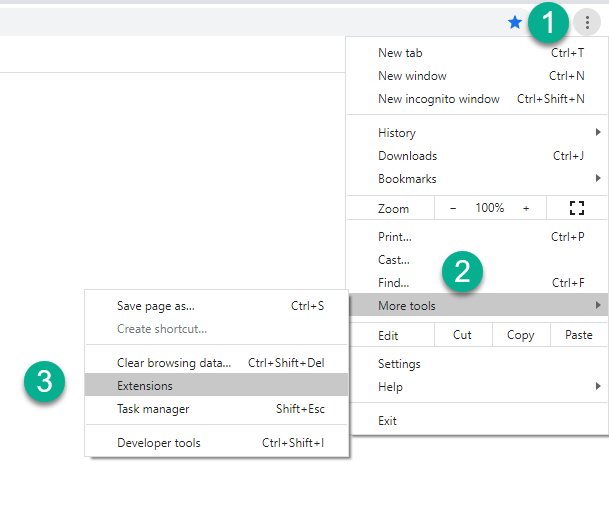
(4) Find the "Keywords Everywhere - Keyword Tool" extension.
(5) Click on the "Details" button
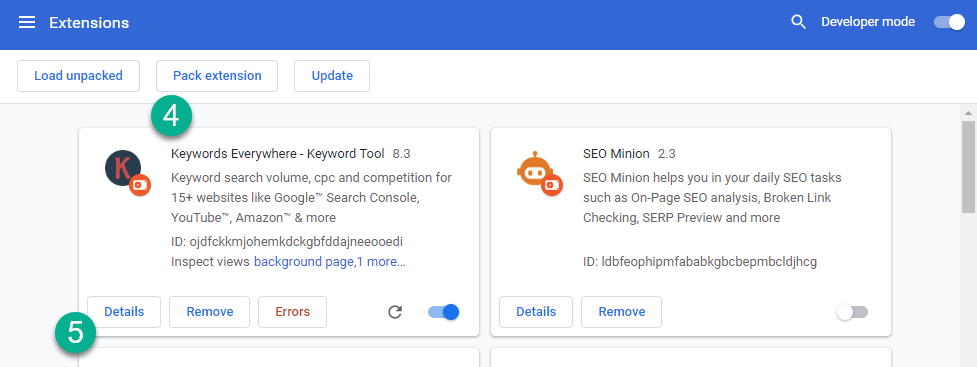
(6) On The Details Page, enable the "Developer Mode".
(7) Click the "Update" Button
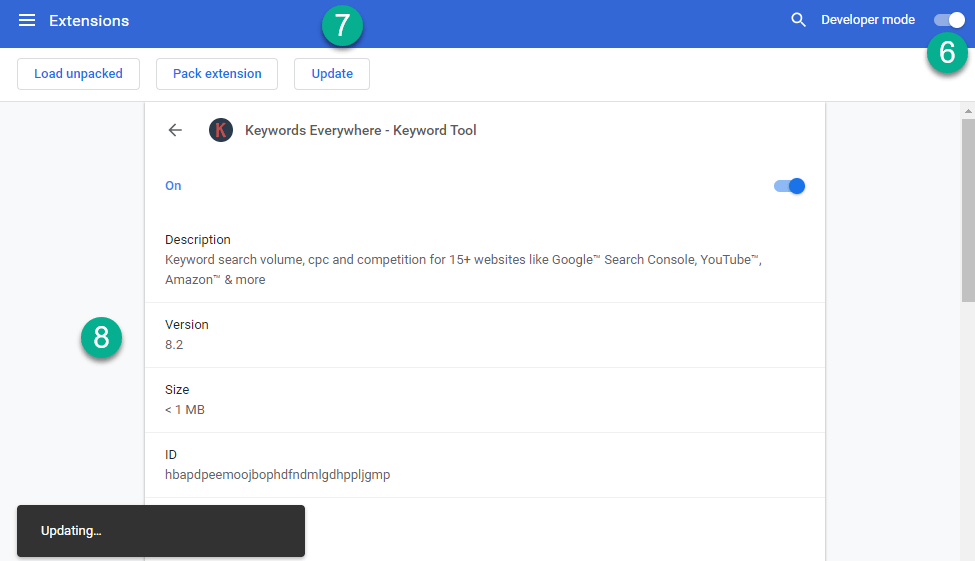
(8) The extension will now update and you should see the latest version here