If you’re looking for the best YouTube tools, you’re in the right place!
As YouTube continues to dominate the video space, creators and brands need all the right tools to stand out, compete, and grow their audience.
In this article, we’ll explore a range of YouTube tools that are designed to help you optimize your content, boost engagement, and take your YouTube marketing to the next level.
All-in-one YouTube Tools
Managing a YouTube channel—and other social media platforms—can feel like a lot.
From editing videos and finding keywords to tracking analytics and more, juggling different tools for each platform gets overwhelming fast.
That’s where all-in-one YouTube tools come in.
These versatile tools don’t just help with YouTube but also work across platforms like Instagram, TikTok, and Facebook, so you don’t have to switch between different apps for every task.
Here are some of the best all-in-one YouTube tools out there:
Keywords Everywhere
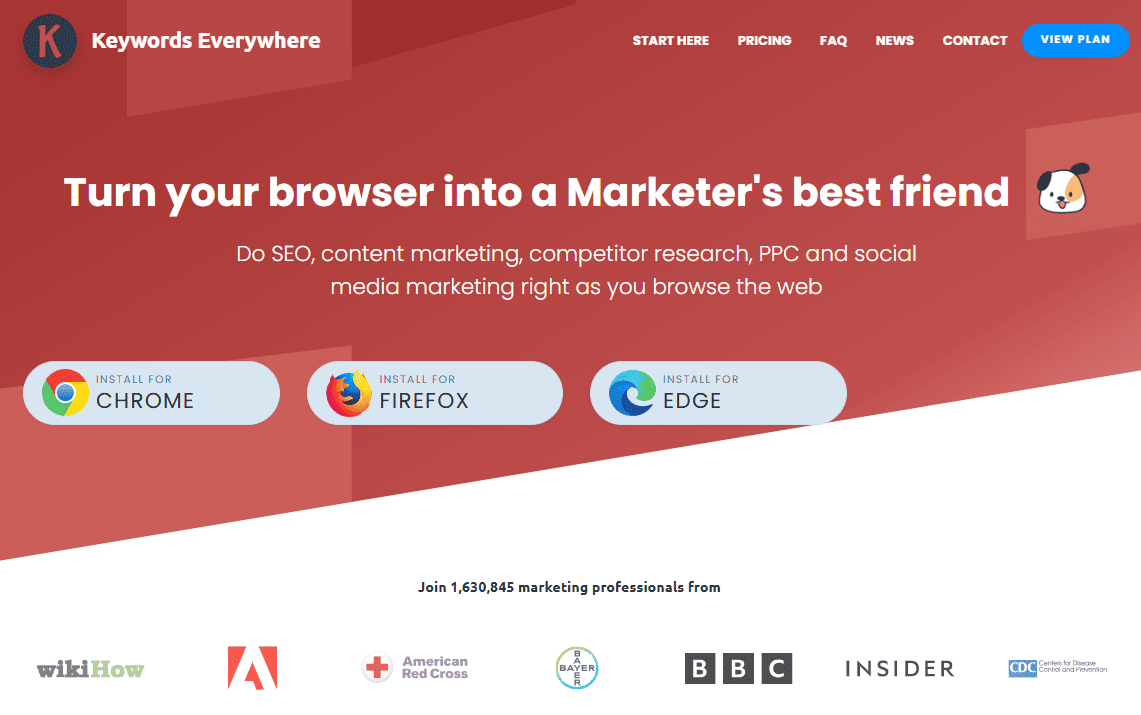
If you’re looking for a powerful all-in-one YouTube research tool, Keywords Everywhere is a must-have.
As a browser extension for Chrome, Firefox, and Microsoft Edge, it eliminates the need to switch between YouTube and separate keyword research tools. Instead, you can find keywords right within YouTube while browsing.
Our tool provides keyword-level data directly on the platform, including search volume, ranking difficulty, trends, and Views Per Day for videos ranking for your search term.
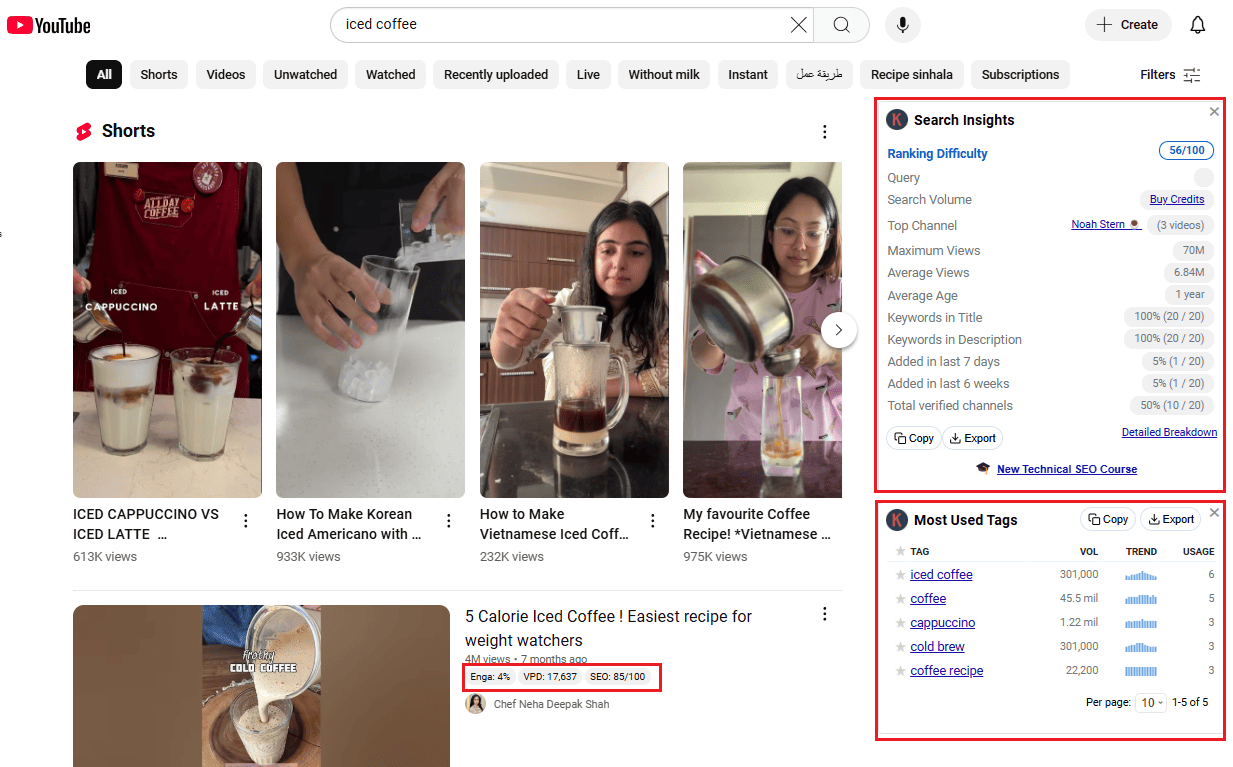
The Search Insights feature also helps you analyze top-ranking channels, maximum views for high-performing videos, and average views, giving you a clearer picture of what works.
Additionally, metrics like Trend Data, Most Used Tags, and Related Keywords make it easier to discover or validate keyword ideas, helping you optimize your content for better reach.
TubeBuddy
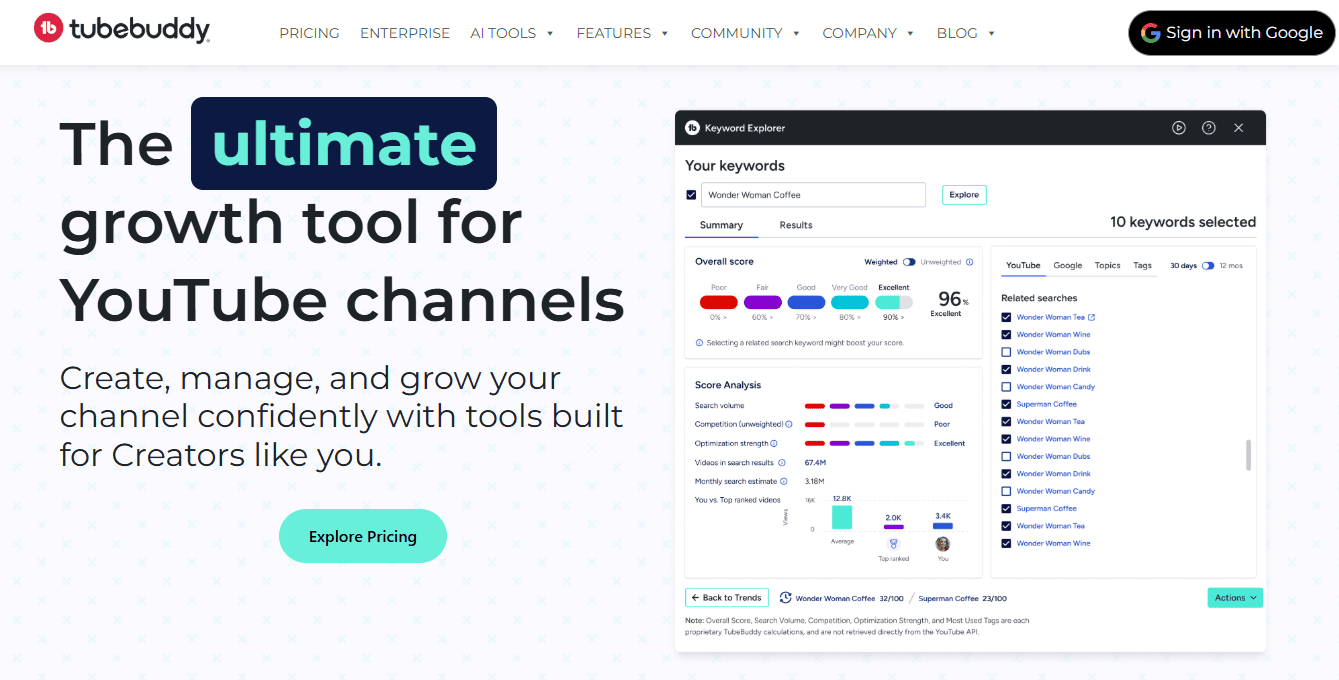
TubeBuddy is an all-in-one YouTube tool that creators swear by—and for good reason. With over 60 features, a free browser extension, and a mobile app, it makes managing your channel effortless.
From channel insights and competitor research to bulk updates and thumbnail creation, TubeBuddy helps you handle everything in one place.
While many features are free, some advanced tools do require a paid plan.
InVideo
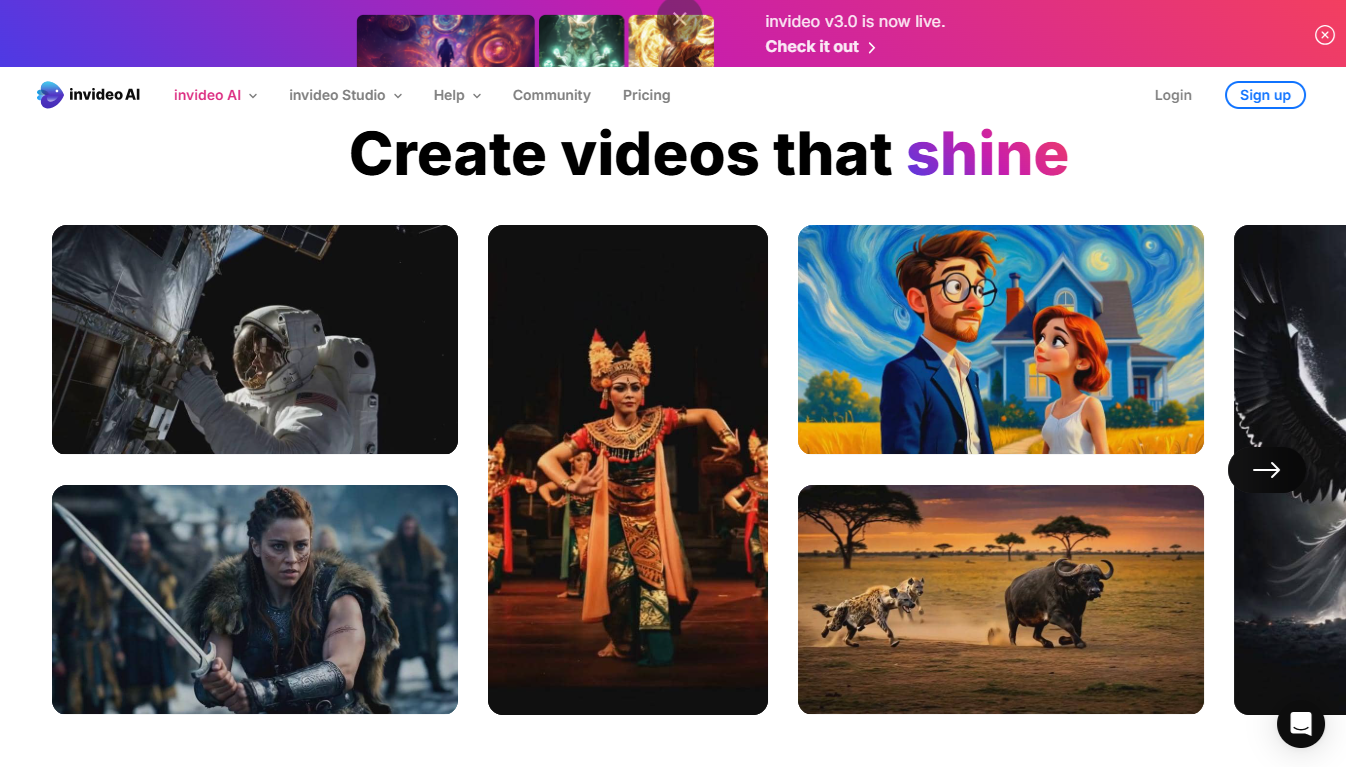
InVideo comes with YouTube-specific features that make video creation quick and easy.
It has a dedicated intro-maker loaded with pre-built templates and smooth transitions, so you can create professional-looking intros in no time.
With a vast stock footage and font library, you can customize your YouTube videos exactly how you want.
Plus, the platform lets you set up brand kits, making it perfect for businesses that want to keep a consistent look across their content.
VEED.IO
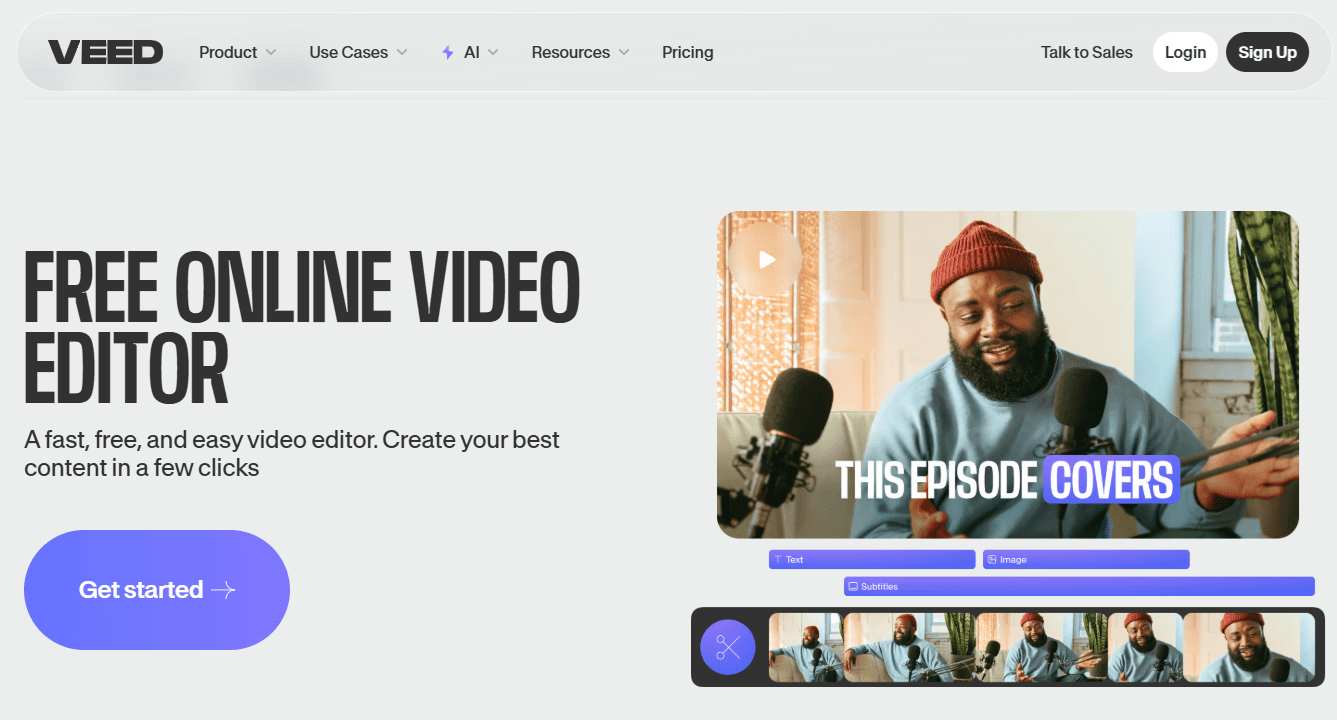
VEED makes video editing simple while focusing on transcriptions and subtitles.
Since many viewers watch videos on mute, adding subtitles ensures they still engage with your content. Plus, well-crafted captions make your videos more inclusive.
Unlike built-in captioning tools that can be inaccurate, VEED offers high-quality subtitles along with an easy-to-use online video editor—no downloads needed.
The platform also includes brand kits for a consistent look and video compression across different formats, so you can convert and share videos without losing quality.
YouTube Tools For SEO
Ever noticed how YouTube videos often show up at the top of Google search results? Especially for tutorials—try searching “how to tie a tie” on Google, and you’ll likely see a YouTube video right at the top.
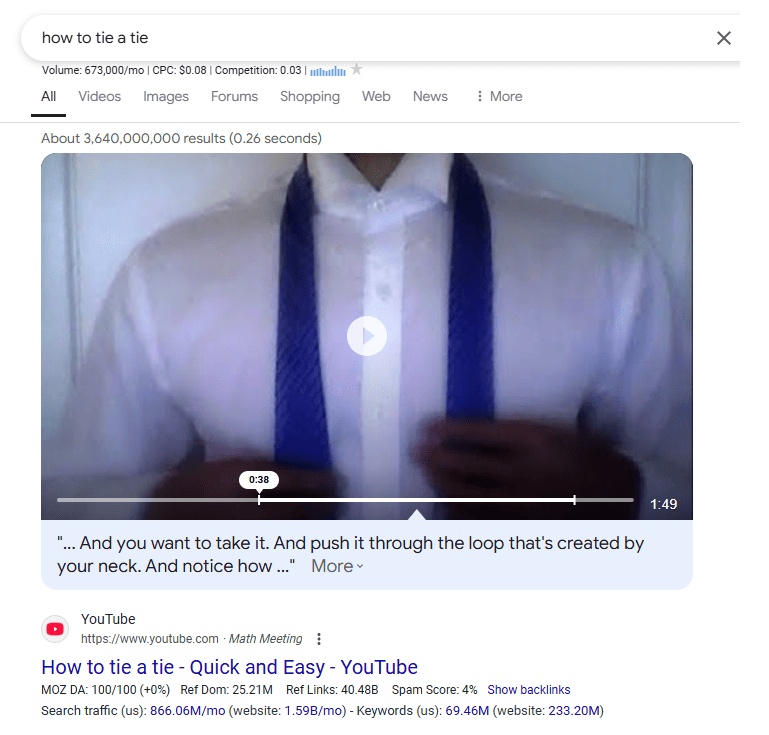
That’s because the connection between YouTube content and SEO is super strong.
But ranking high on YouTube isn’t just about uploading great videos—it takes specific YouTube SEO strategies to boost visibility.
Here are some tools that can help you optimize your videos and get noticed by the YouTube algorithm:
VidIQ
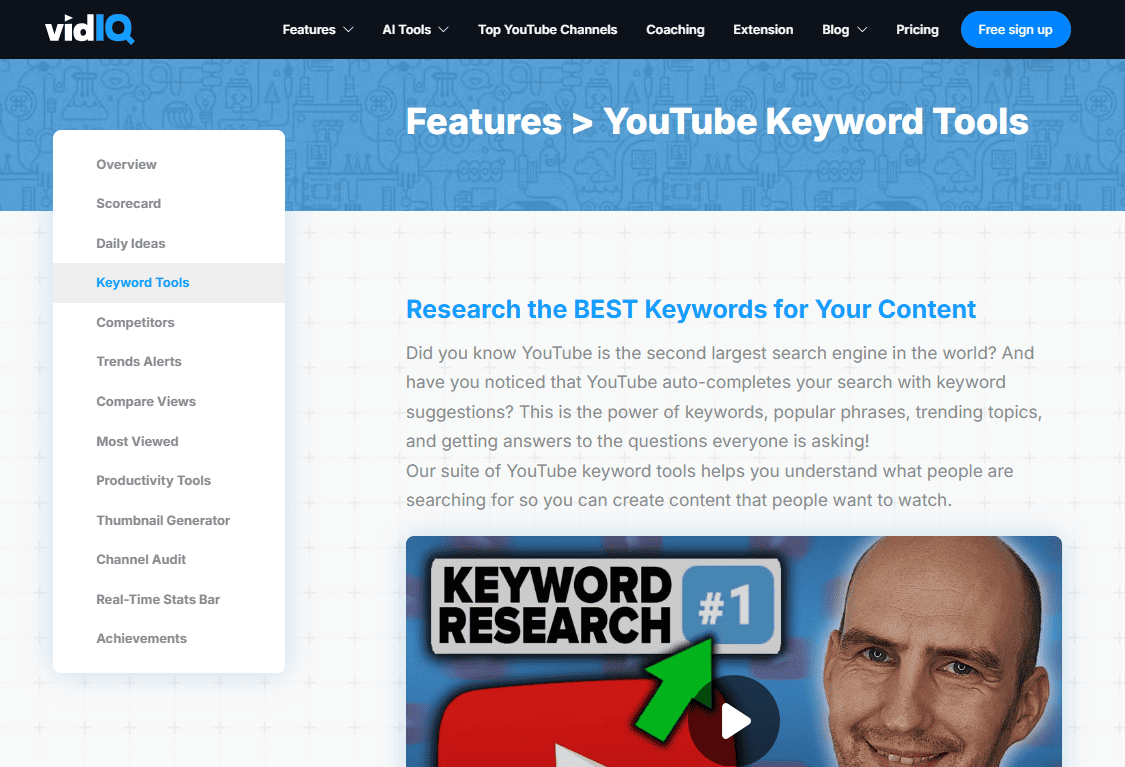
VidIQ is also a must-have YouTube tool for creators looking to boost discoverability and optimize their content (basically for YouTube SEO).
Just like Keywords Everywhere, it helps with keyword research and analyzing video titles, tags, and descriptions to boost your chances of ranking higher.
The platform also ranks keywords by search volume and competition, which makes it easy for you to pick the right keywords. And the trend data lets creators and brands refine their content strategy and improve visibility.
Ahrefs YouTube Keyword Tool
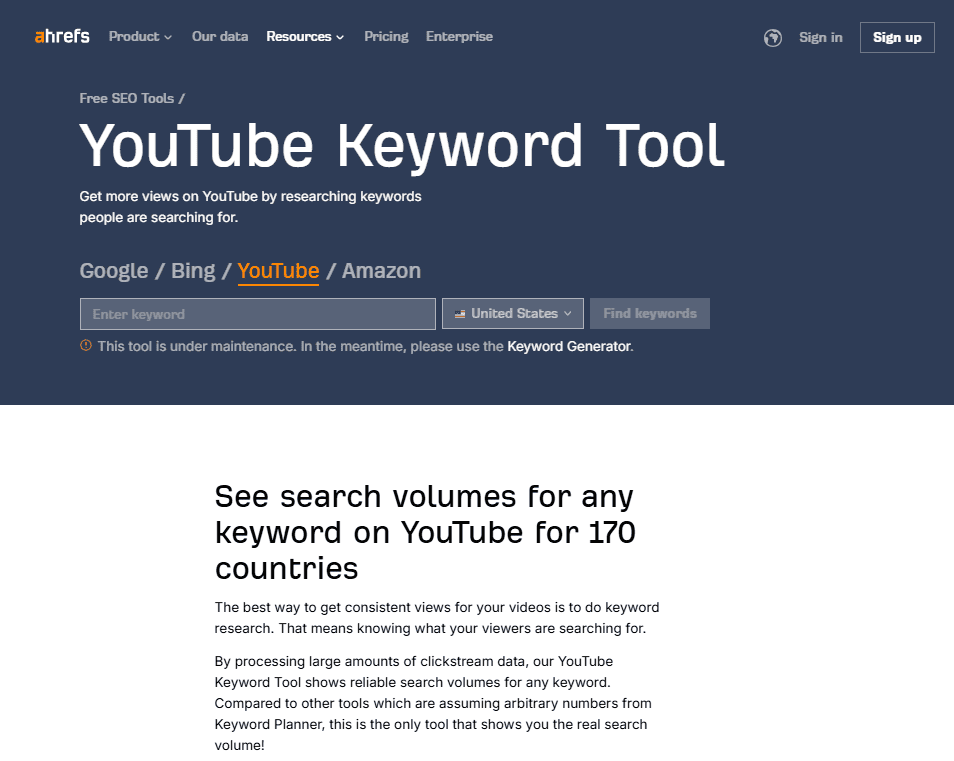
Not sure what title or keyword to use for your next video? Ahrefs’ free YouTube keyword tool can help.
It lets you research relevant keywords and see how they might perform in titles, descriptions, and tags—helping your videos reach the right audience.
This tool is also great for brainstorming video ideas. If you’re debating a topic, you can check search volume to see if it’s worth pursuing.
Whether you’re optimizing content or looking for fresh ideas, Ahrefs gives you valuable insights to make smarter choices.
YouTube Autosuggest
Ever started typing in YouTube’s search bar and noticed it suggests ways to finish your query? That’s YouTube Autosuggest.
It offers popular search terms related to what you’re typing. For example, if you run a channel on yoga, you can find related keywords like this:
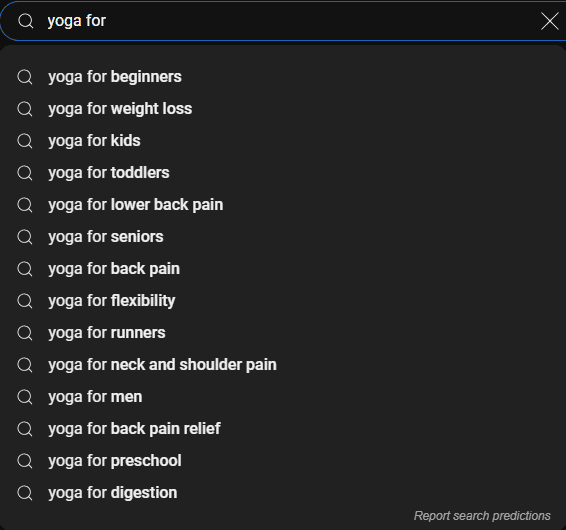
These suggestions are based on what many users are searching for, which makes it easy to discover trending topics and keywords.
When you look at these autosuggestions, you can uncover what viewers are interested in so you can change your content to match their interests.
You can also find the search volume, CPC, competition, and trend data for all these suggested keywords in one place using Keywords Everywhere.
Just install our browser extension, turn it on, go to YouTube, and search the same keyword again.
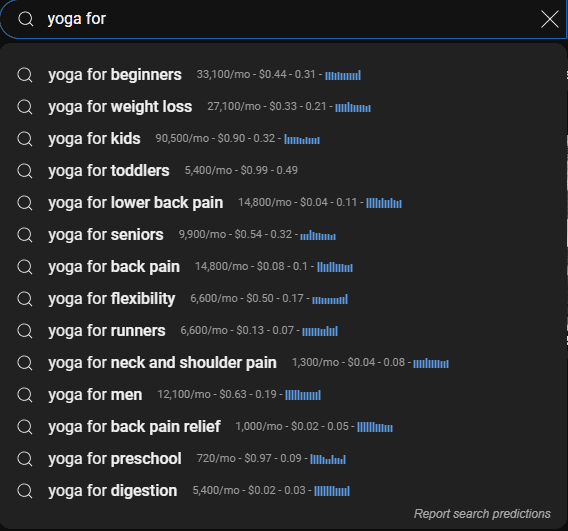
You can see in the image that this time, you will get all essential keyword metrics that weren’t there before.
YouTube Tools For Thumbnails and Graphics
Making your videos stand out isn’t just about great content — how they look matters too.
Did you know that a solid 90% of top-performing YouTube videos use a custom thumbnail?
It shows how important visuals are if you want to grab attention and get more subscribers.
From thumbnails and logos to your overall channel layout, every creative detail helps your videos shine.
Here are some easy-to-use YouTube tools that can help you improve the look and feel of your channel.
Unsplash
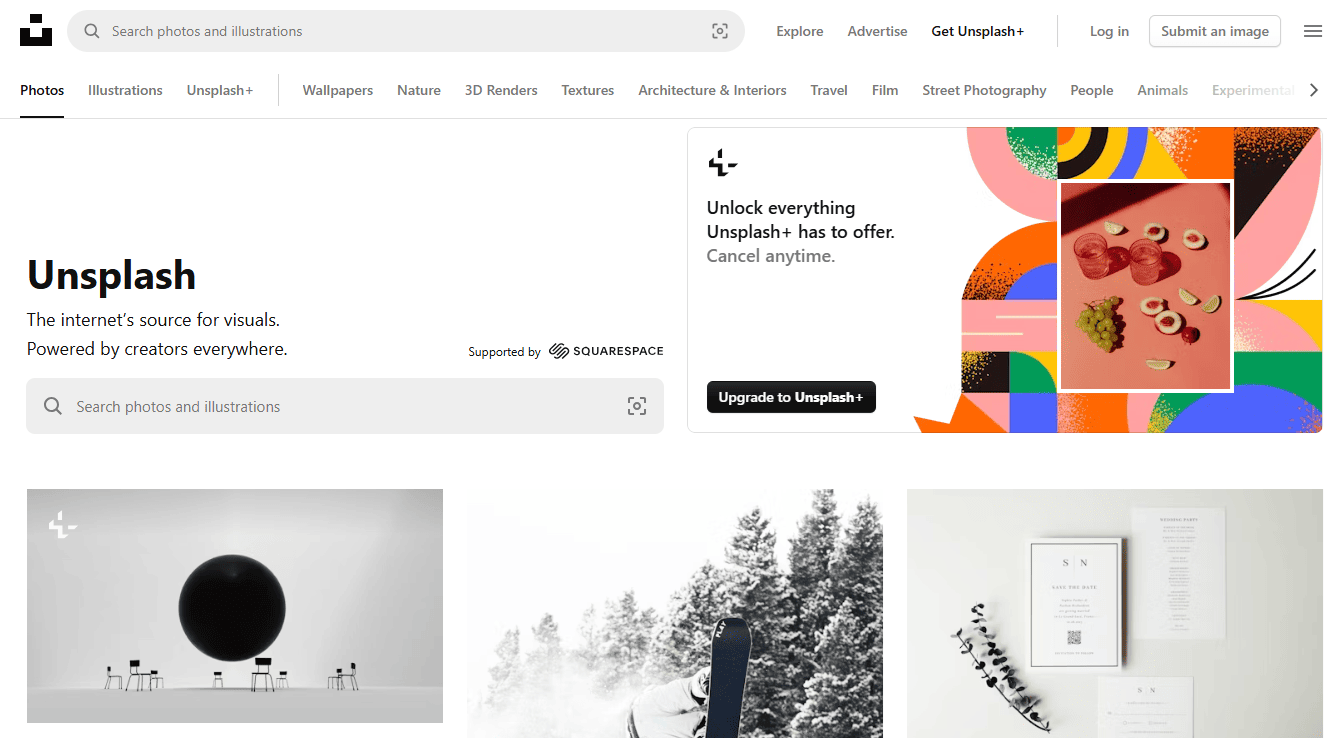
Want to make your thumbnails stand out? Unsplash is an amazing resource for finding high-quality images for your YouTube content.
With millions of stunning photos available for free, you’ll never run out of eye-catching visuals.
Every image on Unsplash comes with its license, allowing you to use it for both commercial and non-commercial purposes—no permission needed.
Whether you’re looking for bold, attention-grabbing backgrounds or subtle aesthetics, this platform is a go-to for creators who want top-quality imagery without any hassle.
Canva
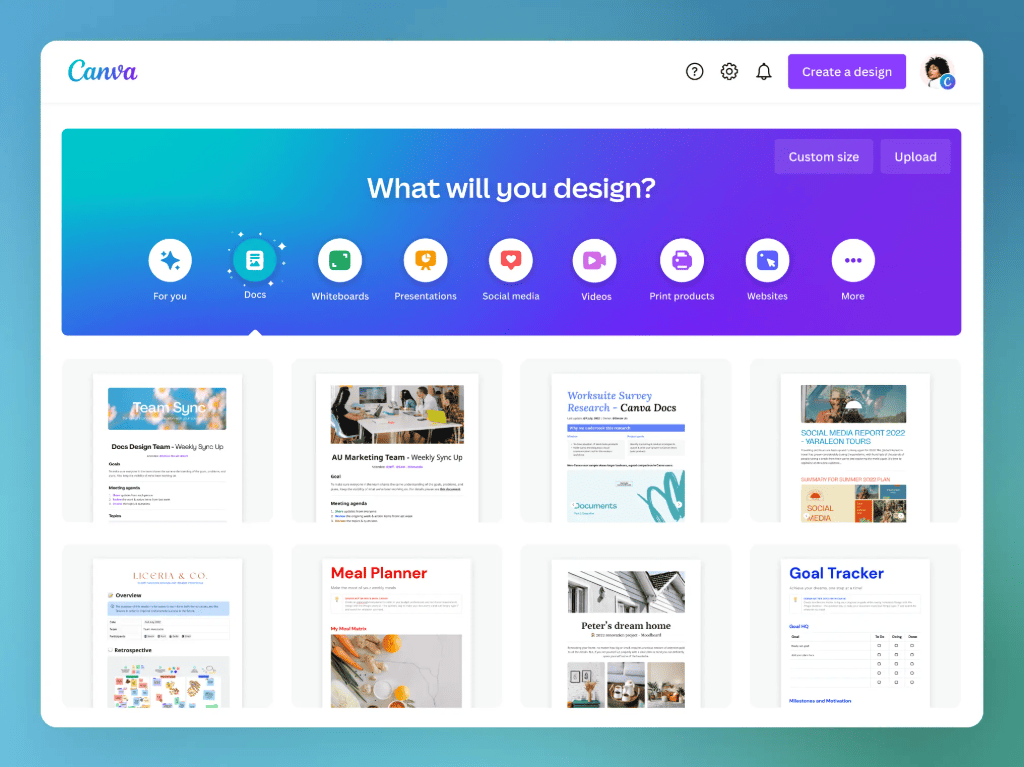
If you’re looking for a simple yet powerful tool to create YouTube thumbnails, Canva is a top choice.
It’s a 2-in-1 platform that offers a stock image library along with an easy-to-use editing tool, making it perfect for designing thumbnails, social media posts, and even video intros.
Canva’s drag-and-drop interface makes designing quick and beginner-friendly. However, since many creators use the same templates, your designs might look similar to others.
To stand out from the crowd, you can customize templates with unique colors, fonts, and elements to match your brand.
Depositphotos
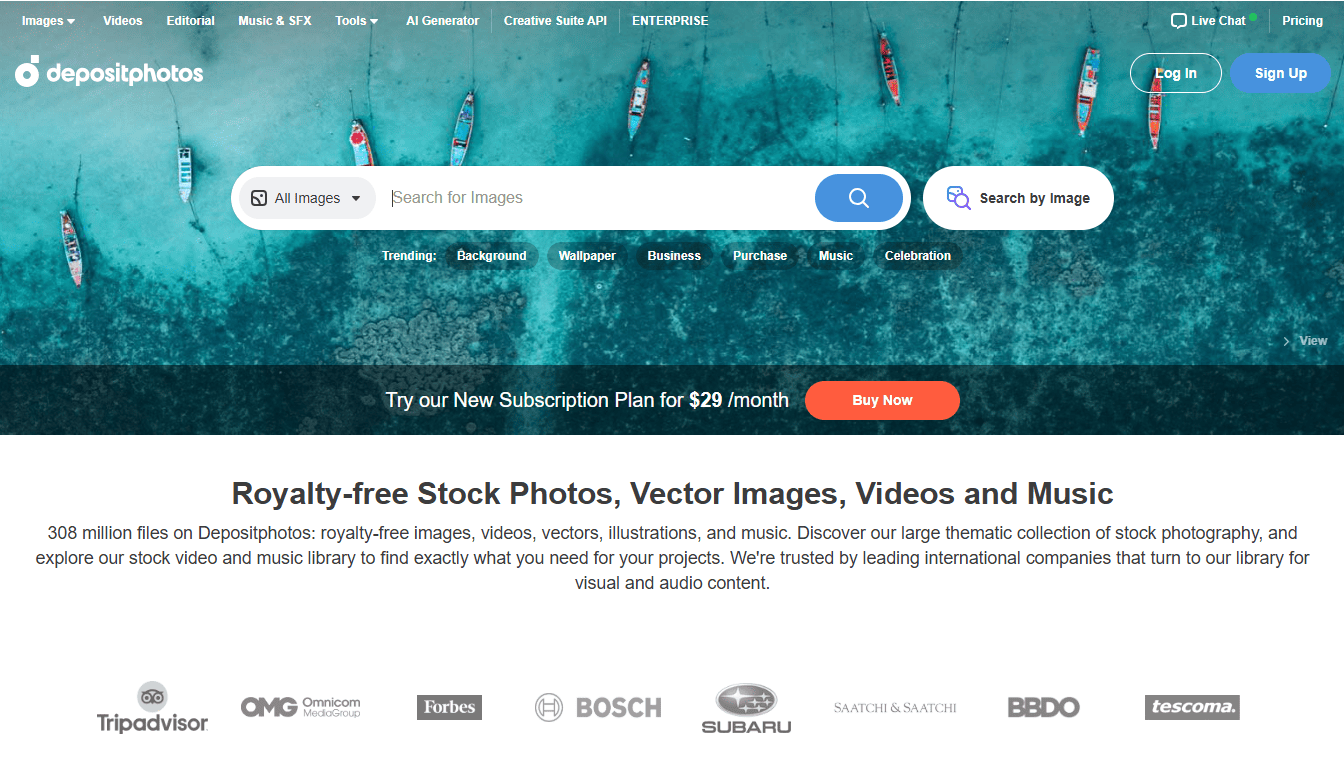
Depositphotos offers a one-stop shop for high-quality visuals and audio for YouTube videos.
It offers a huge collection of photos, vectors, videos, illustrations, music, and sound effects, making it easy to find the perfect assets for your content.
With advanced search filters, you can narrow down results and find exactly what you need.
Plus, it offers flexible pricing options, including subscription and on-demand plans, so you can choose what works best for your budget and channel needs.
YouTube Tools For Analytics and Benchmarking
YouTube is more competitive than ever, and standing out takes more than just great content.
To keep growing, you need to know how your videos are performing—what’s working, what’s not, and where there’s room for improvement.
It’s also smart to keep an eye on your competitors to see how they’re growing and what strategies they’re using.
Here are some YouTube tools that can help you with just that:
Social Blade
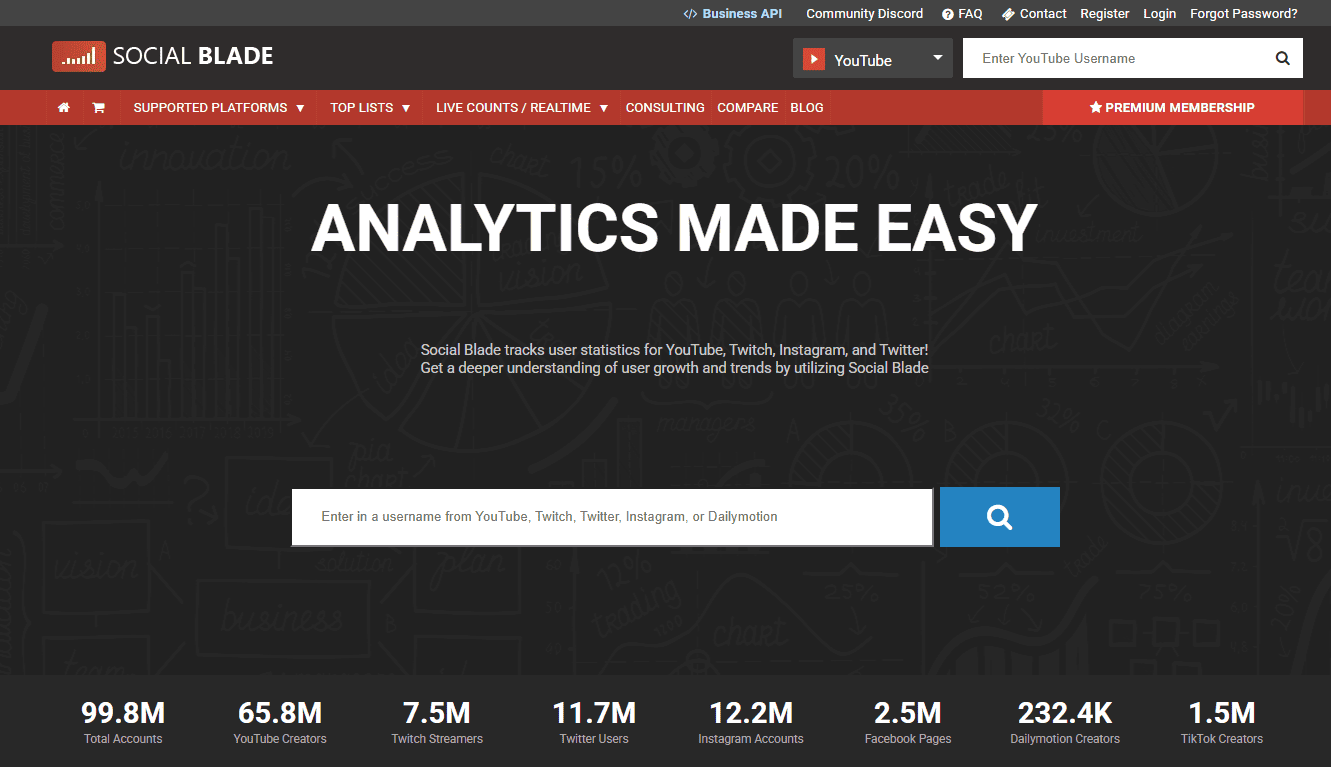
Social Blade is a simple yet powerful tool that gives you a big-picture view of any YouTube channel’s growth.
Whether you’re tracking your own progress or checking out a competitor, it provides all important information to help you stay ahead.
With Social Blade, you can see how often a channel posts, subscriber gains or losses, and overall performance trends.
You can even compare your channel to others to see who’s growing faster or whose recent videos are performing best.
Measure Studio
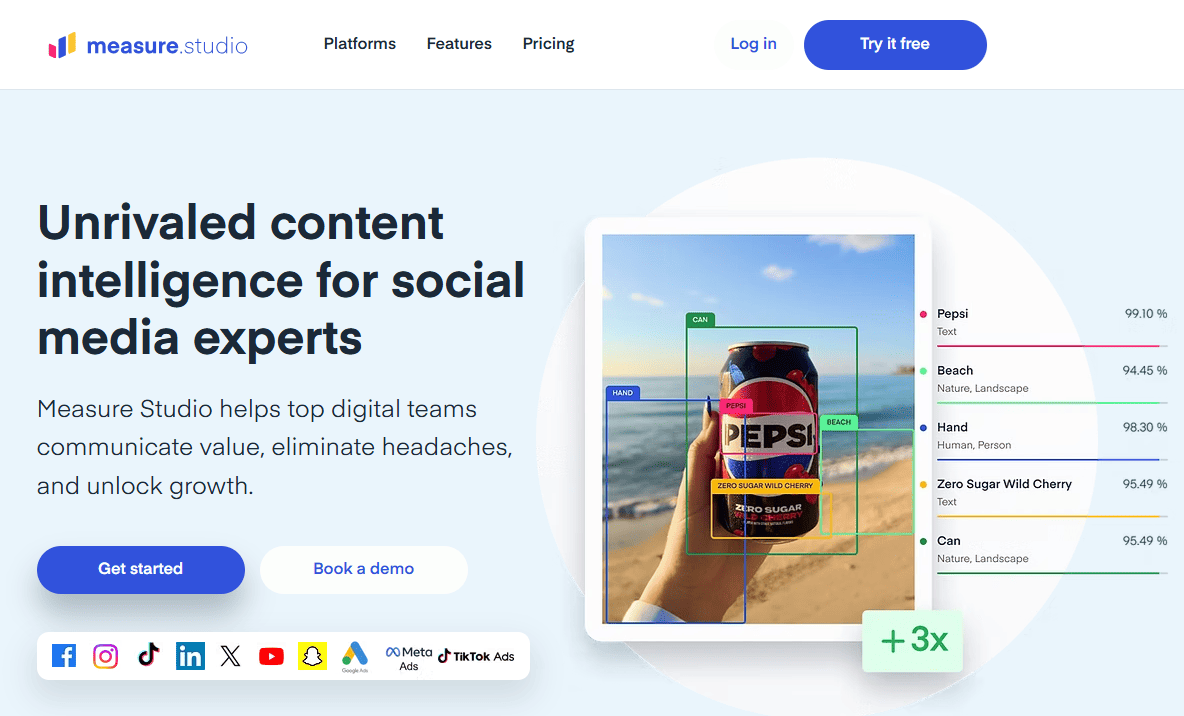
Measure Studio is a YouTube analytics tool designed to help creators and brands understand their content performance in detail.
By aggregating data from your account, it pinpoints top-performing videos and highlights opportunities for optimization.
One of its standout features is the ability to track engagement metrics instantly, so you know which videos are making the biggest impact.
Plus, it stores detailed analytics from the first 72 hours after a video goes live, giving you the chance to fine-tune your content for maximum engagement while it’s still fresh.
HypeAuditor
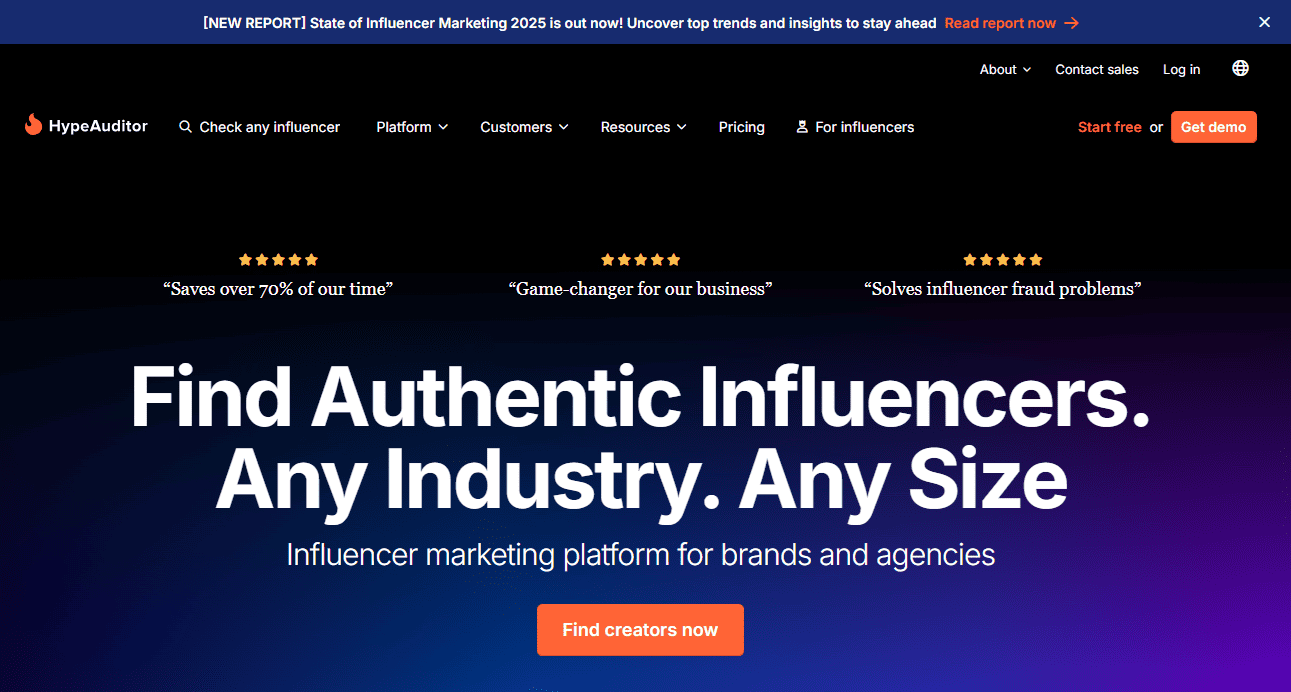
HypeAuditor is an influencer marketing platform with powerful YouTube analytics designed to analyze creator accounts in detail.
It helps brands and businesses vet influencers by tracking follower spikes, engagement rates, and comment activity.
The platform also breaks down key insights like content topics, audience size, and demographics for any YouTube account.
One of its most useful features is its ability to detect whether a channel’s growth is organic or not, making it a valuable tool for brands looking to partner with authentic creators.
YouTube Tools For Video Editing
How you edit your videos matters a lot.
Good editing can turn an average clip into an engaging, professional-looking video that keeps viewers hooked.
On the flip side, if your videos are badly edited, users will not watch them, and some might even press that dislike button.
That’s why you need an editing tool to make your videos look polished and help them stand out in a crowded space like YouTube.
Below, we’ve shared some helpful ones:
Adobe Premiere Pro
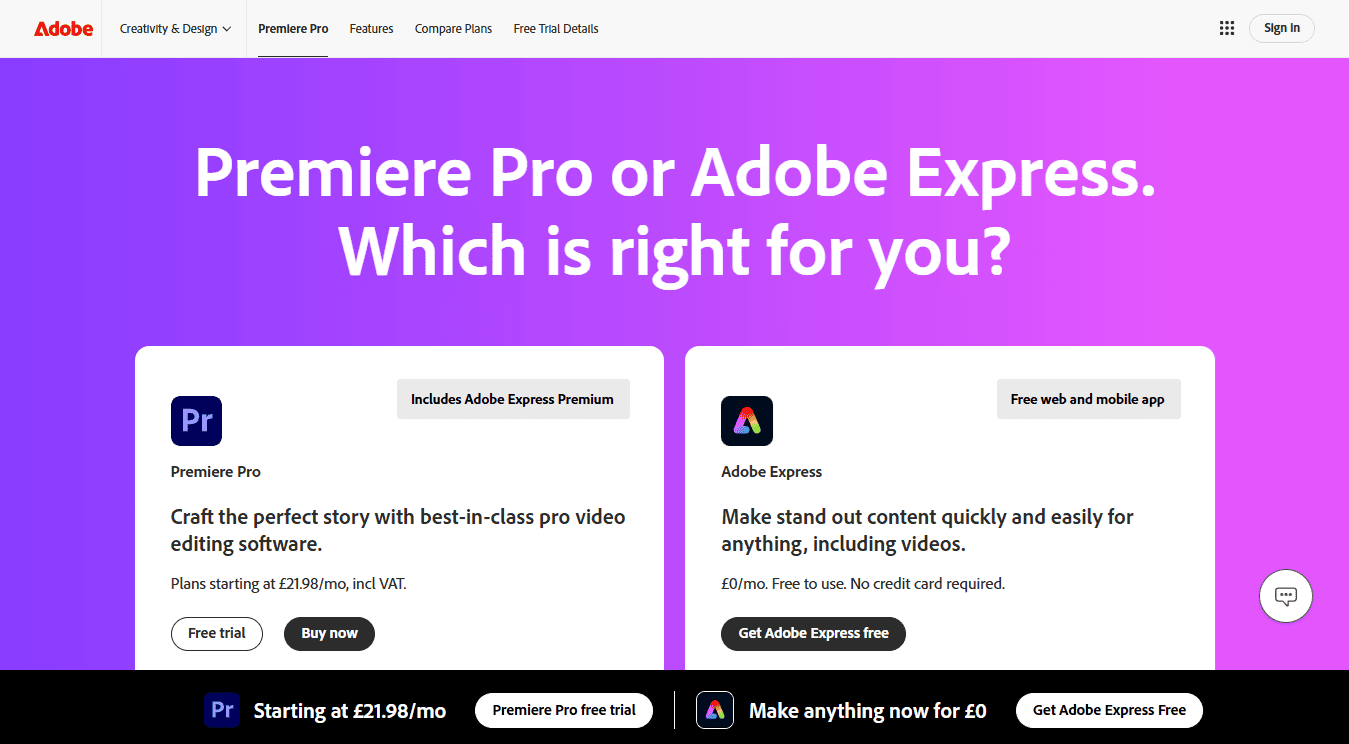
Adobe Premiere Pro is one of the most powerful video editors available, widely used by professionals for high-quality video production.
It supports 8K media imports, which allow users to edit videos, add effects, and export footage in various formats.
The software includes professional templates for titles and graphics, which you can fully customize.
Plus, it seamlessly integrates with other Adobe tools like Photoshop, After Effects, and Frame.io, making it ideal for creators working across multiple platforms.
One downside is that Premiere Pro is a desktop-only app, but Adobe offers Premiere Rush for mobile-friendly editing and Premiere Elements as a beginner-friendly alternative.
Filmora
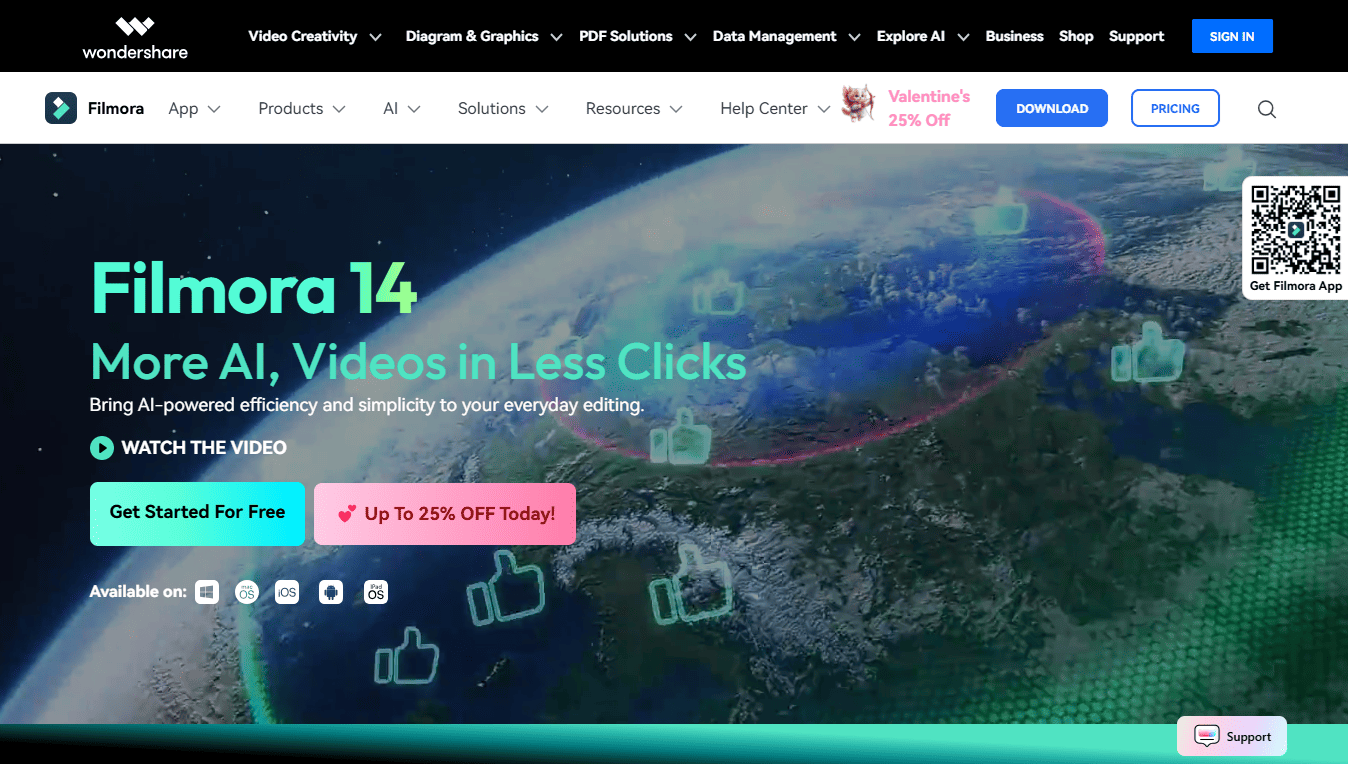
Filmora makes video editing easy for those YouTube creators who want to tell their stories quickly and effectively.
It comes with a whole lot of features, including royalty-free stock media, video templates, and VFX plug-ins, giving your content a professional touch.
For those looking to upgrade their editing game, FilmoraPro offers advanced effects and keyframing for more control.
And if you prefer editing on your phone, FilmoraGo brings the core features of Filmora to mobile devices, making content creation even more convenient.
Movavi Screen Recorder
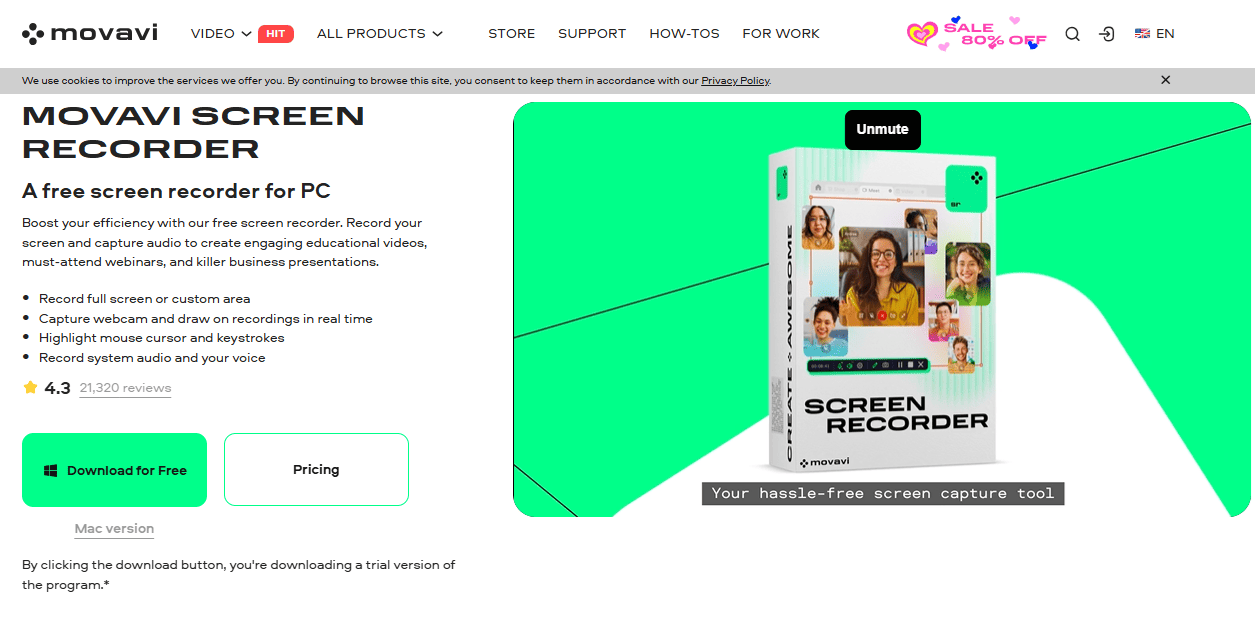
Movavi Screen Recorder is a great tool for YouTube creators who need to record tutorials, video calls, or online events.
It’s fast, easy to use, and packed with features like screencasting, drawing on videos, overlays, and scheduled recordings.
Available for both Windows and macOS, it supports popular video formats and makes uploading to YouTube and Google Drive seamless.
Whether you’re creating educational content or capturing live events, Movavi helps you do it with ease.
YouTube Tools For Audio Editing
How your videos sound is just as important as how they look.
Even with great visuals, poor audio quality can turn viewers away in seconds. Background noise, uneven volume, or unclear dialogue can make your content hard to watch.
That’s why using a good audio editing tool is a must. It helps you clean up your sound, balance audio levels, add effects, and make sure everything sounds crisp and professional.
Here are the best audio editing tools for your Youtube videos:
DaVinci Resolve
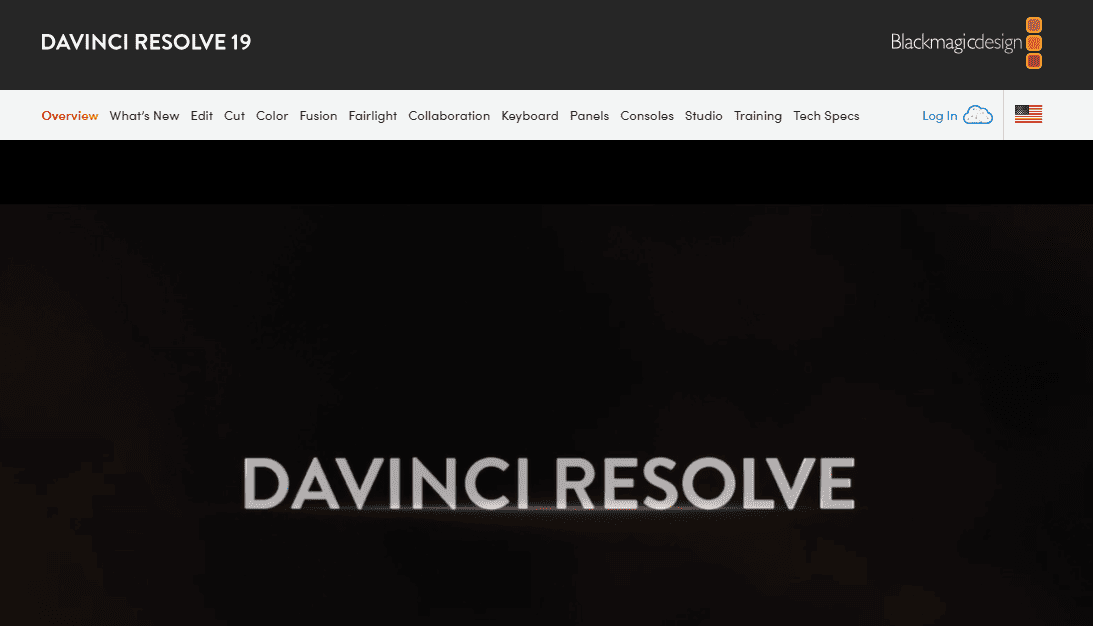
Originally known for color correction and grading, DaVinci Resolve has evolved into a full-featured video and audio editing tool.
Its built-in Fairlight audio editor functions as a professional Digital Audio Workstation (DAW) to let creators perform sound editing, repair, and mixing.
Fairlight allows you to clean up audio, layer multiple tracks, and sync sound with video effortlessly. It also includes a library of sound effects and loudness monitoring to ensure your audio meets industry standards.
DaVinci Resolve is a solid choice for all YouTubers looking for high-end video and audio production.
Adobe Audition
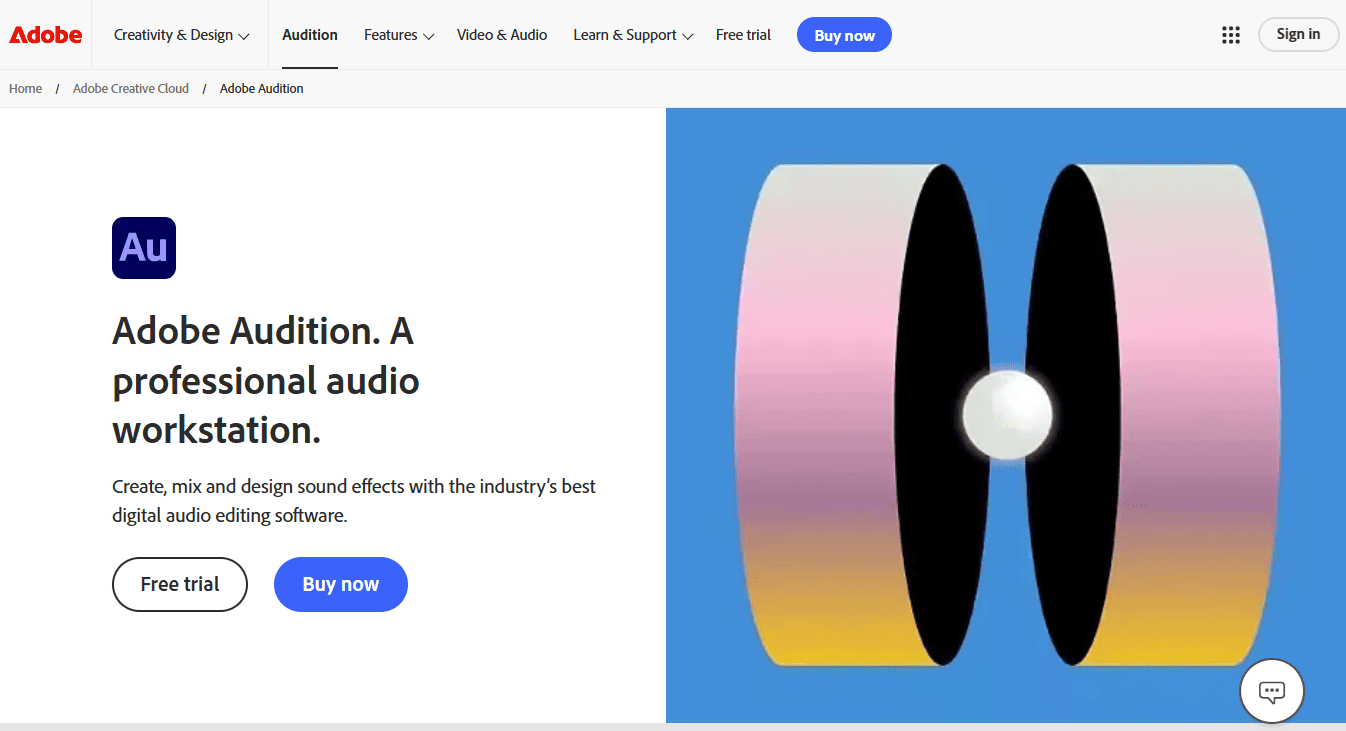
Adobe Audition is a top audio editing software that’s a member of the Adobe Creative Cloud suite.
This platform offers powerful tools to create, mix, edit, and restore audio content with precision, and it is used by professionals all over the world.
It’s pricey compared to other YouTube tools on our list, but Audition delivers incredible value with features that let you fine-tune voiceovers, background music, sound effects, and mixing.
Safe to say paying that hefty amount is worth it.
Whether enhancing dialogue or perfecting your sound design, this tool gives you full control over every aspect of your video’s audio.
Audacity
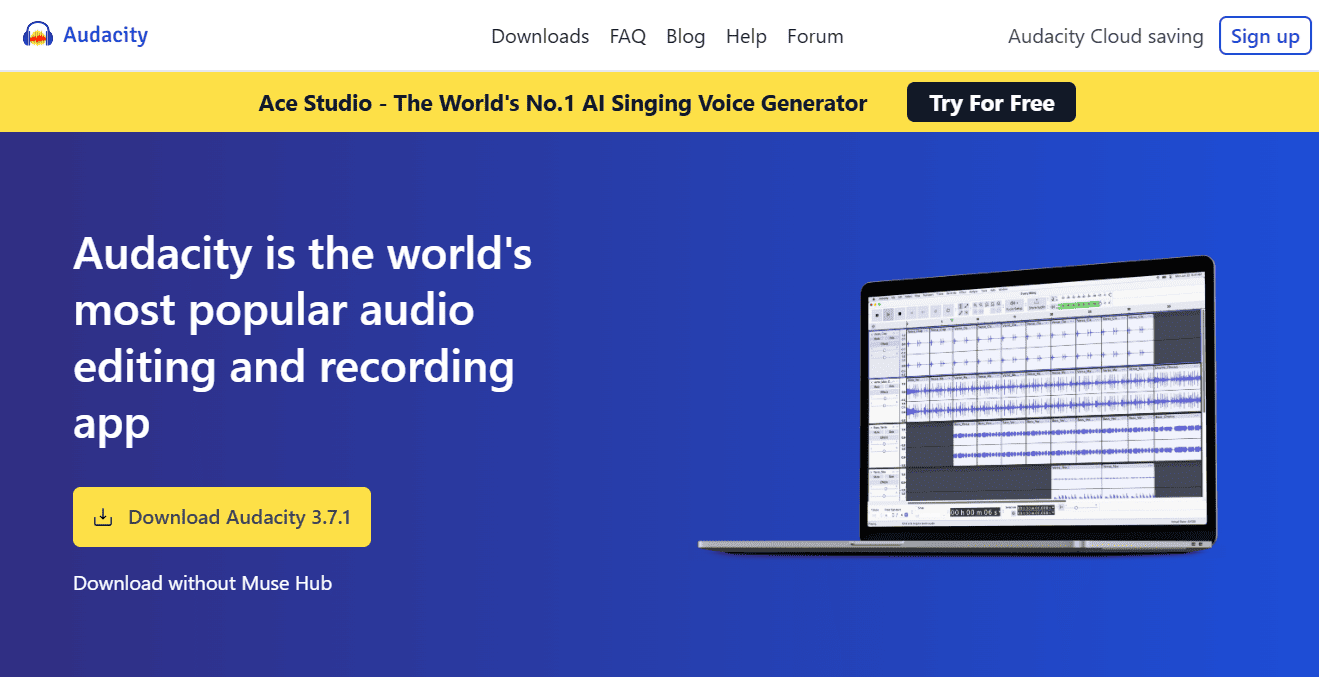
Yes, we know…the name is a bit odd, but Audacity is a seriously good YouTube tool.
It’s a powerful, open-source audio editor—and best of all, it’s completely free! This makes it a perfect choice for new content creators who want professional-level audio editing without the hefty price tag.
Audacity focuses on editing rather than creating audio, so it’s not ideal for music composition.
However, it offers all the essential features like mixing, noise removal, and fixing audio glitches, making it a solid option for improving your YouTube videos’ sound quality.
Conclusion
And there you have it—the top 19 YouTube tools to meet all your needs.
Whether you’re looking for video ideas, audio editing, or even SEO insights, there’s a tool here for everyone.
But remember, the key to success on YouTube is video optimization. If your videos aren’t getting views, it’ll be hard to build an audience or make money from your channel.
That’s why we recommend using Keywords Everywhere for your YouTube research.
Our tool gives you crucial insights like keyword search volume, engagement scores, SEO scores, and more. All of this helps you create SEO-optimized videos that rank higher on YouTube.


