In search engine optimization (SEO), links are the backbone of a website’s ranking. Think of them as thumbs up or recommendations from other websites, indicating that your site has valuable information.
According to Authority Hacker’s study of over a million links, top ranked pages on Google have a lot of internal backlinks. There’s also some degree of correlation between links and their anchor text, with keyword-rich anchor text being more effective.
Even Google itself says that a descriptive anchor text is a ”useful signal to help search engines and users alike to better understand your content.”
However, simply having links in your content isn’t enough. The links need to be performing well, too. Plus, they should be from credible sources.
But how do you measure all of this? With metrics, of course.
Here’s a look at some important link metrics and how you can measure them with Keywords Everywhere.
What Are Link Building Metrics?
In link building, metrics are data-driven indicators to measure the performance and quality of a website’s backlinks. These indicators let you assess how well the links on your website are performing.
An example of a link metric is the domain authority (DA). The DA of a website is a score from 1 to 100 that predicts how well a website will rank on search engine results pages (SERPs).
The higher the DA, the more likely the website is to rank higher. If you use Keywords Everywhere to check the DA of most websites on the first page of Google, you’ll notice high scores.
So, if you’re getting links from a website with a high DA, that means your links are appearing on pages that are likely to get clicked. In return, it means you can expect to get more traffic on your website through your links.
What Affects a Link’s Value
Some links are more valuable than others. While one link may get you more visible to your target audience, another may do nothing for your website.
Worst case scenario, you end up with a spammy link that may actually harm your website. That’s a toxic backlink.
Here are the factors that impact the value of a link:
Authority
As already mentioned, the DA of a website is a key factor in determining how valuable its links are.
Let’s say you’re in the cooking niche. You get one link from a small blogger and another from The Food Network.
Since the latter has a higher DA, the link from it will do your website more good.
Relevance
It’s much better for your website to get links from another site that’s related to your niche and subject matter. For example, your cooking blog shouldn’t be getting links from a tech blog.
It could be a sign of spammy link-building tactics.
On the other hand, if you get a link from another cooking blog or a lifestyle magazine with a food section, that would be highly relevant.
Link Placement
In its patent, Google explains the concept of the ”reasonable surfer model,” which states that the likelihood of a link being clicked could be related to its placement.
If you place links in the footers or sidebars, there’s a high chance they won’t get clicked.
But if the links are in the main content area, they’ll get more clicks.
For example, this link in the main body of BBC’s article is expected to get more clicks since people would want to learn more about this statistic.
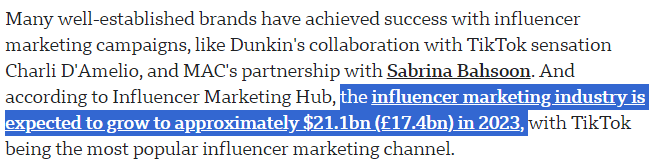
Source
But if you go to the bottom of the page, you’ll notice the category links for BBC’s different sections (i.e., News, Sport, Weather).
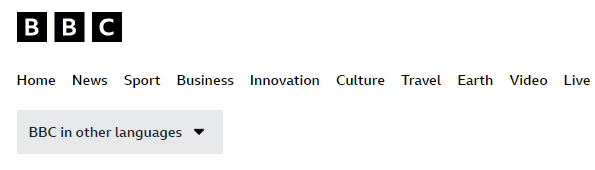
Source
These are in the footer and kept hidden to minimize distractions. But that also means they’re less likely to be clicked.
Anchor Text
The anchor text is the clickable part of a link that takes you to another page or website. For a link to be impactful, the anchor text should be descriptive, clickable, and must be read naturally.
In this Investopedia article, the anchor text for a link is ”mortgage payment.” The anchor text is relevant to the link’s destination page, which is Investopedia’s guide on mortgage payment structure.
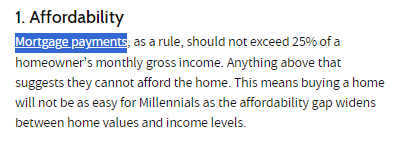
Source
NoFollow and Sponsored Attributes
NoFollow links have a rel attribute of ”nofollow” added to the HTML code. By doing so, you’re telling Google not to count this link for PageRank purposes.
Sponsored attributes are used if the link is part of an advertisement or sponsored content. These links also have a rel attribute, but instead of ”nofollow,” it’s ”sponsored.”
Both these links help you get referral traffic but don’t improve your rankings.
However, they don’t look any different from regular links to the average reader. It’s important to use them appropriately and ethically, as Google instructs website owners to do so.
7 Important Link Metrics to Measure
Now that you know a bit about links, let’s discuss the important metrics to measure.
1. Domain Authority
Starting with the most important one, Domain Authority (DA) is a score developed by Moz that shows a domain’s strength compared to other domains. Moz calculates this score on a scale of 1 to 100.
The Moz crawler goes through a website to predict how well it will do in search results.
How to Measure
Keywords Everywhere is an excellent tool to check the Moz DA of any website. With the extension on, search for your query in Google.
For this example, we wrote ”future of influencer marketing” in the Google search box. Forbes has a search result on the first page that we’ll use to explain how Keywords Everywhere works.
Since the extension is on, you’ll see more information than usual under the search result. The Keyword Everywhere extension shows the Moz DA for the website underneath the article title.
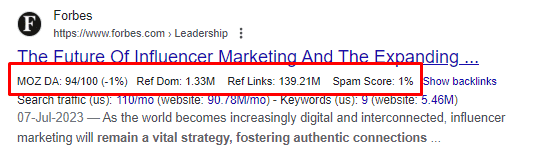
For Forbes, it is 94.
That means Forbes is a strong and authoritative website. If you get links from Forbes, you’re golden.
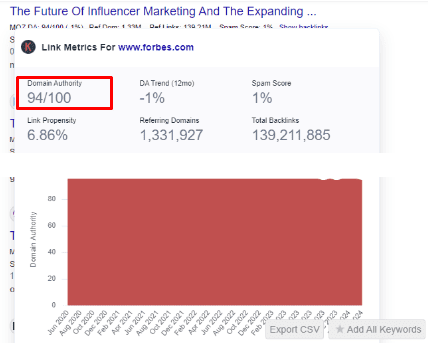
2. Page Authority
While DA is for the entire domain, Page Authority (PA) measures the strength of individual pages.
For example, a blog post on a website might have a higher PA than the overall DA of the website.
If you get a backlink from a web page that is doing extremely well on SERPs and is on a highly authoritative website, that’s a great signal for your site.
How to Measure
The authority of a page is often linked to its traffic. A page that gets a lot of traffic is considered authoritative and valuable.
Again, Keywords Everywhere lets you check the traffic a URL gets. Underneath the search result, if you hover over the link next to ”website,” you’ll see the visits the link gets per month.
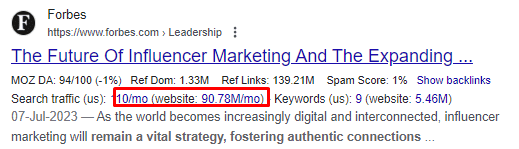
You can click on it to see a table of all the keywords the URL ranks for.
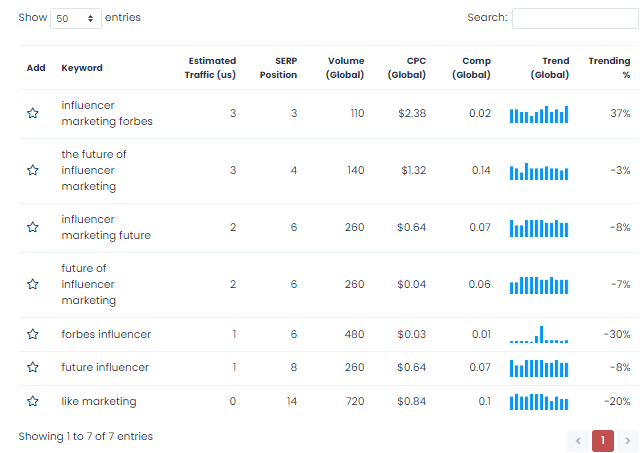
You can also hover over it for more details.
For example, the Forbes article about the future of influencer marketing doesn’t get a lot of traffic. The Keywords Everywhere pane shows that it only gets 110 visits per month.
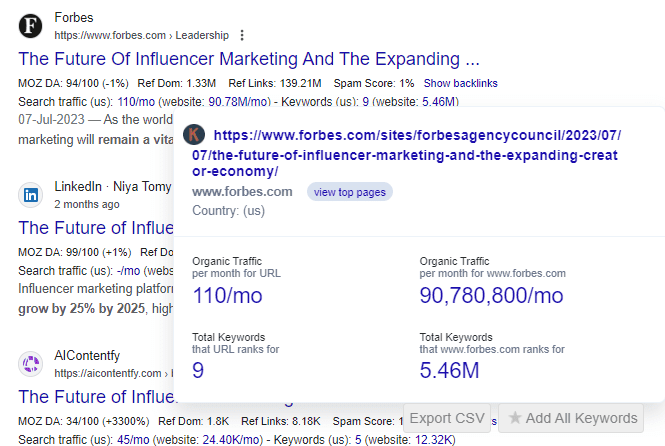
So, even though the domain itself has a high DA, this specific page may not be as valuable for backlinks.
3. DA Trend
The DA trend is a feature that shows the historical trend of the website’s DA over a period of time. Sometimes, a website may not have a consistently high DA.
It may fluctuate over time.
The DA trend shows you whether the website is gaining or losing authority. If it’s gaining authority, that’s a good sign for backlinks.
How to Use
The Keywords Everywhere pop-up that opens when you hover over the pane underneath the article title also shows you the DA trend.
For the Forbes article, the DA trend is -1.
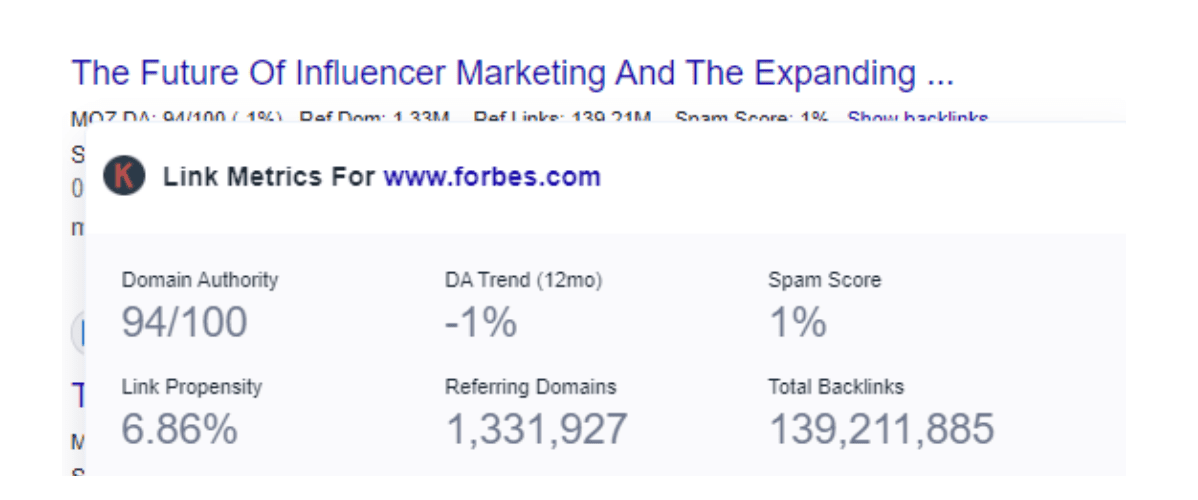
That means that the website’s DA has decreased by one point over the past year. The graph below is a visual representation of this change.
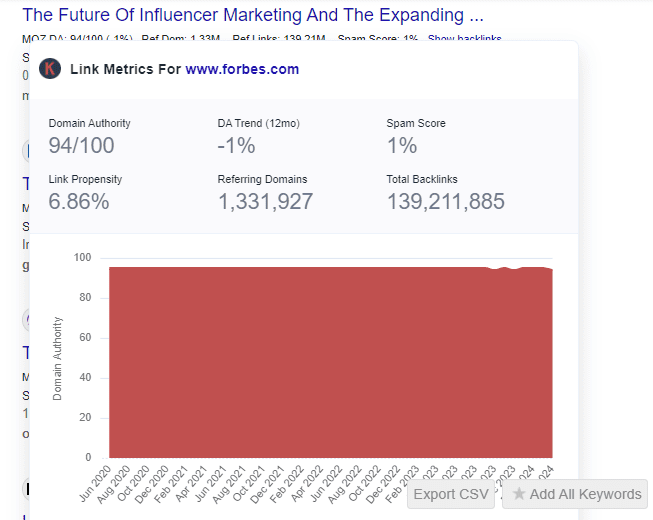
However, since this decline is quite minute, it might be hard to view it in the graph. If we check the search result by InsightIQ, we can see that the website has had a 1,600 points increase in its DA over the year.
The graph shows a sharp increase in the DA for this website.
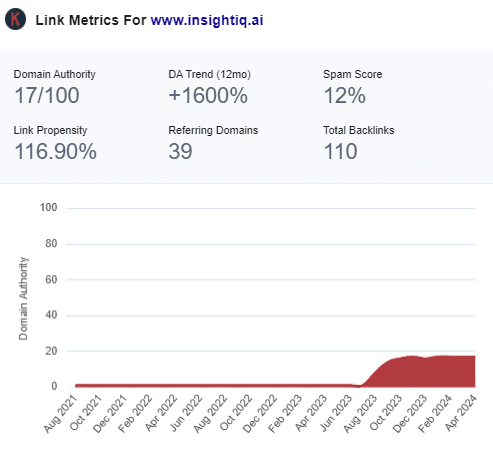
Similarly, Influencer Marketing Hub has had an increase of 9%.
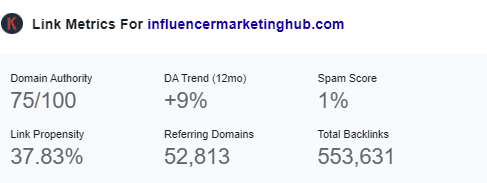
The graph shows this gradual increase over the past 12 months.
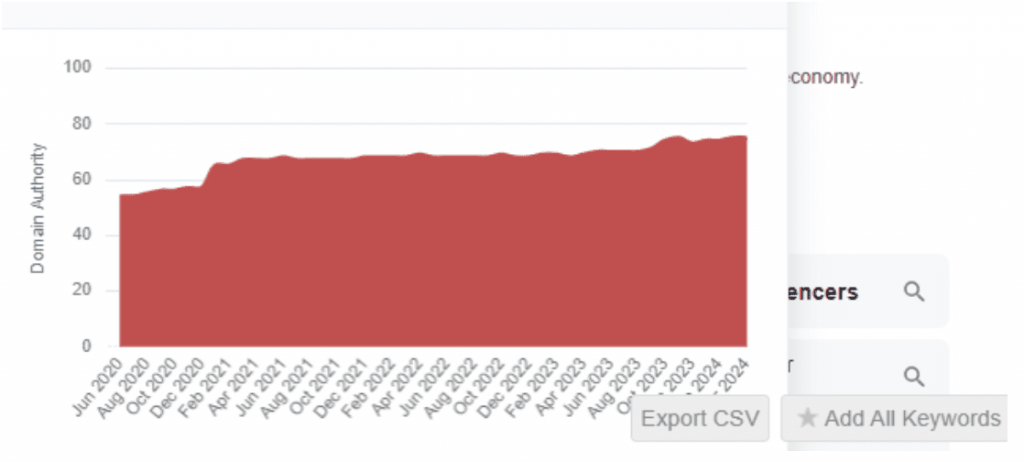
4. Spam Score
We’ve already mentioned that spammy links are considered toxic for your website. They’ll do more harm than good. So, you don’t want to get backlinks from websites with high spam scores.
Usually, the top search results have a low spam score. That’s part of the reason they’re ranking so high.
How to Measure
Do the same as you did earlier. Hover over the search result in Google, and the Keywords Everywhere pane will show you the spam score.
The Forbes article has a low spam score of 1%.
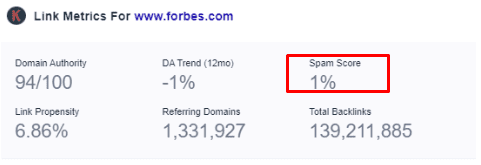
However, if we check the spam score of a website that pirates movies, we can see it has a spam score of 69%.
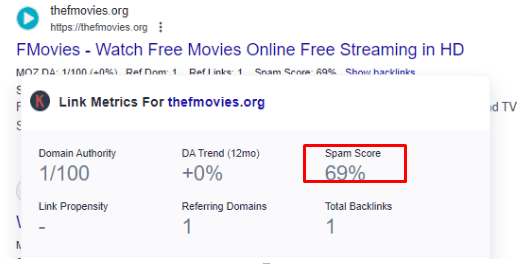
Sure enough, you don’t want to get backlinks from this website.
5. Link Propensity
The link propensity is the number of outbound links on a website. It measures how likely it is for the target root domain to link to other root domains.
If you want your homepage to be the destination for backlinks, it’s best to get a backlink from a website with a high link propensity since such a website links to root domains rather than specific pages.
How to Measure
As you did before, hover over the search result you want to analyze. The Keywords Everywhere pane will show the link propensity as a percentage.
For the Forbes article, it is 6.86%.
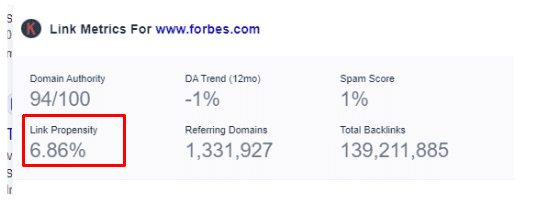
But for the Influencer Marketing Hub article, it is 37.83%. This indicates that the website is more likely to link out to other websites’ root domain.
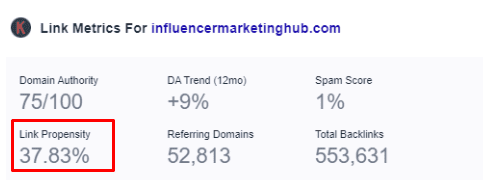
For example, instead of linking to a specific article on another website, it will link to the homepage or main domain. The result from Keywords Everywhere makes sense because the Influencer Marketing Hub has hundreds of articles dedicated to reviews of marketing agencies and SEO services.
So, the website is more likely to mention another marketing company’s name and link to their homepage.
6. Referring Domains
The referring domains metric shows the number of external websites that link to a specific URL or domain. If a website gets links from a lot of domains, it’s most likely quite authoritative.
So, if you get a backlink from such a site, that’s a green flag for you.
To explain further, referring domains are all distinct. For example, if CNN links to your website in ten different articles, that’s still one referring domain.
However, if ten different websites link to your website in one article each, that’s ten referring domains.
So, a large number of referring domains for a website strongly indicate its popularity.
How to Measure
The Keywords Everywhere link metrics pane shows you the number of referring domains for the domain the search result is from.
For example, Forbes has gotten referred from 1,331,927. That’s a lot of referring domains!
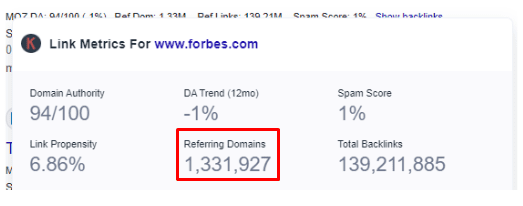
On the other hand, Vogue Business has only gotten 20,053 referring domains.
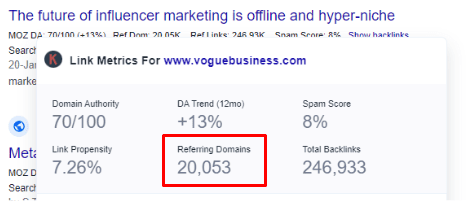
7. Total Backlinks
Backlinks are indicators of a website’s popularity and authority, as they show how many other websites are linking to it.
The total backlinks metric is the sum of all backlinks pointing to a specific URL or domain.
How to Measure
Next to the referring domains metric in the Keywords Everywhere link metrics pane, you’ll also see the total backlinks metric.
For example, Forbes has a whopping 139,211,885 backlinks! We’re not surprised.
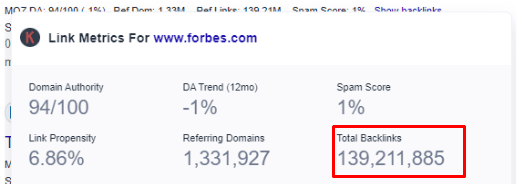
But if you go much lower in the search results, you’ll see an article from MENABloom. The domain only has 11 backlinks, which is understandable considering its low DA of 6.
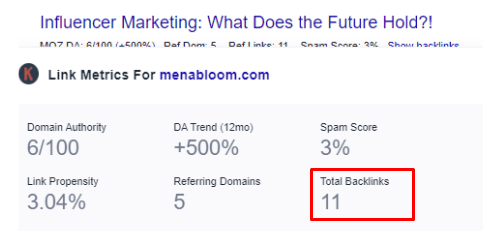
A low number of backlinks shows that other websites do not consider MENABloom authoritative. So, they don’t link to it.
If you get a link from MENABloom, that might bring your traffic, but it won’t do for your search result ranking what a link from Forbes will.
Conclusion
You can definitely go into a little more detail and look at the relevance of the link or the position it has on the search engine. But that can be a bit of manual work.
These are all the link metrics you can get from Keywords Everywhere with a simple click. There’s also a graph to give you a visual representation of the link’s performance.
You can copy or export all the data to share with your SEO team or use later for strategy development.
Keep in mind that it’s not just about the quantity of backlinks but also the quality. A small number of high-quality links are much better than a ton of spammy ones. With the Keyword Everywhere extension, you can gauge if you’re getting the right kind for your website.


