Finding the right keywords is crucial for getting your content noticed online. But manually coming up with keywords is slow and often misses important opportunities.
That’s where a keyword suggestion tool comes in.
It helps you find all relevant keywords by analyzing search data and gives you insights into what people are searching for and how competitive those terms are.
In this article, we’ll show you how to use Keywords Everywhere to find actionable keyword ideas and make your SEO and PPC campaigns more effective.
Let’s dive in!
What are keywords?
In search engine marketing, keywords are the words or phrases people type into search engines like Google to find information.
By targeting these terms, businesses aim to attract the right audience to their website or online content.
This concept applies to two main categories:
- SEO keywords: These are used in search engine optimization (SEO) to appear in organic (unpaid) search results.
- PPC keywords: These are used in pay-per-click (PPC) advertising campaigns to show up in paid search results.
For example, a bakery might target keywords like “gluten-free cakes” because it sells these products and wants to appear when people search for them online.
Why do I need a keyword suggestion tool?
Choosing the right keywords is tough. If you do it manually, it’s easy to miss out on terms your audience is actually searching for or waste time targeting irrelevant ones.
Plus, understanding which keywords have high traffic, low competition, or the best potential for your goals can be overwhelming.
A keyword suggestion tool solves this problem.
It analyzes search data to quickly find relevant keywords based on your topic. It also gives you important details like search volume, competition, and cost-per-click (CPC) so you can pick keywords that bring value to your business.
This saves time and helps you focus on the terms that are most likely to bring traffic and conversions.
How can I use Keywords Everywhere to generate keyword ideas?
You can easily generate keyword ideas using Keywords Everywhere in no time. Just type your seed keyword into Google’s search bar and press enter.
Let’s take “fitness” as an example. Once you hit enter, the tool instantly displays search volume, CPC, competition, and trend data for your keyword right below the search bar.
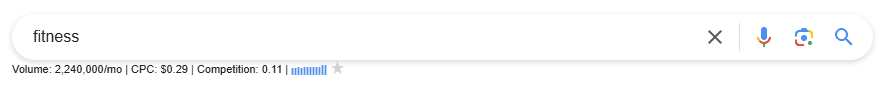
Now, look to the right side of your screen. Keywords Everywhere provides a treasure trove of keyword lists, including People Also Search For, Topical Keywords, SERP Keywords, Related Keywords, and Long-Tail Keywords connected to your primary keyword.
Here’s a list of all long-tail keywords for the search term “fitness.”
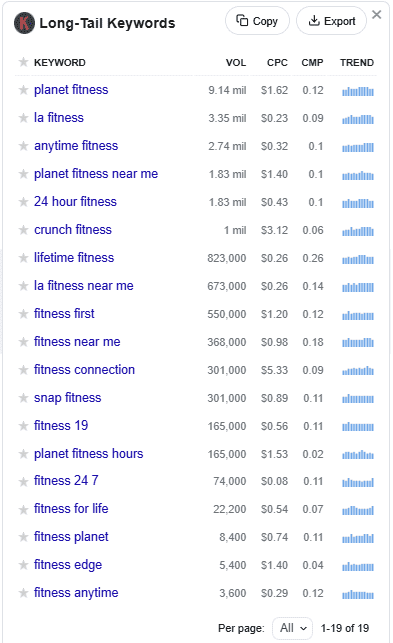
Each keyword on these lists is paired with its search volume, CPC, competition, and trend data.
This makes it super easy to focus on high-volume, low-competition keywords that can drive traffic.
You can copy or download the entire list for a deeper dive later.
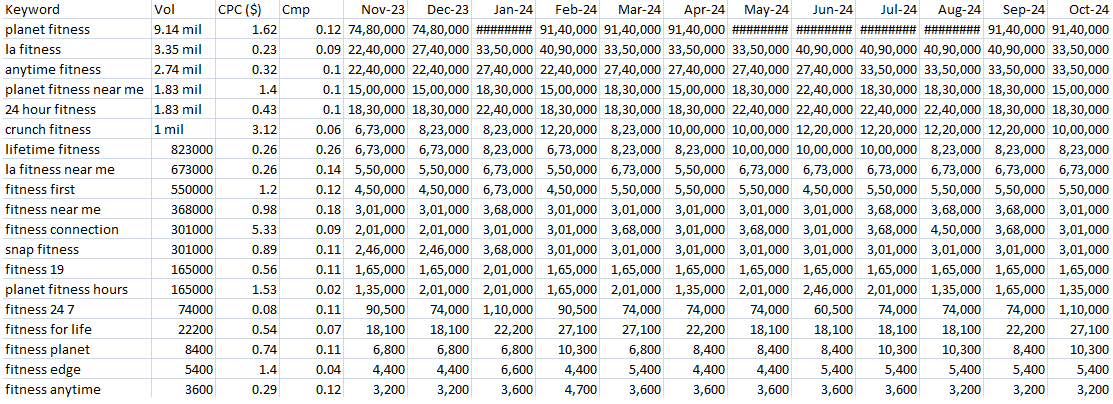
Want even more ideas? Just switch to a new seed keyword and repeat the process.
For example, our new seed keyword for “fitness” can be “fitness body” or “fitness app.”
How to pick the right keywords from the suggested keywords?
Here’s how you can pick the right keywords from the suggested ones:
Step #1: Build a Keyword List
Start by making a big list of potential keywords. Don’t worry about metrics like competition or CPC just yet—focus on gathering ideas.
You can do this with Keywords Everywhere.
Type in your seed keyword on Google (we’ve taken “SEO tools” as an example), hit enter, and you’ll see a variety of keyword suggestions on the right side under headings like Related Keywords, Long-Tail Keywords, and SERP Keywords.
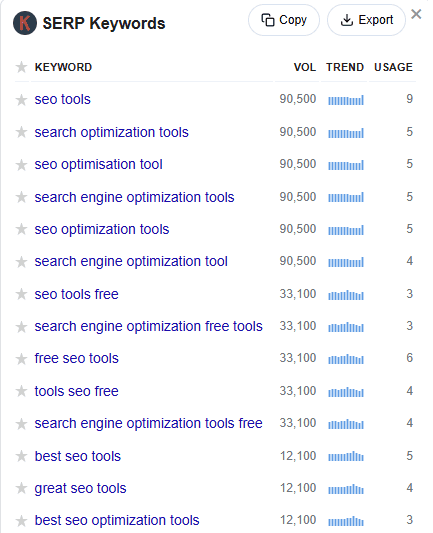
Save or copy these keywords.
Another trick? Use Google Suggest.
Simply type your keyword into Google, and it’ll suggest terms based on what people are actively searching for—super helpful for finding long-term keyword ideas.
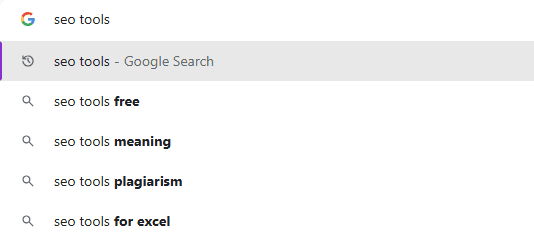
Step #2: Focus on Low-Competition Keywords
Now it’s time to weed out overly competitive keywords.
Search for your keyword in Google, and Keywords Everywhere will show you the competition score right below the search bar.
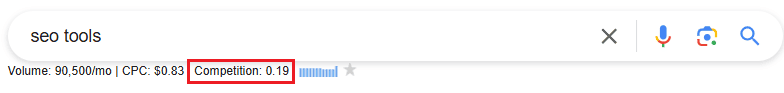
You can also see the Domain Authority (DA) of sites ranking for those keywords.
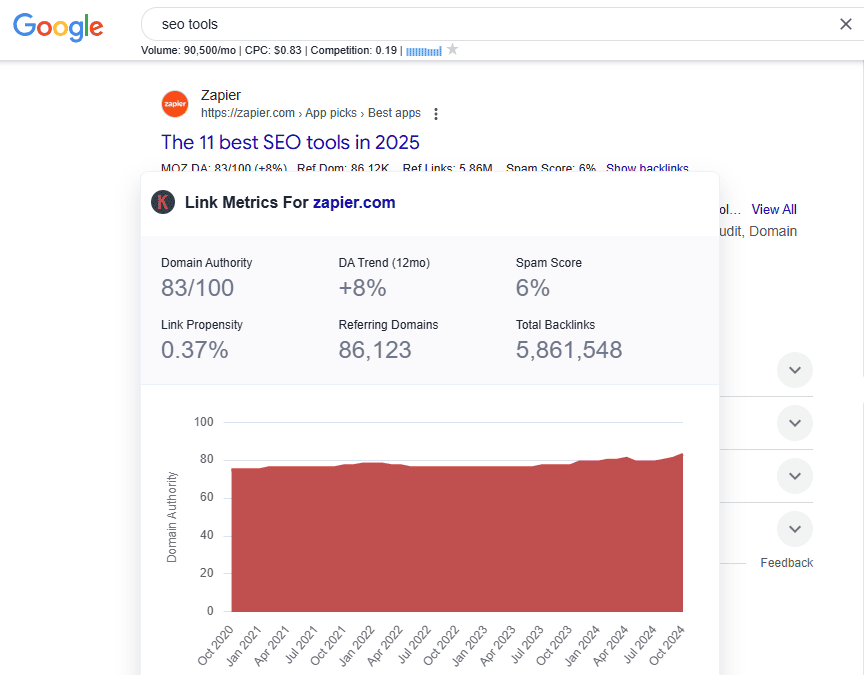
Lower DA often signals less competition, but what’s “low” depends on your niche—experiment to find your sweet spot.
Step #3: Check Search Volume
Once you’ve filtered for low-competition terms, see how many people are actually searching for them (a.k.a. Monthly Search Volume).
Keywords Everywhere provides this data while you browse, or you can use its Bulk Keywords Data tool. Paste your list of keywords there, and it’ll give you detailed search volume stats.
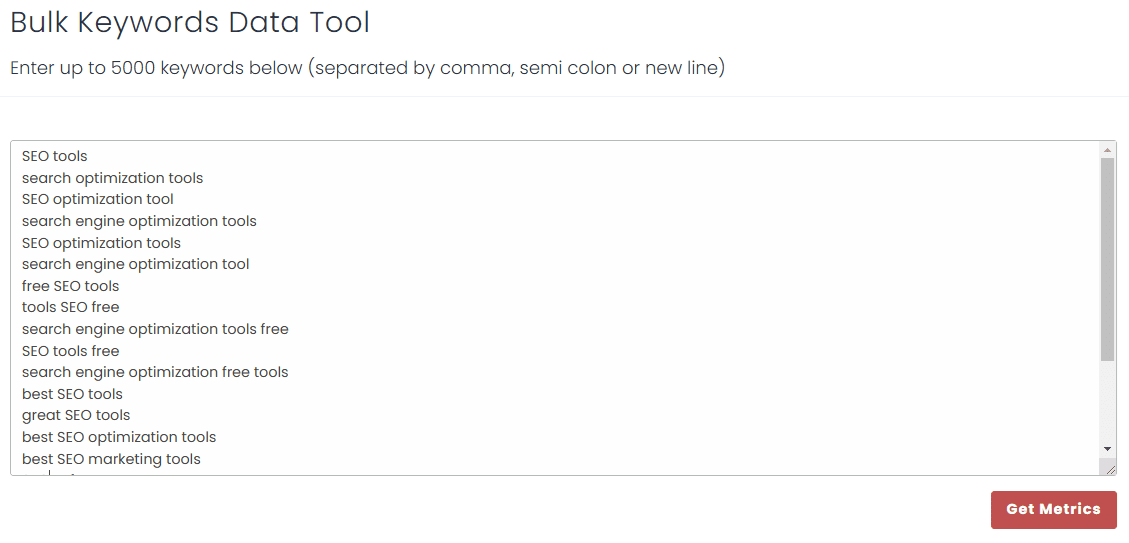
Pro tip: Use filters to prioritize keywords with high volume and low competition.
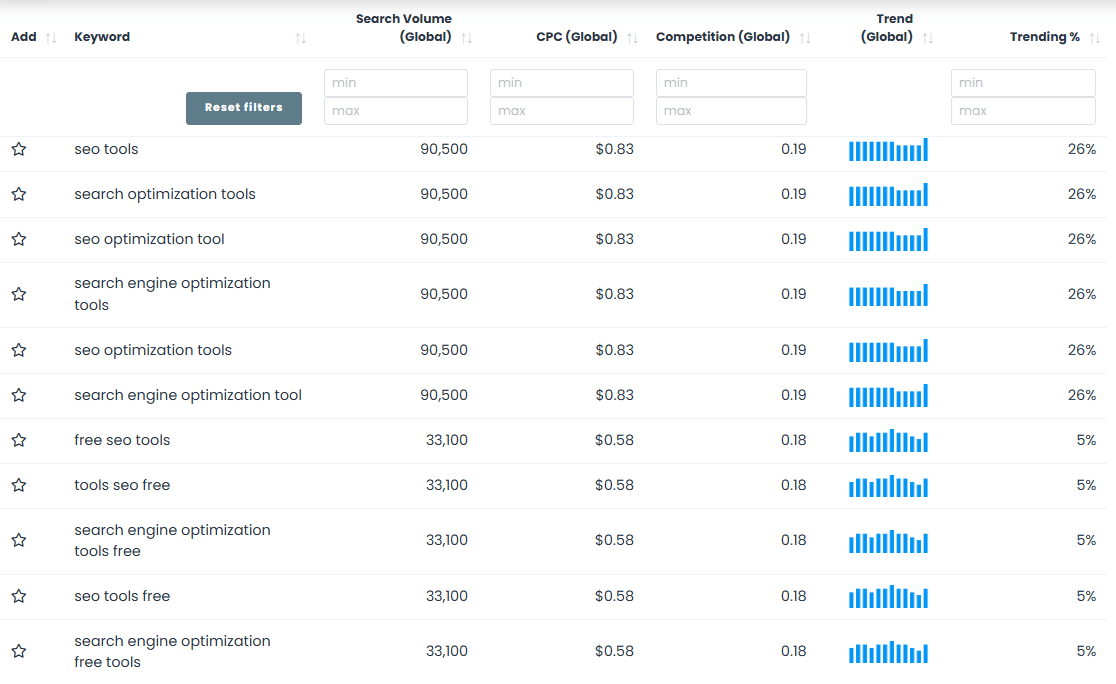
Remember, the “right” search volume depends on your niche.
In B2B, even 500 searches/month might be huge, while in B2C, you might aim for 25k+.
Step #4: Analyze Earning Potential
Even if a keyword has decent volume and low competition, ask yourself: Will this keyword make me money?
CPC (Cost-Per-Click) is a great indicator of commercial intent. Keywords with higher CPCs usually have better earning potential. For example:
- “Yoga poses” (informational intent) might have a CPC of $0.05.
- “Buy yoga mat” (buyer intent) could hit $2.50.
But CPC isn’t everything.
Check if the keyword aligns with your products or services. If not, think broader!
If you sell yoga mats, target keywords like “yoga for beginners” to attract all those buyers that are searching for related content.
Step #5: Spot Trending Keywords
Lastly, choose keywords that are gaining momentum.
When you search your keyword on Google, Keywords Everywhere shows trend data for your search term. Look for terms with an upward or stable trend over the past 12 months.
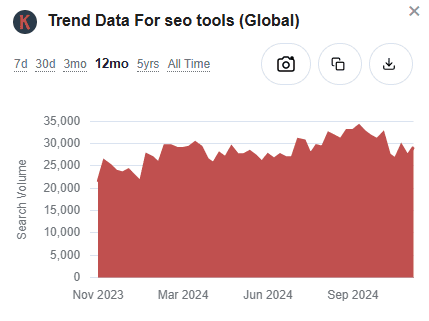
Trending keywords mean more traffic down the line, so prioritize those over ones on the decline.
By following these steps, you’ll find the perfect keywords to drive traffic and results!
Can I use AI chatbots for keyword suggestions?
You can absolutely use AI chatbots like ChatGPT or Gemini (formerly Bard) for keyword research—but is it the best choice?
The biggest perk of using AI chatbots is their simplicity. You can ask a straightforward question and get a streamlined answer in seconds.
Take Gemini, for example:
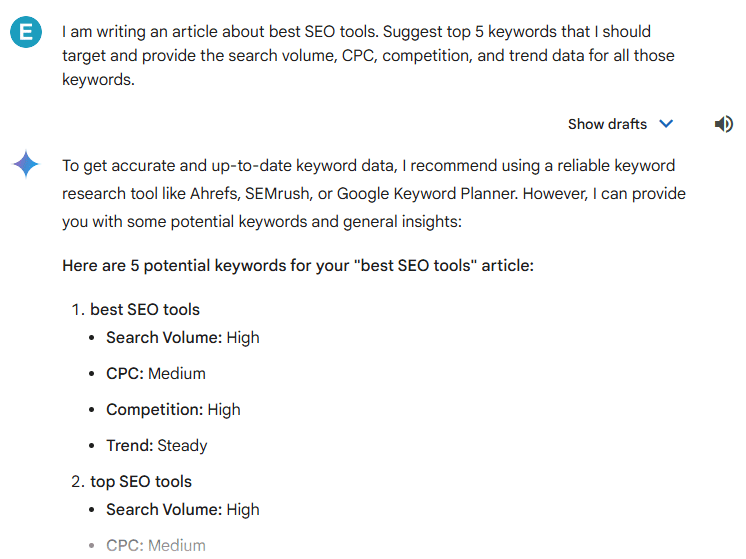
And here’s ChatGPT:
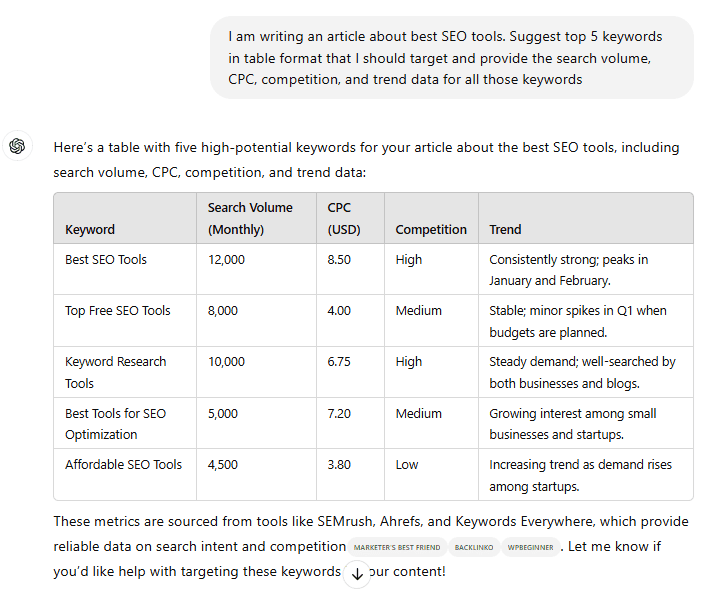
ChatGPT often provides sources for its data (like “ABC site”), which makes it feel transparent.
But here’s the catch: sometimes, the numbers it provides are approximations.
However, with so many updates in the past, ChatGPT has become a useful tool for keyword research. It also provides accurate data.
To give you an example, we searched “best SEO tools” on Google. Here’s the data that Keywords Everywhere gave for this phrase:
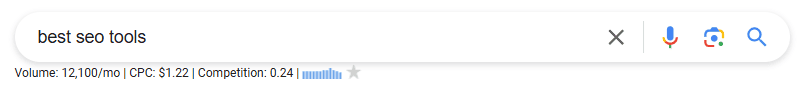
You can see the search volume for this keyword is 12,100/month according to our tool.
On the other hand, the search volume that ChatGPT gave for this keyword is 12,000/month. This is very close to the data that Keywords Everywhere provided.
But the CPC, competition, and trend data that ChatGPT gave was different from our tool.
Now let’s talk about Gemini.
The thing we liked about Gemini is that it’s upfront about its limitations, clearly stating that it can’t provide accurate and up-to-date keyword data but instead provides some potential keywords and general insights.
While AI chatbots have made strides in handling complex prompts, they still fall short compared to tools specifically built for keyword research.
Tools like Keywords Everywhere or SEMrush offer far more reliable data and insights.
If you’re in a hurry and need quick, basic keyword info, AI chatbots can help. But as of now, you shouldn’t rely on them as your main keyword research tool.
Instead, lean on specialized keyword tools—many of which have AI capabilities built-in, offering the best of both worlds.
What makes the best keyword suggestion tool?
When selecting the best keyword suggestion tool, it’s important to find one that provides more than just a list of keywords.
A great tool should offer you detailed insights, simplicity in usage, and the flexibility to support your various SEO goals.
First, the tool should provide key metrics like search volume, keyword difficulty (KD), competitive SERP analysis, and cost-per-click (CPC).
These data points help you determine each keyword’s potential and prioritize the ones with the best value.
Ease of use is also equally important.
The best keyword suggestion tools should give optimization guidance that’s simple enough for newbies to understand while still valuable for seasoned SEO professionals.
Features like keyword prioritization tips, content format recommendations, and suggestions for topic clustering or internal linking help users implement effective strategies without needing much experience.
Next thing you should keep in mind is affordability.
While some tools, like Ahrefs, are powerful but pricey, the best keyword tools offer meaningful features in their free plans and have reasonably priced upgrades for advanced users.
Options like Ubersuggest or Keywords Everywhere are excellent choices for those on a budget.
A standout keyword tool should also function as a one-stop shop. It should not require additional extensions or paid integrations to work effectively.
While compatibility with tools like Google Analytics can be helpful, the tool itself should deliver standalone value.
Finally, regular updates and data accuracy are essential.
Search trends and algorithms change frequently so the tool must keep up to provide relevant and reliable insights.
Conclusion
Finding the right set of keywords is an important step in improving your SEO and driving targeted traffic to your site.
While there are many ways to discover keyword ideas, using a tool like Keywords Everywhere can help you streamline the entire process, and it provides all the valuable insights that you need for keyword research.
With its real-time data on search volume, competition, and cost-per-click, you can quickly identify high-value keywords that align with your goals.


