Hashtags used to be the go-to strategy for discoverability on Instagram. But things are changing.
Instagram now lets users search for content using keywords—not just hashtags, locations, or usernames. This means the words in your captions, bio, and even alt text can boost your visibility.
In fact, a Hootsuite study found that keyword-rich captions got 30% more reach and twice as many likes as hashtags.
So, how do you find the right Instagram keywords? That’s where an Instagram Keyword Generator comes in.
In this guide, we’ll break down what Instagram keywords are, why they matter, and how Keywords Everywhere can help you find the best ones.
What are Instagram keywords?
Instagram keywords are the words and phrases people type into the search bar to find content—also known as search queries.
Instead of just relying on hashtags, Instagram now scans usernames, bios, captions, hashtags, and locations to show relevant results.
For example, let’s say you’re looking for home decor ideas.
Previously, you’d search using hashtags like #homedecor or #homedecorideas. But now, you can simply type “home decor” in the search bar.
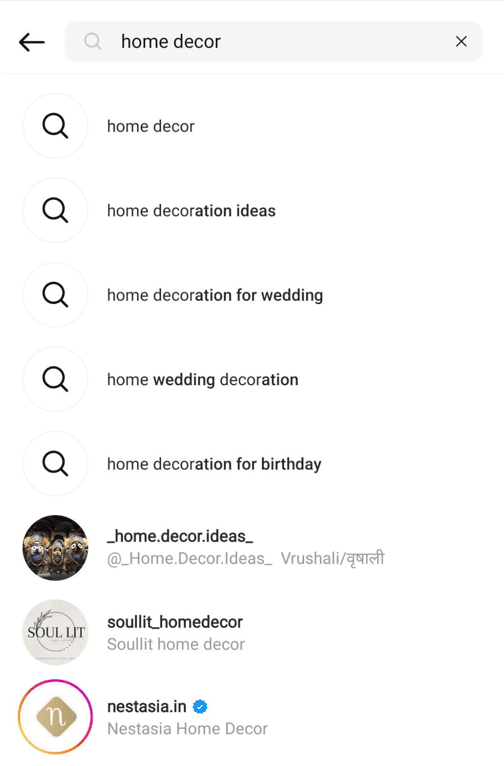
Instagram will pull up posts, accounts, audios, tags, places, and even reels related to it.
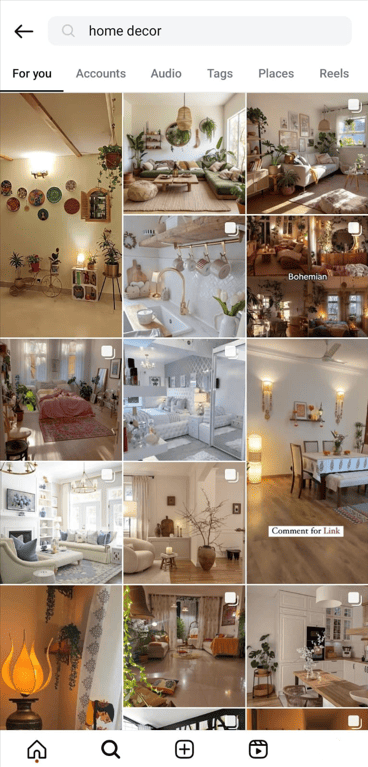
This shift makes keyword optimization more important than ever.
How does Instagram keyword search work?
Now that we know what Instagram keywords are, let’s understand how Instagram’s keyword search actually works.
Instagram’s Search is designed to help users discover accounts and topics of interest.
Unlike Feed, Stories, Reels, or Explore—where content is recommended based on your activity—Search relies on your input to determine what to show.
Instagram organizes search results based on what’s most relevant to you—whether it’s a close friend, a favorite creator, or ideas for a new recipe.
For example, let’s say you recently watched a NASA documentary and now want to see pictures of Earth. When you click the search bar on the Explore page, the first thing you’ll see is your recent searches.
As you start typing “earth,” Instagram will suggest accounts, audio, hashtags, and places that match your keyword.
In this case, results like @earth and #earth appears because “earth” is part of their name.
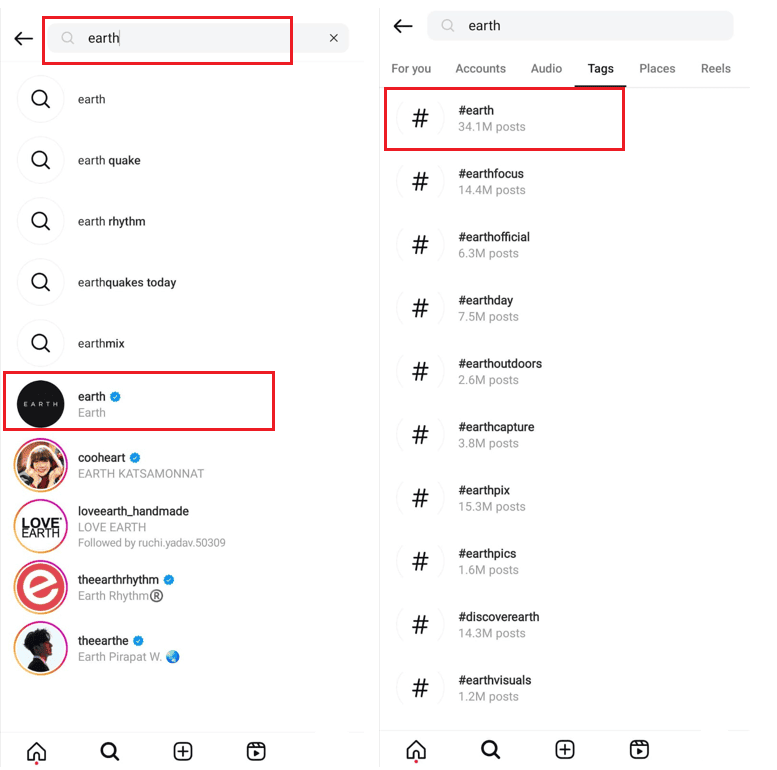
Instagram ranks search results using three key signals (listed in order of importance):
1. Your text in Search – The keyword you type is the most important ranking factor. Instagram tries to match your text with usernames, bios, captions, hashtags, and places that contain the keyword.
2. Your activity – Search results are personalized based on the accounts you follow, the posts you’ve interacted with, and your overall engagement history. You’re more likely to see accounts and hashtags you follow or visit often higher in the results.
3. Information about the search results – Instagram also looks at popularity signals when multiple results match your search. These include the number of likes, clicks, shares, and follows for an account, hashtag, or place. The more engagement something has, the higher it’s likely to rank.
Why are Instagram keywords important?
Instagram keywords are important because they help people find your content. When you use the right keywords, your content becomes more discoverable.
For example, when you search for “yoga poses” on Instagram, the platform will show you all the posts related to yoga that have used the keyword “yoga” in their username, bio, captions, or alt texts.
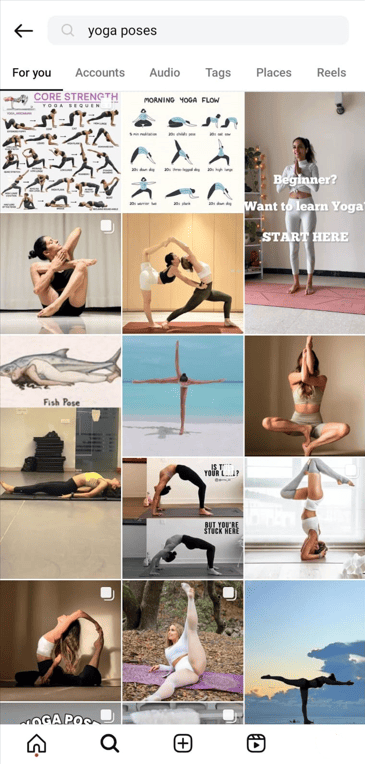
Take a look at an account that ranks high for this search term.
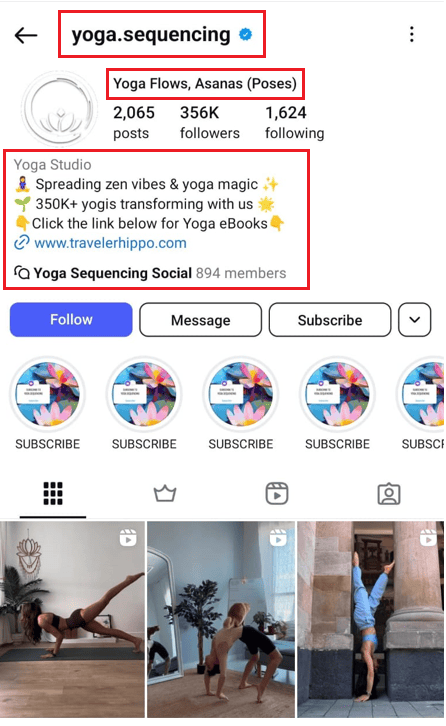
This account has used the keyword “yoga” in its bio, username, account name, and image captions.
This is a great example of how using relevant keywords can boost your visibility and SEO strategy on Instagram.
Keywords also ensure your posts reach the right audience. If someone has interacted with similar content before, Instagram is more likely to show them your posts in their search results.
This can lead to more engagement, followers, and overall reach.
With more creators using keywords to optimize their content, having a strong strategy gives you an advantage. The right keywords help your posts stay relevant and easier for the right people to find.
How to find Instagram keywords using Keywords Everywhere?
Keywords Everywhere offers a convenient hashtag generator that you can also use as an Instagram keyword generator.
How does it work? Let’s dive into how you can find Instagram keywords, their search volume, CPC, competition, and trend data.
1. Search for Your Keyword
Start by installing and turning on the Keywords Everywhere extension. Once it’s activated, head over to your Instagram profile. On the left-hand pane, you’ll notice two options:
- Generate Hashtags
- Hashtag Metrics
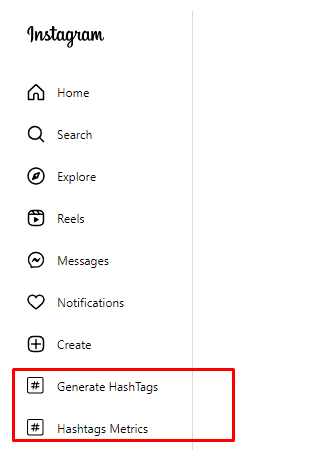
Click on “Generate Hashtags.” This will direct you to a new page where you can enter the topic or “head term” you want to focus on for your post.
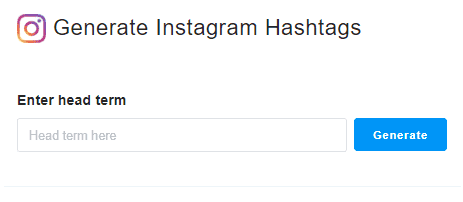
For example, let’s say you want to create a post about “yoga.” Enter “yoga” in the search bar and click “Generate.”
2. Analyze the Table
Once you’ve entered your head term, Keywords Everywhere will run a global search to find Instagram keywords people are using around that topic. This may take a few moments.
When the search is complete, you’ll see a detailed table with all the Instagram keywords (hashtags) that Keywords Everywhere has found.
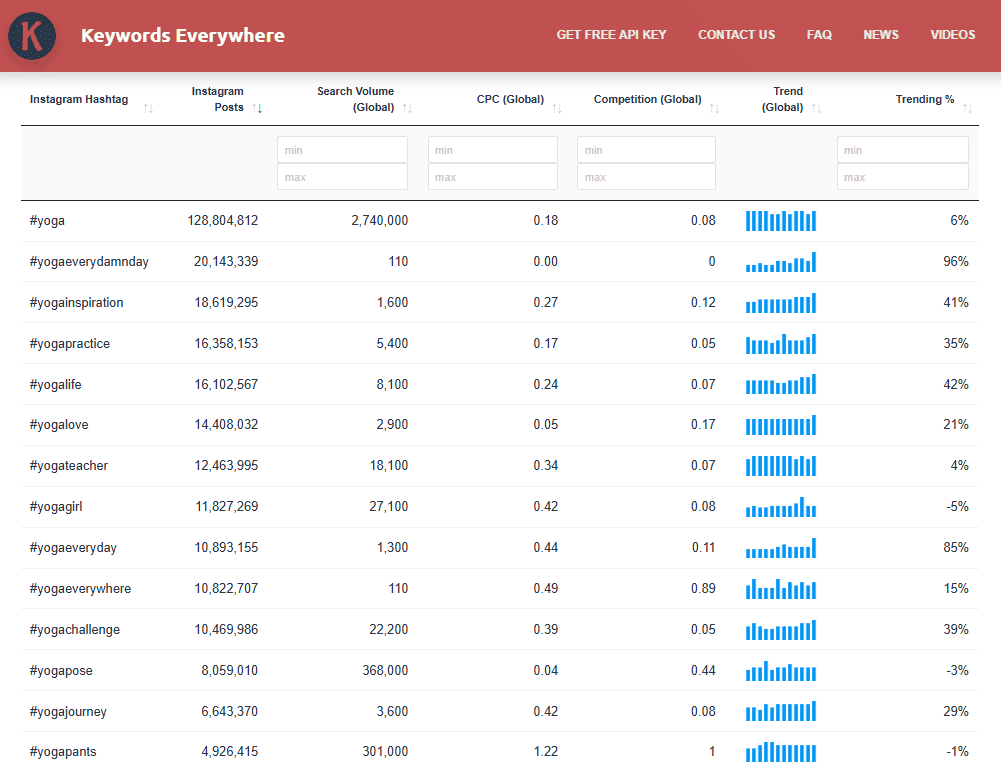
Here’s what the table shows:
- Instagram Hashtag: The hashtag being used.
- Instagram Posts: This column tells you how many Instagram posts have used the particular hashtag. For instance, #yogaeverydamnday has been used in 20,143,328 posts.
- Search Volume: This shows how many users are searching for that hashtag on Instagram. For example, #yogainspiration has a search volume of 1,600.
- CPC (Cost-Per-Click): This tells you the cost of using the hashtag for social media advertising. For example, #yogainspiration has a CPC of $0.27.
- Competition: This metric shows how competitive the hashtag is. The score ranges from 0 to 1, with 1 being the most competitive. For example, #yogapose has a competition score of 0.44, meaning it’s moderately competitive.
- Trend: You’ll also see a graph showing the global trend for the hashtag. Hovering over the graph will show you the search volume for the hashtag over the past year.
- Trending: This column will tell you if the hashtag is currently trending on Instagram.
Now, you can use these hashtags as keywords by removing the hashtag symbol and adding a space.
Focus on those with high search volume but low competition—typically, keywords with a search volume between 1,000-5,000 are great targets.
These keywords are not too competitive yet have decent search volume, meaning people are actively searching for them and you’re more likely to show up in search results.
3. Use the Filters
When searching for keywords, you’ll notice that some terms have hundreds or even thousands of associated keywords.
For example, if you look at the table showing all the keywords related to yoga, you’ll see a large list. It’s impossible to use all of them in your content strategy, so how do you choose?
Thankfully, Keywords Everywhere allows you to filter the results in the table. This makes it easier to find the most relevant keywords for your strategy.
For example, you can set a minimum and maximum limit for the search volume, allowing you only to view keywords within your desired range (as we said, go for the ideal keywords whose search volume falls between the 1000 and 5000 range).

If you want to target keywords with moderate popularity, this filter helps you focus on terms that are neither too competitive nor too obscure.
You can apply the same filters to the Trending, Competition, and CPC columns.
4. Download the Results
It’s very tiring and time-consuming to search for keywords again and again using a hashtag generator. Plus, manually noting down these keywords sounds equally exhausting.
That’s why Keywords Everywhere lets you download the results table in CSV, Excel, or PDF format for later analysis.
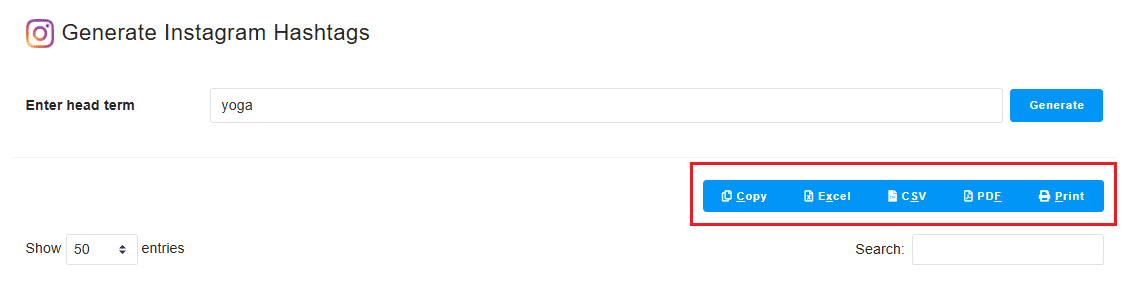
This makes it easy to keep track of keyword trends and refine your strategy over time.
If you prefer a hard copy, you can even print the table directly from within Keywords Everywhere.
The CSV file includes all the columns from the results table, plus an expanded Trend section that breaks down the search volume over the past 12 months.
How do you find trending keywords on Instagram for free?
If you don’t want to use an Instagram keyword generator, you can still find trending keywords directly on the platform—for free.
Start by opening Instagram and heading to the search bar. Type in your primary keyword (for example, woodwork), and Instagram will automatically suggest related keyword phrases based on popular searches.
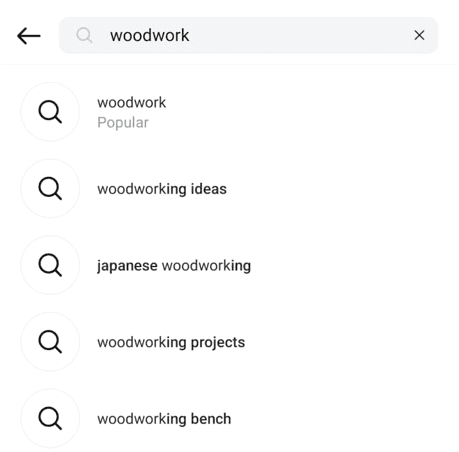
These suggestions are valuable because they reflect what users are actively looking for, so be sure to add them to your keyword list.
To identify trending and popular keywords, switch to the “Tags” section after searching for your keyword.
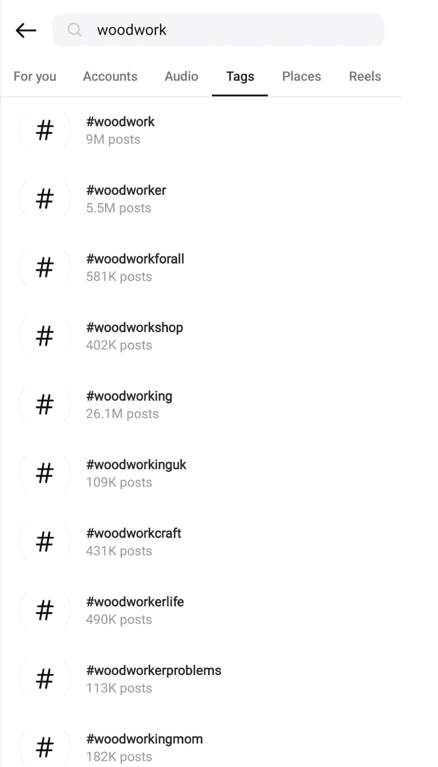
Here, you’ll find a list of popular hashtags, each showing the number of posts that have used that tag.
This gives you an idea of how widely a keyword is being used.
Note the most relevant and high-volume hashtags and include them in your Instagram posts, stories, captions, and reels.
How can keywords help you show up in search?
Showing up in Instagram search results is key to reaching more people. When someone looks for content like yours, you want to make sure they find you easily.
The best way to do this? Use relevant keywords in important places like your bio, username, account name, captions, and alt text.
These help Instagram understand what your content is about and rank it in search results.
Optimize Your Profile with Keywords
Your profile name and username are prime spots for keywords. A study by Social Sprout found that Instagram looks at four key elements when indexing content:
- Handle
- Profile name
- Bio
- Captions
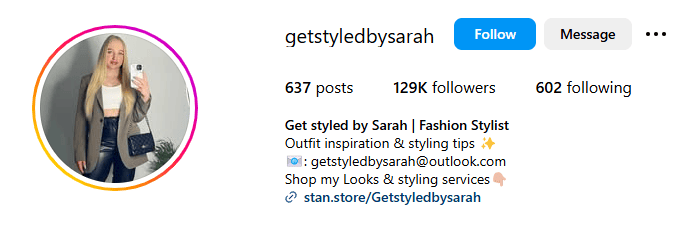
Since your handle is usually your brand or personal name, the best way to boost discoverability is by adding relevant keywords to your Instagram profile name and bio.
For example, if you run a home decor page, including “home decor” in your profile name and bio can help Instagram rank your account higher when users search for that topic.
Use Alt Text for SEO Boost
Instagram’s alt text feature isn’t just for accessibility—it’s also a powerful SEO tool. Adding descriptive alt text with keywords improves how Instagram categorizes your post and increases its visibility in search results.
To add alt text:
- Write your caption.
- Scroll down and tap “Advanced settings.”
- Under “Accessibility,” click “Write alt text” and describe your image using relevant keywords.
Using alt text strategically helps Instagram understand what’s in your photo, giving your post a better chance of appearing in search results.
Plus, it ensures that visually impaired users can engage with your content.
By optimizing your profile and using alt text, you can grow your chances of ranking higher in Instagram search—making it easier for your target audience to find you.
Are keywords better than hashtags?
Hashtags and keywords both play a role in Instagram’s search algorithm, but they work in different ways.
If you want quick visibility, hashtags can help. But if you want long-term discoverability, keywords are the real deal.
Think of hashtags as a way to get instant traction. When you publish a post with a trending hashtag, it can immediately appear in hashtag search results.
This is great for short-term engagement, but the impact usually fades quickly as newer posts with the same hashtag push yours down the list.
On the other hand, keywords offer longevity and credibility.
Unlike hashtags, keywords don’t just give you temporary visibility—they help Instagram understand the core topic of your content.
Conclusion
Instagram keywords are essential for boosting your visibility and helping the right audience discover your content.
Unlike hashtags, which provide short-term visibility, keywords help your posts, profile, and content stay relevant in search results for a longer time.
Using an Instagram keyword generator makes it easy for you to find all relevant keywords. Keywords Everywhere makes finding effective keywords easy by showing search volume, competition, and trends.
Use it to optimize your content and reach the right audience effortlessly.


