Keyword research is not just about gathering keywords. You also need to verify the search intent and understand what search engines are already ranking for any given query. This can be done by properly conducting SERP analysis.
What Is a SERP Analysis?
SERP analysis is about evaluating the top-ranking pages for the keywords you’re targeting. This allows you to determine what type of content would most likely satisfy the searchers’ intent.
For example, if you have a blogging website about different Italian recipes and you’ve come across a popular keyword “best pizza”, you may be tempted to target it and share your favorite pizza recipe. However, if you do SERP analysis, you’ll see how most of the pages ranking for the keyword have navigational or transactional intent. It then makes more sense to target the exact keyword that matches a more informational intent like ‘best pizza recipe’.
Besides verifying search intent, SERP analysis also allows you to analyze the strength of the competitors to gauge how difficult it would be to rank for such keywords. You can do SERP analysis manually or simplify the process using keyword research tools like Keywords Everywhere.
AI SEO Reports by Keywords Everywhere
This is a brand new feature of Keywords Everywhere that can save you a lot of time when analyzing the search engine results pages.
If you haven’t used Keywords Everywhere yet, explore our Keywords Everywhere tutorial to discover dozens of value-packed features that can supercharge your keyword research process. AI SEO reports is the newest addition to our keyword research arsenal.
If you’ve already installed our Keywords Everywhere extension, you may notice this new widget:
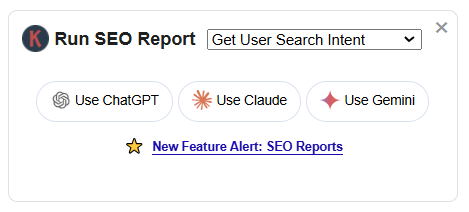
Using AI, you can simplify how you examine the SERP landscape and make more informed decisions in your content creation process. Let’s go over all the dropdowns and features of this new widget:
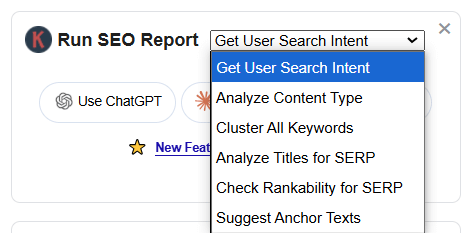
1. Get User Search Intent
You no longer have to check and analyze user intent manually. Our AI SEO reports will instantly show the search intent of the pages ranking for your target keyword. This takes the guesswork out of your keyword targeting process and helps you achieve more effective results.
Just make a Google search using the target keyword; choose the first dropdown under our SEO report widget; then click the AI model you want to use for the report. You can choose among ChatGPT, Claude, and Gemini.
For example, if you use ChatGPT, you’ll see a report like this:
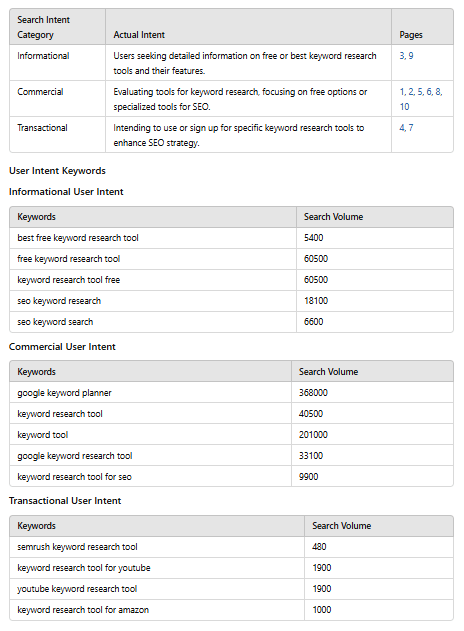
You can see the search intents of the top-ranking pages and even a detailed guide on which exact pages are targeting those intents and which keywords you can target for each type of user intent (with search volume).
When using this feature, just make sure the Keywords Everywhere Settings for Credit Usages for Widgets are all enabled. If not, the LLM will hallucinate the search volume data in this report.
The report above is for the keyword “keyword research tool”. As you can see, only two pages are informational and the rest are either commercial or transactional. If you want to increase your chances of ranking for your target keywords, it’s best to look at a report like this and follow Google’s trends and preferences.
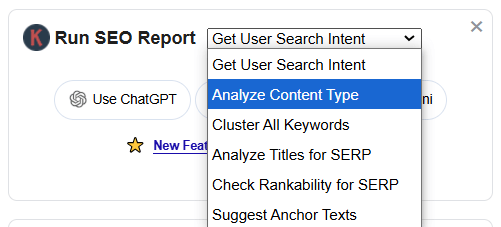
2. Analyze Content Type
The next feature allows you to instantly analyze the content type. Using the same query “keyword research tool”, the report will show a breakdown like this:
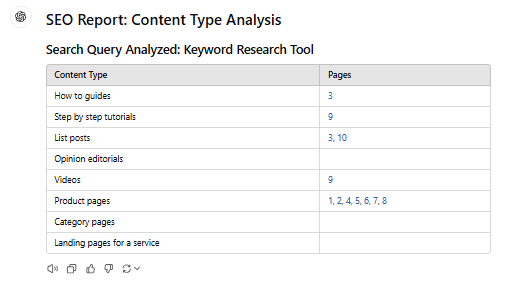
The majority of the results for the query ‘keyword research tool’ are product pages. There’s only a handful of how-to guides and informational posts. However, if you change the query to just “keyword research”, the SERP landscape becomes more varied:
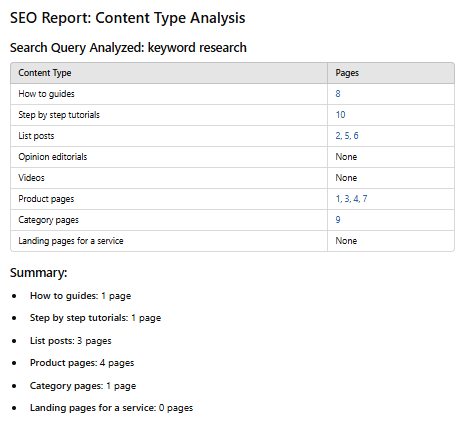
Google’s main goal is to provide users with the most relevant and valuable search results. However, some keywords users type in are rather ambiguous; that is, more possibilities of interpretation.
In this case, Google typically responds with a mixed SERP to provide wider options and thus more positive search experience. Besides the context, Google even strives to personalize the results.
3. Cluster All Keywords
Keyword clustering is the process of grouping similar keywords based on search intent. For example, instead of targeting ‘keyword research tool’ and ‘keyword research software’ in two different articles, it’s best to just create one article about that topic and user intent and use all similar keywords together. This allows you to avoid keyword cannibalization and enhance the page authority of that article.
To make this process super easy, use our AI SEO reports and click “Cluster All Keywords”:
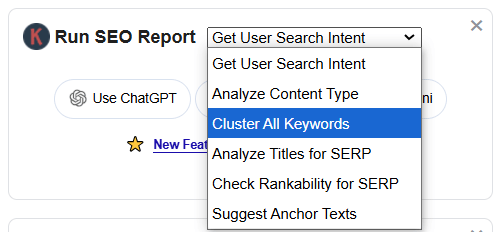
In just a few seconds, your chosen AI model would automatically cluster all keywords and show the search volume based on Keywords Everywhere data.
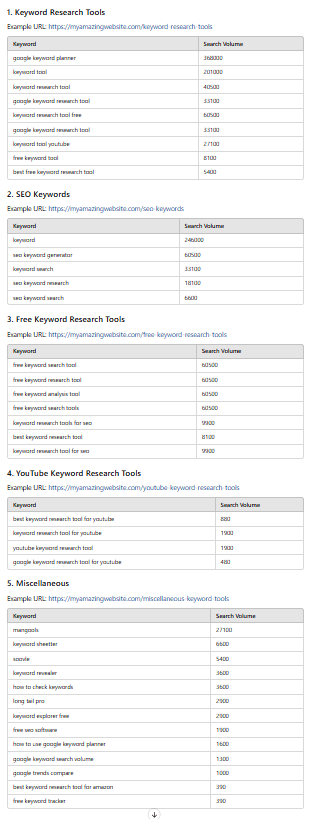
You no longer have to manually group similar keywords. In just a few clicks, you can simplify your keyword research process and increase the chances of ranking for multiple similar keywords in one go.
4. Analyze Titles for SERP
How you phrase the title can significantly affect your clickthrough rate. You need a title that is relevant to the search query at the same time simple and attractive enough to earn more clicks. This SEO report feature instantly generates a title idea that can most likely help you compete against all existing ranking pages.
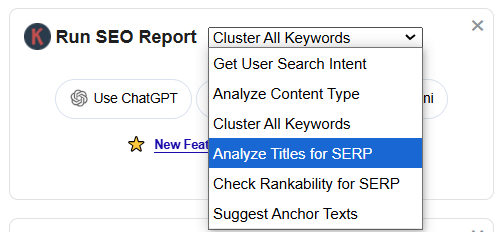
Just indicate your target query, hit “Analyze Titles for SERP”, and click your chosen AI model. Artificial Intelligence will analyze the given SERP landscape, identify common patterns, and suggest a title that can most likely target the main search intent.
In this case, for the query ‘keyword research’, AI suggests the following title: “Free Keyword Research Tools: Find the Best Options for 2024”.
Of course, you still need to double check and decide whether or not the title makes sense for your blog or business, but this is a great way to save time ideating the title and the angle you want to position at. This way, you can proceed with the content creation process more readily and effectively.
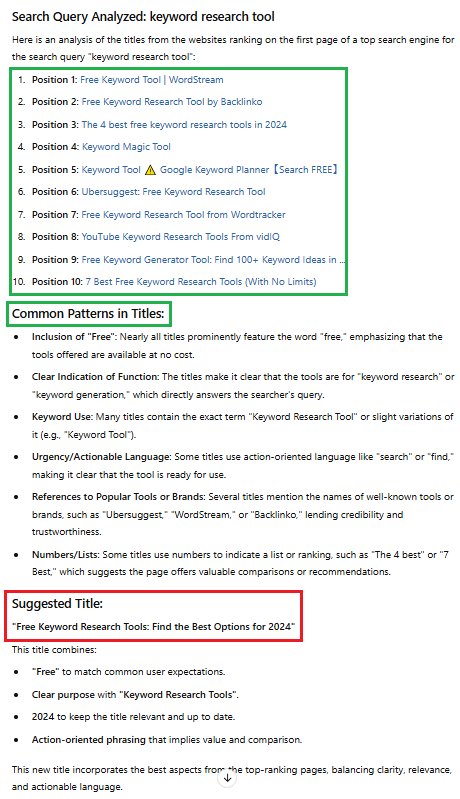
5. Check Rankability for SERP
Besides checking the Keyword Difficulty score, there are other factors at play when gauging how difficult it would be to rank for certain keywords. This Keywords Everywhere feature thoroughly checks your SERP rankability.
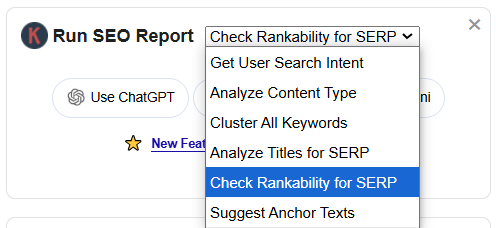
The AI model of your choice would help formulate a report like this:
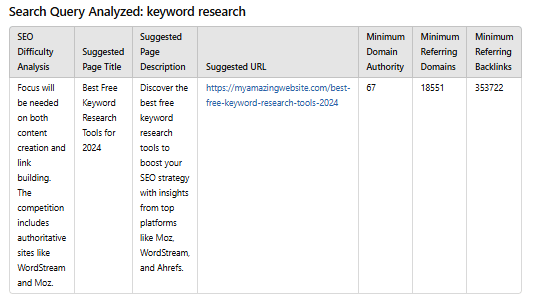
The search term “keyword research” is a broad term with around 60,500 monthly search volume. Naturally, it would be hard to compete for a query this popular.
Our AI SEO report would specify exactly what you need to rank for any given search term. In the case above, to rank for the query “keyword research”, you need to have a minimum of 67 for Domain Authority; 18,551 referring domains, and 353,772 backlinks.
If you are yet to build your Domain Authority and backlink profile, it’s best to target long-tail, less competitive keywords. For example, if you run an SEO report for the rankability of the search term “keyword research for facebook”, the requirements are less steep and more achievable:
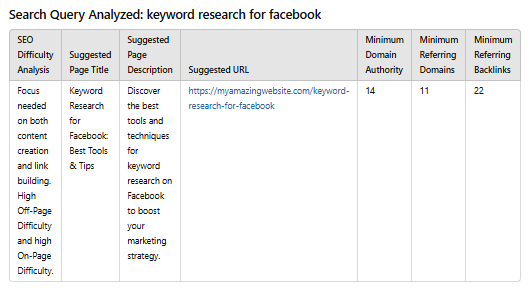
6. Suggest Anchor Texts
This is the last feature of our AI SEO reports. This is particularly helpful when you’re creating topic clusters. For example, for the query “keyword research guide”, the following are the suggested anchor texts:
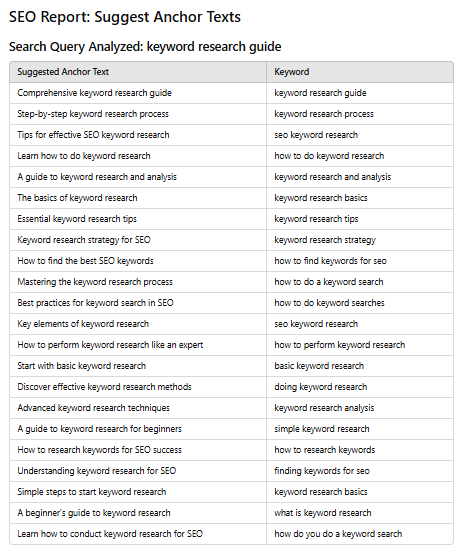
A topic cluster involves a pillar page and cluster pages. By interlinking these pages, Google will better understand what your website is about. You can use our suggested anchor texts in your cluster pages to effectively point to the pillar page about ‘keyword guide’.
This way, you won’t have to use similar anchor texts again and again while helping Google better understand the destination pages as well.
Conclusion
You can significantly improve your chances of ranking higher and faster on the SERPs if you take the time to explore the crucial elements above. More importantly, using our SERP checker tool allows you to stop wasting resources on creating articles that are less likely to drive results.
If you want to save time, reduce guesswork, and create content that truly meets user intent, explore this new feature and start making more data-driven decisions in your SEO campaign. If you still haven’t, install Keywords Everywhere today to supercharge your SEO game!


