Instagram has over 2 billion monthly active users. That’s a massive audience to tap into.
But reaching your target audience organically can be a bit complicated, considering the cut-throat competition among brands on the platform.
The good news is that hashtags can help your audience find you. While branded hashtags do much better, generic ones are also a powerful tool to attract new followers and increase engagement.
The Keywords Everywhere Instagram hashtag generator finds the best hashtags for you to use in your posts. Let’s look at how it works and why you need to use it.
What Are Instagram Hashtags?
A hashtag is a metadata tag that you can use to categorize content on social media platforms like Instagram. It appears as ”#” followed by a word or phrase without any spaces.
For example, if you post a picture of your dog, you can use #doglover as a hashtag in the caption. When someone clicks on #doglover, they can see all posts using that hashtag.
You can use multiple hashtags for one post.
For example, in this post from the Everly Hollywood Hotel, you can see that they have used multiple location-based hashtags. When someone searches for Kimpton hotels or any of the other hashtags used, this post will show up.
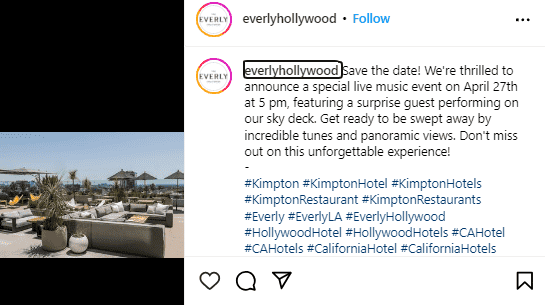
Why Are Hashtags Important?
Instagram hashtags make your posts more visible on the platform. As a new account, it can be hard to get noticed amidst the vast number of users and posts on Instagram.
But hashtags can help you reach a wider audience, even those who do not follow you yet.
The Instagram search bar lets users search for posts by hashtags. For example, if you find pancake recipes, you can search for #pancakerecipes on Instagram.

The posts that have used this hashtag will pop up.
As a pancake mix brand or a food blogger, you want to be the owner of one of these posts.
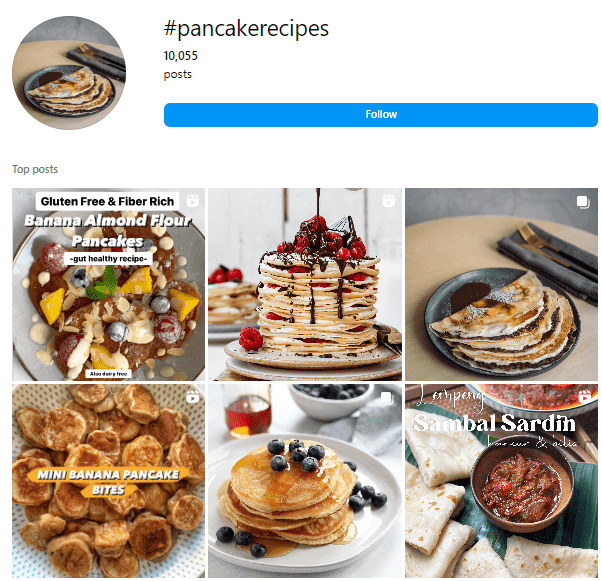
Typically, there are two ways to use hashtags. You can either add them to the comments or the caption itself. Research shows that both methods help boost engagement.
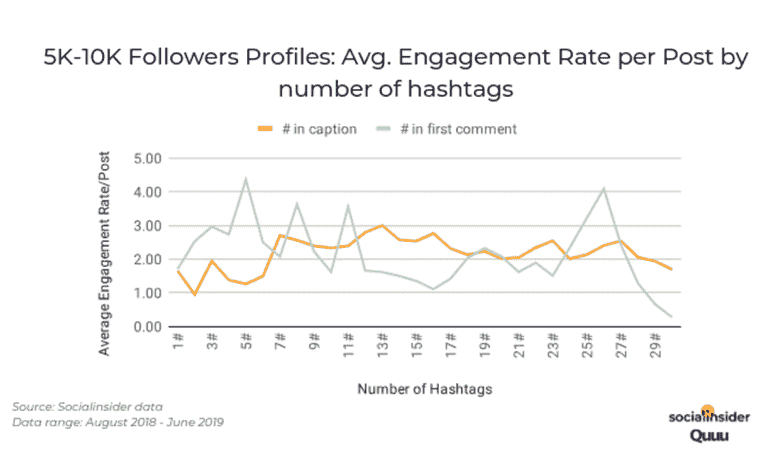
Source
You can also create branded hashtags for a more significant impact. For example #ShareACoke campaign by Coca Cola and #ShotOniPhone by Apple helped these brands collect user-generated content (UGC).
If you choose to run a UGC campaign, you can assign a hashtag to it. Encourage your followers to use this hashtag when they post related content.
You’ll have a pool of diverse content that you can repost on your own page.
How to Use Hashtag Generator for Your Instagram Content Strategy?
The Keywords Everywhere Instagram hashtag generator tool lets you find hashtags along with their relevant metrics for your Instagram posts. Let’s learn how to use this tool.
Step 1: Search for Your Keyword
With the Keywords Everywhere extension turned on, go to your Instagram profile. Since the extension is on, you’ll see two options on the left hand pane.
- Generate Hashtags
- Hashtag Metrics
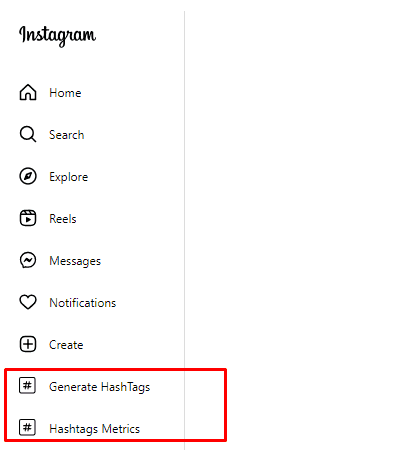
Click on the ‘’Generate Hashtags’’ option. You’ll be directed to a new page, where you can enter the keyword you want to find hashtags for.
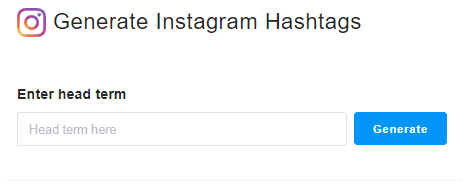
The ‘’head term’’ is the topic on which you’re creating a post. For this guide, we’ll assume that you want to create a post about ‘’fast fashion.’’
So, we’ll search for this head term in Keywords Everywhere. Enter your head term and click ‘’Generate.’’
Step 2: Analyze the Table
Keywords Everywhere will run a global search to find the Instagram keywords people are using to create or find content around this head term. The search may take some time.
Once the search is complete, you’ll see a detailed table with all the hashtags Keywords Everywhere has found.
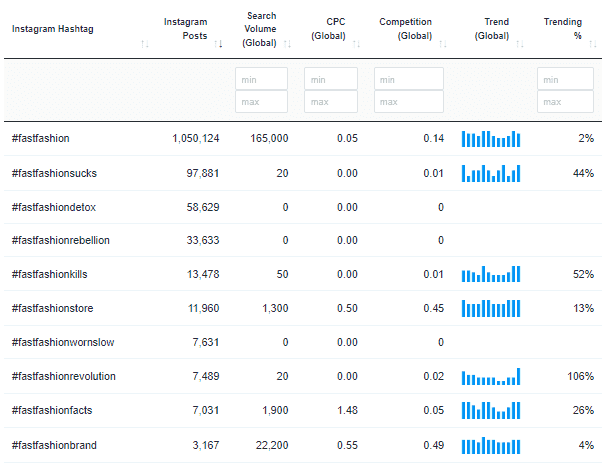
The table will show you the following metrics about the hashtag.
- Instagram Hashtag: This is the term being used as a hashtag.
- Instagram Posts: The column shows how many Instagram posts have used the particular hashtag. For example, in our search results, #fastfashionsucks has been used in 97,881 posts on Instagram.
- Search Volume: The search volume column shows how many people search for the hashtag on Instagram. For example, 1,300 people have searched for #fastfashionstore on Instagram.
- CPC: Cost-per-click (CPC) is a social media advertising metric that tells you how much the term costs. For example, #fastfashionfacts has a CPC of $1.48.
- Competition: In the competition column, you can see how easy or tough the competition is for that hashtag. The competitiveness range goes from 0 to 1, with 1 being the most competitive. In our result, #fastfashionbrand has a competitiveness of 0.49, which is moderately competitive.
- Trend: The Keywords Everywhere table also shows you the global trend for that hashtag. Hover over the graph to see the search volume for that hashtag in the past year.
- Trending: Here, you’ll see if the hashtag is trending on Instagram. For example, #fastfashonsucks and #fastfashionrevolution are trending terms, according to our results.
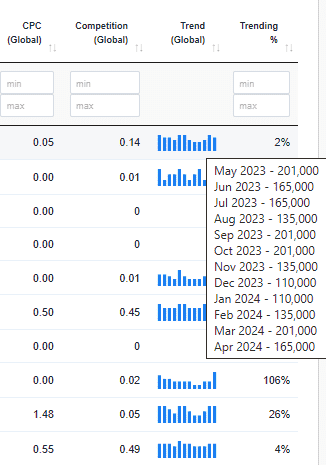
Step 3: Use the Filters
Some head terms have hundreds if not thousands of hashtags associated with them. You can’t possibly use all of them in your content strategy.
Keywords Everywhere lets you filter the results in the table. For example, you can set a minimum and maximum limit for the search volume to only see the hashtags that fall in your desired search volume rate.
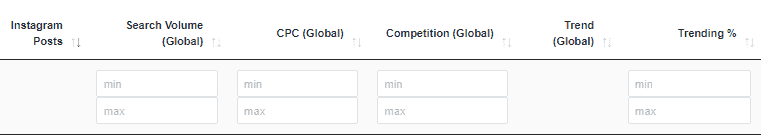
The same applies to the Trending, Competition, and CPC columns.
Step 4: Download the Results
You don’t have to keep searching for head terms again and again to see results. Instead, download the results table in a CSV, Excel, or PDF format for later analysis.
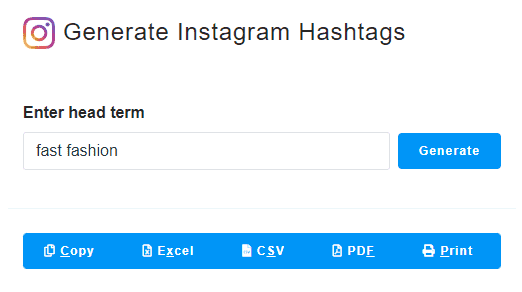
You can also print the table directly from within Keywords Everywhere.
The downloaded CSV file will show all the columns that you see in the table within Keywords Everywhere. It also expands on the Trend column’s graph and shows separate columns for the search volume in the past 12 months.
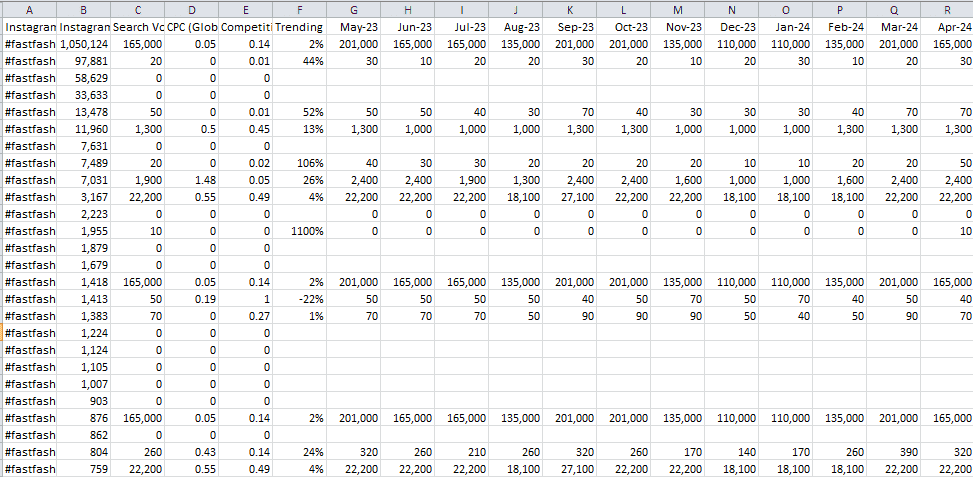
How to Check Instagram Hashtag Metrics With Keywords Everywhere?
Keywords Everywhere doesn’t only let you find new hashtags but also allows you to check the hashtags you already have. Let’s say you ran a competitor analysis and compiled a list of hashtags your competitors are using.
How will you know which of these hashtags is more competitive or effective?
Keywords Everywhere can help you find this information.
Step 1: Enter Your Instagram Hashtags
Just like before, go to your Instagram profile with the Keywords Everywhere extension on. But this time, click on ‘’Hashtag Metrics.’’
You’ll be taken to a new page where you can enter all the hashtags you want to analyze.
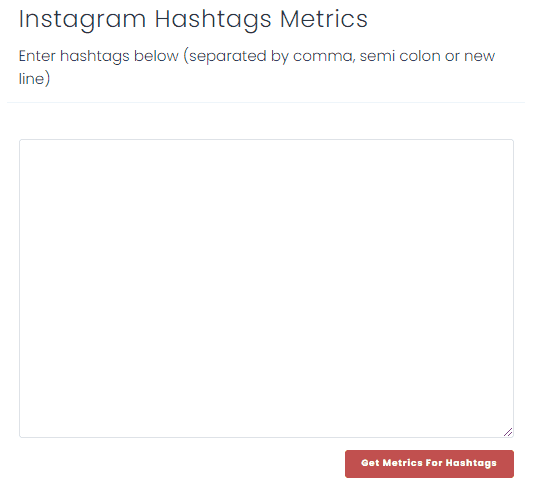
Enter the hashtags here. You can separate them with a semicolon, comma, or a new line. We enter the same hashtags that we generated in the example earlier.
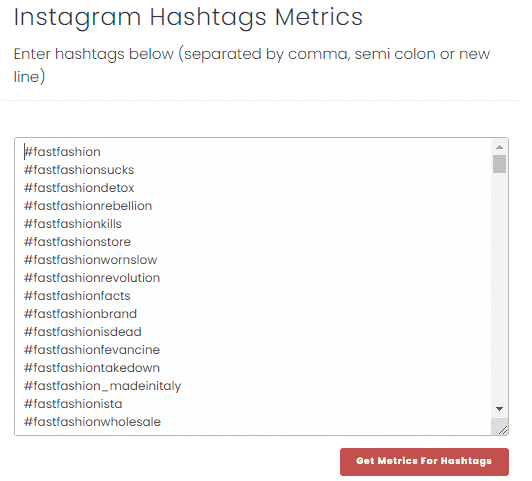
Step 2: Analyze or Download the Table
Keywords Everywhere will create a table for all the hashtags you’ve entered. Like earlier, this table will show the same metrics.
You can download, copy, or print the table, depending on your requirements and preferences. Again, there are filters to help you narrow your search.
Why Use an Instagram Hashtag Generator?
The most obvious advantage of using an Instagram hashtag generator is that it saves you time.
Instead of brainstorming and researching hashtags, the Keywords Everyone Instagram hashtag generator provides a list of relevant and popular hashtags for you. This way, you don’t have to go through tens of posts from your competitors to manually note the hashtags they are using.
However, there are some other reasons to use this tool, too.
CPC Analysis for Social Media Ads
Instagram ads are a useful way to target a particular audience. But like all other ad campaigns, they can get pretty costly if you’re using expensive keywords.
The Instagram hashtag generator shows you the CPC for each hashtag. So you can choose the hashtags that won’t be out of budget.
Since the tool also shows you the competitiveness for each hashtag, you can make a more informed decision about the hashtags to choose for your Instagram ad campaign.
Trend Analysis
Some hashtags are time-specific. For example, Christmas-related hashtags gain traction during the holiday season. If you use them at other times of the year, you won’t have much luck getting organic traffic.
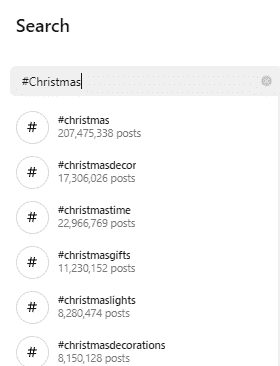
The same is true for other holidays, back-to-school season, movie release, etc.
Keywords Everywhere’s Instagram hashtag generator shows you a trend graph for each hashtag. You can use it to check if the hashtag you want to use is trending at the moment.
If it is, that’s your green signal. But if its trending pattern is historically low during this time of the year, you can look for alternatives.
Since the tool also shows you a trend analysis for the whole year, you can create hashtag campaigns way before time.
Hashtag Search Volume Checking
What’s the point of using hashtags no one is searching for? It’s just like using a keyword that no one is typing in the search engine.
With the Instagram hashtag generator, you can see the search volume for each hashtag. For example, in our example, some hashtags have no search volume. So, using them won’t do any good.
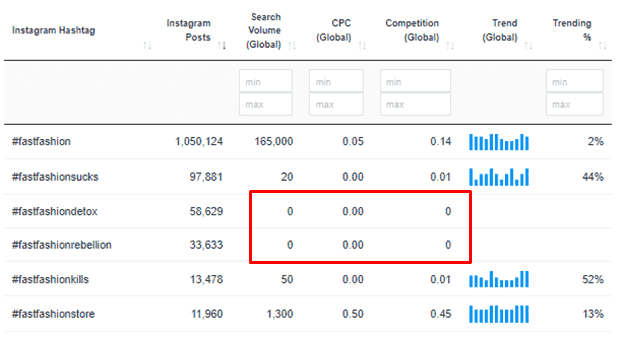
Instead, you can find hashtags that have a decent search volume.
Typically, the more specific or niche a hashtag gets, the lower its search volume. For example, #fastfashionstore has a much lower search volume than #fastfashion.
You can target low-competition hashtags if you want to reach a specific audience.
Competitiveness Analysis
Speaking of competition, how would you know if your hashtag is competitive or not?
The Instagram hashtag generator shows you the competitiveness score for each hashtag. The lower the score, the easier it is to rank for. In Keywords Everywhere, 0 is the least competitive and 1 is the most.
For example, #fastfashion has a competitiveness score of 0.14, which is much higher than the 0.01 of #fastfashionsucks.
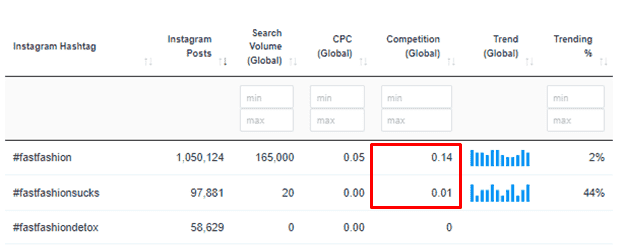
So, it will be easier for your post to appear higher in Instagram search results if you use the latter.
Conclusion
The Keywords Everywhere Instagram hashtag generator and metrics checker tool does a lot more than just show you which hashtags are suitable for a post.
The tool provides an in-depth analysis of each hashtag, too. You can check its search volume, competitiveness, and more.
Use this information to decide which hashtags will be ideal for your Instagram posts. If you already have a hashtag campaign, you can also use Keywords Everywhere to analyze its metrics and see if you’re targeting the right terms.


