More and more marketers are making the most of Autosuggest features in platforms like Google, YouTube, and even Amazon and Etsy to uncover more keyword ideas based on actual user input. These autocomplete features are also a great way to discover more long-tail keywords that can rake in higher quality traffic and more chances of ranking and conversion.
Keyword Planner is a browser add-on brought to you by Keywords Everywhere. It uses the API of Google, YouTube, Amazon, eBay, and Etsy to instantly generate long-tail keywords related to your query.
Why Focus on Long-tail Keywords?
As a marketer, you already know the importance of long-tail keywords. They may have lower search volume but have more specific search intent and conversion potential. But it’s still worth emphasizing how they can be the goldmine that you need to start ranking higher and faster. After all, 70% of search queries are made using long tail keywords.
Plus, it’s not realistic and SEO-friendly to optimize your website for the same short-tail keywords again and again. To avoid keyword cannibalization and maximize traffic potential, you need a running list of great keywords specific to your target audience’s search intent.
There are other key benefits of using long-tail keywords like more cost-effective PPC campaigns and voice search optimization, but the key takeaway is: Google loves long-tail keywords. It wants to satisfy very narrow search intents and does a lot of SERP enhancements like featured snippets and AI Overviews to successfully feed bite-size pieces of information optimized for long-tail queries.
If you’re helping Google satisfy specific search intents quickly and efficiently, you’re on the right track. Keyword Planner is a must-have to drive your long-tail keyword strategy.
How to Set Up the Keyword Planner Extension
If you want to streamline your keyword research process and integrate it directly into your browsing experience, install Keyword Planner today. Here’s how to set it up and get started:
- To start using Keyword Planner, just download the Keyword Planner tool from the Chrome Store. When a pop-up appears, just click “Add Extension”. You can also install it for Firefox and Edge.
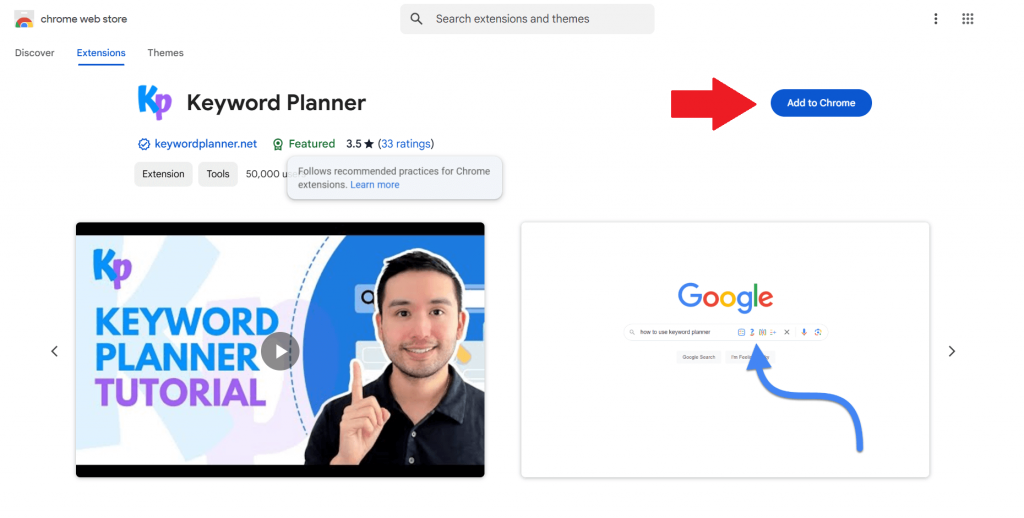
2. Then, open the extension and validate using your Keywords Everywhere API Key.
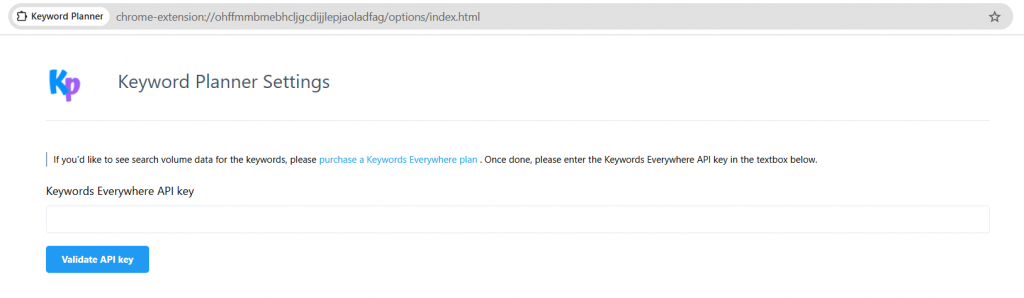
You can still use the Keyword Planner even without subscribing to Keywords Everywhere, but you won’t be able to view the search volume of the keyword lists without the API Key. If you want to unlock the full feature, here’s a guide on how to install and use Keywords Everywhere.
3. Once the access is validated, you can start using Keyword Planner to view long-tail keywords along with their corresponding search volumes. You can also select which country you want the search volume to pull from. Just go to settings and use the “Select a Country” dropdown.
In the next section, let’s explore the full scope of the Keyword Planner tool and how well it simplifies your keyword research process.
How to Use Keyword Planner
As a browser extension, you can use Keyword Planner as you work directly inside Google search, YouTube, Amazon, eBay, and Etsy. It uses these platforms’ autosuggest APIs to show you long-tail keywords related to your search query next to the search bar.
You can use Keyword Planner using the icons below:
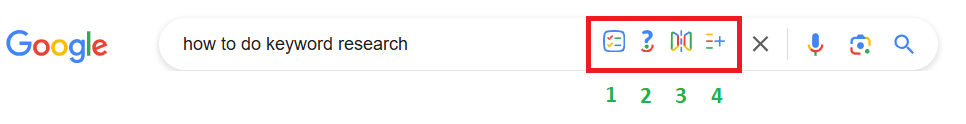
Let’s explore how each of these icons and functionalities works:
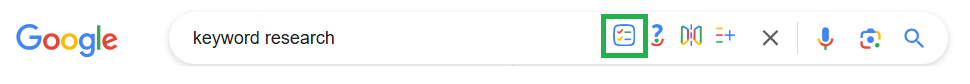
1. Long-tail keywords
The first icon allows you to instantly feed and organize all long-tail keywords based on the search query. Just click that first icon to view all relevant long-tail keywords along with their search volumes.
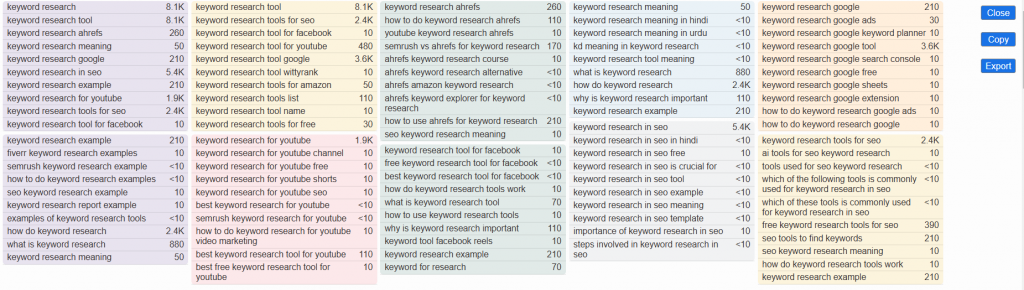
The keywords are organized by colors with each color representing a set that has a similar modifier. For example, the set in red in the example above is based on the modifier ‘youtube’ and the one in yellow is based on the modifier ‘tool’.
As mentioned above, it’s not ideal to target similar keywords multiple times. It’s best to create one page or article based on one primary keyword and all the synonymous keywords can be used as secondary keywords to further optimize the content. This Keyword Planner feature is a super easy way to chunk similar keywords together and simplify keyword research.
If you want to dig into any specific keyword from the results, you can click on any of them and repeat the process to generate more lists. You can also use the “Copy” and “Export” buttons to save the results. If you want to go back to the search bar, just click “Close”.
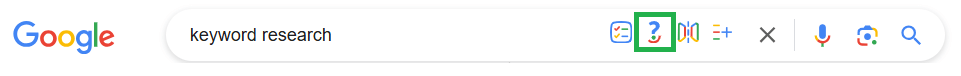
2. Question-based keywords
Google processes over 13 billion searches every day, and over 8% of these searches are question-based queries starting with “What,” “Who,” “When,” “Where,”“Why,” and “How,”. That still amounts to hundreds of millions of search queries that you shouldn’t miss out on.
To discover more question-based keywords, just use the second functionality of Keyword Planner. Click the question icon to instantly get a list of nicely organized question-based search terms.
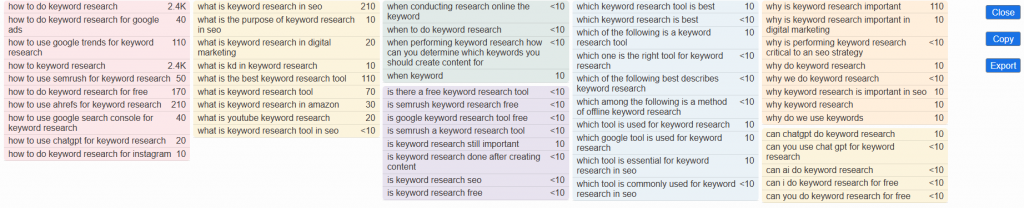
Besides question-based search terms becoming more and more popular, you can also optimize your content more effectively using question-based keywords to increase your chances of showing on the People Also Ask (PAA) section and winning Feature Snippets or the Position Zero. Studies show that you can improve your click-through rate by 8% if you manage to win more Featured Snippets. So if you still haven’t, target more question keywords and easily do so with Keyword Planner.
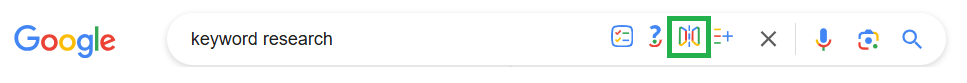
3. Comparison-based keywords
Another type of keyword that will enrich your content marketing campaign is comparison-based keywords using terms like ‘and’, or’, and ‘versus’. Targeting these keywords allows you to expand your keyword reach and tap very specific user intent.
To explore more of these keywords, just click on the third icon to discover relevant comparison keywords with actual search demand. Since the tool only feeds keywords with search volume, there may be times when no results are found if the keyword is too specific. You can try changing the seed keyword to something broader and our tool will do the rest.
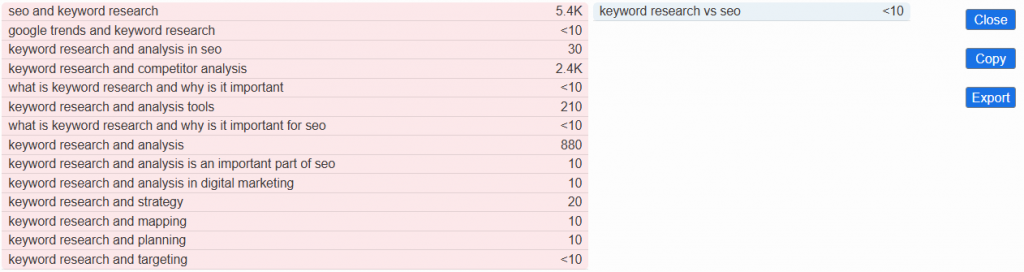
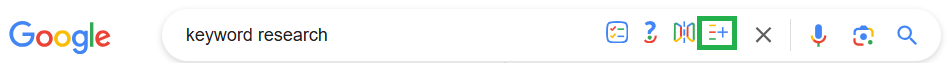
4. Preposition-based keywords
Using this feature allows you to discover even more specific keywords as well as local-based queries. You can uncover keywords you haven’t thought of before or those that have less competition and are easier to rank. For example, in the results below, there are specific keywords that can add value to your audience like ‘keyword research for free” or “keyword research for blogging”.
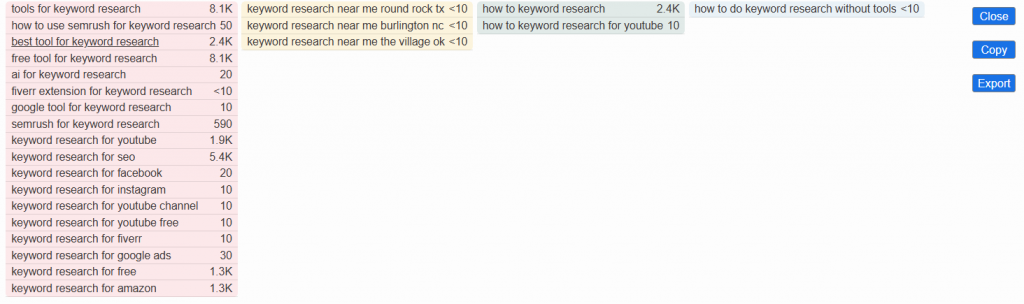
Include these preposition-based keywords in your keyword strategy to help more people searching for your services easily find you.
You can use all of the Keyword Planner features above across major platforms including YouTube, Amazon, and Etsy. Since it’s a browser add-on, you no longer have to switch between tabs and input your login credentials each and every time you do keyword research. You can easily explore more keyword opportunities on the go and seamlessly integrate keyword research into your workflow.
You can also visit the Keyword Planner website directly, where you can choose the platform, the number of levels deep, the country, and up to five keywords to generate thousands of results in one go.
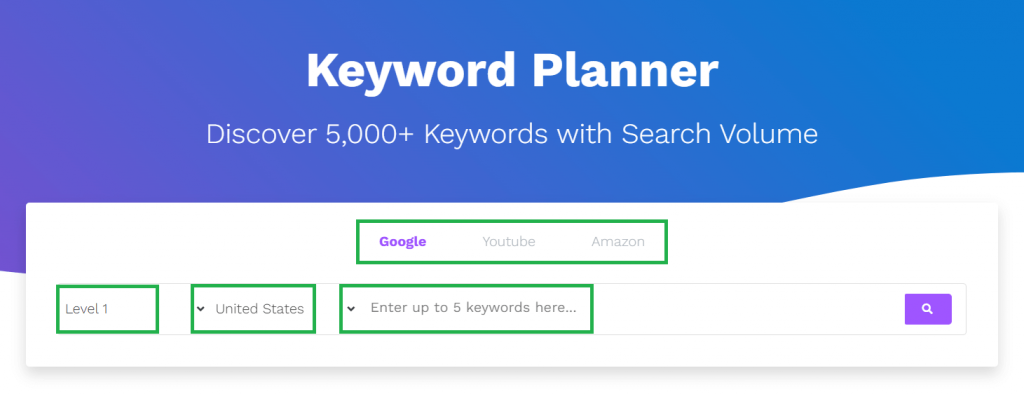
Simplify Long-tail Keyword Research with Keyword Planner
If you’ve been publishing blog articles for a while now but not getting enough traction or results, it could be that you’re targeting keywords that are too competitive. Long-tail keywords are the underdog of any SEO strategy, and with the right approach and the right keyword research tool, you can outpace the competition, win featured snippets, and drive not just traffic but more conversions.
Keyword Planner can help you level up your SEO game and find hidden long-tail keywords that can help you dominate the search results and supercharge your blog’s performance. Ready to ramp up your SEO? Start using Keyword Planner today!


