Keywords are the backbone of SEO and digital marketing. They help us understand what users are searching for and how to align our content with their needs.
Extracting keywords from a website is important for analyzing your competitor’s strategies, improving your rankings, or finding multiple opportunities.
But how do we get keywords from website?
With tools like Keywords Everywhere, you can get access to thousands of keywords and other essential metrics like search volume, CPC, competition, and trend data in seconds.
Let’s see how.
What are keywords, and why are they important?
Simply put, keywords are the words or phrases people type into search engines when looking for something—whether it’s a product, service, or information.
For example, if you type “best hiking gear” into Google, “best hiking gear” is your keyword.
Keywords are important for you because they help search engines understand what content is relevant to a user’s query.
If you use the right keywords on your webpage or in an ad, search engines will rank your content higher when a user searches for those terms.
Why does this matter?
Because search engine users are far more likely to click on the content that appears at the top of the search results.
Proper keyword research lets you pinpoint what people are actively searching for so you can tailor your content to match their interests.
This increases your chances of reaching the potential audience and bringing more traffic to your site.
How can I get keywords from website?
Getting keywords from a website is crucial because it provides valuable insights into the site’s content strategy, SEO performance, and the types of searches it is targeting.
By knowing which keywords a website ranks for, you can better understand its audience, spot keyword opportunities, and find all areas where you can improve your own website’s SEO.
Keywords Everywhere can help you find website keywords in seconds. Here’s how:
Start by typing the website’s name on the Google search bar and hit enter. For example, let’s take Crypto.news.
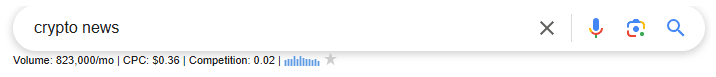
Once you see the website in search results, hover over the site’s link. Keywords Everywhere will display four key metrics: Organic Traffic for the URL, Organic Traffic for the website, Total Keywords the URL ranks for, and Total Keywords the website ranks for.
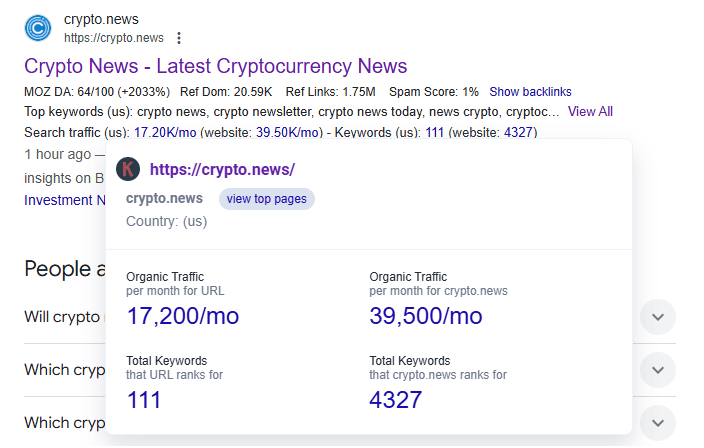
Click on “Total Keywords the website ranks for,” and Keywords Everywhere will show you up to 5,000 keywords for which the site is ranking.
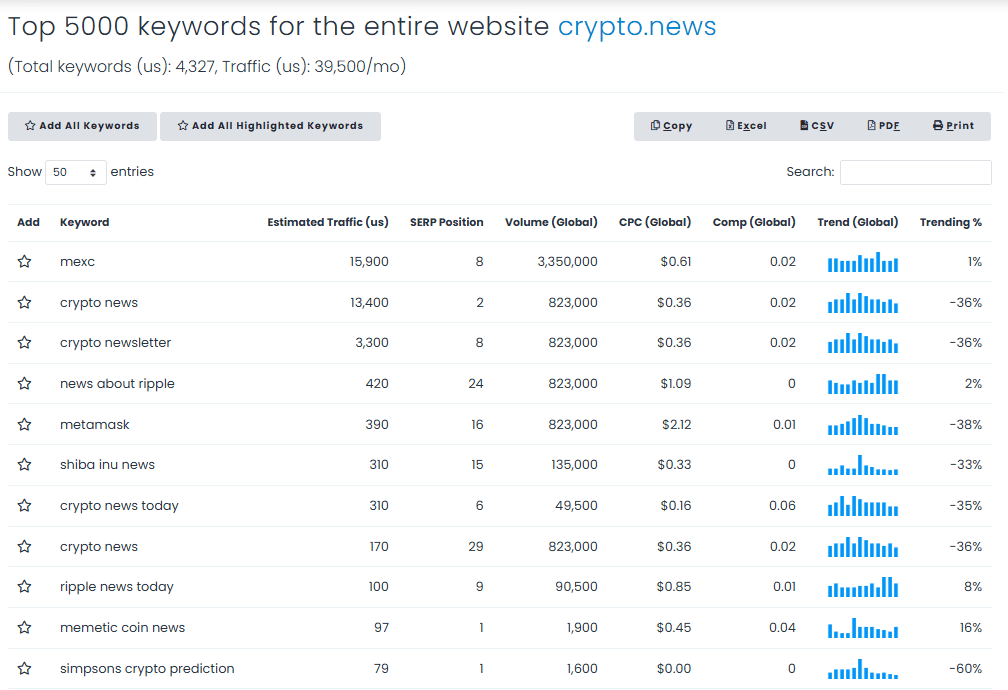
This data includes important metrics like estimated traffic, SERP position, search volume, CPC, competition, trend, and trending percentage for each keyword.
You can easily save or copy this list for later use.
If you’re specifically interested in the keywords for a particular page on the website, click “Total Keywords the URL ranks for.”
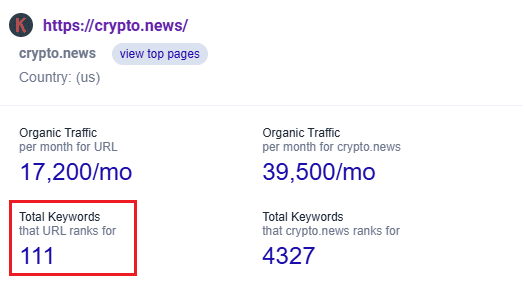
This will give you a breakdown of keywords for which the specific page ranks, with all the same useful metrics.
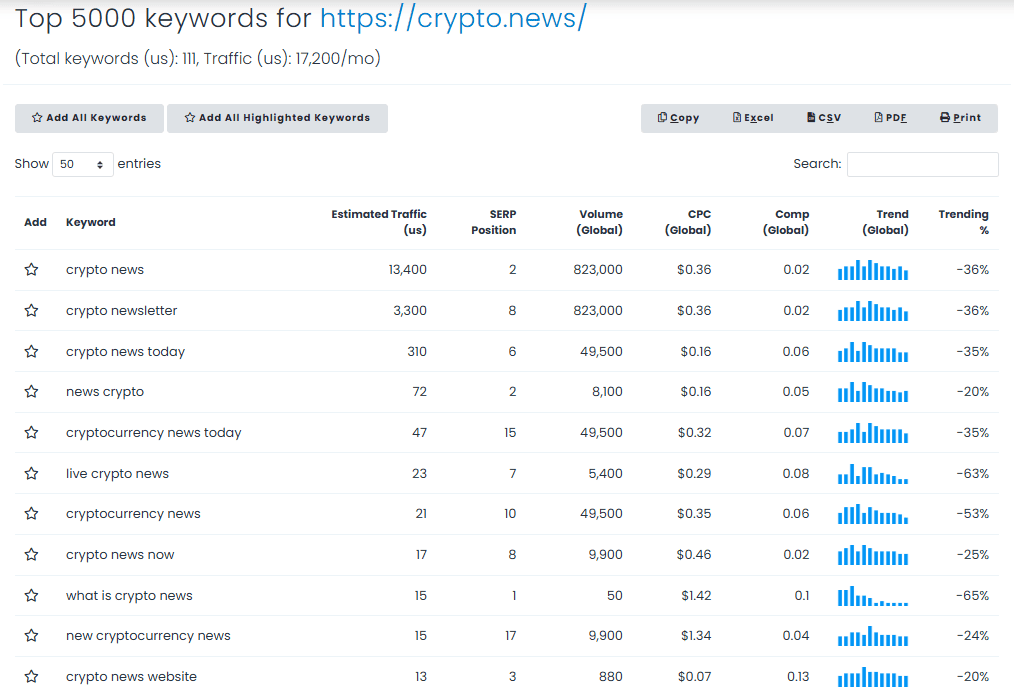
Copy or download this table for later use.
Can I get keywords for a specific page on a website?
Suppose you’re a writer and you want to write a blog on “CRM tools.” In that case, the first thing that you do is check the SERPs or your competitors that are already ranking for this keyword.
You need to include and target all those keywords that these ranking pages have used in their content so you have a better chance to rank higher than them.
But is it possible to get keywords for a specific page of a website?
With Keywords Everywhere, it is!
Instead of looking at all the keywords for which the entire website is ranking, you can only target those keywords that are on the ranking page.
Let’s say you search for “CRM tools” on Google. The first ranking page is an article from Zendesk on 9 top CRM software platforms in 2024.
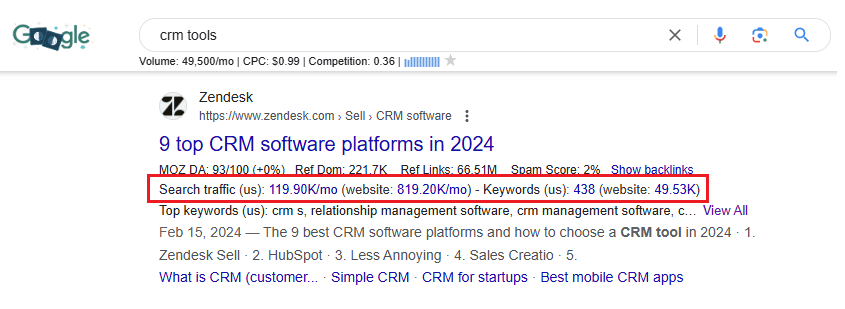
When you hover over the search traffic link (just below the website’s name), you’ll find an option “Total Keywords that URL Ranks For.”
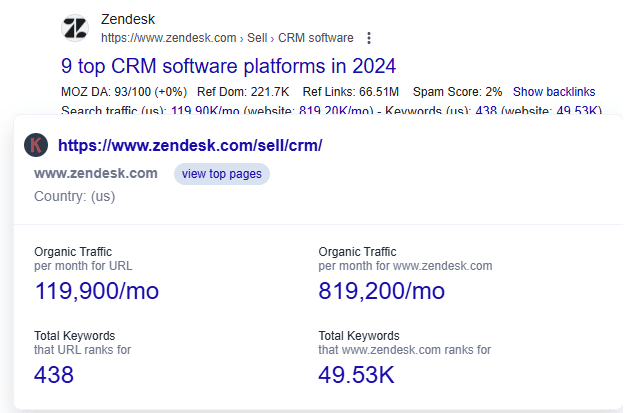
Click on this, and you will get a list of the top 5,000 keywords for which this specific page (e.g., https://www.zendesk.com/sell/crm/) is ranking.
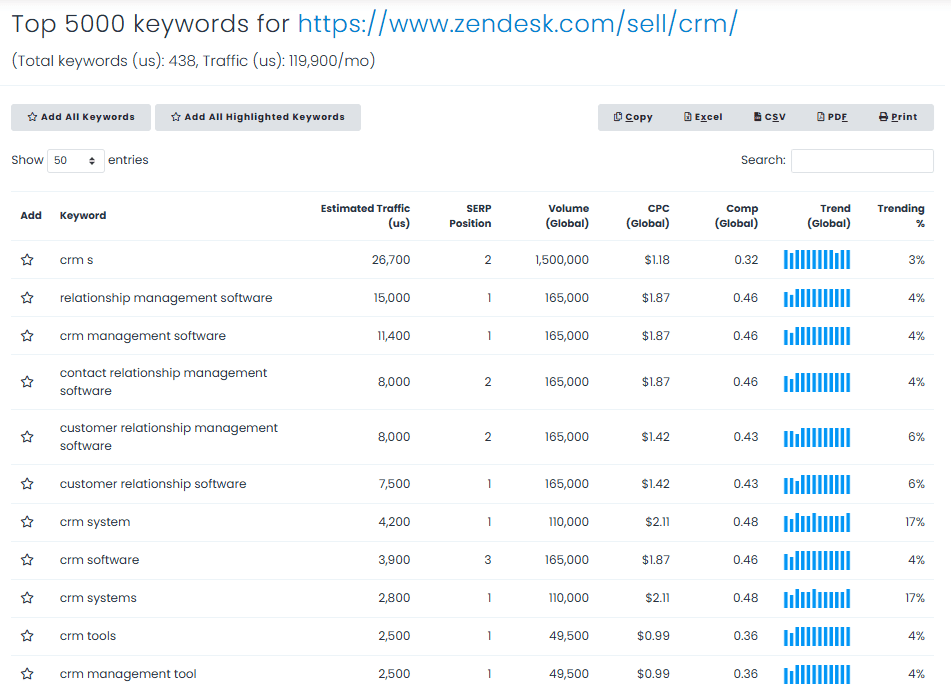
Keywords Everywhere will provide you with all the essential metrics you need for further keyword research.
You can easily copy or download this data in the format of your choice and use it to enhance your blog with targeted high-ranking keywords.
Which keyword research tool can I use to find my competitor’s keywords?
Competitive keyword analysis is one of the best ways to stand out in a crowded market and gain a significant edge over other businesses in your industry.
But how do you discover the exact keywords your competitors are targeting in both paid search and organic search strategies?
With Keywords Everywhere, finding competitor keywords is straightforward and efficient.
Simply search for your competitor’s website or specific ranking pages on Google.
Hover over the search traffic link displayed under the website’s name, and you’ll see key options such as “Total Keywords the Website Ranks For” and “Total Keywords the URL Ranks For.”
By clicking on these options, you’ll get a detailed list of all the keywords your competitor’s website or page is ranking for, along with metrics like estimated traffic, search volume, CPC, and competition.
This data helps you understand their content strategy, target audience, and the keyword gaps you can capitalize on to outrank them.
How can I prioritize the keywords I find?
Now that you know how to get keywords from website, it’s time to understand how to prioritize the keywords you’ve discovered.
The three key factors to consider when prioritizing keywords are search volume, search competition, and relevance.
- Search Volume is the number of times a keyword is searched in a month. It indicates the total traffic that will be distributed between you and your competitors. To get this data, you’ll need to use an SEO tool like Semrush or Keywords Everywhere.
- Search Competition measures how difficult it is to rank for a particular keyword. This metric is often referred to as “Keyword Difficulty.” Higher competition means you’ll need more effort to achieve top rankings. Our tool can give you reliable estimates for keyword difficulty.
- Relevance is all about how closely the keyword matches your business or content goals. For instance, how likely is this keyword to drive conversions or sales? Unlike the other metrics, relevance requires domain-specific knowledge and input from your team, as it’s not something SEO tools can fully measure.
While search volume and competition are data-driven metrics that rely on tools, relevance depends on your understanding of your audience and business objectives.
Some may wonder if Google Search Console can be used for this. The answer is: not really.
While it provides data like “Views,” it doesn’t offer precise search volume or competition metrics.
To effectively prioritize, rely on tools like Keywords Everywhere or Semrush for data and your expertise for relevance.
How do keywords impact website ranking on Google?
Less than 1% of searchers go past the first page of Google.
Mastering keyword rankings is essential to reach those users and drive traffic to your site.
While the exact details of Google’s algorithm are unknown, we do know its goal is to quickly deliver relevant content to users.
Keywords are key to helping Google identify your site as a relevant source of information.
The right keywords signal to Google that your content matches what users are searching for, boosting your chances of ranking higher.
For example, if you run an online clothing store and target keywords like “best winter coats” or “affordable jackets,” Google will recognize your content as relevant when users search for these terms.
If you don’t target the right keywords, your site will likely appear much further down the search results, where fewer people will find it.
Keywords also align with different types of search intent:
- Informational keywords target users seeking information.
- Navigational keywords help users find specific websites.
- Commercial keywords target users researching brands or products.
- Transactional keywords aim to convert users, like those ready to make a purchase.
By using the right combination of keywords, Google can better understand your content and increase your chances of ranking higher.
The higher you rank, the more likely users will click on your site.
How can I find long-tail keywords on Google?
Long-tail keywords are longer and more specific phrases with lower search volume and less competition.
They are often highly relevant to users who are looking for something specific.
For example, instead of just searching for “CRM tools,” a long tail keyword would be “best CRM tools for small businesses.”
While this phrase has fewer searches, it’s more targeted and leads to higher conversion rates.
With Keywords Everywhere, you can easily find long-tail keywords for every search you do on Google.
For instance, if you’re looking for long tail keywords related to “CRM tools,” simply install the Keywords Everywhere tool, search for “CRM tools” on Google, and scroll down the page.
You’ll find a table of long-tail keywords on the right side of your screen.
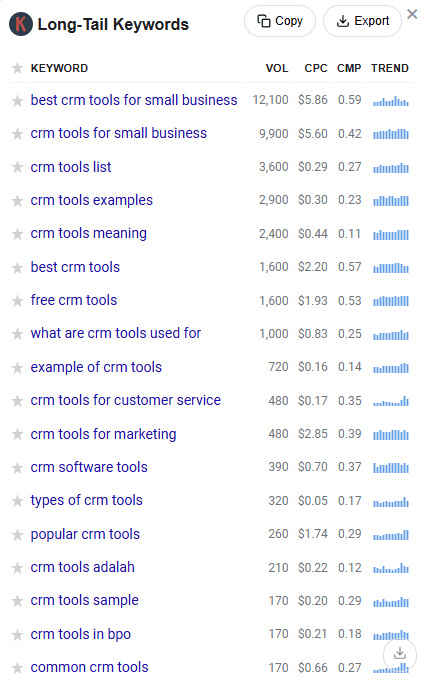
This table will include a list of long tail keywords along with important metrics such as search volume, CPC, competition, and trend data.
Additionally, Keywords Everywhere offers a trend data widget that shows the search trends for your keyword over the last few years, dating back to 2004.
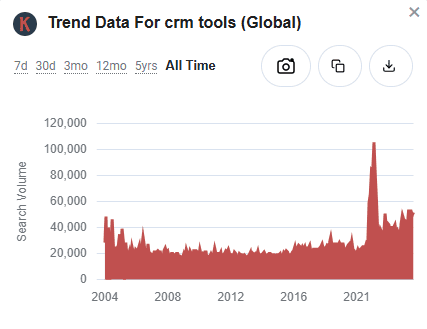
You’ll also get access to People Also Search For keywords, Topical Keywords, SERP Keywords, and Related Keywords—all directly on the search results page.
How often should I update my keyword list?
There’s no strict rule for when to update your keyword list, but many experts recommend reviewing it every quarter.
If you’re planning any future campaigns or promotions, it’s a good idea to start thinking about your keywords 4 to 6 months in advance.
This doesn’t mean you should change every keyword on your site every few months, but regular updates allow you to stay on top of new trends and find keywords that could be beneficial.
Doing this lets you update your existing content, create new pages, or publish fresh content like blog posts.
It also gives you a chance to check how well your current keywords are performing and if there are better options to improve your website’s visibility and performance.
Conclusion
Getting keywords from a website is an essential part of improving your SEO strategy and staying competitive.
By understanding the kind of keywords your competitors are using and the ones your site ranks for, you can find a lot of opportunities to improve your content and bring more traffic.
Tools like Keywords Everywhere make this process easy by quickly providing keywords from the website and offering keyword metrics like search volume, CPC, competition, and trends.


