YouTube keyword research can be a slog, but the Keywords Everywhere extension simplifies the process and allows you to quickly find the keywords that are essential for driving traffic through both organic and paid search channels.
Want to learn more about YouTube keyword search volume and how our tool can help you track it? Then keep reading!
What is YouTube keyword search volume, and why does it matter?
YouTube keyword search volume is the number of times a specific keyword or phrase is searched on YouTube.
Understanding this metric is important for YouTube SEO as it helps you find trending topics and popular search queries on the platform.
When you know the search volume and trend for your keyword, you can tailor videos to match what your audience is looking for.
This will increase your chances of higher visibility and engagement on the platform.
Why are YouTube keywords important?
Just like Google, when someone performs a search on YouTube, the platform gives search results based on several signals.
Some of the most important ones include the video title, description, tags and the channel that publishes the content.
While many other ranking signals exist—such as video quality, which YouTube determines from metrics like click-through rate, watch duration, and engagement—the foundation always lies with the search term and how well it aligns with the text elements of the video.
Video keywords are particularly vital for creators with fewer subscribers, as they will depend heavily on search behavior within YouTube or Google to get users to find their content.
On the flip side, if you have thousands or even millions of subscribers, you may rely less on keywords to grow your subscriber base.
However, keywords still hold significant importance.
If you’re a YouTuber or a YouTube marketer, you must carefully consider the keywords for which you want each video to rank.
How to check YouTube keyword search volume with Keywords Everywhere?
Just install the Keywords Everywhere extension and head over to YouTube. Type your topic or keyword in the search bar and hit enter.
You’ll instantly see the monthly search volume, CPC, competition, and trend data displayed below the search bar.
On the right-hand side, you’ll find additional details, including search trends, related keywords, and the most used tags for your search term.
For example, if you type “fitness” in the YouTube search bar, you’ll see that the search volume for this keyword is 2,240,000/month.
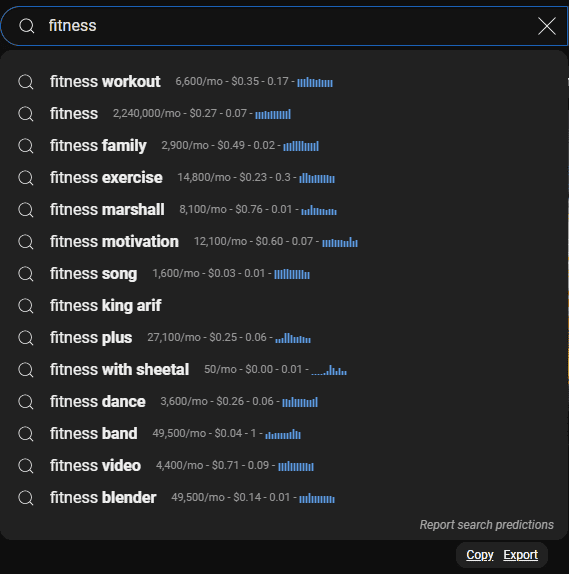
You’ll also find related keywords with their respective metrics, such as CPC, competition, and trend data.
Since YouTube does not provide search volume data directly, this data is sourced from Google Keyword Planner.
Keywords Everywhere simplifies YouTube keyword research by making all this information available in seconds.
Why use Keywords Everywhere for YouTube keyword research?
The best way to get views on your videos is to conduct keyword research. That means figuring out what your viewers are searching for.
By processing huge amounts of data, our tool provides you reliable search volumes for any keyword on YouTube.
Unlike other keyword research tools, we provide detailed search insights for every search you perform.
This covers all essential metrics you need for optimizing your videos, such as ranking difficulty, search volume, trend data, top channels, total subscribers, views per day, SEO score, engagement score, and so much more.
With these insights, you can boost YouTube SEO and improve your video content to match viewers’ needs.
Can I optimize existing YouTube videos?
If you’ve already published many videos, don’t be afraid to go back and optimize them.
Just like you would with a brand new video, use the Keywords Everywhere extension to research and fine-tune the keywords in your videos.
You can even export data from the tool into CSV or Excel files so you can plan and shortlist keywords across multiple videos.
When revisiting existing videos, update all the important elements—video titles, descriptions, hashtags, tags, chapters, playlist titles and descriptions, channel descriptions, and even the file name.
This way, your existing videos will be optimized, increasing your chances of ranking high in the search results.
How to find new keywords for your YouTube videos?
When creating new YouTube videos, the most time-consuming task is coming up with a bunch of content ideas that are not only relevant to your niche but also in demand by viewers.
Here’s how Keywords Everywhere can help you find keywords for your videos in seconds:
Step 1: Get the most relevant keywords for your YouTube videos
The first step is to create a list of relevant keywords for your channel.
Start by choosing a broad topic that represents your content and entering that as your seed (starting) keyword.
For example, if your channel is all about weight loss, you can use that as your starting keyword. Type it into the box, and you’ll see a list of relevant keywords along with their monthly search volume, CPC, competition, and trend data.
Copy or export this data for later use.
Step 2: Look for medium search volume and low competition keywords
The goal here is to target long-tail keywords that hit the “sweet spot” of medium search volume (between 1,000 and 5,000 monthly searches) and low competition.
You may need to scroll through the list or choose one keyword to serve as a new seed keyword to discover additional options that meet these criteria.
Step 3: Evaluate your keyword opportunities
Just because you’ve identified a medium-volume, low-difficulty keyword doesn’t mean it’s automatically the right one for you.
You’ll need to assess your list to see which topics will be a good fit for your brand and audience.
For instance, if your target audience for weight loss is beginners, then “weight loss for beginners” can be a good keyword to focus on.
Step 4: Narrow down your ideas and recheck search volume
If you started with a broad keyword search, you might want to narrow your results by selecting one idea from your list and using our tool again.
For example, the keyword “weight loss diet” has a whopping 135,000 monthly YouTube searches.
You may pick a slightly less competitive option from further down the list, such as “weight loss exercise at home” (9,900 monthly searches) or “weight loss journey” (8,100 monthly searches) and use it as your next seed keyword.
What is a good search volume for a keyword?
There’s no specific amount that defines a “good” search volume for keywords. It depends on your industry, goals, and niche.
You should try to focus on keywords that are popular enough to attract viewers but not so competitive that it’s difficult to rank for them.
This typically involves keywords that fall between the 1,000 and 10,000 monthly searches range.
Keywords that are close to the lower end of this range (1,000-5,000 searches) can be valuable for niche topics as they target specific audiences that are actively seeking that kind of content.
Higher search volume shows greater viewer interest, leading to increased engagement if your videos align with what users want.
However, these high-volume keywords are very difficult to rank for, as they are mostly dominated by well-established YouTubers.
What’s the most searched keyword on YouTube?
Undoubtedly, YouTube is the world’s most popular video platform, attracting over 2.5 billion active monthly users. But what are those users searching for on the platform?
According to Keywords Everywhere, the most searched keyword on YouTube is asmr with over 30 million monthly searches.
The next most searched term is mrbeast, with a massive 3,350,000 monthly searches.
This data represents global search volumes and is specifically gathered from YouTube searches, not Google searches.
You can use Keywords Everywhere to explore monthly search volumes for more trending YouTube channels and keywords.
Wrapping Up
Understanding YouTube keyword search volume is important for improving your video visibility and engagement.
Knowing what your audience is looking for helps you make content that resonates and ranks higher in YouTube’s search results.
With Keywords Everywhere, you can effortlessly access accurate search volume data, trends, competition levels, and related keywords directly on YouTube.
This makes your keyword research faster, smarter, and more effective, helping you optimize both new and existing videos to grow your channel.


