Not sure how people are searching for the products you sell? No problem! With Keywords Everywhere, you’ll quickly find the top keyword ideas for your listings.
Get instant access to Amazon keyword search volume, competition, CPC, and trend data—right on Amazon’s site. Use these insights to boost your product visibility and drive more sales than ever.
How to use Keywords Everywhere for Amazon keyword search volume?
Getting started with Keywords Everywhere on Amazon is easy. Once you’ve installed the browser addon and activated your API Key, simply go to Amazon and type any product or keyword into the search bar.
You’ll instantly see keyword volume, CPC, and competition data right below the search box.
The best part? Our tool lets you check search volume on Amazon directly as you browse products, saving you time and effort—advantages other keyword tools don’t offer.
What are keywords on Amazon? Why are they important?
Think about it: How do people find products on Amazon? They search for them, right? The terms they use to search are called keywords.
For instance, if a shopper is looking for a watch, they might simply type “watch” in the search bar. That’s the keyword.
Keywords are the exact words or phrases customers enter when searching for a product. They act as the connection between what shoppers want and your product listing.
Choosing the right keywords is essential because they determine how visible your product is in search results.
When you use the right keywords, your product will appear higher in relevant searches. Without them, your product can easily get lost in the sea of listings, reducing visibility and sales.
Why is keyword relevance so important on Amazon? How can I find related keywords?
Keyword relevance is about understanding the intent behind a shopper’s search. It’s not just about picking any word people are searching for—it’s about selecting those keywords that accurately match what your product offers.
For example, if you’re selling a yoga mat, using “yoga mat” as a keyword is a perfect choice. But if you use a broader term like “exercise equipment,” it might not be as effective.
Shoppers searching for “exercise equipment” could be looking for weights, machines, or any other gear, not yoga mats. In this case, “exercise equipment” is too broad and doesn’t truly reflect what your product offers.
If you want to find relevant keywords, use our Keywords Everywhere extension. Simply type your main keyword into the Amazon search bar and hit enter.
You’ll see an option just below the search box: “Find Amazon keywords [your search term].”
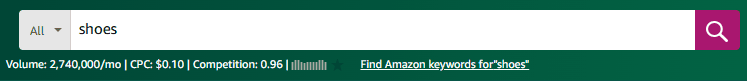
Click on this link, and you’ll gain access to thousands of related keywords for your product.
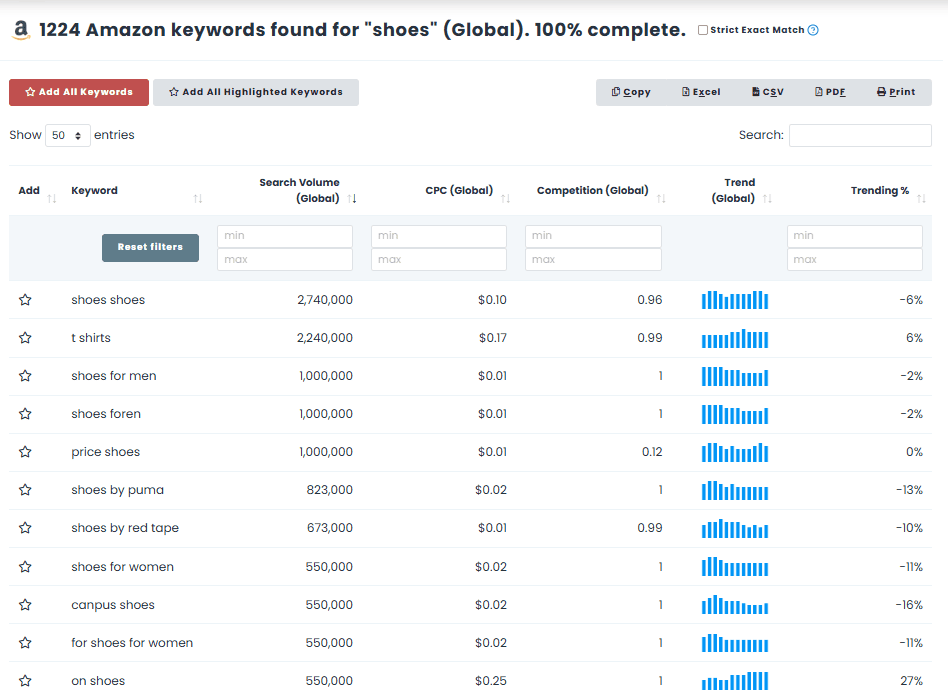
How do I find trending keywords on Amazon?
Finding trending keywords on Amazon is easy with the Keywords Everywhere extension. The tool provides trend data for the past 12 months for every Amazon keyword in just seconds.
Here’s how you can use it:
- Open Amazon, type your keyword into the search bar and hit enter.
- Next to the search volume, CPC, and competition data, you’ll see the trend data for that keyword, showing its performance over the past year.
If you’re looking for trending keywords related to your product, just type your product (e.g., “shoes”) into the Amazon search bar and press enter. Then, click on the “Find Amazon keywords for [your keyword/product]” option. This will show you a list of related keywords.
The list shows global trend data for each keyword, showing how search volume has changed over the past 12 months.
You’ll also see a “trending %” column which displays the percentage change in search volume from the last month compared to the average volume over the previous year.
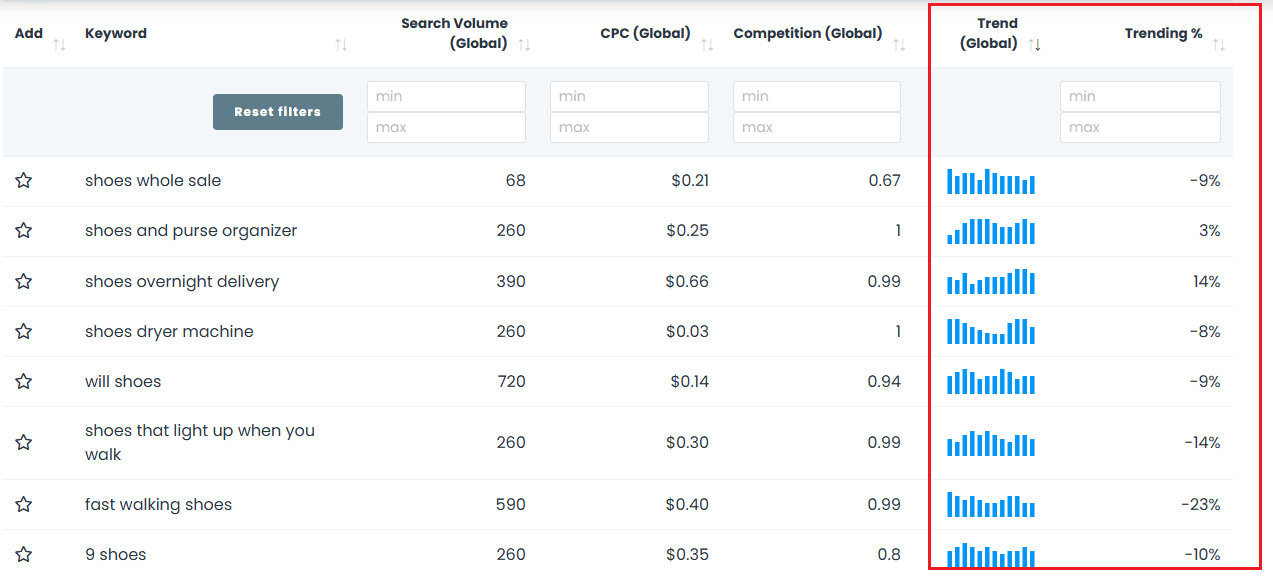
Keywords Everywhere also offers helpful filters so you can easily find keywords that are currently trending, helping you stay ahead of the competition.
How to find Amazon keywords with high search volume?
When it comes to Amazon keyword search volume, search volume is basically the number of times a keyword is searched in a given period (typically per month).
High search volume keywords attract a lot of traffic, while low search volume keywords are searched less frequently.
Targeting high search volume keywords is important because they can bring more traffic to your product listing and increase your visibility and the chances of making a sale.
However, it’s also essential to balance high volume with relevance—just because a keyword has high search volume doesn’t mean it’s a perfect fit for your product.
With Keywords Everywhere, you can easily find keywords with high search volume using the inbuilt filters. Here’s how:
- After typing your main keyword into the Amazon search bar, click “Find Amazon keywords for [your keyword]” just below the search box.
- You’ll see a list of related keywords along with their monthly search volume.
- Right below the search volume column, you’ll find minimum and maximum filters. Set your preferred range for search volume (e.g., only show keywords with more than 10,000 searches a month).
- Apply the filter, and you’ll get a refined list of high search volume keywords that are relevant to your product.
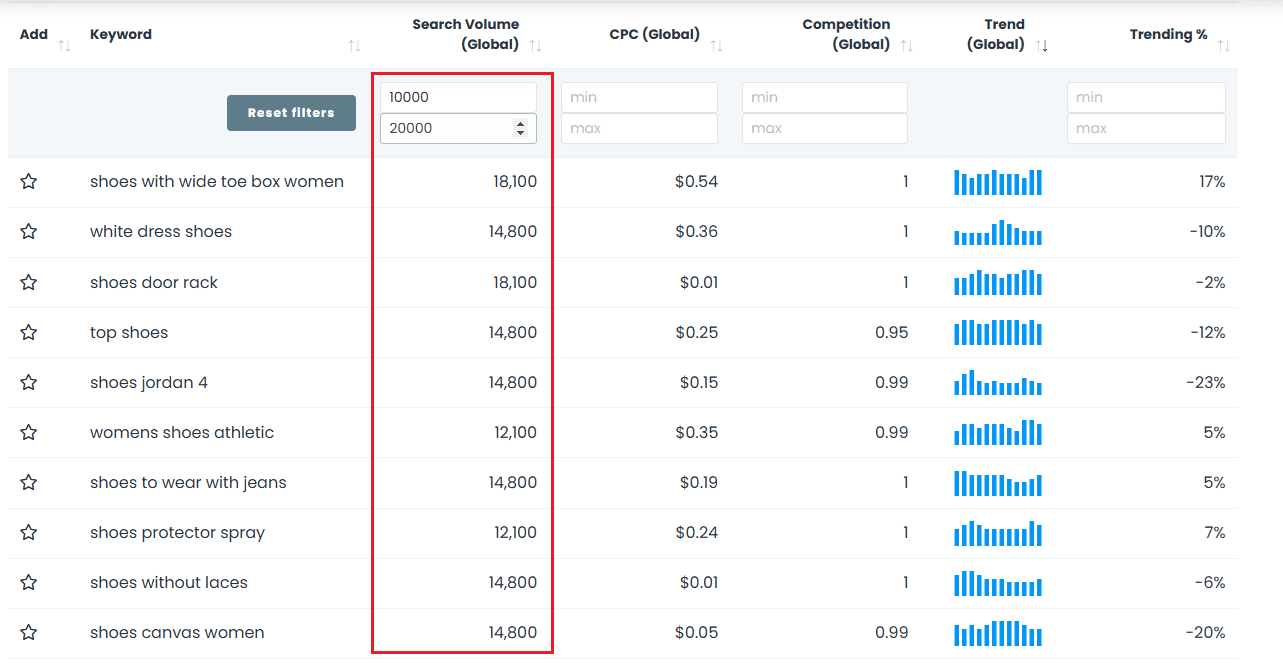
By using our filters, you can find keywords with high search volume that are most likely to attract more customers to your Amazon listings.
How does Keywords Everywhere help with Amazon keyword research?
Keyword research is the backbone of any successful Amazon listing.
Without the right keywords, your products won’t show up in search results, making it difficult for customers to find you.
The challenge is identifying the most effective keywords that not only have high search volume but also match your product and audience’s intent.
With thousands of keywords to choose from, it can be time-consuming and overwhelming to figure out which ones will help your product stand out.
This is where Keywords Everywhere comes in to simplify the process.
Keywords Everywhere offers you a powerful tool that provides detailed keyword data for Amazon, including:
- Monthly Search Volume: It tells you how many times a keyword is searched each month, helping you focus on the most popular terms.
- CPC (Cost Per Click): This shows how much advertisers will pay for clicks on that keyword. A higher CPC indicates a more competitive and valuable keyword.
- Competition: This shows how many other sellers are targeting the same keyword. Keywords with lower competition give you a much better chance of ranking higher.
- Trend Data: Keywords Everywhere also provides trend data over the past 12 months to help you understand how interest in a keyword fluctuates over time. This allows you to target keywords that are currently trending or have consistent demand.
All these metrics are essential for making informed decisions about which keywords to include or target in your Amazon listings.
Keywords Everywhere allows you to optimize your product listings, boost visibility, and drive more traffic to your pages.
How can I use Amazon keywords to drive more traffic to my product pages?
Competition on Amazon is tough. Thousands of sellers are vying for attention, and it can be challenging to stand out in such a crowded marketplace.
While bigger sellers with larger marketing budgets can afford to invest in Amazon ads, it may not be as easy for smaller sellers or those just starting out with Amazon FBA.
But don’t worry—there’s a way to boost visibility without relying on ads.
The key is to optimize your product listings using the right Amazon keywords.
Using Keywords Everywhere, you can quickly find relevant Amazon keywords with high search volume.
Once you’ve made a list of these high-traffic keywords, you can strategically place them in key sections of your product listing.
The most important places to include your keywords are in the product title, description, bullet points, and backend search terms. Be sure to optimize for Amazon’s algorithm, but also ensure your copy is natural and easy for customers to understand.
By inserting these high-volume keywords, your product will appear in more relevant search results, leading to more organic traffic to your listings.
How to find the best keyword ideas for your Amazon listings?
Finding the right keywords is essential for making your Amazon listings more visible to potential buyers.
Using the Keywords Everywhere tool, you can easily make a list of relevant keyword ideas (more than 1000) to improve your product’s reach.
Here’s how to do it:
1. Choose Your Seed Keyword
Start by selecting a primary or “seed” keyword that best describes your product. For this example, let’s use “yoga mat.”
2. Search the Seed Keyword
Type “yoga mat” into Amazon’s search bar and press enter.
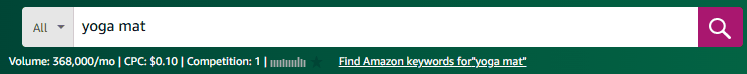
3. Find Related Amazon Keywords
Below the search bar, you’ll see an option that says, “Find Amazon keywords for ‘yoga mat.’” Click on it, and Keywords Everywhere will display a table with hundreds of keyword suggestions related to “yoga mat.”
4. Review Keyword Data
The table will show you each keyword’s monthly search volume, CPC (Cost Per Click), competition level, trend data over the past 12 months, and trending percentage.
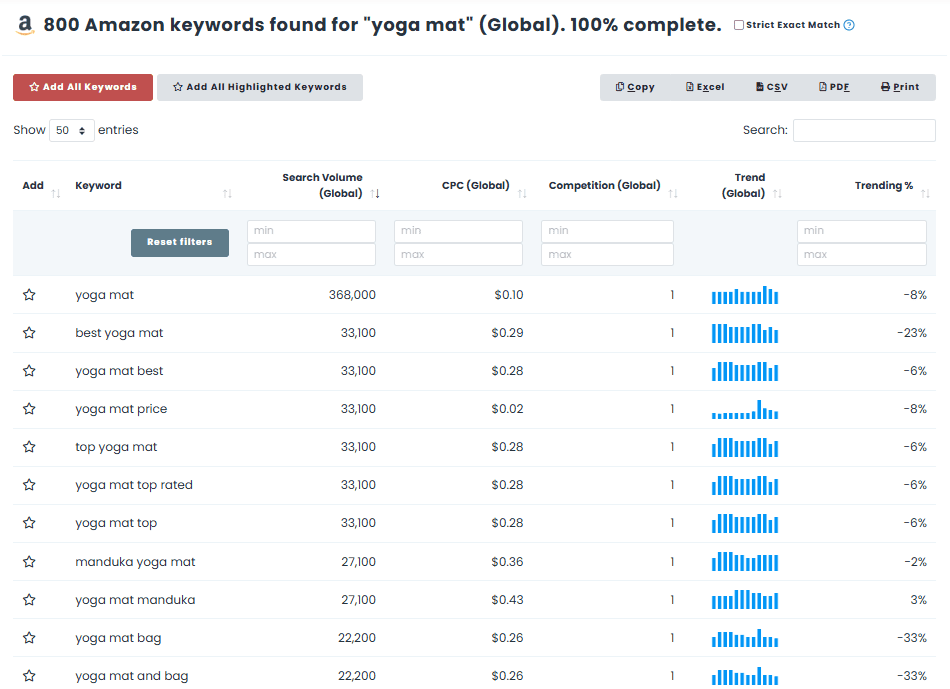
All these metrics are crucial for identifying which keywords will be most effective for your listing.
You can copy or save this table in PDF, CSV, or Excel format.
5. Select Relevant Keywords
Go through the list and select keywords that closely match your product and align with what potential buyers might be searching for.
For instance, keywords like “non-slip yoga mat” or “eco-friendly yoga mat” may be highly relevant if they match your product’s features and customer intent.
6. Repeat the Process
You can then choose a new seed keyword—such as “yoga accessories” or “fitness mat”—and repeat the entire process to find more keyword ideas.
This way, you’ll make a comprehensive list of keywords that are tailored to your product and audience.
Wrapping Up
Understanding Amazon’s keyword search volume is important for sellers who want to stand out and succeed in this competitive marketplace.
When you target high-volume and relevant keywords on this platform, you can increase your product visibility, attract more potential buyers, and boost sales.
Keywords Everywhere can simplify the process of finding keywords for you. It offers reliable keyword metrics—search volume, CPC, competition, and trend data—right within Amazon’s platform.
With the right set of keywords, you’re not only optimizing for Amazon’s algorithm but also connecting directly with all those customers who are searching for products just like yours.


