If you’re a marketer, business owner, or content creator, you probably want more people to find your website and engage with your content.
One of the most effective ways to do this is by identifying the search terms people use when they look for products or services like yours.
By understanding all these terms, you can tailor your content better to match the needs and interests of your audience.
Keywords Everywhere is a powerful related keywords finder that allows you to search for keywords in seconds—right as you browse.
This article will explore how our related keyword finder can improve your website’s search performance.
What are related keywords?
Related keywords are words or phrases that are closely connected to the main topic of your webpage. They can include:
- Secondary Keywords: These are keywords or phrases that supplement your primary (main) keyword, helping to target and rank for additional relevant terms. For example, if your seed keyword is “online marketing,” secondary keywords might include “SEO,” “social media marketing,” or “content strategy.”
- Semantic Keywords: These are words conceptually related to your main topic but not necessarily ones you aim to rank for directly. For example, if you’re writing about “how to lose weight,” semantic keywords might include “exercise,” “diet,” “calorie deficit,” or “healthy eating.”
By using both secondary and semantic keywords, you can create content that establishes topical relevance.
This lets search engines better understand your content and boosts your chances of ranking for a wider range of relevant search queries.
Why are related keywords important?
Related keywords help you connect with your audience by aligning your content with what people are searching for.
By using both primary and related keywords, you can rank for a broader set of terms, improving your website’s visibility in search results.
This drives organic traffic and improves the chances of reaching potential customers when they are ready to purchase.
Effective keyword targeting helps you avoid content gaps and ensures you attract the right audience.
Understanding the language your audience uses and optimizing for related keywords allows your content to match search intent more accurately.
How to find related keywords with Keywords Everywhere?
With Keywords Everywhere, finding related keywords is quick and easy.
Start by installing the extension, then go to Google and type in your primary keyword—the main term your audience is searching for. Press Enter to see the results.
For example, if you search for “fast fashion,” you’ll see key data like search volume, CPC, competition, and trend data right below the search bar.
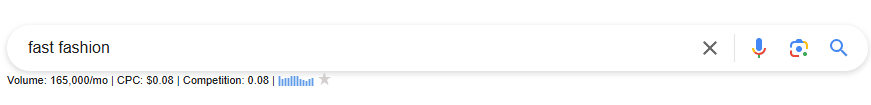
To find related keywords, scroll down to the right side of the page.
Here, you’ll find a list of related keywords along with their monthly search volume, CPC, competition, and trend data.
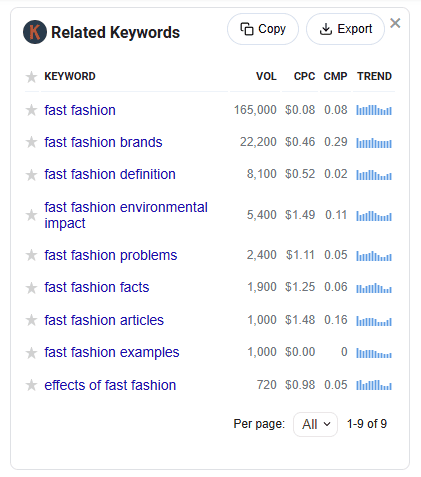
You can easily copy or export this table for future use.
If you click the export button, you’ll receive a CSV file containing all related keywords and their search volumes for the past 12 months.
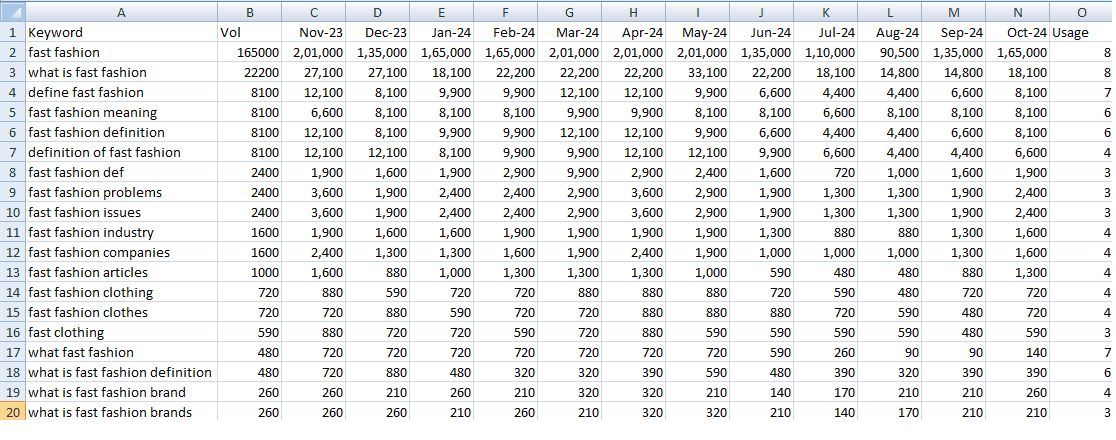
This makes it simple to organize and work with these keywords later.
How to find related keywords on YouTube?
Finding related keywords on YouTube can be tricky because it’s difficult to find tools that provide detailed keyword data for YouTube searches.
Unlike Google, YouTube doesn’t offer a built-in keyword tool that shows related search terms with detailed metrics like search volume, CPC, and competition.
But knowing how to find these related keywords is important for creating content that will resonate with your target audience and rank high in search results.
Keywords Everywhere can help you find YouTube keywords right on the platform.
Go to YouTube and type your primary keyword into the search bar.
For example, if you’re looking for keywords related to “weight loss,” you’ll see a list of related terms appear as you type.
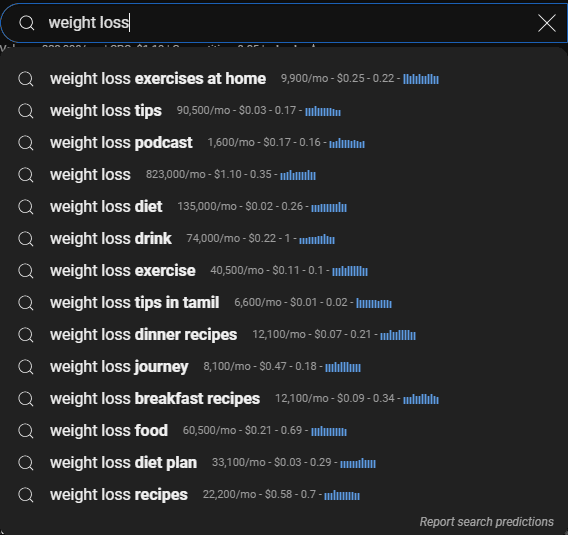
These are terms that people commonly search for, which gives you a good starting point for optimizing your content.
Our tool also provides valuable data for these keywords. It shows the search volume, CPC, competition, and trend data for every related keyword in the list, making it easy to analyze the popularity and competitiveness of each keyword.
But what if you need even more related terms?
With Keywords Everywhere, you can take it a step further.
After typing your primary keyword into YouTube’s search bar, click enter.
On the right side of your screen, you’ll see the option “Find YouTube keywords for [your keyword].” Click on that.
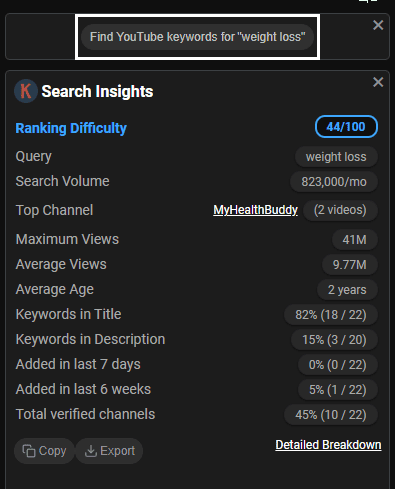
This will bring up a list of thousands of related keywords, complete with detailed data on search volume, CPC, competition, trends, and trending percentages.
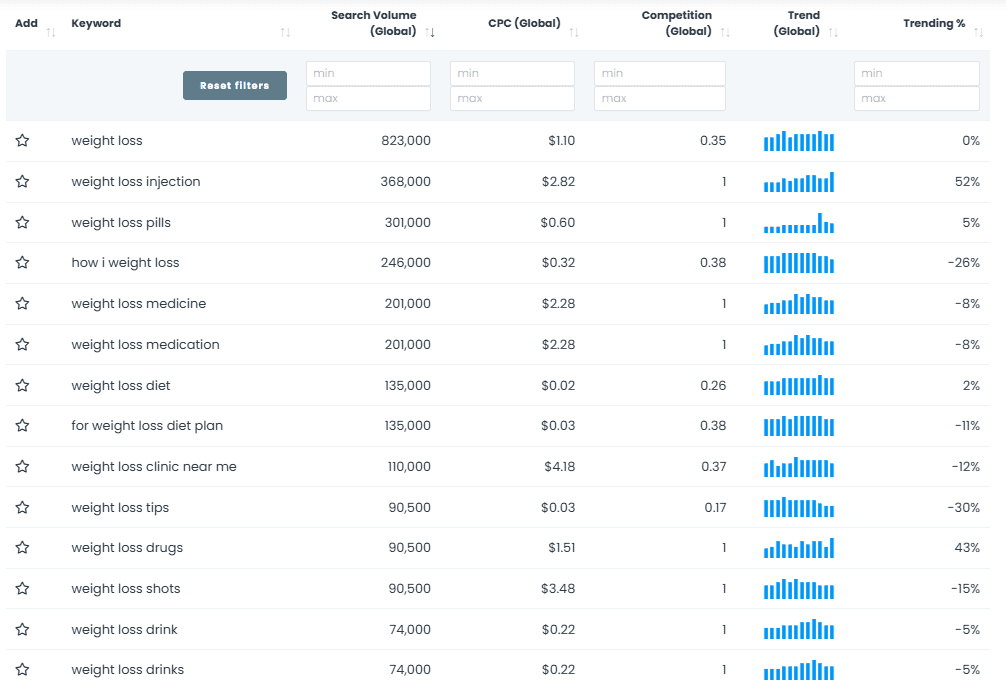
You can copy or save this table for later use to build a comprehensive list of related keywords for your YouTube videos.
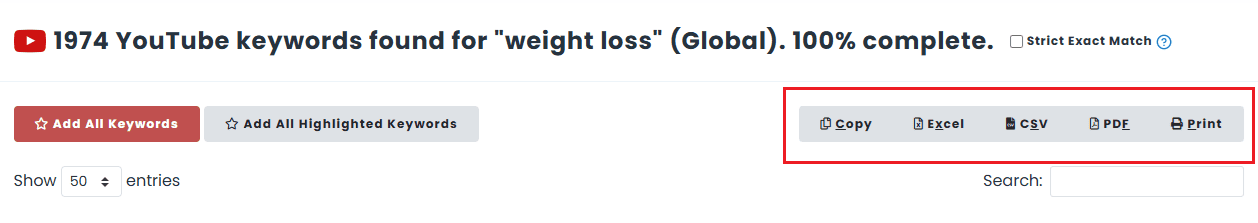
How can I find related keywords on Amazon?
Amazon keywords are search terms that customers use to find products on Amazon. These keywords are important for creating product listings that match what buyers on this platform are searching for.
Using the right Amazon keywords ensures your product appears higher in search results, which increases sales and visibility.
Optimized keywords also help you target specific customer queries, making your listing more competitive and relevant in Amazon’s marketplace.
But the problem is, not many tools are available to find Amazon keywords.
This is where Keywords Everywhere shines. Our tool lets you find keywords directly on the platform—without any hassle.
Here’s how:
1. Search on Amazon: Go to Amazon and type your seed keyword in the search bar. For example, if your keyword is “tumbler,” type it, and you’ll find a few related keywords along with their search metrics.
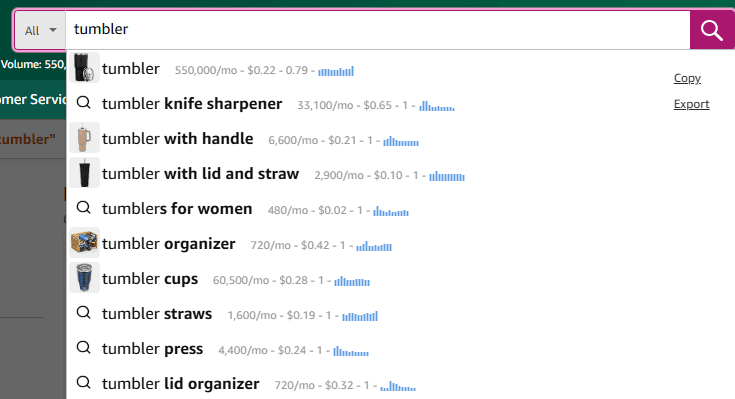
If these are not enough for you, then simply type your seed keywords and hit enter.
2. Get Related Keywords: After the search, you’ll see the option “Find Amazon keywords for [your keyword].” Click on it. This will give you a list of keywords that are related to your search term.

3. Get Detailed Insights: Keywords Everywhere displays vital metrics for each keyword, including search volume, CPC, competition, trends, and trending percentages.
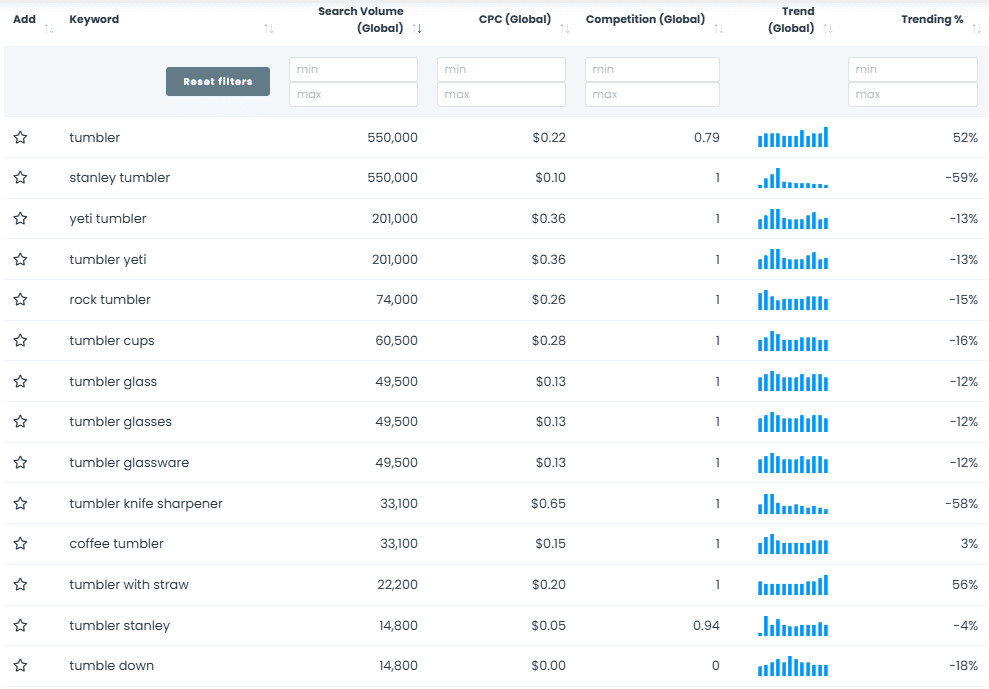
You can copy or export the list to organize and optimize your product listings later, ensuring your Amazon SEO strategy effectively attracts the right audience.
How to use a keyword generator to find keyword ideas?
A keyword generator like Keywords Everywhere provides a variety of keyword suggestions and data when you search for a seed term.
Here’s how you can use it effectively:
1. Search for Your Seed Keyword
Type your main keyword (e.g., “running shoes”) into the Google search bar and click enter. Keywords Everywhere gives you important information for every keyword you search, such as:
- Trend Data: It shows how search volume changes over time. For example, a search for “winter boots” may spike in colder months, indicating seasonal interest.
- Related Keywords: These are similar to your primary keywords, such as “trail running shoes” or “lightweight sneakers.”
- Long-Tail Keywords: Longer, more specific phrases like “best trail running shoes for beginners” are often less competitive and target niche audiences.
- People Also Search For Keywords: Suggestions based on user behavior, like “running shoes for plantar fasciitis” or “affordable running shoes.”
- Topical Keywords: Broader or contextually relevant terms, such as “sports gear” or “marathon training essentials.”
- SERP Keywords: Keywords that top-ranking pages for your term are targeting, helping you understand competitive strategies.
2. Analyze and Use the Keyword Suggestions
Use trend data and related keywords to brainstorm topics. For instance, “best running shoes for women in 2024” could be a timely article based on current search trends.
You can also use related and long-tail keywords in your content to capture more diverse search intents.
For example, you can include terms like “cushioned running shoes” in product descriptions or blogs.
3. Export and Plan Your Strategy
Export or copy the keyword table into a CSV file for later use. Organize keywords by intent or topic to plan content, product listings, or ad campaigns.
For example:
- Use high-volume, low-competition keywords for blog titles.
- Focus on long-tail keywords for niche landing pages or product categories.
Keywords Everywhere offers comprehensive keyword data from which you can generate keyword ideas and create content that resonates with your audience’s interests, ultimately improving your search rankings.
How to use related keywords to optimize your content?
Using related keywords effectively can improve your content’s relevance, enhance its visibility, and help it rank higher in search results.
Here’s how you can do it:
1. Identify Related Keywords: Find related keywords using tools like Keywords Everywhere. These can include secondary, semantic, and long-tail keywords that complement your primary keyword.
Let’s say your primary keyword is “running shoes,” related terms for this might be “trail running shoes,” “lightweight running sneakers,” or “best cushioned running shoes.”
2. Incorporate Keywords Strategically: Use related keywords naturally in headings, subheadings, and throughout the body of your content to establish topical relevance.
Include them in meta titles, meta descriptions, and alt text for images to improve on-page SEO.
For an article on “running shoes,” you might structure your headings like: “Top Features of Lightweight Running Shoes” or “Why Trail Running Shoes Are Crucial for Off-Road Runs.”
3. Avoid Keyword Stuffing: Ensure the integration of related keywords feels organic. Focus on readability and providing value rather than overloading the content with keywords.
4. Build Content Clusters: Related keywords can guide the creation of multiple pieces of content around a topic. For instance, a blog on “trail running shoes” can link to related articles like “Best Trails for Beginners” or “How to Choose the Right Running Gear.”
5. Answer Search Intent: Use related keywords to address different parts of user intent, such as informational, navigational, or transactional queries. This increases the likelihood of meeting the needs of your audience.
By strategically using related keywords, you can make content that appeals to your audience’s diverse needs while signaling relevance to search engines.
This dual benefit improves user engagement and your chances of ranking high in search results.
Where to use related keywords on your page?
Keyword placement is a vital part of on-page SEO. Proper placement helps both search engines and users understand your content.
Here’s where you should include related keywords to optimize your page:
- URL: Keep your URL simple and readable. Use the primary or related keywords to help users and search engines quickly learn the content. For example, for a page about “organic skincare,” a URL like beauty.com/organic-skincare-products works well because it’s clear and concise.
- Title Tags: Your title tag is important for SEO and user engagement. It appears in the search results and browser tab. Use keywords naturally in title tags. For instance, “Top Organic Skincare Products for Glowing Skin” clearly conveys the page’s content and is optimized for keywords.
- Meta Descriptions: These descriptions show up in search results and impact user decisions. Adding related keywords here is very important. A good example could be: “Explore the best organic skincare products for glowing and healthy skin, with ingredients that nourish and protect.”
- Page Title (H1): The H1 tag should reflect the primary topic of the page and include your primary and related keywords. For example, if your page is about “organic skincare,” an effective H1 could be “Best Organic Skincare Products for Healthy Skin.”
- Subheadings (H2): Subheadings break up your content and help readers navigate. For example, under the main heading, you could use subheadings like “Benefits of Organic Skincare” or “How to Select the Best Organic Skincare Products.”
- Body Content: Integrate related keywords naturally throughout your content. For instance, if your focus is “organic skincare,” terms like “natural skincare,” “chemical-free products,” or “eco-friendly skincare” can be placed into the article to increase relevance.
- Image Alt Text: Don’t forget image alt text, which helps both search engines and users. For example, for an image of a product, you could use alt text like “organic face cream for sensitive skin.”
Using related keywords in these areas boosts SEO and makes your content more appealing to users.
Conclusion
Related keywords are important for boosting SEO and bringing traffic to your content.
Keyword finders like Keywords Everywhere can help you streamline this entire process by offering quick access to related keywords with metrics, such as search volume, competition, and trends, as you browse Google, YouTube, or even Amazon.
Incorporating these keywords naturally into your content—whether in titles, headings, or body text—can improve your search rankings and ensure your content resonates with your audience.


