More and more users love browser extensions because of their specialized functionality and sheer efficiency and convenience. SEOs in particular use all sorts of browser extensions to make their workflow even faster and easier.
One of the widely used tools for search engine optimization is SEO Minion. It’s an all-in-one browser extension that helps with many SEO tasks including keyword density checks, link analysis, SERP previews, metadata analysis, and more!
Let’s explore what SEO Minion can do to streamline your workflow and generate results.
What is SEO Minion?
SEO Minion is a web extension that works on any Chromium-based web browser including Google Chrome, Opera, Microsoft Edge, and Epic. It’s a powerful tool that can save you hours of daily SEO work. As an overview, it helps with the following tasks:
- Analyze On-Page SEO
- Highlight All Links (internal & external)
- Check Broken Links
- Check hreflang tag validity
- Do SERP Preview
- Google search location simulator
- Copy/download URLs & data from Google SERP
- Check HTML v/s DOM
- Analyze Structured Data
- Download People Also Ask (PAA) of any Google search.
We’ll later on go over each feature one by one. Whether you’re looking to improve your SEO content or evaluate that of your competitors, SEO Minion can come in very handy.
Setting Up SEO Minion
Keywords Everywhere is the keyword research tool that powers some of SEO Minion’s core functionality. Take note that SEO Minion is a paid add-on, and you need a Keywords Everywhere subscription to unlock the tool. You need the Silver tier or higher to set up the extension, which starts at $6 per month. If you don’t have a Keywords Everywhere account yet, check this guide to quickly set up your Keywords Everywhere extension.
Once that is out of the way, your SEO minion will be set and ready to go in just a few clicks.
- Download SEO Minion from the chrome store to start streamlining your SEO tasks.
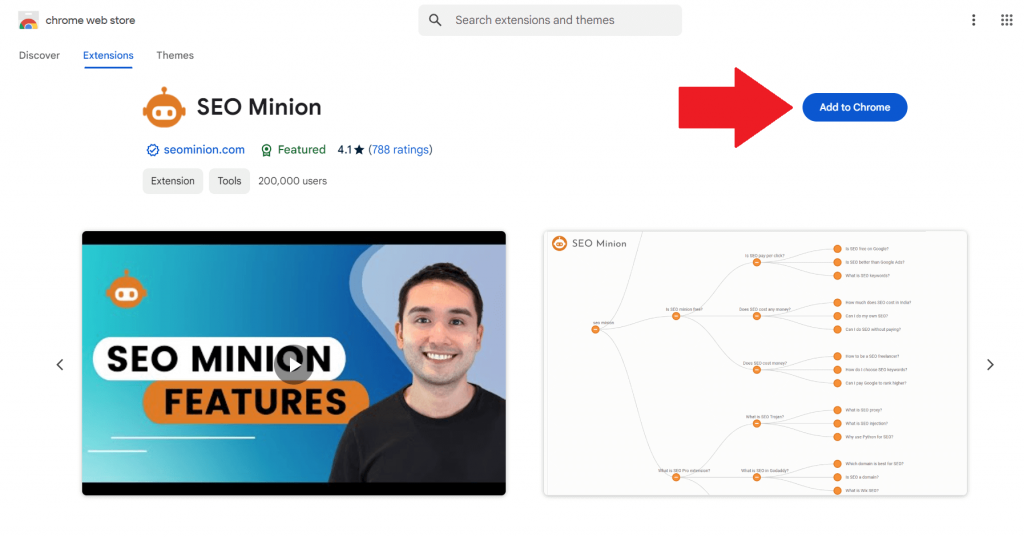
2. Once you download and open the SEO minion extension, its core features will not yet be ready for use until you validate your account using your Keywords Everywhere API Key. Just go to Settings to enter your API key.
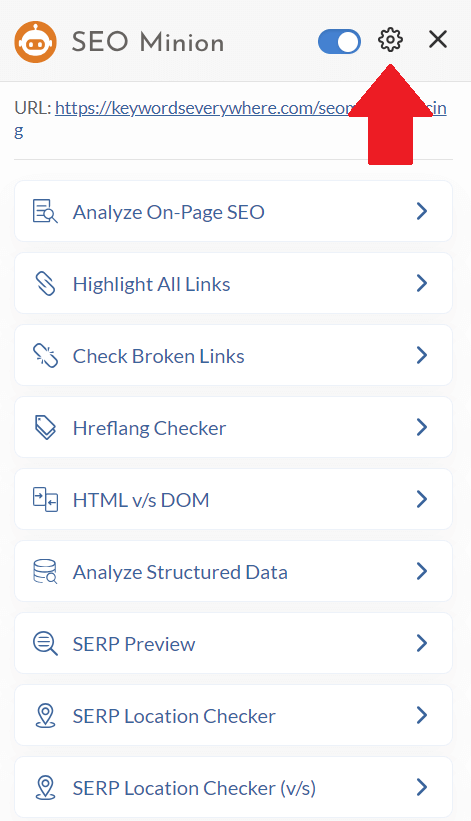
3. Paste your Keywords Everywhere API Key and click ‘Validate’.
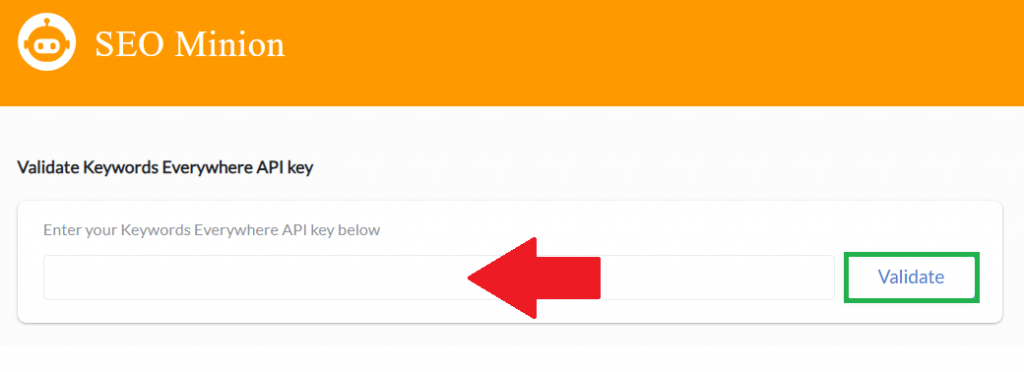
After entering your Keywords Everywhere API Key, you can start using the tool and analyzing web pages right away. Just make sure your Keywords Everywhere subscription stays active for uninterrupted access to SEO Minion’s key features.
SEO Minion Features Explained
Now that you’re all set, you can start performing your essential SEO tasks all in one place! Let’s dive into how each feature works:
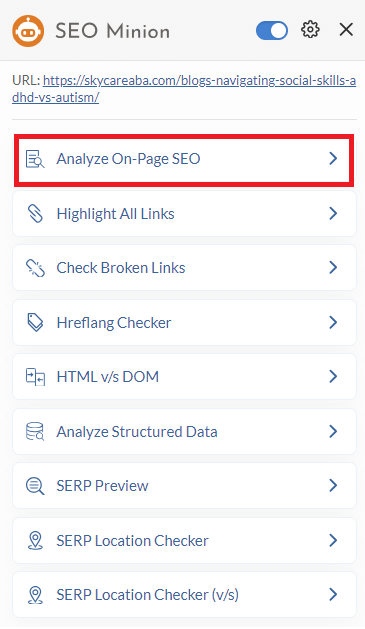
Analyze on-page SEO
One of the repetitive works of SEOs that may take a lot of time if done manually is on-page SEO analysis. It’s one of the routine checks that have to be done to avoid technical issues or poor site structure that will get in the way of your site’s SEO performance.
SEO Minion allows you to cover this process in just a single click! Just open the page you need to check, and the following will be laid out in front of you:
- URL
- Title Tag
- Meta Description
- Header Tags
- Total Images
- Number of Images without ALT Text
- Robots Meta Tags
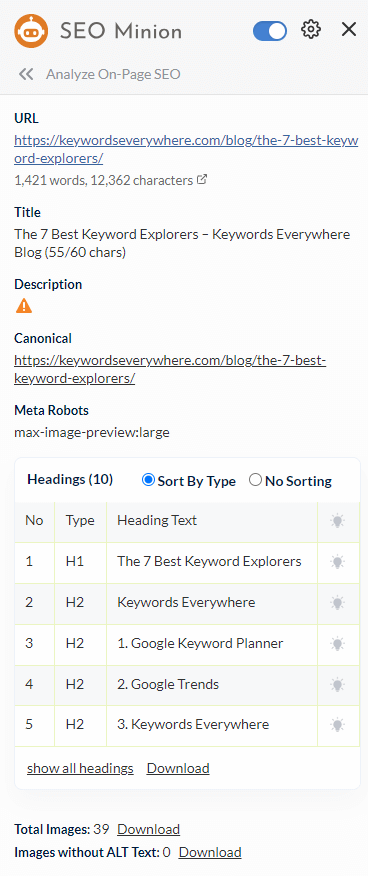
Whether you’re looking to optimize a webpage or do competitor analysis, this feature can definitely streamline your workflow.
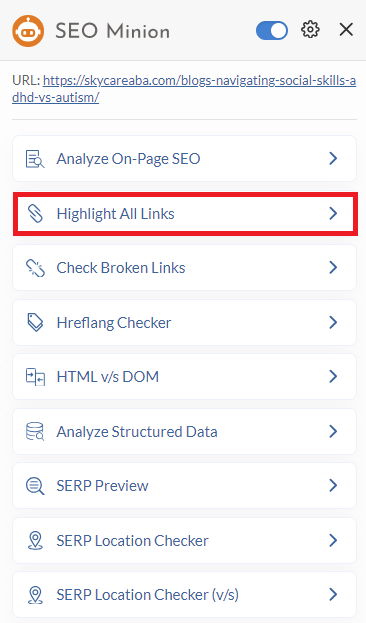
Highlight All Links
Another feature that many SEOs love is the link highlighter tool. You can choose to download all links or only the internal/external links or do-follow/no-follow links. You can even highlight the sponsored and UGC links.
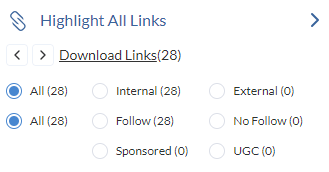
Once you highlight your option, click “Download Links” and you’ll receive a spreadsheet with the URLs as well as their corresponding anchor texts.
This tool can be handy when you need to count the number of internal and external links on a page and check whether or not the external links have been set as no-follow.
This also helps you analyze the anchor text and check the overall health of the links on a page to make sure that none is directing users to a 404 page. 404 errors not only affect the UX of your website but also increase your bounce rate, create indexing problems, and damage quality links.
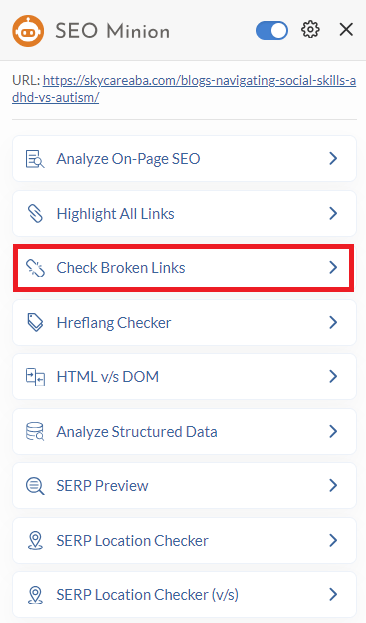
Check broken links
A broken link is a hyperlink on any given web page that leads to a page that is no longer accessible for some reason. It could be a server problem or the website/ web page just no longer exists (or the page URL was renamed). From an SEO standpoint, it’s not a good idea to let these broken links linger on your website.
Manually checking every link would take a lot of time that could be better spent on other more important SEO tasks. With SEO Minion, it’s now easier than ever to check all links on any given web page. There are even color identifiers for easier classification:
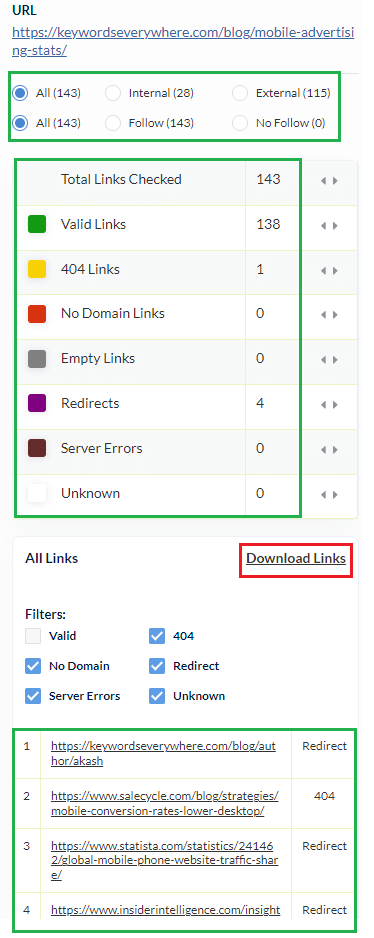
Just click “Download Links” to view the links along with their corresponding anchor texts. In the example above, one of the links leads to a 404 page and should be replaced.
This feature can even be very helpful in your link building strategy. “Broken Link Building” is a great way to reach out to websites whose pages have 404 errors and pitch your content as a replacement.
When doing a Guest Post Outreach, you normally would have to ask for a favor or straight up beg for a link, but with broken link building, you’re practically offering help and making their lives easy by detecting that error and offering a link replacement on a silver platter.
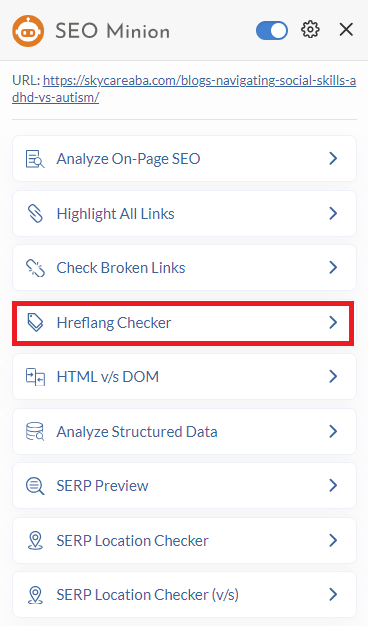
Hreflang Checker
If you have multiple versions of a web page targeting various languages or regions, you need to add hreflang tags. That way, if a user from France comes across your website, they will see the French version instead of the English version.
A company operating globally should adopt a multilingual website to enhance user experience, avoid duplicate content, boost local SEO, and improve the overall global marketing strategy.
Once you add the hreflang tags, you need to make sure that they’re successfully implemented. To do that manually, you’d have to dig into the source code; look out for possible errors like missing self-referencing hreflang or broken URLs; and cross-check consistency across all of the pages. Without automation, it can be time-consuming and tedious to validate hreflang tags at scale.
With SEO Minion, you can validate Hreflang tags instantly. Just open the website you want to check and click SEO Minion’s Hreflang Checker. For example, if we check Ikea’s website, we can see all of the different language and regional versions of the site, along with their corresponding Hreflang tags.
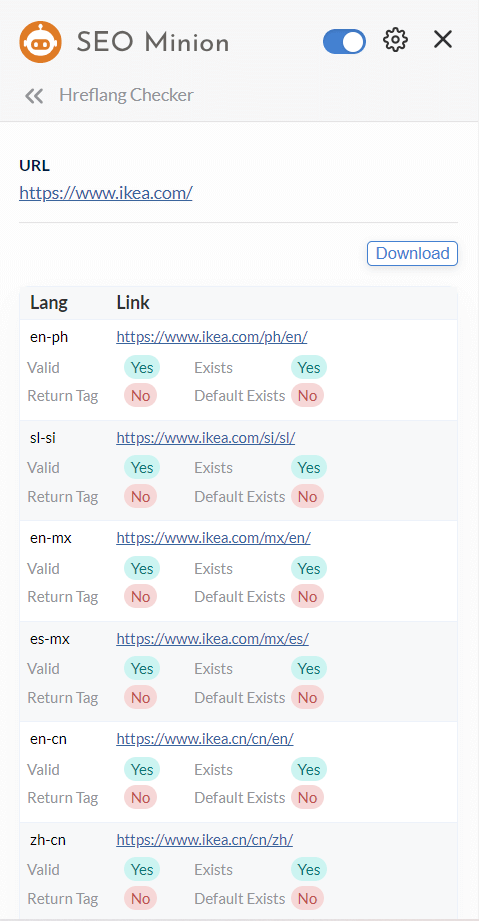
In the report above, you can see that all the urls exist and are valid, but they’re missing a return tag or reciprocal tag, which could lead to improper indexing or the search engine serving the wrong page. SEO minion instantly alerts you of the problem, so you can apply the necessary fixes like adding bidirectional hreflang tags to the affected pages.
SEO Minion also checks if the ‘x-default’ Hreflang attribute exists. This attribute allows you to set a default page version for those regions and languages you don’t specify. In the example above, there are no default pages served which runs the risk of Google not knowing which page to serve. If the search engine ends up serving a language that doesn’t match the user’s preference, your bounce rate and conversion rate will be negatively affected.
SEO is about speaking your customers’ language, and you can achieve that both figuratively and literally with the correct implementation of Hreflang attributes. Make it a habit to regularly monitor your hreflang tags, and do so seamlessly with SEO Minion.
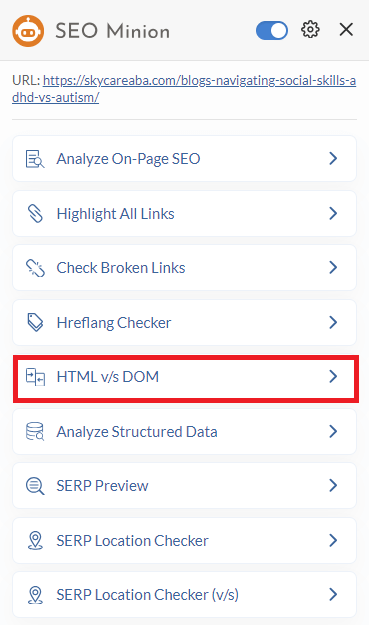
HTML v/s Dom
In the context of SEO, checking both HTML and DOM helps you ensure that all the crucial information is available for proper indexing and accessibility.
Google mainly uses the rendered HTML to index pages. It’s important for the DOM (the live structure) and the HTML (the static structure) to match to ensure that all key information appears as intended.
This is important, especially for websites that rely on Javascript since Googlebot doesn’t always render dynamic content accurately. Google has gotten better at indexing JavaScript, but you still need to work hard on your on-page SEO and ensure that everything is rendered fully.
Without an automated tool like SEO Minion, you’d have to compare the static HTML and the dynamic DOM manually. This is not only time-consuming for larger or more complex websites but is also prone to human error.
Using SEO Minion, you can compare HTML and DOM in sheer seconds! Just open the web page you want to check and click HTML v/s Dom, you’ll then see the HTML, DOM, and all the differences.
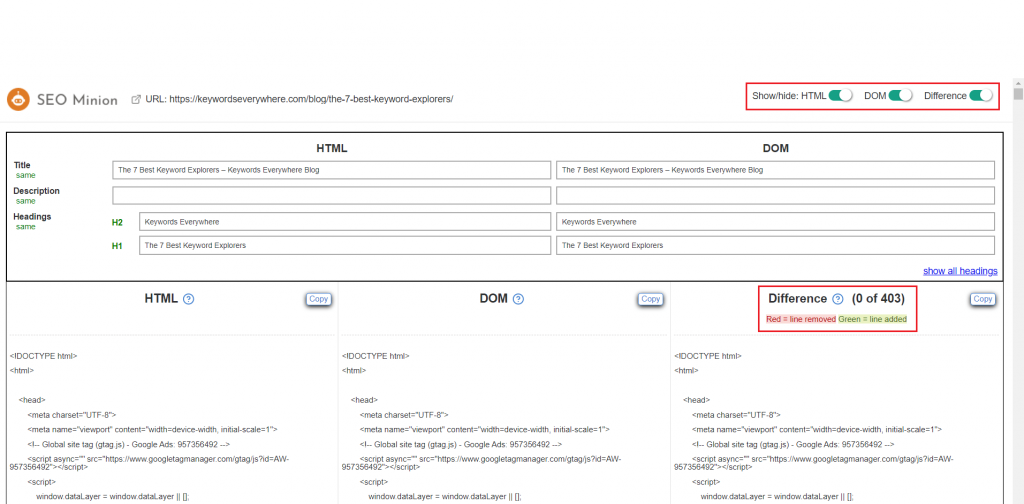
You can use all the toggles or just choose to View the HTML, DOM, or the Difference. In the example above, there’s zero difference which means all of the displayed text is rendered accurately. However, don’t forget to scroll down till the end to display and compare more text. Make the necessary fixes to ensure that the search engine is rendering and crawling all the right information.
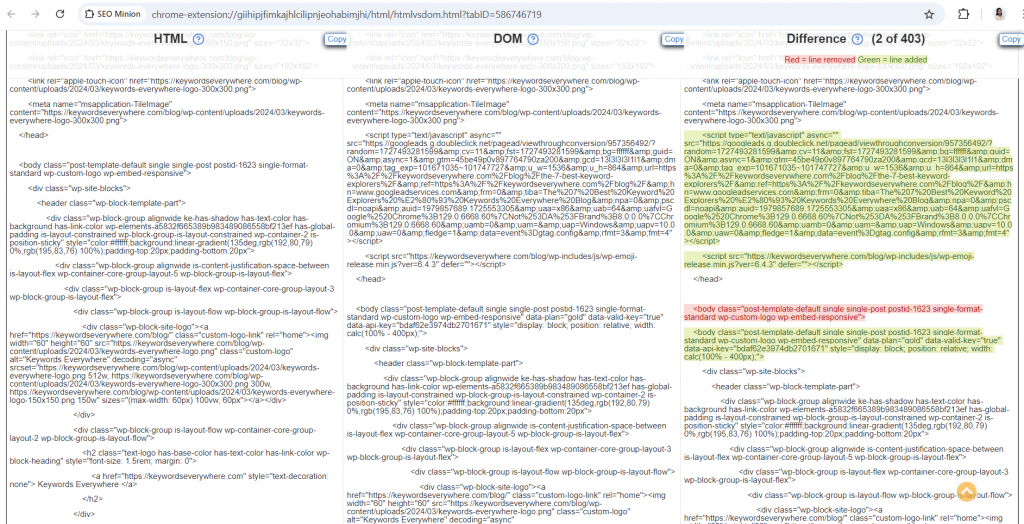
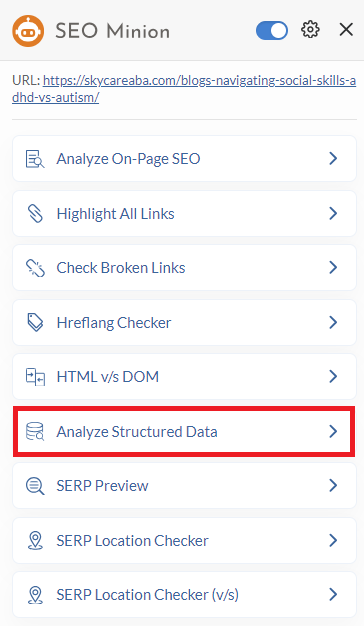
Analyze Structured Data
The main purpose of implementing structured data is to help Google and other search engines better understand the content on a website. Search engines and even generative engines can more easily and speedily understand structured data than normal text.
Structure data is often displayed as rich snippets in the SERPs. Some common examples of rich snippets include Recipe, Carousel, Breadcrumb, Event, Product, Movie, Learning Video, and so on. Check Google’s Search Gallery to check the full list of rich results powered by structured data.
Although structure data is not directly a ranking factor, it changes the way your snippet looks like in the SERPs which compels more people to click and check your page out.
The natural visual appeal of rich snippets improves the overall CTR (click-through rate) of the webpage which hopefully translates to conversion.
Structured data is always a code format, and after implementing it, you should make sure that the markup is valid and working seamlessly. To do this, just use SEO Minion’s feature to analyze structured data.
Open the page you want to check and click “Analyze Structured Data’. SEO Minion will show you all the attributes across different data formats.
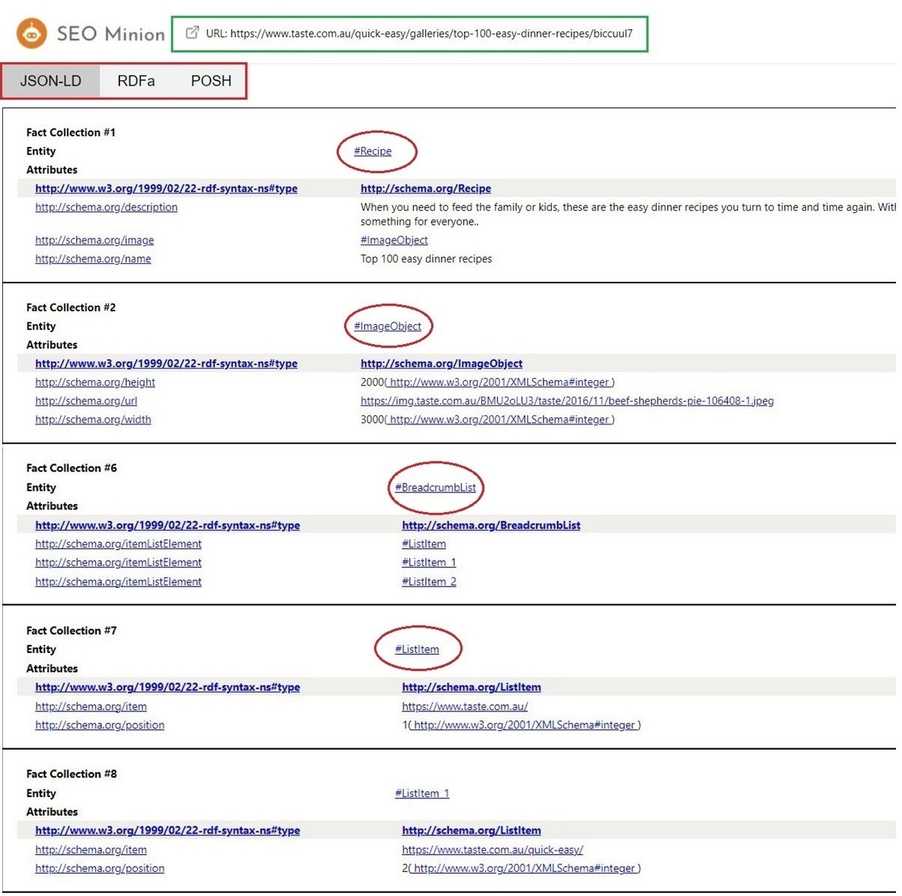
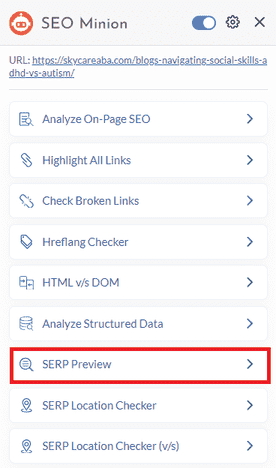
SERP Preview
One of the factors that affect the click-through rate in the SERPs is the quality of your Title Tag and Meta Description. The recommended character count for a web page’s meta title is 50-60 characters. For meta descriptions, Google usually truncates meta descriptions to ~155-160 characters. To check exactly how this looks like in the SERP, SEO Minion’s SERP Preview tool can come in handy.
To use our SERP preview feature, just open any web page, open the extension, and then click SERP Preview. Then, input your target query, title, description, URL, and even date. Click “Preview SERP”.
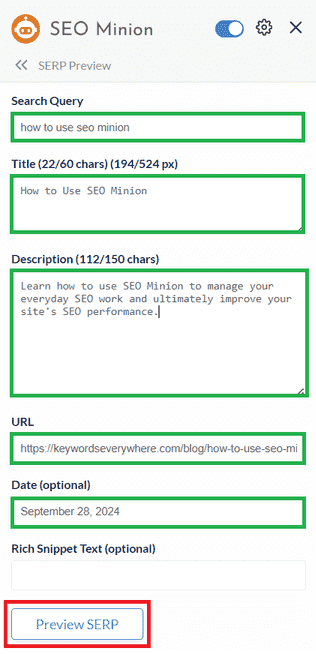
Look over to your left and you can see exactly how your data set translates into Google’s SERP:
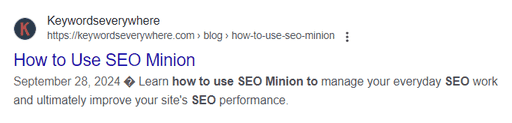
This way, you not only get to check the length but also see whether or not everything looks and reads well. You can make adjustments to the language and refine the details in a simpler and more engaging way to boost CTR.
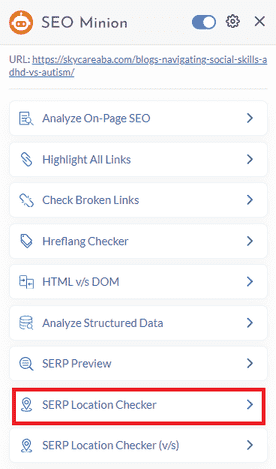
SERP Location Checker
Search engines like Google prioritize location-based relevance. Thus, your pages may rank differently in different countries. There are other different factors at play like your domain targeting, the language differences, the level of local competition, the strength of your backlink profile, and even the user behavior. If you want to check how you rank for a specific keyword in a given country, you can use SEO Minion’s SERP Location Checker.
You can open any web page, open the SEO Minion extension, and then click SERP Location Checker. You can then set any target country and language and input the query you’re looking to track. Hit ‘Execute Search’ to begin checking.
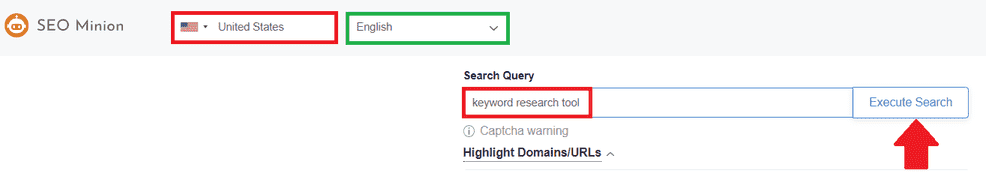
SEO Minion instantly shows the list of the top 100 pages ranking for that keyword:
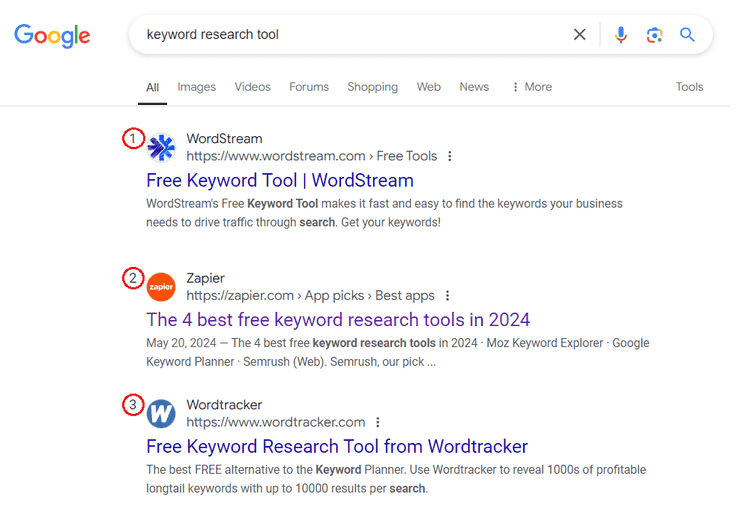
It even annotates your exact ranking for easy reference. As you can see below, our website ranks number 28 in the United States for the given keyword, and if you continue scrolling down you’ll see which sites made it to the top 100 without the pagination in the regular SERPs.
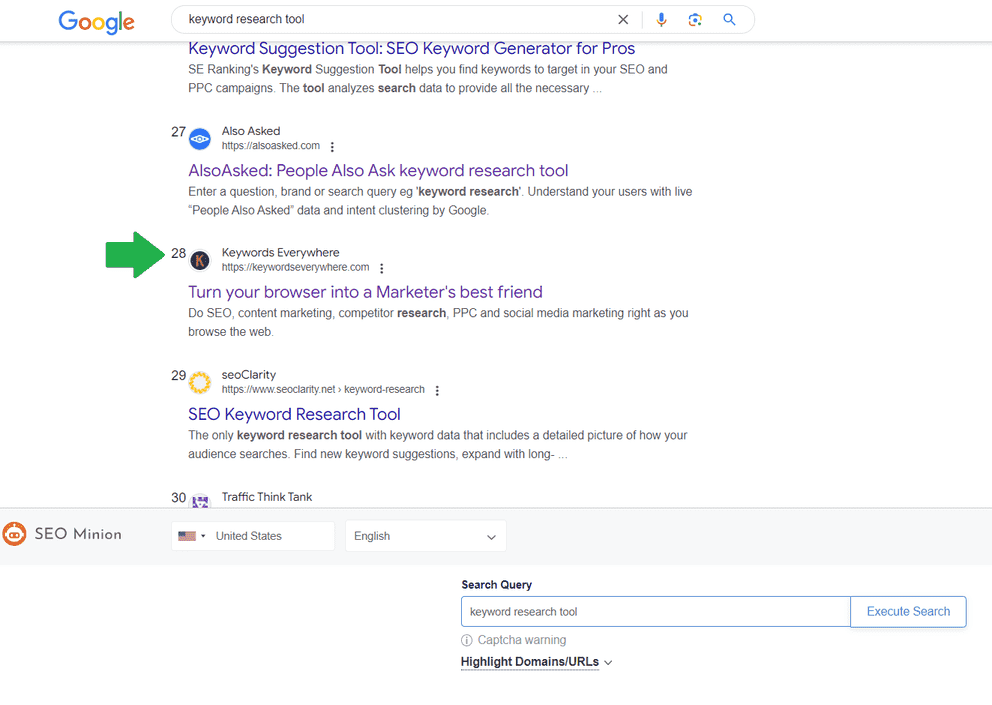
Take note that these results do not factor in the personalization that Google continues to implement, which takes into account a user’s browsing history, search history, and SERP clicks.
That being said, this feature helps marketers who want to manually track a keyword without having to switch to incognito just to see the universal listing instead of the personalized one. You can look at all your web ranking in any country and territory and do so with much ease and convenience.
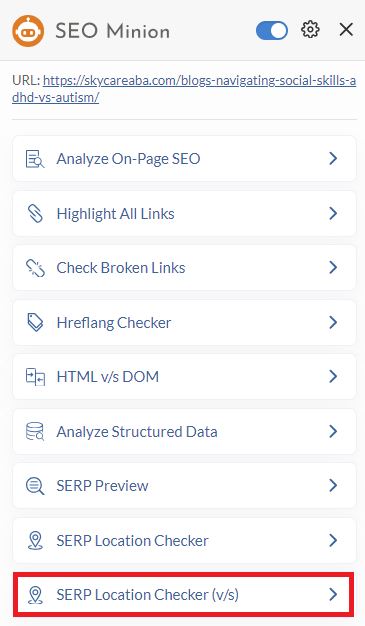
SERP Location Checker (v/s)
If you’re looking to do a comparison of your keyword’s performance in any two given countries, you can use SEO Minion’s SERP Location Checker (v/s):
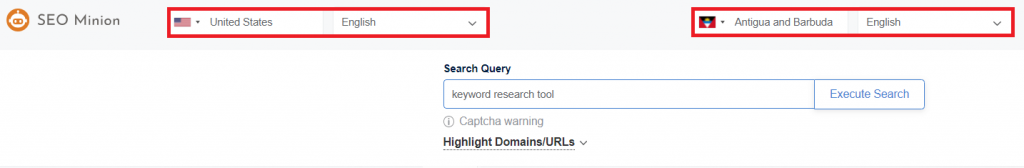
As you can see, while we rank at number 28 for the given keyword in the United States:
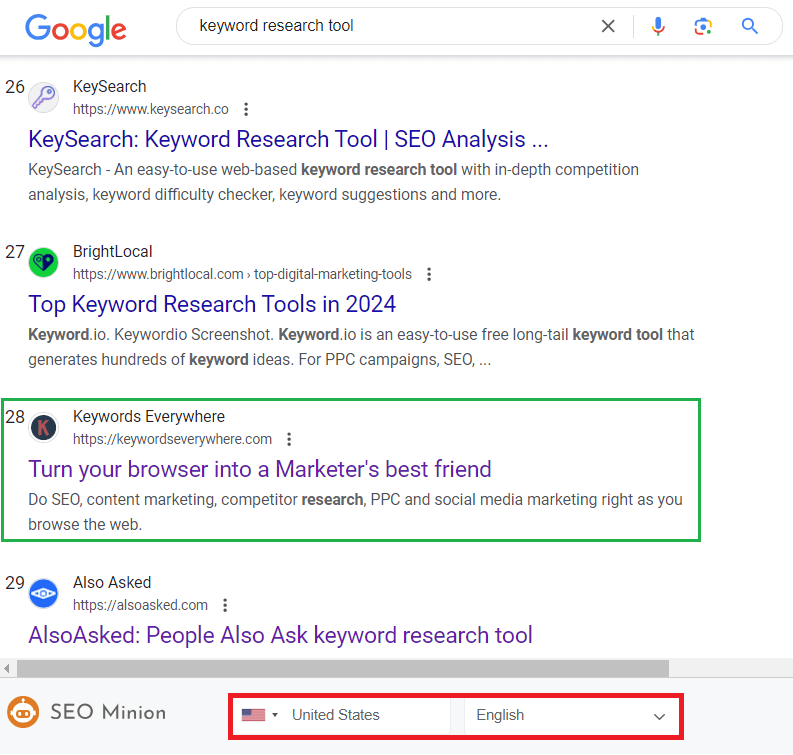
We’re ranking on the first page for the same query in the small country of Andorra:
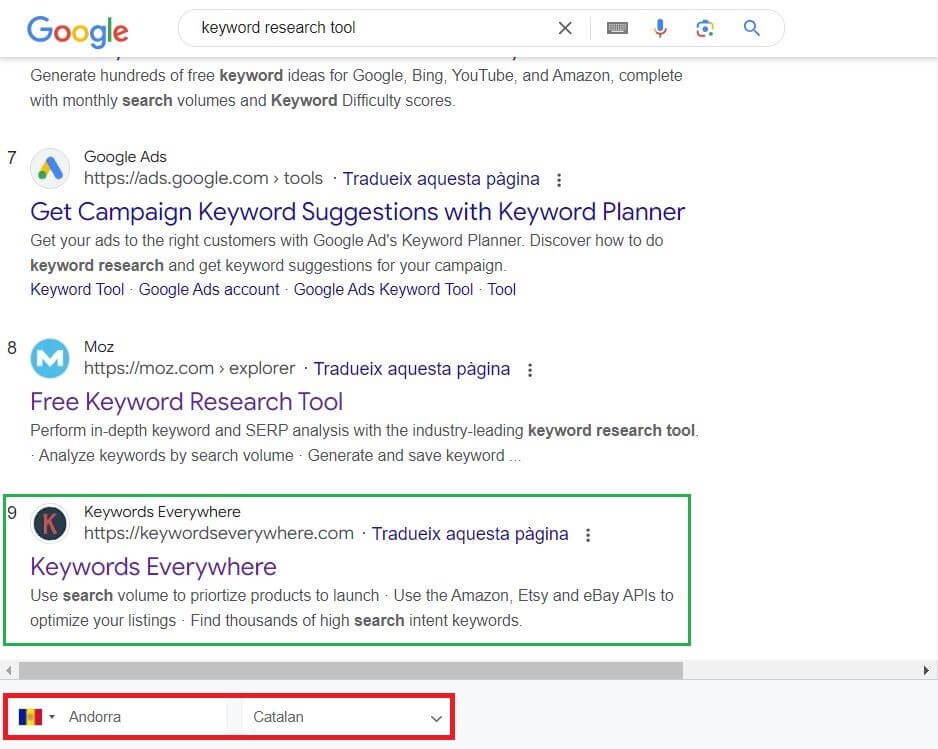
PAA
You normally would have to manually visit multiple websites to check how they’re covering a similar topic you want to target. While that is a good way to get an actual feel of the competitors’ content quality, that can take a lot of time, especially if you’re looking to approach content marketing at scale.
Whether you’re looking for an efficient way to create content outlines, add more ideas to your content’s FAQ section, or explore actual topic ideas, SEO Minion is a great way to download all of the questions under Google’s People Also Ask section for up to 8 levels deep.
For example, if I am to add an FAQ section to this article and want to explore other possible relevant questions people are asking about this topic, I can gather multiple ideas in a matter of seconds!
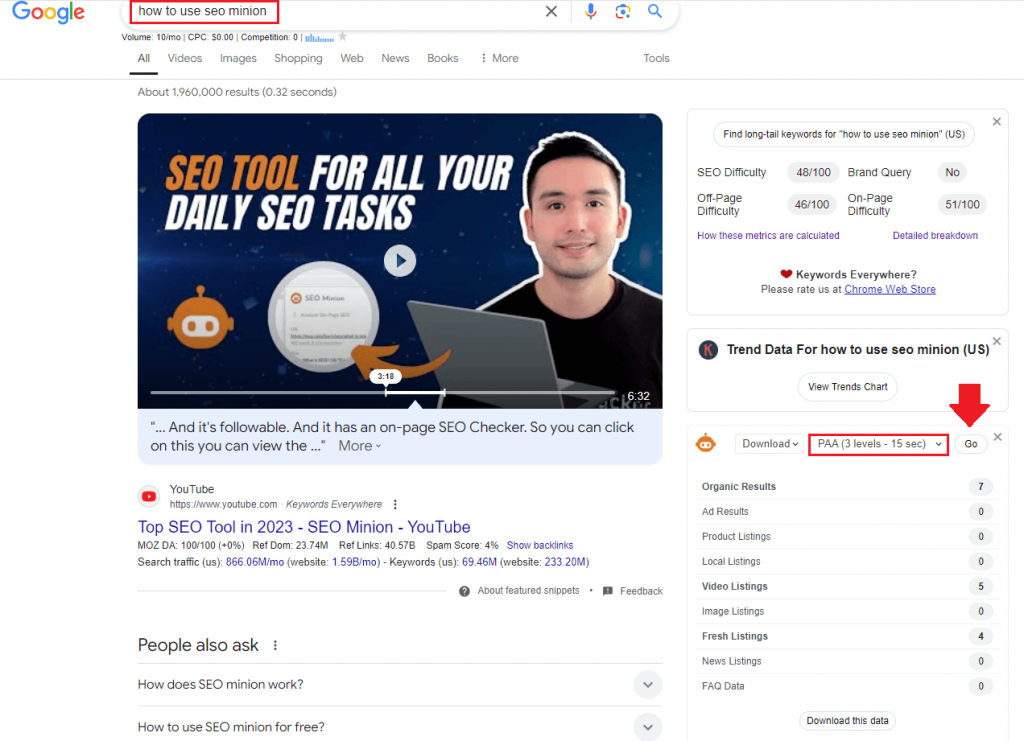
Once you hit “Go”, the spreadsheet will be automatically downloaded. The spreadsheet shows the questions, parent topic, text, url, and url title.

Take note that the amount of time it would take to obtain the data depends on the number of PAA levels you want to download. It could be as fast as 5 seconds for just 2 levels deep or could take as long as 6 hours for a request of up to 8 levels deep.
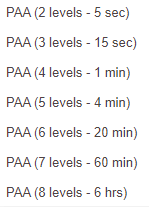
There are a lot more features you can download as well. SEO minion is a value-packed add-on, all yours for as low as $6 a month– plus all other features of the main keyword tool, Keywords Everywhere.
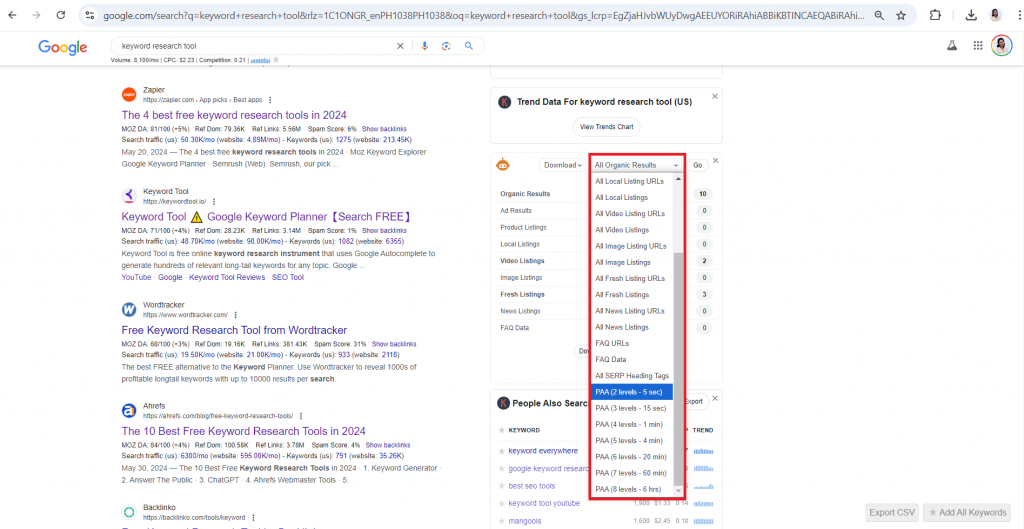
Conclusion
You no longer have to switch between different tools for different types of SEO tasks. You can now cover on-page SEO, SERP preview, broken links, Hreflang, and more in a single extension! You no longer have to be a tech guru to take care of the technical stuff. Multiple aspects of your SEO work are now made faster and easier than ever before.
Allow your SEO minion to do the heavy lifting so you can achieve better rankings without the hassle. Once you start using it you’ll wonder how you ever managed without it. Join the many SEO beginners and professionals making the most of our all-in-one SEO tool.
Install SEO Minion today!


