SEO involves a lot of behind-the-scenes work. Although it requires strategy and even creativity, it mainly entails technical know-how and lots of manual effort. In fact, the manual side of SEO is where the real grind happens.
However, digging deep into the details and tackling all these technical SEO tasks one by one can be a huge time sink– but that doesn’t have to be the case.
Introducing SEO Checker, your ultimate SEO, speed, and security optimizer. It’s an all-in-one tool that allows you to efficiently identify SEO, speed, and security problems before your website visitors do. This level of comprehensive and efficient audit is what you need to ensure that your website follows the best practices and make sure that Google can properly index all of your pages.
How to Use SEO Checker
Ditch manually auditing websites for SEO issues and start using SEO Checker to efficiently scan thousands of pages on your site, identify issues, and receive clear guidance on how to fix them.
After installing our SEO Checker extension from the Chrome Store, open the tool and enter the website you want to audit. Then, click “Start Crawling”.
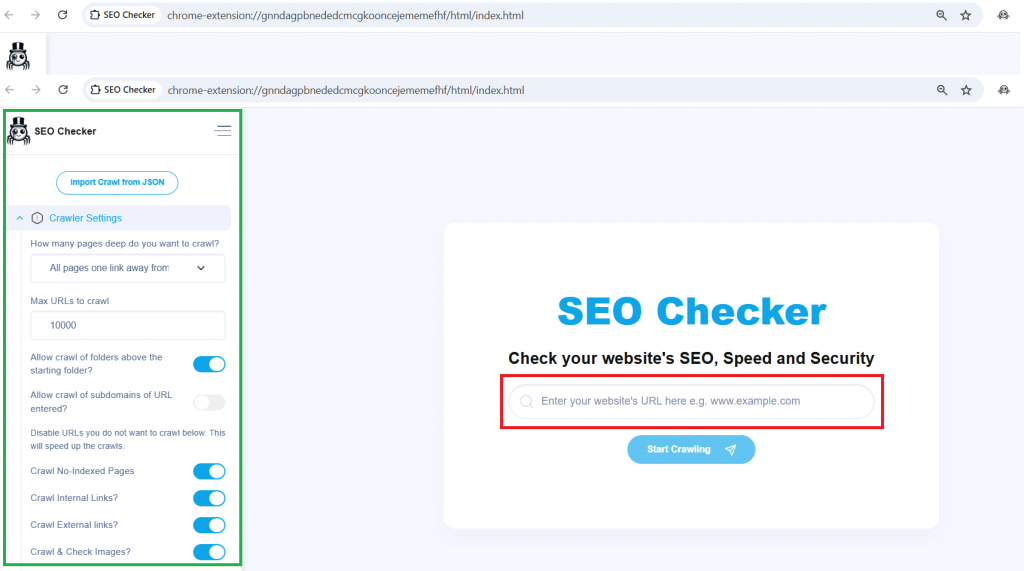
You can also set up the crawler settings to indicate how many pages deep you want the tool to crawl, set the maximum number of URLs, or even disable some URLs to speed up the crawl. In a matter of seconds, SEO Checker will give you the overview and the details of everything related to your site’s SEO, Speed, and Security performance.
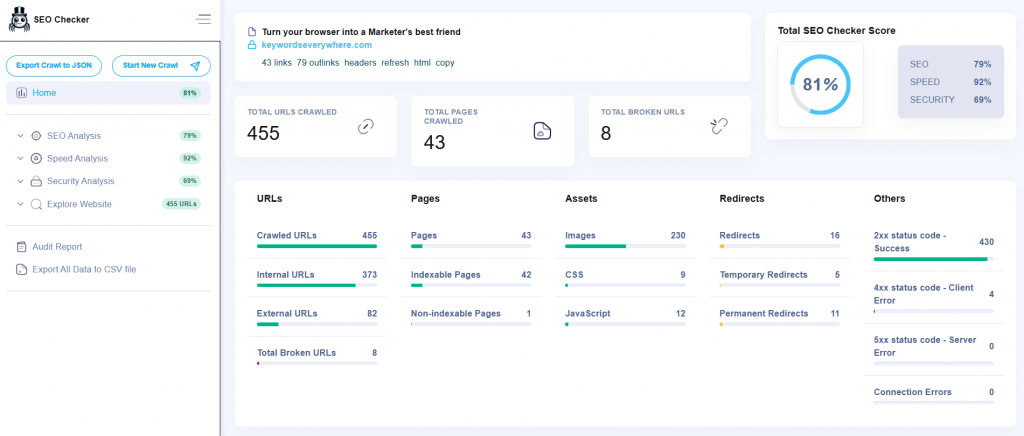
From the overview page, you can see the SEO Checker scores, the total number of pages and URLs crawled as well as the number of broken links, assets, and redirects among other potential errors. Our browser extension also allows you to instantly identify and address all of the specific SEO, speed, and security vulnerabilities that can undermine your optimization efforts.
Using SEO Checker for SEO, Speed, and Security Optimization
Let’s go over the list of site performance issues that SEO Checker can automatically detect on your behalf. Besides detection, our tool also gives thorough guidance on how to fix each problem area. Even beginners or those with limited technical knowledge can now easily tackle these improvements for better rankings and user experience.
SEO ANALYSIS
Regular SEO analysis is crucial to make sure that your website is not underperforming and missing out on valuable opportunities to attract and engage visitors. If you’re doing SEO analysis manually, you can start using SEO Checker to automate and simplify the entire process.
SEO Checker indicates your SEO Analysis score and outlines how you’re performing in each key area of SEO. Below are the main SEO components our tool can automatically audit:
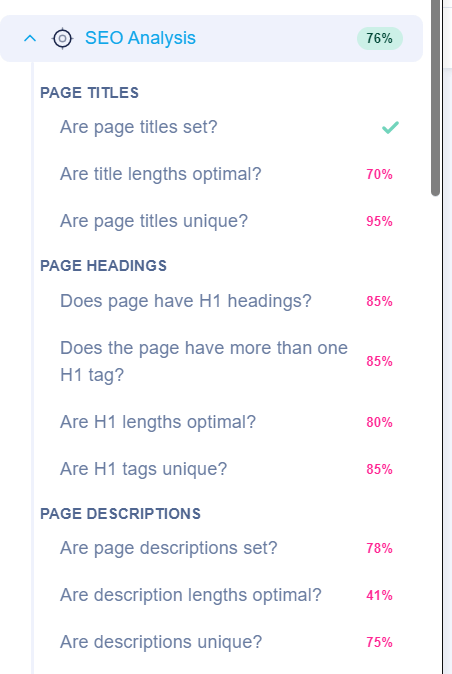
● Page Titles, Meta Descriptions, & Headings
Although Google confirmed they’re not using meta description tags as a direct ranking factor, title and meta tags still help your site’s clickthrough rate as users are inclined to click on pages that seem most relevant to their query.
SEO Checker automatically detects all the pages whose page titles and meta tags are too long, too short, duplicated, or missing. It also checks if each page has a unique and properly optimized H1 heading.
Page titles and descriptions may seem minor, but they’re essentially your pages’ first impression both to users and search engines. Optimizing them can help drive clicks, links, and conversions.
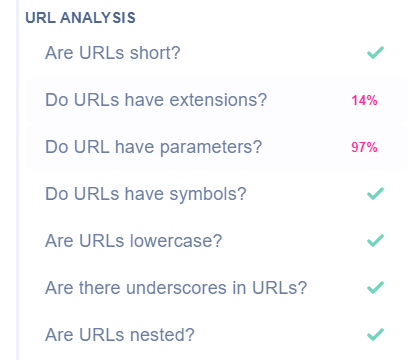
● URL Analysis
Google has rolled out countless updates over the years. Keyword stuffing has fallen out of favor and spammy backlinks started to get heavily penalized, but URL optimization still stands as a timeless best practice in SEO. Search engines still rely on URLs to understand the page’s content, so you should strive to keep your URLs simple and structured so that bots can crawl and index your site more effectively.
Never underestimate the value of a well-optimized URL and use SEO Checker to efficiently pinpoint the URLs that are not serving your site well.
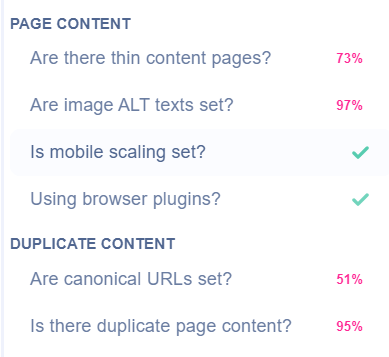
● Content Analysis
Regular content analysis is crucial to ensure that your content remains competitive, relevant, and optimized for both users and search engines. You can use SEO Checker to efficiently look for thin or duplicate content and images that don’t have proper meta tags. It even assesses how well your content works on mobile devices.
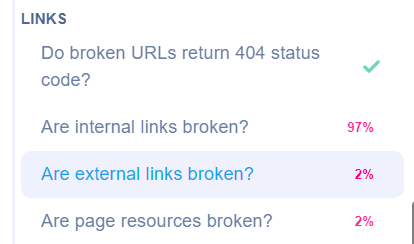
● Broken Links
Not only do broken links disrupt Google’s ability to crawl your pages, but they can also lead to missed opportunities especially when users navigate product and sign-up pages which drive conversions. Consider checking your site for broken links as proactive maintenance. Use SEO Checker to automatically check broken links and save a lot of time and effort.
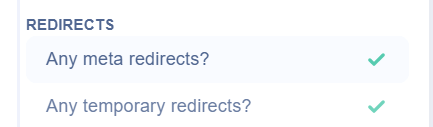
● Redirect Audit
You need to make sure that all of your redirects are working as intended. SEO Checkers helps you find and review both temporary and permanent redirects. It also detects redirect chains and loops that can delay crawling, cause losses in link equity, and affect page load time. Use SEO checker to keep your site performance seamless, with no disruptions to SEO or user experience.
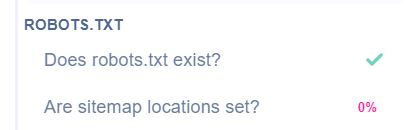
● Robots.txt Review
A robots.txt file is a text file that instructs search engines which pages it should and should now crawl. Pages like your staging sites and admin panels shouldn’t be indexed, and you should do the necessary optimization to preserve as much crawl budget as possible. Just use SEO Checker to verify if a Robots.txt file is present and whether it properly specifies sitemap locations.
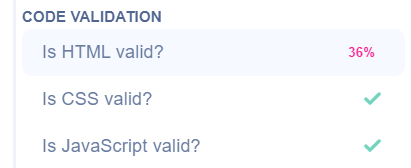
● Code Validation
Code validation helps ensure that your website is performing at its best. Your code should be error-free and well-optimized to avoid broken features, poor performance, and other vulnerabilities that can harm your site’s SEO value and user experience.
SPEED ANALYSIS
Page load speed does not only affect the user experience but is also a confirmed ranking factor. Google indicated that extremely slow pages are less likely to rank. Using SEO Checker, you can automatically detect which resources (e.g., scripts, images, CSS) are slowing down the page. Speed analysis can be incredibly labor-intensive if done manually.
Using SEO Checker, you can instantly analyze the following components which allows you to efficiently perform speed optimization.
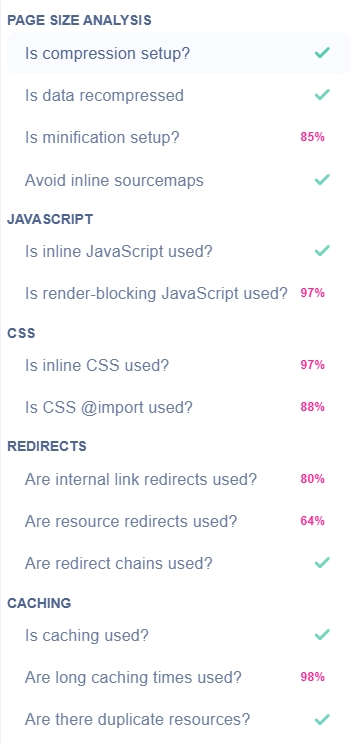
Those with green check marks are already considered optimal, and those with corresponding percentages are the potential areas for improvement and optimization. SEO Checker does not only show you what’s wrong but also shows you how to address the problem. Just click on any item to view more details and instructions.
For example, in the image above, the minification setup is only at 85%. When you click that result, SEO Checker indicates a detailed guide on how to achieve optimal performance. It even automatically feeds the problematic URLs for efficient optimization. Just read through each guide and perform the necessary fine-tuning to further improve your site’s performance.
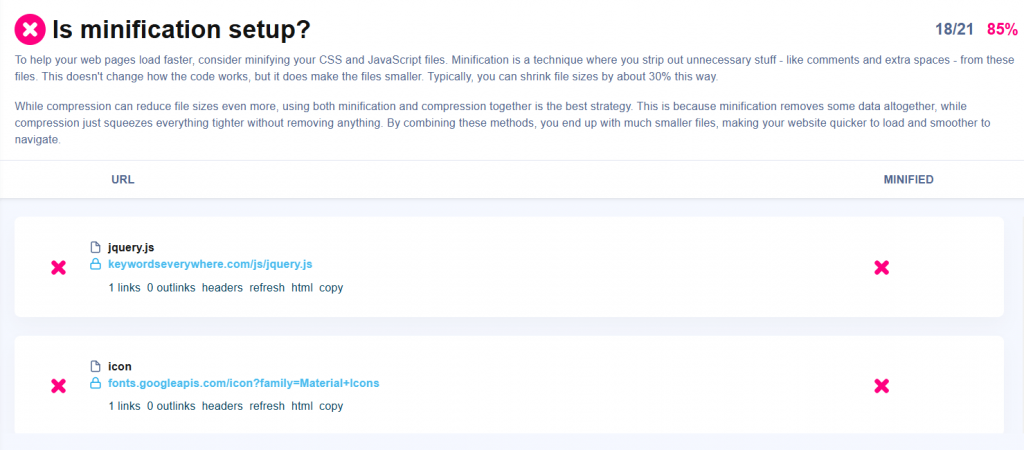
SECURITY ANALYSIS
Google also treats security protocols like HTTPS as a ranking signal. If a website has lots of security vulnerabilities, it’s prone to search engine penalties since poor security practices may inadvertently host spammy content which can harm your SEO efforts. Security breaches can also slow down site performance, disrupt browsing experience, and may ultimately damage your reputation.
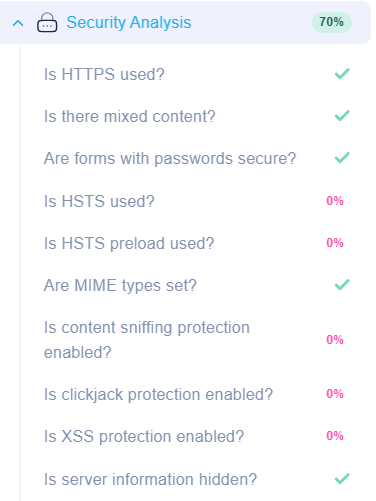
SEO Checker helps you detect all potential security vulnerabilities and ensure optimization including secure connections, content sniffing prevention, iframe restrictions, clickjacking protection, and so on.
Ready to make your life really easy?
Install SEO Checker and simplify all core SEO tasks that used to drain all your time and energy. It’s time to automate the automatable and focus on other more creative and strategic aspects of your work. Make the most of SEO Checker and streamline your SEO efforts today!


