Google Trends was initially created for journalists to help them analyze search trends, gauge public interest, and uncover stories. Nowadays, it has become a handy tool for SEO marketers looking to gain valuable insights into their target audience and track trending topics they can capitalize on.
If you want to know what’s relevant and interesting to your audience, you should learn how to use Google Trends to its full potential.
What is Google Trends?
Google Trends is a free search tool from Google that displays the public’s search interest over time. It visualizes all the trending search terms, news, and topics on Google.
Users can see search trends by keyword, location, date, category, as well as search type. One can even compare different search trends. The data updates real-time and you can view graphs showing the latest trends from the past seven days as well as dated ones that go all the way back to 2004.
About 93% of the total internet traffic in the world originates from three of the biggest services run by Google: Google Search Engine, Google Maps, and Google Images. Thus, it makes a lot of sense to use the free tool that Google itself created to help users discover the most popular trends in any industry.
Google first introduced the tool in 2006. Almost two decades later and a great deal of confusion still surrounds Google Trends. Many users are only scratching the surface of the actual wealth of information the tool has to offer. When in fact, if used the right way, Google Trends can be a powerful marketing tool for businesses.
How to Use Google Trends for SEO
By conducting meticulous research in Google Trends, SEOs can explore what’s top of mind for their audience and how to fine-tune their marketing efforts to meet their needs. Here’s how you can effectively use Google Trends to support your content strategy:
1. Discover and Compare Keywords
SEO marketers can use Google Trends for keyword research. Whenever you enter a search term, you can see the keyword’s popularity as well as the related queries and topics you can take into account.
You can even compare synonyms like digital marketing, online marketing, and internet marketing. They’re often used interchangeably, but using Google Trends, you can compare their relative popularity:
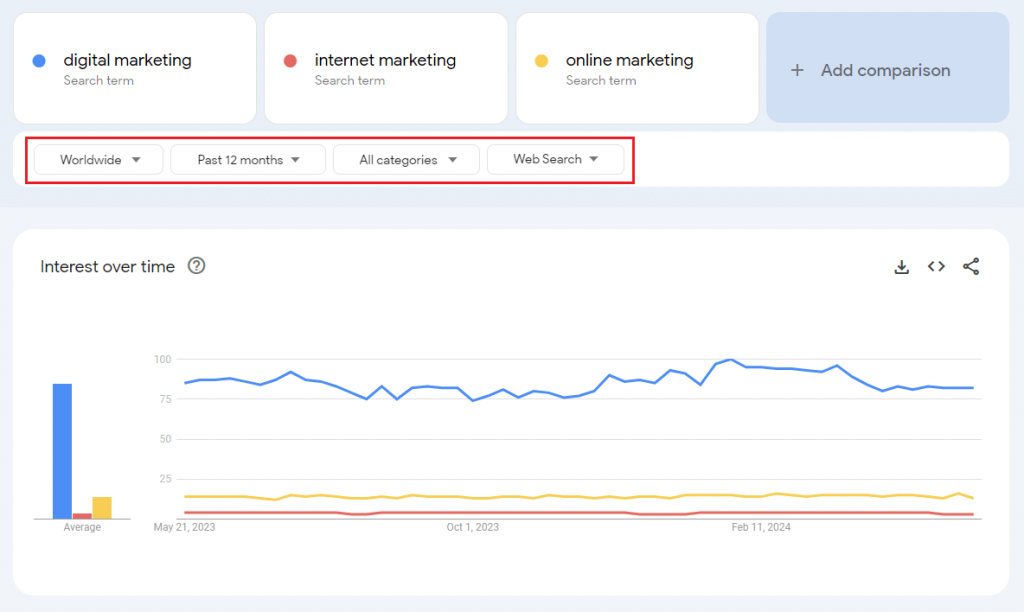
You can see that digital marketing is way more popular, and internet marketing is the least trendy search term. Thus, when you’re deciding which keyword to prioritize, you can keep this graph in mind. It’s important to look at the trends to avoid targeting keywords that are becoming less popular.
The comparative graph above is pretty useful, but one limitation of Google Trends is that it doesn’t show other key metrics like search volume. Showing search volume alongside trends provides a more comprehensive insight into a keyword’s popularity and demand. The good news is that you can now easily cross-validate using Google Trends supplementary tools like Keywords Everywhere.
Using our extension, you can see the search volume and other keyword metrics that can help you better evaluate the traffic potential of each search term.
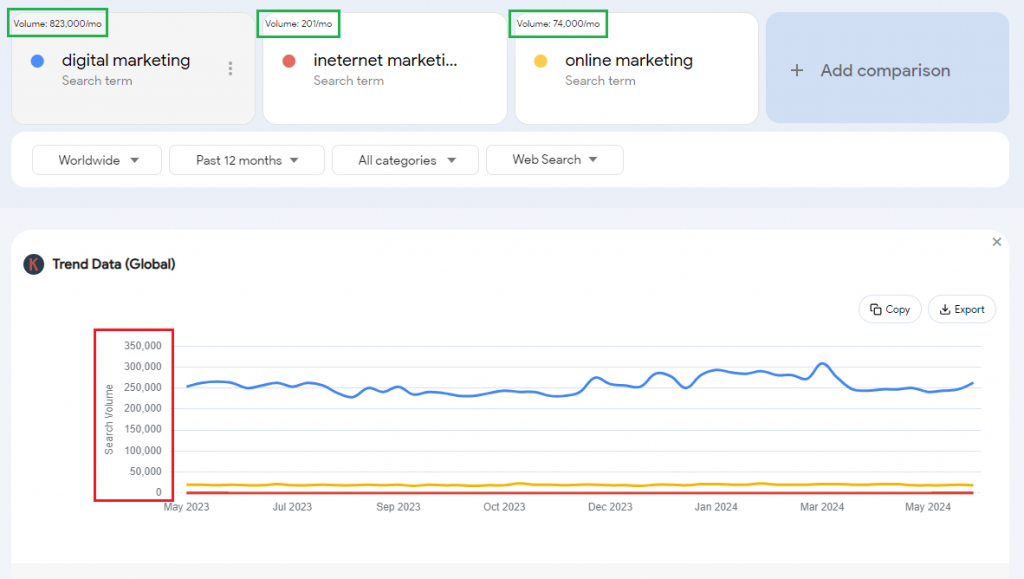
Note: The search volume data on the graph will show only if you set the time period filter to at least 7 days.
2. Uncover Related Topics for Blog and Video Content
At the bottom of the Trends Explore page, you can see the ‘Related Topics’ and ‘Related Queries’. You can choose between “Rising” and “Top” searches. Google Trends shows the Rising searches by default, but you can also toggle it to “Top” searches which are the more popular terms.
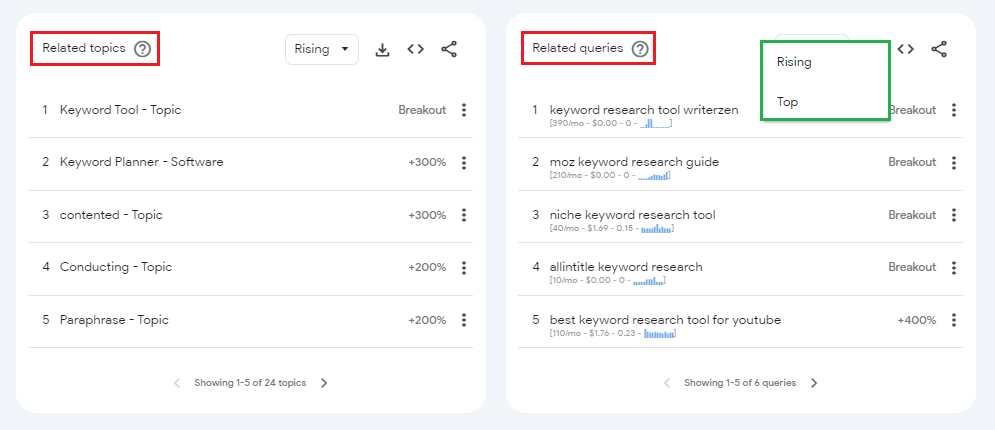
In this example, the topics and queries above are the ones relevant to the search term ‘Keyword Research”. So, for a digital marketing blog or YouTube channel, using this feature could help you explore rising and popular searches that you may not have considered before.
For instance, the term “niche keyword research tool” is an emerging keyword which, when covered really well, gives you a better chance of eventually sitting pretty at the top of Google’s search results. You can also look at the Related Topics section which gives a broader view of what’s recently popular.
If you’re running a YouTube channel, you can also change the setting to “YouTube Search”. This allows you to explore related topics and queries that you can potentially cover.
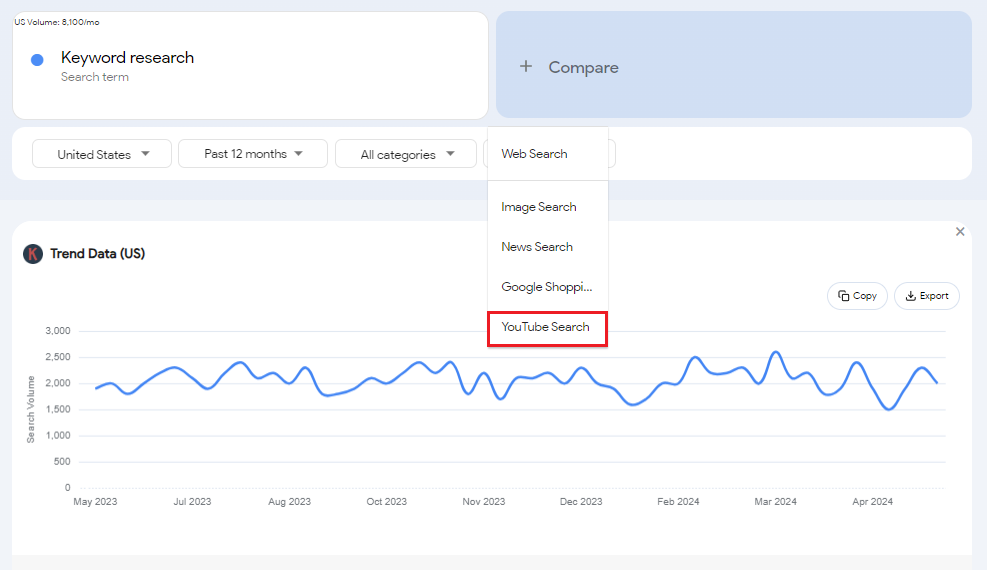
For example, looking at the results below, you may consider the query “keyword research tutorial” or “facebook keyword research”.
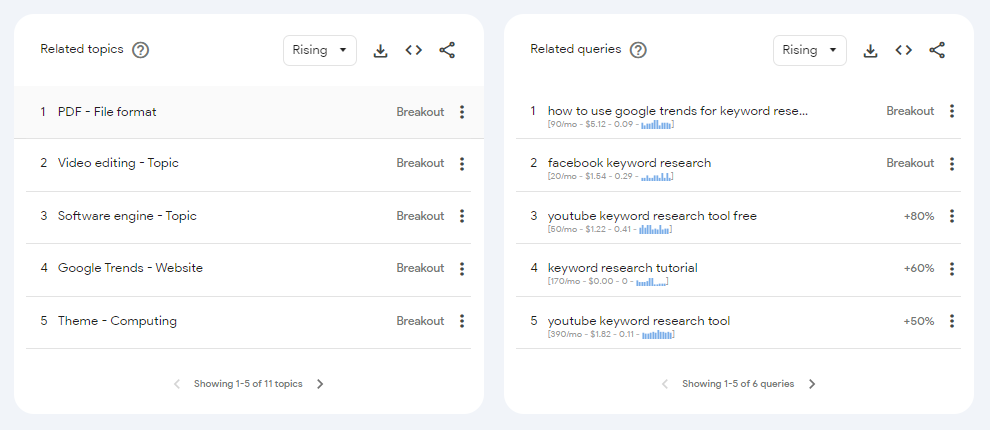
Also Read: How to Do YouTube Keyword Research
3. Find Seasonal Trends
You can also check keyword seasonality using Google Trends. For example, the search term ‘tax day’ is one of those seasonal keywords, but using Google Trends, you can see in which month the popularity begins to surge:
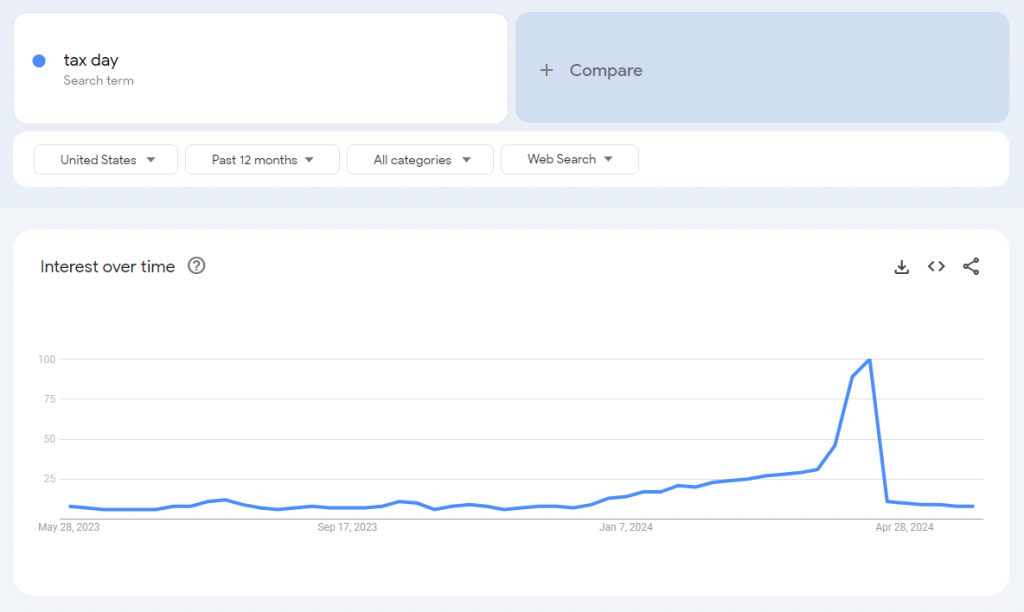
In this case, it’s around January, which is a helpful insight to know when you should start putting out content related to this keyword.
4. Find “Breakout” Keywords
You might have noticed how Google sometimes replaces the % growth metric with the word “Breakout”.
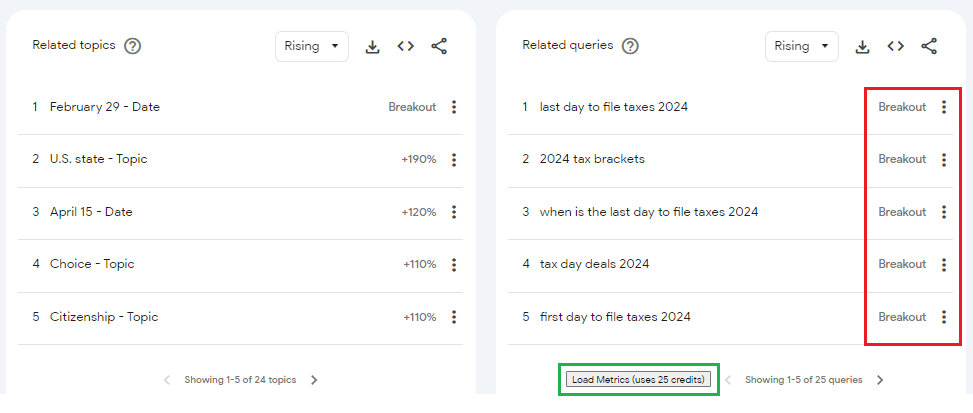
These are keywords whose search volume recently grew by over 5000%. These are great search terms to use because they are not yet competitive which gives you a chance to establish a foothold before they become a fad. Breakout keywords might eventually go mainstream, but this way, you take a more strategic stance and have the SEO first-mover advantage
Using Keywords Everywhere, you can also see the search volume, cost per click, and competition level of these related queries. Just click “Load Metrics” and our tool will layer the keyword data over accordingly:
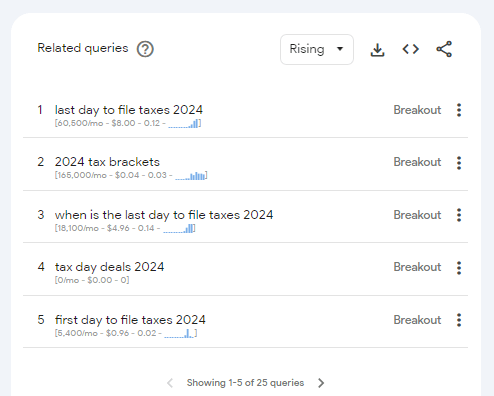
5. Find Evergreen Topics
Not all breakout keywords or trending keywords are evergreen topics. Although they may attract a lot of traffic, depending on the query, it might only be short-lived. It’s recommended to also work on evergreen topics that can help ensure long-term exposure.
Using Google Trends, you can verify whether or not a search term is evergreen enough. For example, the keyword ‘vintage fashion’ may sound inherently outdated, but it has kept a consistent demand since 2004. Make it a habit to use Google Trends and look at years’ worth of data to check whether or not a keyword is evergreen enough to invest time and effort in.
You can still go after breakout keywords and trending topics, but a good mix of both trending and evergreen content is ideal– unless you’re a news site that has to always feature what’s recent.
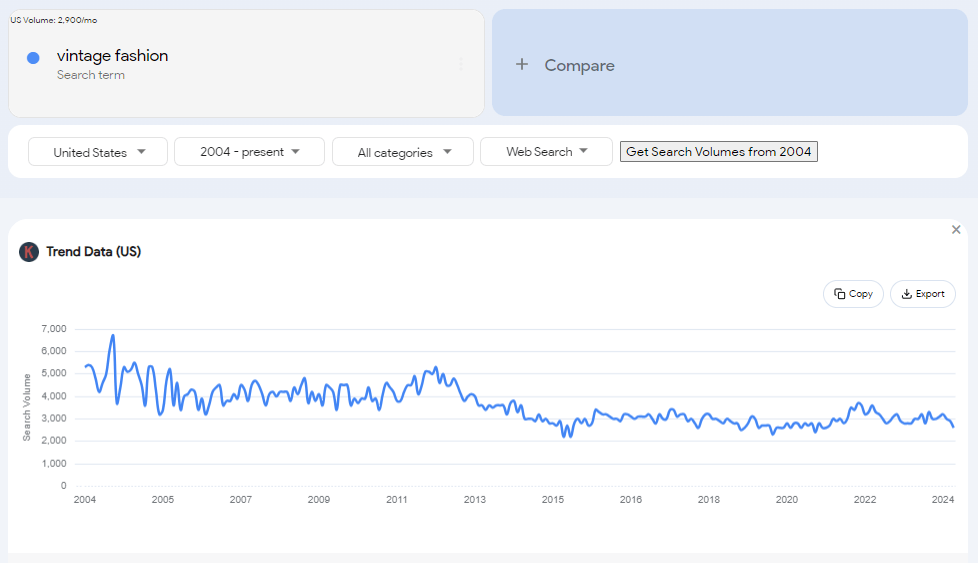
6. Update Existing Posts to Keep Them Fresh
Search engine algorithms may change over time, and new keywords could emerge and become more relevant to your topic. Thus, updating your old blog posts enables you to add new keywords and optimize your content for more popular search terms. You can easily find these fresh keywords using Google Trends.
For example, if you have a fashion site and have an old blog article about “y2k fashion”, you can use Google Trends to freshen up that article and update it with more popular keywords and ideas:
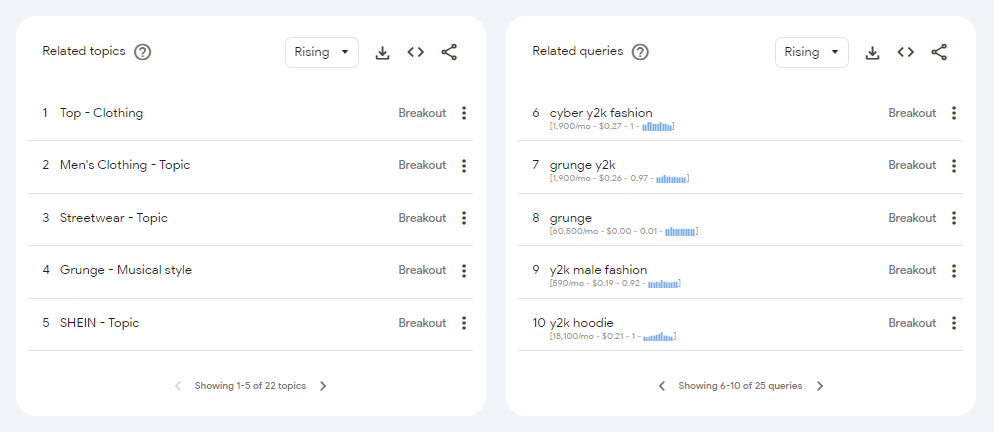
For example, there are a lot of breakout search terms like “cyber y2k fashion” or “grunge y2k”. If you published a list type of post about y2k fashion ideas, you can add these in to update your content and potentially rank for these trendy keywords as well.
7. Research brand health
You can also use Google Trends to gauge brand awareness. You can compare a specific brand to its competitors in order to check its relative brand health and popularity. If you’re working on a global brand, Google Trends allows you to set the exact country you want to target. You can also just set the filter to “Worldwide”.
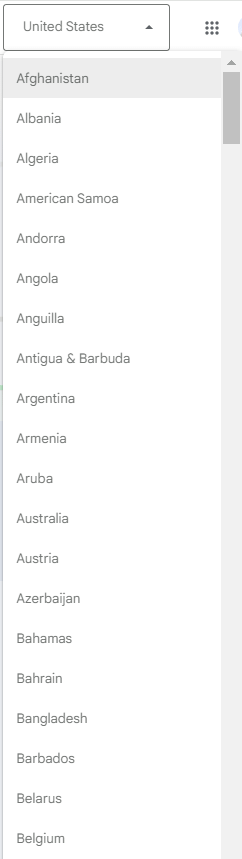
Let’s set the filter to United States and compare three big brand names: H&M, Forever 21, and Shein:
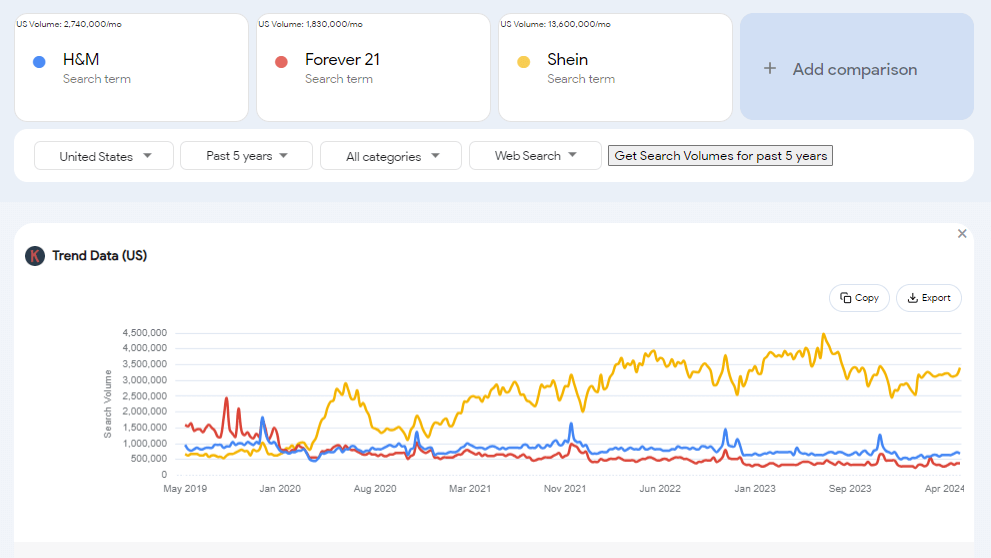
Even though H&M and Forever 21 are very strong brands, Shein started to really dominate in the past four years. Using Keywords Everywhere, you can grasp the full picture as our tool shows you the actual search volume, with Shein averaging a whopping 13.6 million searches per month.
As you scroll down, you can also check the popularity of each brand by subregion. The color intensity represents the term’s popularity. The darker the color intensity the more popular the query in that area. You can also hover over each subregion to check the actual metric.
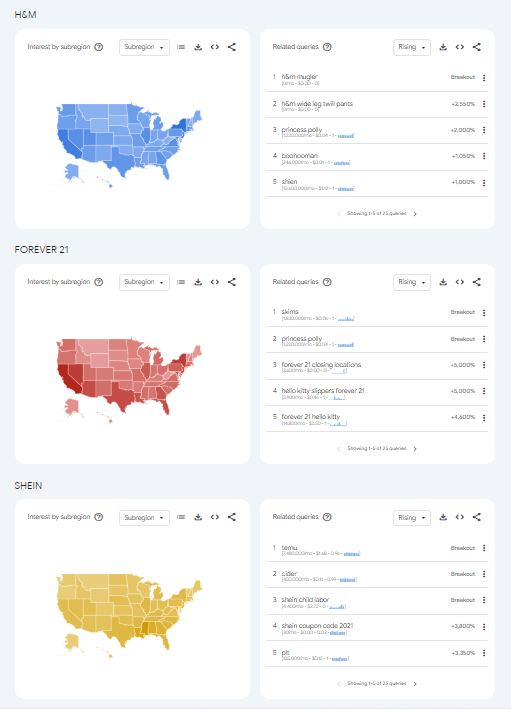
This insight can help you evaluate where you need to work harder to increase brand awareness. If you’re looking to expand your business, this information also helps you see exactly which subregions and cities need your products or services.
Takeaway
Google Trends is definitely a gold mine of data that takes into account both the absolute and relative popularity of search terms. It can help you easily check which search terms are:
- Becoming popular
- Consistently popular
- Losing popularity
This way, you can make the most of emerging search terms before they go mainstream, use consistent keywords for evergreen content, and avoid fading keywords that are significantly losing relevance.
Google Trends makes it super easy to plan your content strategy and enhance your SEO performance. With tools like Keywords Everywhere, it becomes even easier to interpret Google Trends with relevant metrics to inform your content strategy and generate better results.
Start making the most of Google Trends if you still haven’t, and use complementary tools like Keywords Everywhere to make the process all the more efficient, insightful, and effective.


