A whopping 3.7 million videos are uploaded on YouTube every single day. How do you make sure that the video you have poured your heart and soul into producing actually sees the light of day?
In order to make sure that your video does not get lost among the endless stream of content on the platform, you need to learn the secrets of doing effective YouTube keyword research.
What is Youtube Keyword Research?
You probably hear about ‘keywords’ and ‘SEO’ all the time. YouTube keyword research basically involves finding the exact words and phrases users are entering into YouTube’s search bar to find the videos they want to watch. Instead of blindly creating content without any ‘business’ justification, doing keyword research for YouTube allows you to verify the actual demand for certain topics and optimize your content to rank for those target queries.
YouTube is fundamentally a search engine, and every search engine is powered by a sophisticated algorithm that decides who gets the spotlight and who stays in the shadows. YouTube SEO is all about optimizing your content to make the YouTube algorithm work in your favor– and Keyword research is the foundation of that pursuit.
How to Do Keyword Research for Youtube
If you have experience in Google SEO, you need to understand that the keyword research process for Google and other search engines is not exactly the same as YouTube keyword research. Things people are searching for on YouTube can be different from the kind of things they search for on Google.
You may have heard of the four types of search intent:
- Navigational– When users use the search engine to visit a particular website (e.g. Keywords Everywhere pricing, Linkedin login, canva ai image generator)
- Transactional– Using the search engine to buy a product or service (e.g. buy iPhone, car insurance quote, hire virtual assistant)
- Commercial– When a user wants to purchase a product or service but has not made up their mind yet and is looking for more detailed information (e.g. best running shoes women, Samsung Galaxy S24 review, compare iphone 15 pro and pro max)
- Informational- Search queries with the intent to gain more knowledge about a topic (e.g how to find keywords for youtube, paella recipe, seo minion tutorial)
When doing keyword research for YouTube, just focus on optimizing for Commercial and Informational keywords. If you want keywords that are easier to rank for, go for long-tail keywords to attract searchers with more specific intent.
Short-tail keywords are 1-2 words that have a broader intent while long-tail keywords are longer and more specific queries that may have lower YouTube search volume but are also less competitive and have higher relevance.
For example:
| Short-Tail Keywords | Long-Tail Keywords |
| Running shoes | running shoes for wide feet |
| Paella recipe | paella recipe without seafood |
| Keyword research | keyword research for amazon |
With the fierce competition on YouTube, your video can easily fade into the noise. Thus, considering some long-tail keywords in your seo strategy can be a good way to enhance your reach and audience engagement.
Youtube Keyword Research: A Step-by-Step Guide
Now how do you officially start your YouTube keyword research process? Here’s your step-by-step guide to doing keyword research on YouTube:
Step 1: Collect your list of seed keywords
You can’t start doing keyword research without seed keywords. Every channel has a specific niche, and every niche covers specific topics that should guide your keyword research strategy.
For example, if you are a self-development YouTube channel that focuses on productivity, you can already generate a lot of keyword ideas based on that single search term.
In fact, when you search for “productivity” on YouTube, the autosuggest feature automatically feeds a lot of topic ideas based on what users are searching for:
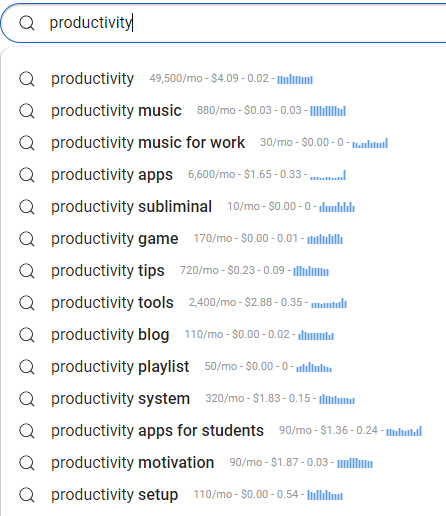
In the example above, you can see the search volume and other keyword insights of the suggested queries which can easily guide you on which keywords to prioritize. As a general rule of thumb, keywords with search volumes lower than 100 can still be valuable but may not generate as much search traffic. Just download and install our Keywords Everywhere extension to easily discover keywords and search volumes without ever having to leave the YouTube platform.
Continue collecting your list of keywords, and don’t forget to generate keyword ideas within the context of YouTube. Omit keywords that are navigational or transactional in nature. Focus on commercial and informational intent and hone in on adding value and helping users satisfy their query.
Step 2: Do keyword mapping
Keyword mapping is the process of assigning primary and secondary keywords to every topic idea. For example, if you choose the primary keyword “productivity tips”, it’s best to collect all similar keywords related to that topic and use them on the same video instead of creating separate videos for each.
There are many other ways users express the intent of learning more about “productivity tips”. Other queries they could be typing into the search bar that essentially mean the same thing include:
- tips to be more productive
- ways to increase productivity
- how to be productive
- how to be more productive
- productivity techniques
- productivity hacks
If you don’t do keyword mapping and end up covering the same topic multiple times, you’ll run the risk of keyword cannibalization. You don’t want your YouTube videos to be competing against each other. Besides, even if you create 5 really good videos about the same topic, YouTube will not show all of them on the results page. Thus, each YouTube video should have its own distinct focus.
There are a lot of YouTube keyword research tools you can use to find these secondary keywords and build your keyword map. Ultimately, keyword mapping is a great way to optimize every YouTube video and increase your chances of ranking. You can use the primary keyword in the first few sentences of your description and script. Then, sprinkle the secondary keywords throughout the body. In another section below, we’ll talk about how and where exactly you can use your keywords for better YouTube SEO.
Step 3: Check out the competition
Besides generating ideas using YouTube keyword search tools, you can also view the top videos ranking for the keywords you want to target and further check the keywords they’re using and their overall approach in terms of topic coverage.
When doing this step, it’s important to do a qualitative assessment as well. It’s time-consuming and expensive to produce a video, so it’s best to make sense of what’s already out there and what you can bring to the table. Ask yourself the big question: “Can you do better?”. Can you work on a fresh angle, improved production, or a unique message?
You can score the top videos from 1-10:
- 1-4 if they have not effectively satisfied the search intent
- 5-7 If some parts are good but some parts aren’t
- 8-10 if the videos are high-quality and engaging from start to finish
This is just an example and doesn’t have to be too precise. The goal is just to have a relative measure of how the top videos are meeting the searcher’s needs. If most or all of the videos are scoring an 8 or 10, you might not be able to generate a lot of traction by making a similar one. However, if the top videos are not serving good enough content, consider that an opportunity you can take advantage of. It doesn’t mean you can’t cover topics that other people are covering so well, it just helps to know which topics to prioritize, especially if you’re still starting out.
To quantitatively gauge the competitiveness of a particular keyword, you can use our Keywords Everywhere extension and check the Ranking Difficulty, the top channel, and verified channels, among other key insights.
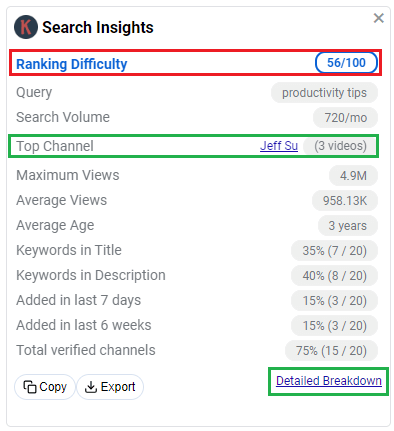
Step 4: Check your YouTube Studio
Your YouTube Analytics is the only place you can get direct data from Google about your audience’s search behavior. Here, you can see all the keywords that are driving impressions and views to your videos. This is also a gold mine of insights and opportunities that can guide your content creation.
For example, if a particular keyword is driving a lot of views to your channel, but you have not created a specific video for it, that’s an indicator that you may get even better results by creating a dedicated video targeting that keyword. Or perhaps you don’t need to create a whole new video but just optimize a closely related one more intentionally. All it takes could be to add that missing keyword to your title to rank even higher for that term.
Step 5: Optimize your content using the target keywords
You should know where to insert the primary and secondary keywords you have gathered. Refer to the guide below:
1. Titles
Frontload the keyword in your title. For example, if the keyword is “productivity tips”, use it in the beginning of the title instead of towards the end.
It could be “Top 5 Productivity Tips That Will Change Your Life” instead of “Getting Rid of Procrastination: Productivity Tips”.
Keep the title to 60 characters maximum. Use attention-grabbing words like “top”, “best”, or “life-changing”. You can also include numbers for clarity and psychological appeal. Just make sure that your titles are not misleading. Clickbaits will only harm your retention rate and undermine the entire point of your content strategy.
2. Descriptions
The video description is not just a place to dump links. It’s also an opportunity to naturally weave in your primary and secondary keywords. It should still provide insight into what the video covers, but a well-optimized copy can better help YouTube understand what your content is about which can help improve your rankings.
3. Hashtags
Hashtags may not impact rankings directly, but adding popular and relevant ones can help improve your videos’ discoverability among users who search for or follow those hashtags. To optimize your hashtags for SEO, keep the following in mind:
- Use your primary keyword as a hashtag
- Stick to 3-4 hashtags per post
- Make sure all hashtags are relevant to your post
- Use a mix of specific and general hashtags
4. Tags
Tags help YouTube associate your content with similar videos on the platform. Add relevant tags to help YouTube categorize your videos accurately. The role they play in video ranking may be minimal, but anything that can end up helpful for users is a good SEO practice. Follow the tips below when optimizing your video tags:
- Add your primary keyword and close variations as tags
- Use a good mix of specific and general tags
- Include synonyms of your keyword
- Add video-specific tags like “tutorial”, “how-to”, and “review”
Using our Keywords Everywhere extension, you can instantly check the Most Used Tags for your target youtube search terms:

5. Chapters
YouTube launched video chapters in May 2020, enabling user-friendly timestamps. This not only enhances user experience and makes the content more navigable, but it’s also a chance to optimize your content with more keywords.
To add timestamps, just go into the editing section of YouTube Creator Studio. Timestamps are written in the description of the video at the very bottom. Just type ‘TIMESTAMPS’ and make a list of the key moments you want to highlight. Follow this format: 00:00, space, chosen title for that timestamp chapter. The added timestamps will automatically link to the time you’ve chosen for each chapter. Use keywords in the title for better YouTube SEO.
Other best practices for adding time stamps include:
- Always start with 00:00 and use the main keyword in this first chapter.
- A video should have at least three timestamps.
- The minimum length per timestamp is 10 seconds, but ideally, they should be spaced at least 1-2 minutes apart.
- Keep chapter titles concise and use keywords naturally
- Watch your video till the end to properly identify all key moments and transitions
6. Playlist Titles and Descriptions
Creating playlists can help organize your channel’s content and help the viewers stay engaged for a longer period of time. In the context of SEO, you can also add your keywords to your playlist titles and descriptions to make your content even more discoverable. Place the most important keywords in the beginning of the title and description, but do so in a natural, logical, and engaging way. The playlist title and description should concisely summarize the playlist’s content and what viewers can gain.
7. Channel Description
Your channel’s description allows YouTube to understand the context of your videos. The better you optimize the keywords in your channel’s description, the better YouTube understands its overall theme. You can add all seed keywords relevant to your channel plus other important keywords that clarify what it’s all about. For example, if you’re a self-development channel geared towards productivity, you may use the following keywords:
- Time management
- Goals Setting
- Focus and/or concentration
- Productivity tools
- Procrastination
- Energy
- Work-life Balance
- Success
Just add 5-10 of the most important ones and weave them into the content naturally. Your YouTube channel’s description represents what you’re all about, so take your time crafting a concise, compelling, and well-optimized one.
8. File Name
Whether or not it’s a major ranking factor, anything that can signal relevance to Google or YouTube is worth implementing. Use the primary keyword as the video file name for better targeting. Keep it concise, but if the primary keyword is too short, you can also add your brand or YouTube channel to the file name. Avoid adding special characters and spaces. Instead of spaces, go for underlines or hyphens to avoid possible compatibility issues. However, you can add numerical cues if that’s your personal way of tracking drafts or revisions.
Other Tips for YouTube SEO
YouTube SEO requires attention to detail, so to really go all in, you need to cover other nuances as well. Here are some additional tips for YouTube optimization:
1. Speak your keywords
The YouTube algorithm also listens to your audio, and mentioning your primary keywords naturally can help reinforce your video’s relevance. If you talk about a topic extensively and effectively, you’d naturally speak the right keywords, but you can also be intentional about it to further boost your YouTube SEO ranking.
2. Use closed captions
Closed captions are crawlable by search engines, so turning this on can already make a difference especially if you use lots of relevant keywords in your transcript. Not to mention how you’re also reaching targeted audiences that rely on these captions to enjoy your content. Plus, if you’re sharing videos for social media, adding captions can be extra helpful since some users tend to mute their audio as they scroll.
3. Use keywords when sharing your content
Besides social signals being a ranking factor on Google, you can further optimize how you distribute content by using your keywords in your caption as you share your YouTube videos– be it on Facebook, Twitter, or Pinterest.
4. Engaging Thumbnails
You need to work on your click-through rate (CTR) to drive engagement and boost rankings on YouTube. This has a lot to do with how engaging and compelling your thumbnails are. Attracting clicks is like half the work. The rest comes down to how you retain your audience and have them watch till the end.
5. Make the video highly engaging
Watch time and retention are a huge part of how YouTube ranks and recommends your content. Watch time is the total amount of time viewers cumulatively spend on your video. Retention is the percentage of your video that people watch before they bounce. They both have something to do with how you make the viewers stay, and to do that, you need to create a powerful hook, storyboard, script, and snappy ending.
You can also optimize how you shoot and edit your videos, from the angles and lighting to on-screen graphics and pattern interrupts. You can also add links to other relevant videos on your channel to encourage viewers to keep watching. Remind them to subscribe and hit the bell button to help boost engagement and build your community.
6. Upload consistently
Develop your content calendar and upload new YouTube videos on the same days and at the same time. This way, your loyal followers know when to expect your new content and can have something to look forward to every week or every month. There are even some channels that post every day! Just assess how much time and effort you can dedicate to your video production without compromising quality.
How to Optimize YouTube Videos to Rank on Google
Ranking your videos on YouTube is great, but ranking them on both YouTube and Google is even better! This way, you can drive even more organic traffic to your videos. Just remember that Google doesn’t always show a video for every search term. It only shows video results for certain keywords, Thus, it might be a good idea to check the Google SERP for your target keyword first to see if there are existing videos ranking for that query. If yes, that’s a good indication that you can optimize for both platforms.
Here are some tips to help you rank your YouTube videos on Google as well:
- Embed your video on your blog or web page for additional context and signals to Google
- Boost engagement signals by prompting viewers to like, subscribe, share, and comment.
- Share your videos on social media and other relevant websites for more social signals
- Optimize videos for video featured snippets to take over a keyword on Google. To optimize for this ‘position zero’, give direct answers to users’ queries and be as concise and helpful as possible.
FAQ
How many keywords should you use for YouTube videos?
There’s no specific keyword density or number of keywords to use, but just aim to use the primary keyword in the title and 2-3 times in the description. You can add it in the hashtags and tags as well and sprinkle other secondary keywords or synonyms throughout. Don’t overstuff keywords as that will only hurt your ranking. Focus on naturally using them in a way that’s optimized for both human and search engine consumption.
Is YouTube keyword research different from standard SEO keyword research?
The main difference is that you shouldn’t target navigational and transactional keywords on YouTube. You can focus on commercial and informational keywords. Some modifiers are also big on video-based content such as ‘tutorial’, ‘step by step’, ‘review, ‘unboxing’, ‘how to’, ‘demo’, and so on.
Should I focus on high-volume keywords only?
It’s a good idea to mix high-volume keywords with less competitive long-tail keywords. If the existing videos ranking for your target queries are not helpful enough and you believe you can do better, you can develop a compelling strategy to cover the topic really well. As long as it’s well-optimized, meets the users’ needs, and is created to engage from start to finish, it has a shot. Just study your YouTube analytics to learn more about your audience’s behavior and how you can further improve your content production and optimization process.
Conclusion
Now that you know how to do YouTube keyword research, you’re more equipped to set your channel up for long-term success. All the insights you need to guide your YouTube strategy are within your reach. Just remember that it’s not just about finding keywords for youtube traffic and attracting clicks and views. As a search engine, it’s all about giving the audience what they need and providing as much value and engagement as possible.


