YouTube is home to more than 20 billion videos and over 115 million YouTube channels vying for views and attention. How do you make sure that the videos you worked so hard to produce actually make it to the top of the search results?
At the core of every successful YouTube marketing plan is keyword research. If you do it right, it can help you build a solid subscriber base from the ground up, using mainly organic traffic.
By using the right keywords for your titles and video descriptions, you can make it easier for both searchers and search engines to find your content. In order to identify the right keyword opportunities to make your way through the crowded space, you need the best youtube keyword research tool that can help you improve your video content strategy.
The 10 Best YouTube Keyword Tools
No matter what topic you want to discuss, chances are there are already dozens or even thousands of other videos covering the same. To help you stand out and get found, using the best keyword research tool for Youtube can go a long way. Here are some of the top YouTube keyword research tools can choose from:
1. Google Trends
Google Trends was originally created for journalists to easily find new trending stories to cover, but it has now become an incredibly valuable tool that helps marketers determine trending topics across various industries.
It can also be especially helpful for YouTube SEO. Just change the setting to “YouTube Search” from the dropdown menu. You can also set the target country, category, and time frame and even make keyword comparisons to look for the trendiest search terms you can capitalize on. It’s a free youtube keyword tool you should make the most of.
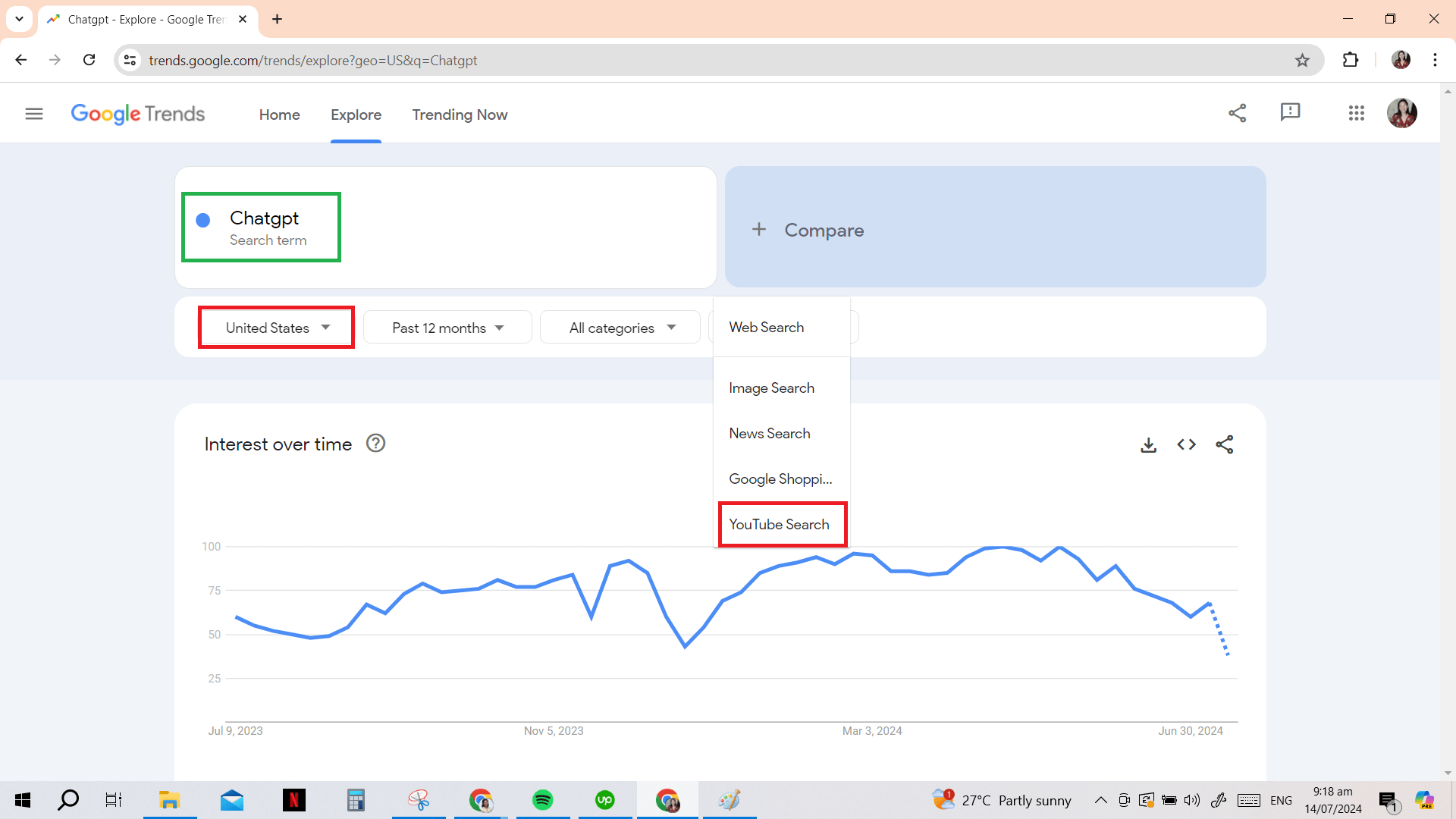
As you scroll to the bottom of Google Trends, you can find related topics and queries trending on YouTube. You can set the toggle to ‘Rising” to find “breakout” keywords. These are fresh keywords that are quickly getting popular (have recently grown more than 5,000% in terms of search volume).
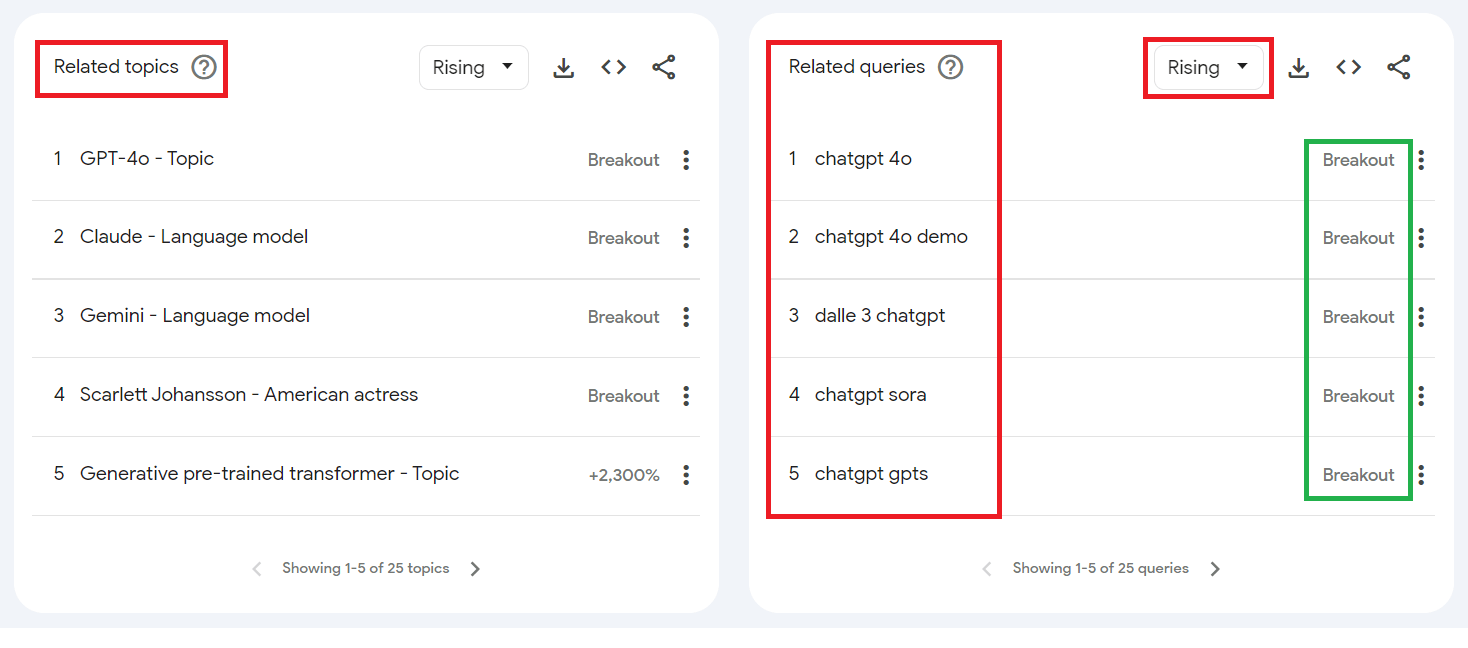
By default, Google Trends does not show the exact search volume of the search terms it displays. However, you can make your keyword research for YouTube more thorough by using tools like Keywords Everywhere to show the exact search volume and keyword data of the related queries.
Keywords Everywhere will show the search volume on the trends chart:
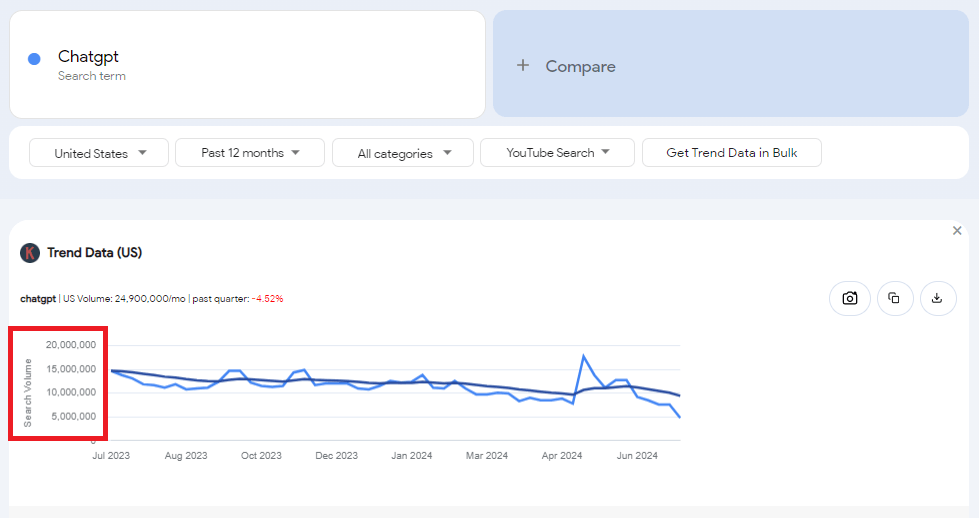
It also shows the Monthly Search Volume, CPC & Competition data of the Related queries.
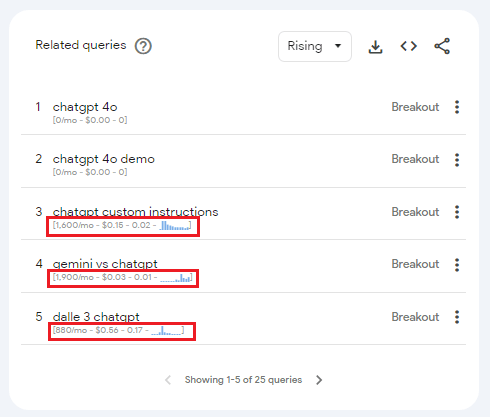
This is a great way to not only choose trending topics but also target ones with higher search demand.
2. Keywords Everywhere
Our Keywords Everywhere extension also displays keyword-level data as you browse the YouTube platform itself. It shows the search volume, ranking difficulty, trends, and even the Views Per Day of each video ranking for the search term. From the “Search Insights”, you can also check the Top Channel ranking for the keyword, the Maximum Views the top-performing video has generated, and the Average Views, among other key metrics.
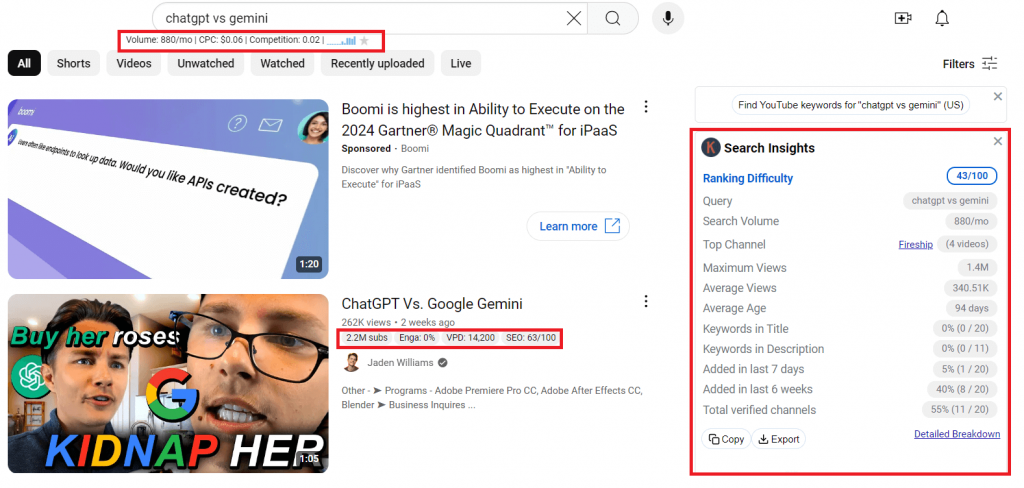
When you scroll down, you’ll also see the Trend Data, Most Used Tags, and Related Keywords. These can help you explore or validate keyword ideas.
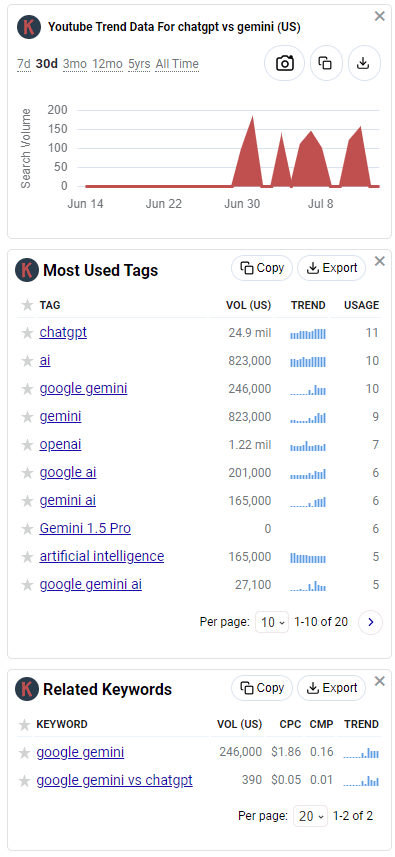
Being a Chrome, Firefox, and Edge extension, you no longer have to switch between YouTube and your keyword research tools– you can just browse, explore, and do keyword research as you go.
3. VidIQ
VidIQ is used by lots of YouTube creators not only for keyword research but also for getting a general overview of how their channel is performing and growing. To use VidIQ to find topics that are getting searched on YouTube, just click the “Keywords” tab from the sidebar, and type in a keyword you want to flesh out or validate.
For example, when you type in the search term ‘keyword research tool’, VidIQ will show the search volume and the competition score. It will also show a list of Related Keywords you can consider for your next videos.
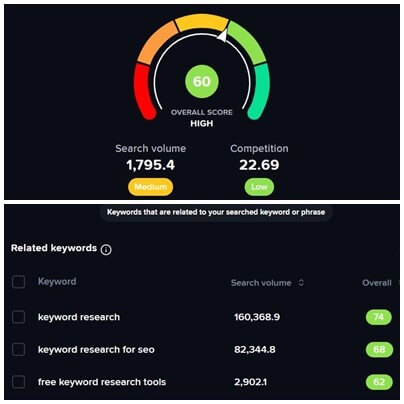
VidIQ also categorizes keyword ideas. You can view the “Related Keywords”, “Matching terms”, and “Questions” that all show the search volume, competition, and overall score. For more keyword ideas, you can also check the Trend Alerts to ride the wave of popularity of certain topics and keywords.
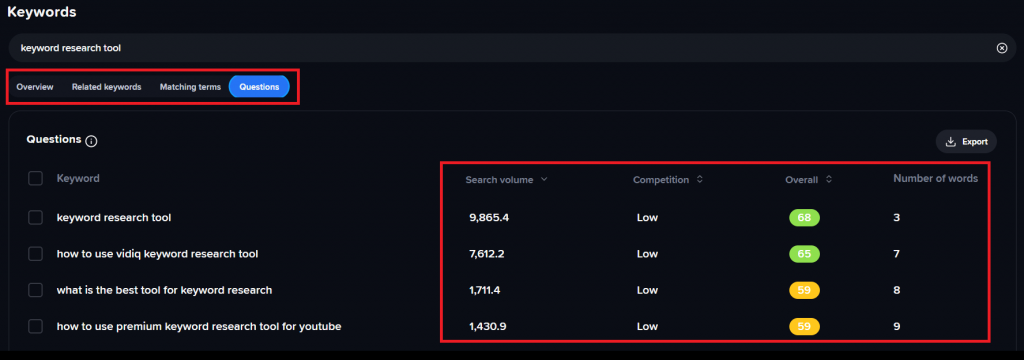
For competitor research, you can use VidIQ to analyze competitor videos and channels and use the “View Trending Videos” to check their top-performing videos and other key details like the Views Per Hour.
4. TubeBuddy
TubeBuddy is a widely popular YouTube SEO tool and chrome extension which directly connects to your YouTube dashboard.
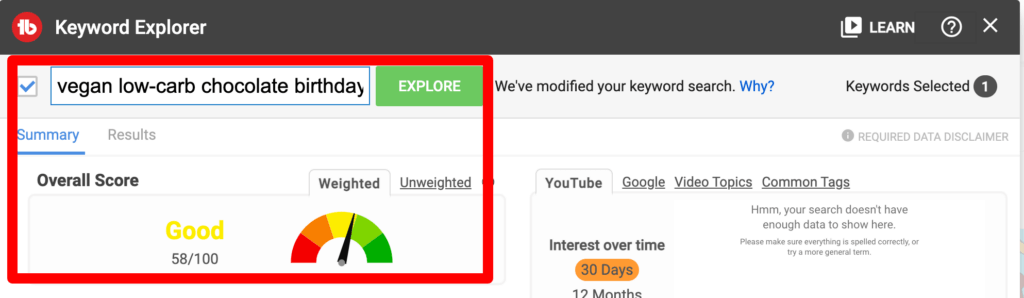
They have a unique metric for identifying keywords from Poor to Excellent. You want anything above poor since “Poor” keywords are highly competitive and might be difficult to rank for. They also have a “Weighted” and “Unweighted” scoring feature. The weighted score is the configured score specific to your channel.
Besides its Keyword Explorer, TubeBuddy also stands out in terms of A/B Testing, Bulk Editing, reporting tools, comment filtering, and even channel valuation.
5. Keywordtool.io
Keywordtool.io generates tons of long-tail keywords based on Google Autocomplete. It’s super easy to use, and you can change the setting to YouTube to find long-tail keywords being searched on the platform.
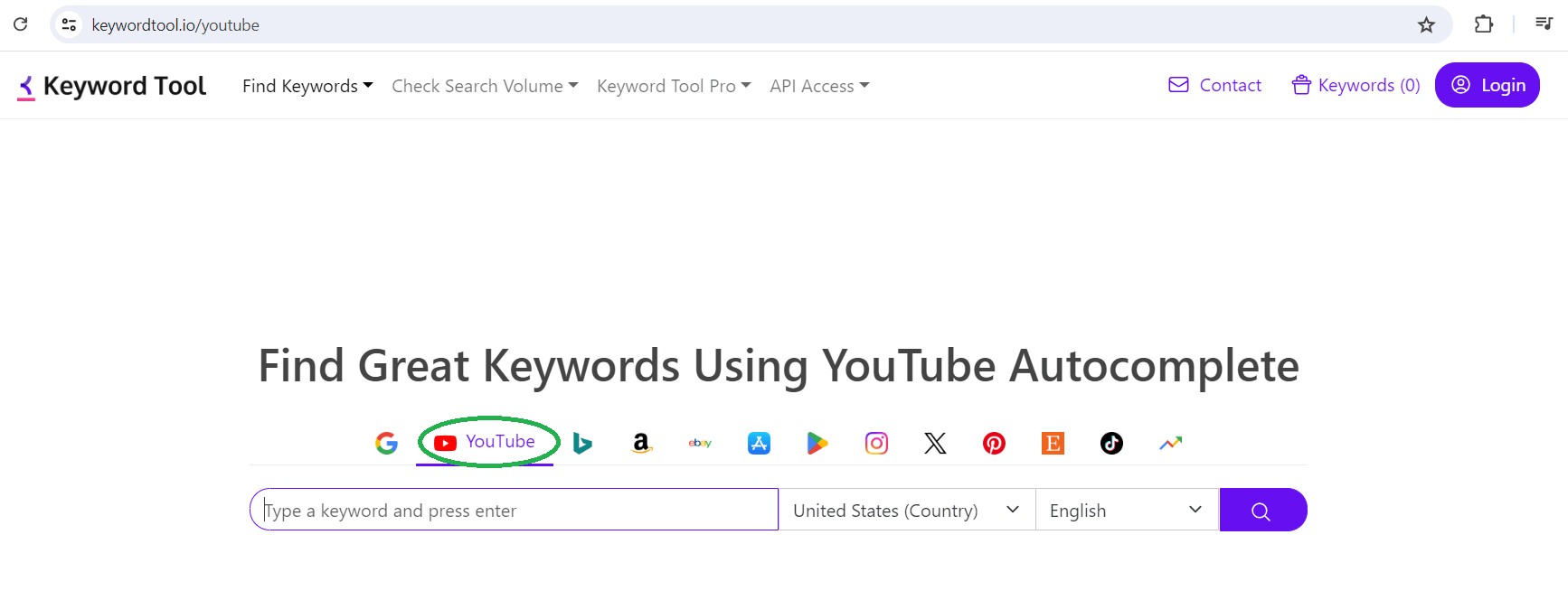
Just input a search term to generate hundreds of keyword suggestions. You can also choose the “Questions” or “Prepositions” filters for more targeted keyword research. You can still view the list of keywords using a free account, but you need to subscribe to the Pro plan to check the Search Volume and other keyword metrics.
6. Ahrefs’ Keywords Explorer
Ahrefs Keywords Explorer helps you find thousands of keyword ideas along with their search volume, CPC, keyword difficulty, and more. The filtering capabilities are also pretty robust, allowing you to further narrow down your keyword research. Ahrefs uses different methods for refining data including search volume, and it supports over 10 search engines including YouTube.
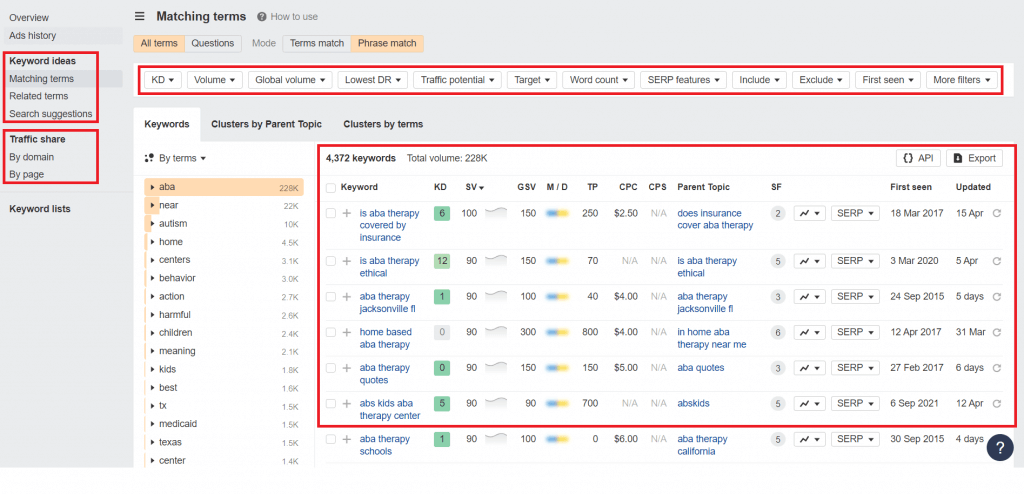
7. Semrush
YouTube creators can also use Semrush’s comprehensive Keyword Magic Tool for thorough keyword research. Semrush also has grouping and filtering options, and you can easily find keywords that are easier to rank for by using the Keyword Difficulty filter and choosing ‘Very Easy’ or ‘Easy’. Optimizing your content for these keywords will increase your chances of ranking on Google which, in turn, will drive traffic to your YouTube channel.
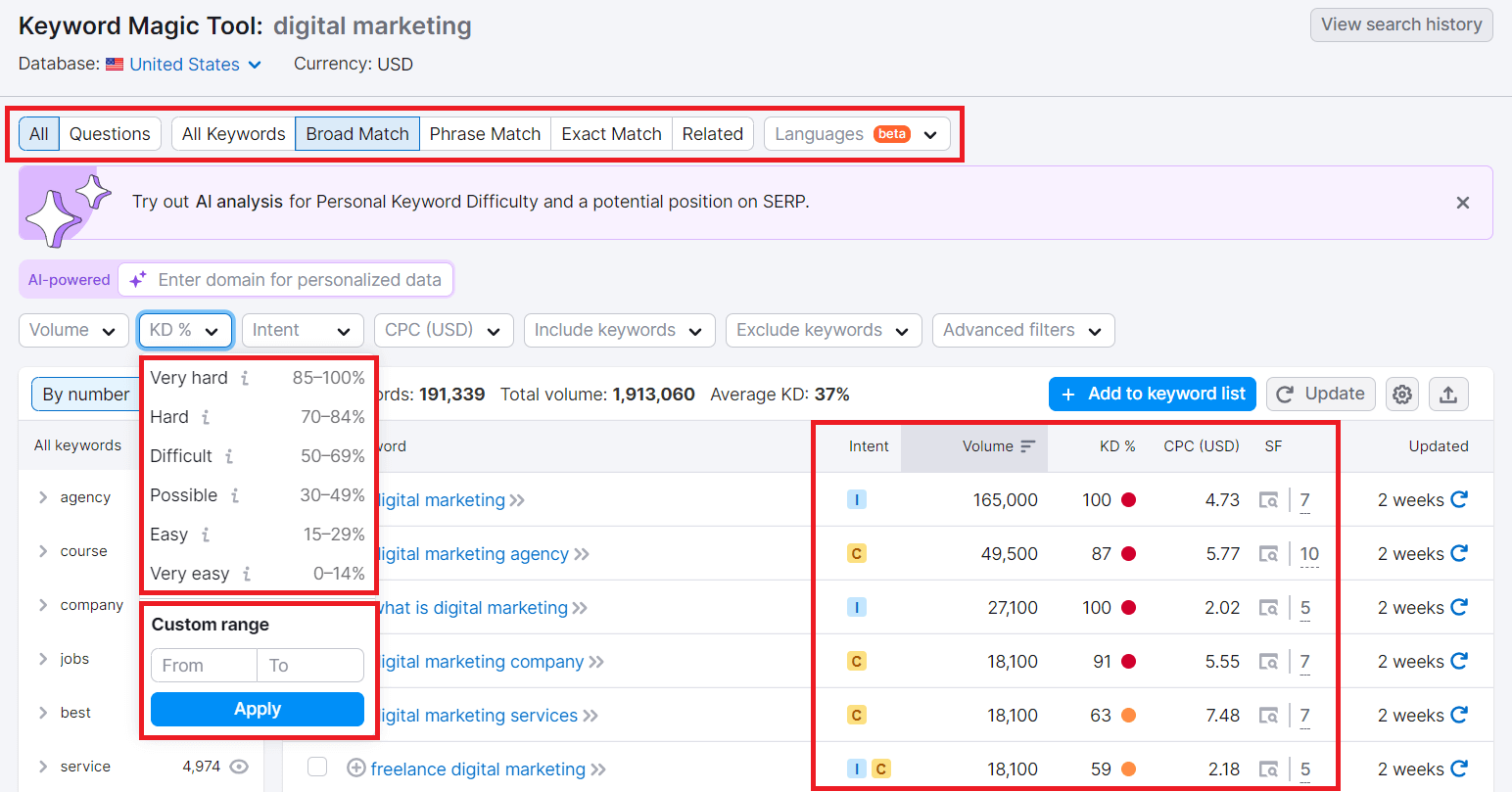
8. Keyword Tool Dominator
If you’re looking for a free keyword research tool for YouTube, Keyword Tool Dominator can be one of your options. Besides YouTube, it also supports many other platforms including Google, Amazon, Etsy, and many more.
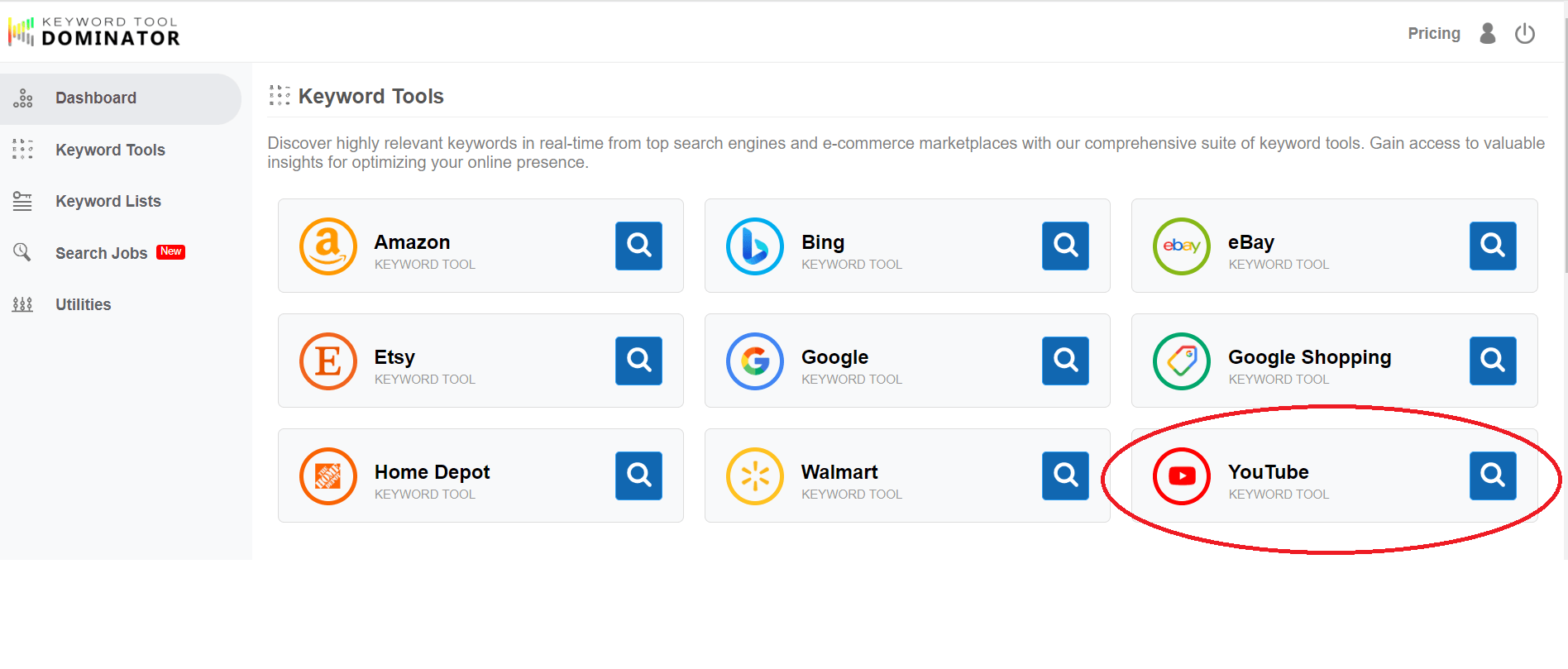
All you have to do is input the seed keyword, and the tool will generate hundreds of other relevant search terms based on Autocomplete. It does not show the search volume for each keyword but only indicates the Difficulty and popularity score. Nevertheless, if you’re looking for a quick list of keyword ideas, this free tool can come in handy.
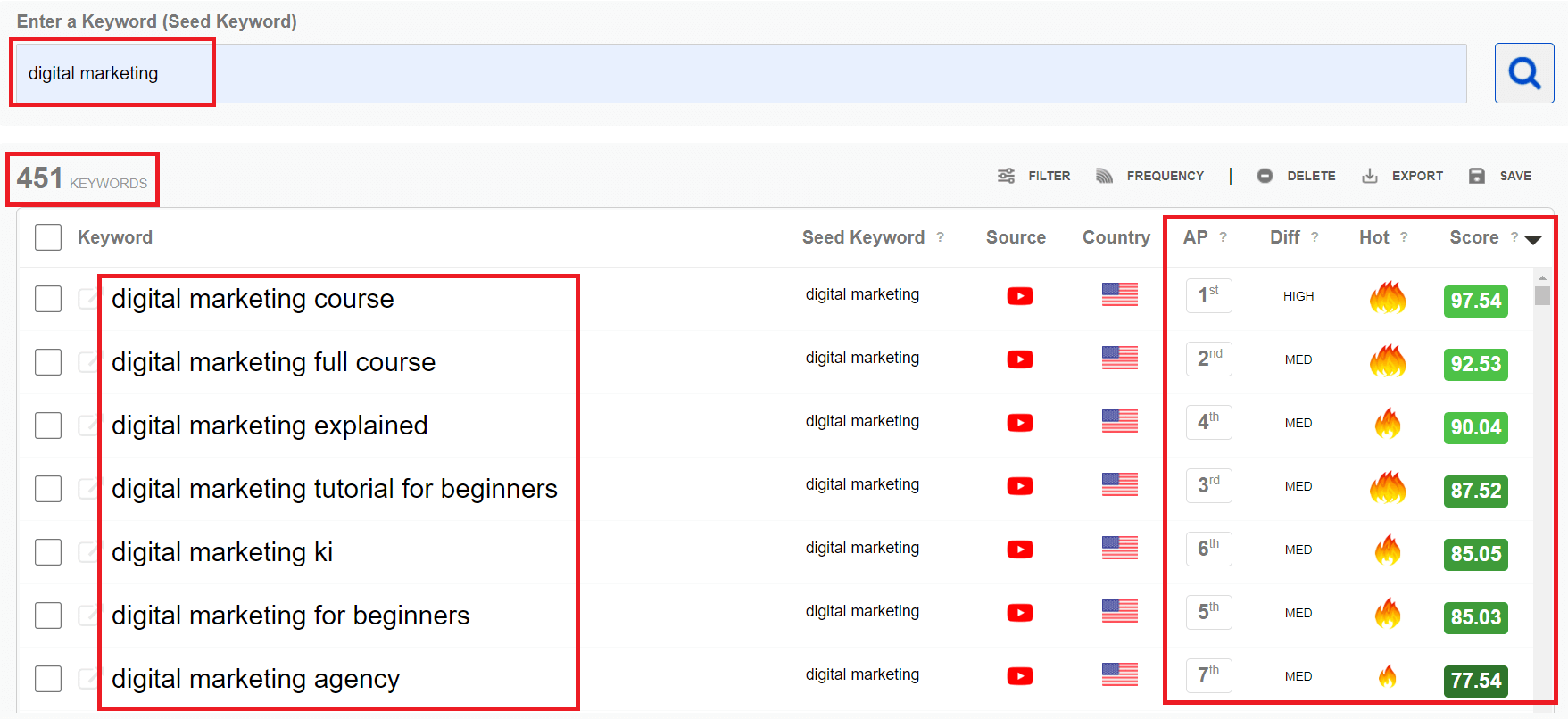
9. YouTube Autosuggest
This is an absolutely free and straightforward way of discovering popular searches on both YouTube and Google. This auto-suggest feature is also called ‘search predictions’ based on related search terms and queries that other people have actively searched for.
If you activate the Keywords Everywhere extension, you can instantly see the monthly search volume, CPC, Competition data, and trends of each auto-suggested keyword. This makes generating and validating keyword ideas so much faster and easier.
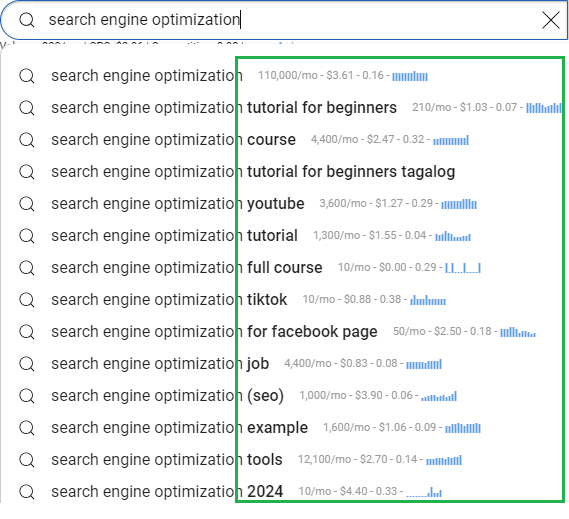
Tips for YouTube Keyword Research and SEO
Even if you subscribe to the most expensive and comprehensive YouTube keyword search tool, if you don’t know how to use it effectively, all the insights and features will just go in vain.
In order to drive tangible results, you need to perfect the execution and focus on harnessing the process:
1. Start with a Seed Keyword
Seed keywords are the starting point of the keyword research process. They are short-tail keywords with one or two words and represent a topic in a broader sense. For example, if you have a personal development channel, broad keywords like the following can be a good starting point:
- Success
- Productivity
- Goal setting
- Time management
- Self-care
- Mental health
As you make use of YouTube keyword research tools, you can find more specific long-tail keywords that have actual demand.
For example, if you type in the short-tail keyword ‘productivity’, the YouTube Auto-suggest feature alone will already generate tons of ideas that the audience is also actively searching for. Using Keywords Everywhere, you can instantly see the monthly search volume and other keyword data in the autosuggest section and as you browse the YouTube platform.
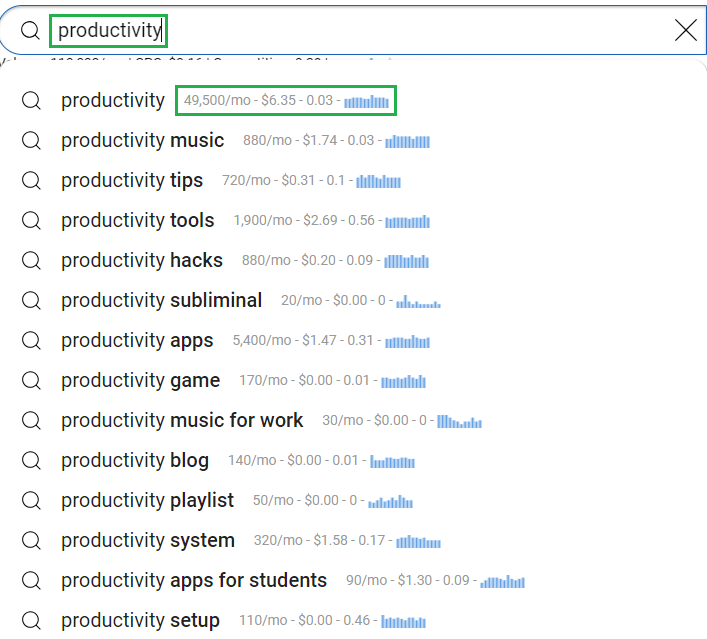
2. Use the Metrics to Your Advantage
Pay attention to the keyword metrics in order to target keywords that have (a) good search volume and (b) manageable keyword difficulty. No matter how exceptional your content and video editing are, if you’re targeting keywords with zero search volume, you also can’t possibly expect much traction. If you’re still starting out on YouTube and are already targeting keywords that are too competitive, you might just end up chasing your tail and wasting resources. Start strategically by making the most of the YouTube keyword tools and paying attention to the metrics.
3. Check Your Competitors
Looking at your competitors and checking their top-performing videos can already provide valuable insights on the types of topics and keywords that can potentially rank. This way, you can also check the actual quality of their content and see how you can do even better.
4. Add Keywords to All the Right Places
To effectively optimize your videos for SEO, add the target keyword to the following:
- Video title
- Video description
- Tags
- Video transcript
- Closed captions and subtitles
- Video filename
- Playlists
For the broader keywords that represent your channel, you can also add them to your channel description and channel tags. Keywords generally assist YouTube in categorizing content into topics and niches. They ultimately bridge the gap between content and viewer intent. As long as you align your keywords and overall content with what viewers are searching for, you’ll eventually get recommended not only on YouTube but also ranked on Google and other search engines.
FAQ
Can I use the same keywords for every video?
You can use broad keywords multiple times. For example, if your niche is about productivity, it’s natural to use the term ‘productivity’ in most, if not all, of your videos. However, strive to target different long-tail keywords for every video. For example, you can cover different keywords like “productivity vs efficiency”, “productivity with adhd”, “productivity books”, or “productivity apps”. Most importantly, make sure that your content seamlessly matches the viewers’ intent.
How many keywords should I use in my video’s description and tags?
You should have a primary keyword (e.g. productivity books) and secondary keywords which are variations of the main keyword (e.g. books to increase productivity, self help books, books for productivity). Just focus on adding keywords naturally and avoid keyword stuffing.
How does YouTube penalize keyword stuffing?
Your video’s visibility can be negatively affected if you excessively use keywords in unnatural or irrelevant ways. Thoughtfully use keywords and prioritize user experience as you go about your keyword optimization strategy.
Should I update my video’s keywords after publishing?
Yes, updating your video’s keywords can be a good practice especially when you find new trending keywords that can help your video perform better. You can tweak the titles, descriptions, and tags as you deem fit.
What’s the difference between Google SEO and YouTube SEO?
Google and YouTube share the same goal: displaying the best and most relevant search results in the SERPS. However, they follow different ranking factors. Google values backlinks while YouTube cares about engagement and watch time. Google also considers engagement in terms of click-through and bounce rate, but the two platforms have different approaches to measuring and valuing these metrics.
Does YouTube keyword research really matter?
Yes, adding keywords to titles and descriptions can help viewers find your videos more easily via YouTube and Google search. Focusing on longer keyword phrases with decent search volume and lower competition can help you rank faster as well.
Conclusion
YouTube keyword research, although very important, is only one piece of the puzzle. In the end, the quality and delivery of your content will dictate its actual value. Video content on YouTube will and shall gain traction for as long as they effectively educate, entertain, or solve a problem. YouTube looks at the retention rate as one of the main engagement metrics. The longer you can keep your viewers’ attention, the better your YouTube keyword ranking and visibility will be.
Whatever YouTube keyword tool you use, strive to constantly learn, adapt, and refine your approach based on the trends, performance metrics, and audience behavior. Develop your keyword strategy, but most importantly, focus on helping YouTube and Google create the most helpful and relevant content that viewers have come to look for.


